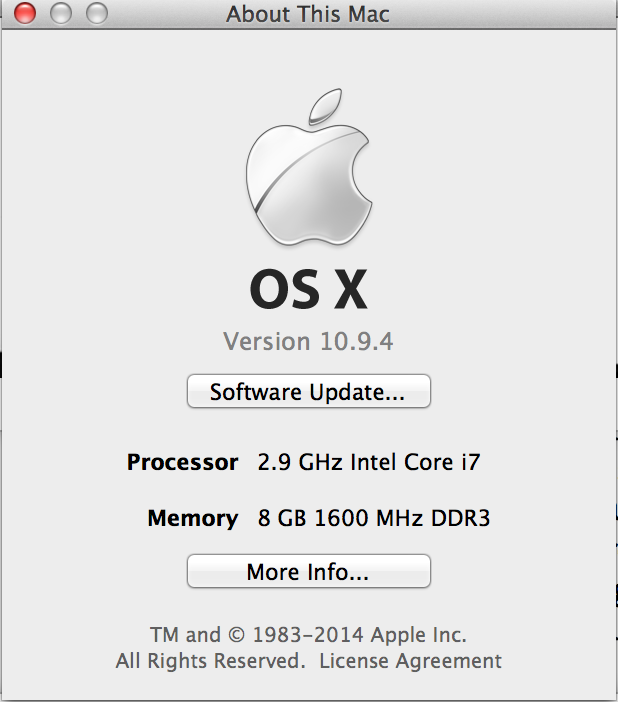(edited by SooperDooper.3659)
Crashes on crashes on crashes
Is it crashing specifically while in the new Dry Top map, or just in general regardless of what area of the game you are in?
Is it crashing specifically while in the new Dry Top map, or just in general regardless of what area of the game you are in?
It is happening regardless of where or what I am doing.
Hey SooperDooper,
When you do receive an error message, what does it say?
I am also not seeing the complete system specs listed in that image. Can you tell me what video card is in your system?
Lacey
This is what it says and I am running the game on a 13" MBPr with Intel HD Graphics 4000. I know, not even close to ideal, but the game seems to run fairly well on lower settings.
This has also been happening to me, as well. I first thought it was due to being in EotM/WvW or fighting dragons, until recently it has been crashing in any area, after maybe about an hour or so.
I’m experiencing the same issue, after a random time the game just stops forcing me back to my desktop showing no error whatsoever. This didn’t happen before untill today. Played for about 45 minutes and already got kicked 6 times
System specs attached
(edited by Hakken.2091)
I’m experiencing the same issue, after a random time the game just stops forcing me back to my desktop showing no error whatsoever. This didn’t happen before untill today. Played for about 45 minutes and already got kicked 6 times
System specs attached
Can you show us what graphics card you have? It should be the first thing under “Graphics/Displays” in the system report.
Also having problems lately. Especially during Tequatl fight. Think I disconnected about 4 times now in the last burn phase… Ofc all time waiting around and fighting was for nothing then.
I located this Crach.dmp file, hope its in there somewhere (took right after I disconnected and relogged once in the hopes of still getting my loot) since I can’t read this file format.
https://app.box.com/s/f77kqq07w83xcza9o7rl
Have y’all tried the basic troubleshooting steps in this sticky post?
I would first suggest going through this list and see if any of those steps help to alleviate the crashing.
If you are still having issues after following the instructions in the above post, please reply and include the following specs for your system as well as any other information you believe may help me to troubleshoot your issue:
CPU -
RAM –
Graphics Card – (If your system has 2 cards such as an Intel and Nvidia, please list both models)
Full OS Version –
Internet Connection Type –
How are you connected to your network – Ethernet or Wireless?
If for any reason you are not comfortable posting your system information on this thread or if you would prefer that I work with you one on one to troubleshoot this issue, please submit a support ticket.
Having same issues here, at first i thought it was my router. So i opened the necessary ports on the router and modem, but it didnt help.
It is slightly less now.
It pops up out of nowhere, must of the time i suddenly cannot write in chatbox and after 30 secs or 1 minute it dc. I repaired gw2 and reset modem and router but nothing works
Cpu i7 3770k
8gb ram
gtx770
120mbit downstream using ethernet.
10mbit upstream.
Windows 8.1
(edited by ImLegion.4018)
I’m experiencing the same issue, after a random time the game just stops forcing me back to my desktop showing no error whatsoever. This didn’t happen before untill today. Played for about 45 minutes and already got kicked 6 times
System specs attached
Can you show us what graphics card you have? It should be the first thing under “Graphics/Displays” in the system report.
Late reply, but my problem is solved. Don’t know why but all of a sudden it worked again