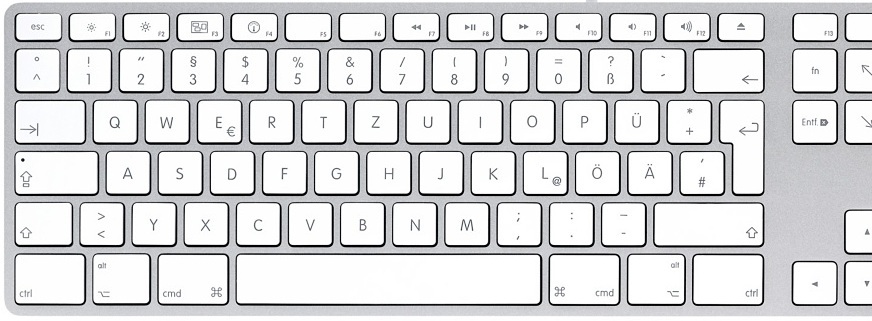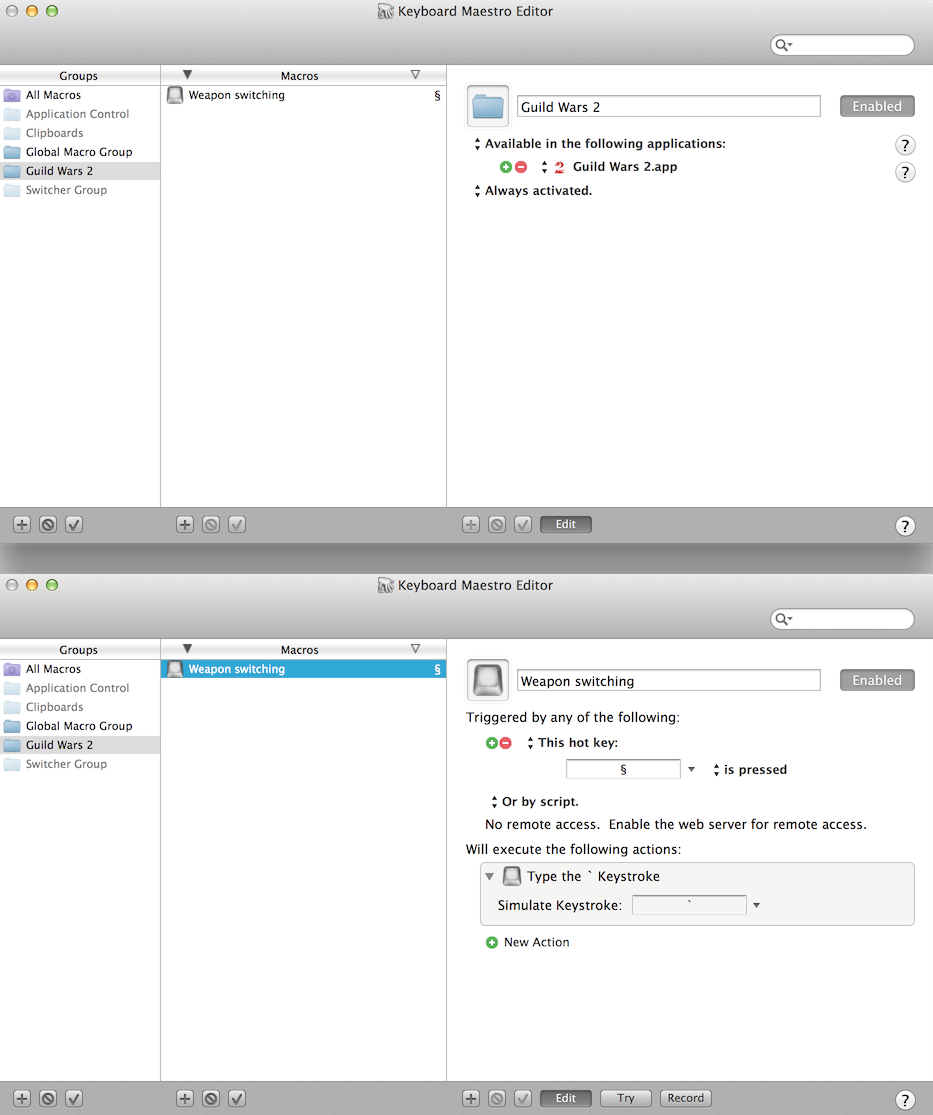Default weapon swap key
Having the same issue, but disagree somewhat about it not being game breaking. The default weapon swap key being on the same row as the default weapon skills is pretty perfect, and I don’t want to have to relearn the key location.
This maybe sounds more complainy than I wanted it to. I just mean it’s a pretty big deal to me, and really the only thing stopping me from getting into the Mac Client as my main client.
Could be that I’m missing some kind of workaround/solution, and I’d love to hear it if that’s the case.
Yes, have the same issue on a swedish keyboard.. Really very annoying, as there is not really a good alternative key for it.
Swiss German keyboard here, same issue as above – the § key works perfectly in native OSX applications but is not recognised in the game client.
Please fix this, I love that key!
Having the same problem here. Scandinavian (Swedish) keyboard layout.
I hereby swear to the allmighty to not let this thread fall down until a fix is issued. IT IS ANNOYING!
I have a perfectly good key to the left of “1” and no way to use it
Not a great keyboard solution, but my Razer deathadder works fine on this, and you can map the mouse 4 and 5 keys to whatever you want. I put my weapon swap key on mouse 4.
Now if I can map fn to be cntrl, I’ll be happy….
Pushing this up with more than 15 chars
I don’t have an international keyboard, but is this key the equivalent of the FN key or some other modifier key (like control, option, and command)? Sounds strange that you can’t map to it.
No, it’s not a modifier key, it’s the paragraph – or section – key that replaces the tilde character on our keyboards.
is there no solution to this? I hope it’s something they fix, for me that key is hardwired into my head to swap weapons and like another poster said it is conveniently placed on the keyboard layout
This is the only issue stopping me from using the mac port at the moment. A fix would be great. I was hoping that remapping keys with this app would help: http://scripts.sil.org/ukelele
And it worked… for every app other than Guild Wars…
(edited by Deimos.6493)
I’m using the Finnish/Swedish keyboard layout, and in the left corner next to 1 there should be a § button, don’t know what it is in other layouts but anyway, it should be used for swapping weapons and it works fine on Windows client, but settings in the Mac client doesn’t recognize the button press at all.
I can of course assign another button for weapon swapping but would of course prefer to have the same button for the same function on both clients. Every other button seems to work but that.
I can confirm that this is an issues with Norwegian keys as well
After doing a bit of research, this seems to be a common problem with Cider ports — that Cider doesn’t recognize certain keys. Hopefully someone at Anet can look at this at some point, because I imagine there must be some way of dealing with it?
It’s a pain for me in particular because sometimes I play at work (windows) and then at home (mac), and switching thatkittenweapon swap key to something else on both is a tough thing to find a good solution for.
Hey folks,
We are looking into this (as we are the issue in which players with French-language Apple keyboards can’t enter the “@” symbol). In the meantime, if someone could upload a photo of the keyboard they’re having trouble with and post a link to it here, that would be appreciated!
(edited by Robert Walter.8130)
I have a SWE keyboard that looks like this:
http://farm4.static.flickr.com/3290/3038855383_d3ed74194f_o.jpg (image found on google)
same here for the Italia IT keyboard. very sad
Same here.
Logitech G510 Spanish Variation.
Found one on the web. This is the standard international english keyboard which Apple sells:
Same problem with the german keyboard layout, weapon swap key is not recognized at all, hence can’t be bound.
@ is not a problem.
You can look at all the different language layouts on the apple online-store. They have high-res screenshots where all keys are visible.
I have a Norwegian one.
Link to all apple keyboard, with pictures: (official from apple)
http://support.apple.com/kb/HT2841?viewlocale=en_US
Same problem with the german keyboard layout, weapon swap key is not recognized at all, hence can’t be bound.
@ is not a problem.You can look at all the different language layouts on the apple online-store. They have high-res screenshots where all keys are visible.
German MBP Keyboard here. Same issue. Funny thing is… it’s per default bound to “ö”. Not very convenient ;)
I posted this 8 days ago: “Running a 2.6 GHz Intel Core i7 RMBP in UK. The default Swop Weapon §/± key does not work, I can bind the action to any other key, and it work perfectly.”
Seeing weapon swap is an integral part to the game and the pre-set key bind ergonomically fits, I hope this is high on the ‘to do’ list.
Only 2 things stop me from using Mac client right now – this key binding problem (main reason) and the fact full screen view renders second screen useless. (other MMO which name dare not to say works fine on full screen, allowing second screen to be used for something else)
Lets hope the § key issue is solved soon, would love to ditch dual boot. Plus the better compatibilities with different OS the more player than can fully enjoy this amazing game!
Using iMac i5 mid 2010 with full size UK keyboard
Got it working with Keyboard Maestro app, but it only works in windowed mode.
- Create a new group that is available in Guild Wars 2.app
- Create a new macro that is triggered by the key to the left of the number 1 key. (in my case it’s §)
- add the action to the macro that is a simulation of a keystroke, and set it to a tilde key on your keyboard (in my case it’s on the left of a Z key)