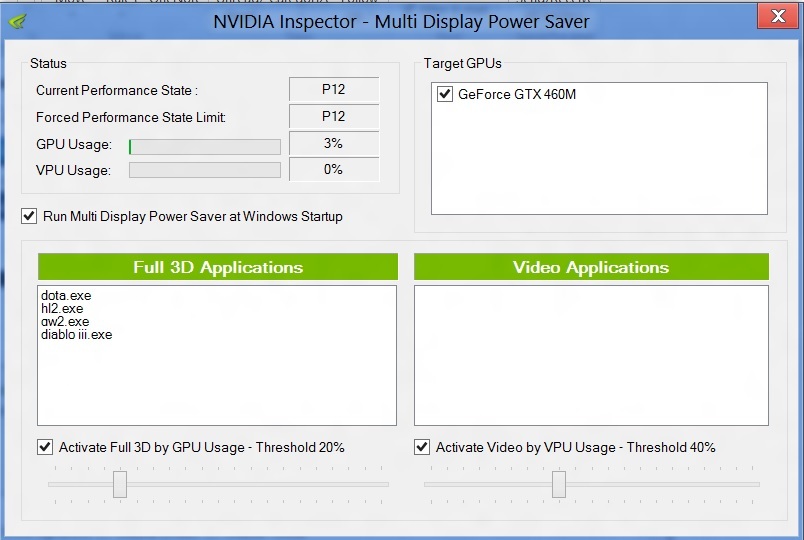Extremely low FPS issue (Lenovo Y570)
What is your CPU/GPU % usage at?
Read Question#5 to learn how to check
https://forum-en.gw2archive.eu/forum/support/tech/FPS-GPU-CPU-Performance-issues-FAQ/first#post504481
What’s interesting on the best settings it is just the same, as well as on the lowest… ( during any battle)
Typical sign the CPU is bottlenecked. However, your GPU isn’t that great too for GW2, so that doesn’t help any.
The only exclusive skyhammer stream
(edited by kirito.4138)
not surprised, notebooks are meant for this kind of beating.
P8Z68-V
GTX 560 Ti
Both CPU/GPU are working on 80-100% usage.
@ I know my laptop isn’t for high end gaming , however my room mate playing on Samsung RF511 with worse GT540M and same processor has no FPS issues playing on auto detect (medium-low).
(edited by Kuba.2075)
Your CPU/GPU is at it’s limit, all you can do now is lower your settings.
Samsung RF511 (Core i7-2630M) has a better CPU than yours. GW2 is more dependent on CPU than GPU.
The only exclusive skyhammer stream
There are various models of RF511, my friend’s one is i5 2410M and has 540M on board , at same settings he has got 40 FPS and me 5 FPS, so there is surely some issue…
your CPU/GPU is working near its peak. You claim the two laptop is equivalent. All there is left is software difference via drivers or installed applications in the background eating resources.
The only exclusive skyhammer stream
I cleaned my laptop yesterday and updated drivers hoping it solves the problem, but it didn’t.
I thought there is one specific way to solve this but I see there isn’t … ;/
You can always try the beta drivers, but the cleanest route is a fresh install of the OS. BTW, clean air vent dust too if its dirty.
The only exclusive skyhammer stream
Laptop is new, it has few months … Other games like Darksiders II are OK on med to high config.
In city my CPU is actually on 50%, checked now.
I checked CPU/GPU again and it’s aproxx ~75% (checked some events pve and cities)
(edited by Kuba.2075)
Checked with friend :
Samsung RF511 vs Lenovo Y570
GF 540M vs GF555M
i5 2410M vs i5 2430M
49-60 FPS vs 20-27 FPS
34-50 FPS vs 10-17 FPS
Checked in same places in-game.
Same med-low settings.
Same drivers, same system.
All other games work fine. What the hell is wrong with this game ? :F
Try playing around with the Nvidia control panel, maybe something is different in the 3d profile for GW2. Try deleting your local.dat file.
The only exclusive skyhammer stream
What could possibly be wrong with 3d settings in control panel ? I have no idea what to change.
I have a RF411 which is the 14" version of RF511, and mine has only an i3 with the gt540m OCed to the 550m clocks. It works better than yours, playing on med-high settings with > 30fps on PVE, > 20 on cities.
Your laptop has Optimus? If yes, then (altough improbable) the game can be using the Intel GPU. You can force the game to use the Nvidia GPU on the control panel. The other settings in the panel did nothing performance wise to me. Even the OC is optional, the game doesn’t use all my GPU anyway.
Some people have like a ton of background stuff running and or are running on power savings mode.. not sure how good you are with pc’s in general but if your average or below average with pc’s you could try and run this.
Also, follow the sticky from support team:
https://forum-en.gw2archive.eu/forum/support/tech/FPS-and-Performance-based-issues-1
Another possibility is you’re overheating but if CPU/GPU are running near 100% then it doesn’t seem that it is related; overheating will typically clock down. Turn shadows to none to relieve the CPU. Reduce hidden programs running in the background.
You could try CLONING your friend’s laptop’s hard drive on your own laptop
That way you two would definitely have the exactly same software and 3d settings and all.
Also, when the notebook starts, go into the “BIOS” and check that you two have the same settings there too. Some of those can affect the performance quite a bit.
best statistical loot in the game. We want everyone on equal power base.”
Don’t listen to ppl saying ur laptop is at it’s peak, they probably don’t know anything about hardware and they are trying to show off their rigs (kiddos shouldn’t be allowed on forums :P). Ur laptop should be able to handle al least 20 FPS on cities and 40+ FPS on PVE arround 10 FPS during a extremlly massive WvW battle. So if uare not getting those numbers here is what u have to do.
1. Download and install MSI afterburner and GPU-z.
2. Run the game windowed mode 1024*768 res, standing on Lion’s arch, open the option menu /graphics, so we can see the graphic ootions u are running at and the FPS counter.
3. While still running the game on the background, run MSI afterburner and GPU-z wait for 1 or 2 min, check afterburner graphs, and take a screenshot with the 3 programs running at the same time and post it here.
Ye , ye. I don’t listen to them I know what my laptop is capable of. I have clean system and everything works fine with other new games as I said. I thought about the Optimus thingy and possible usage of Intel HD Graphics, but I have Nvidia set as default and as I see in GPU Monitor it is being used and is heating during the game, so it is on in GW2 for sure.
I know what my laptop is capable of. I have clean system and everything works fine with other new games as I said. I thought about the Optimus thingy and possible usage of Intel HD Graphics, but I have Nvidia set as default and as I see in GPU Monitor it is being used and is heating during the game, so it is on in GW2 for sure.
Scr here :
[IMG]http://i50.tinypic.com/14dzuo4.png[/IMG]
[IMG]http://i49.tinypic.com/rc7os5.png[/IMG]
(edited by Kuba.2075)
I did some further testing and observed that I have long and huge fps drops related to huge drops in GPU usage (checked with given monitors). 1/4 of time (when GPU is on 80-95% usage) it is all okey and smooth, then drop appears, GPU usage goes to 20-25% and FPS goes down dramatically for 3/4 of time.
What is your CPU % usage when you see your GPU % usage drop?
The only exclusive skyhammer stream
CPU usage is 40-60% almost all time.
Does your GPU clock speed drop/throttle when usage% drop?
The only exclusive skyhammer stream
Nope. Both Core/Shader clocks are constant regardless of drops.
GPU % usage typically drop in heavy areas like Lion Arch where it bottlenecks the CPU. Your screenshot shows about 27% load in LA, which is expected.
As for your laptop being better than you room mate, but performing lower, there is only a few options left as to why. Might be drivers not optimize or something within the OS or directx or software side. Did you try deleting the Local.dat file in your GW2 document folder?
Try running 3dmarks benchmark on both your laptop and room mate’s. See if your score is actually higher.
The only exclusive skyhammer stream
GPU % usage is dropping everywhere , does not matter if I am in the city or in open area fighting mobs. I did try local.dat, didnt help. And yes, my laptop performs better in other games than my mate’s (better FPS).
Benchmarks.. lol ok so, ur GPU is being cripled by ur CPU, did u chech the power options? Download HWmonitor and prime95, stress ur CPU and check the clock speeds, also check the clock speeds while running GW2. CPU have different speeds, called Pstates if ur CPU is running at the lower P state 800mhz task manager could still show u 60% usage cuz it shows u the ussage according to the P state ur CPU is running at. So u must be sure ur CPU is achieving it max P state while stressed. U must check if the clock speeds are correct. For a game like GW2 ur CPU cores should be running at full speed.
1. Download Prime95 and HW monitor
2. Same test run GW2 windowed, run HWmonitor and print screen to check out the clock speeds.
3. Run Prime95(there are 3 types of tests run the 2nd one this will also help us check the ram is running properly), start the torture test and do the same thing with HWmonitor to check the clock speeds, print screen.
Also, what i wanted to see in GPU-z was the first tab (graphic card), There is the important info about the card, the sensors u can get it from MSI afterburner hehe, So if u can pls show me that tab while running the game would be awesome.
83c is a very high temp for such a low GPU usage, this chips suppurt up to 100c, even tho my HP laptop card with a 30% overclock never pass the 74c running BF3, pretty much CPU and GPU at 100% usage. That kinda worries me a bit, show me the CPU thing so we can move on testing
Clock speed is at 2.5 GHz for both cores, temp during stress is 80-86 C for both cores.
and running the game?
Same, about 80.
Have you tried cleaning your laptop? Blowing compressed air to the vents to clean out some dust. Check also if the vents doesn’t have clogs. You can also try Nvidia Inspector and Enable Multi Display Power Saver. Check my attachment for reference.
Eternal Breaker[ExB] || Sanctum of Rall
Ehh… I have no problem with my laptop, it is clean (system and hardware) and works fine with every other game. I checked vents before even posting here.
The problem is not his setup/laptop. If he’s been running the game fine until a few days ago, it really can’t be something with his system.
I am in the same boat: running on a laptop and got decent fps (~20) until around the 5th. At the moment, I can only get around 6 in LA and worse in dungeons. Seems to be something on Anet’s side that’s changed.
Technical Support
Hi Kuba, if you’re still experiencing this issue, I’d like for you to create a support ticket with the Technical Support Department so that we can assist you one on one in regards to this issue. Please refer to the sticky post below for steps to creating a support ticket:
Note: You do not need to include account related information in your response for Technical Support.