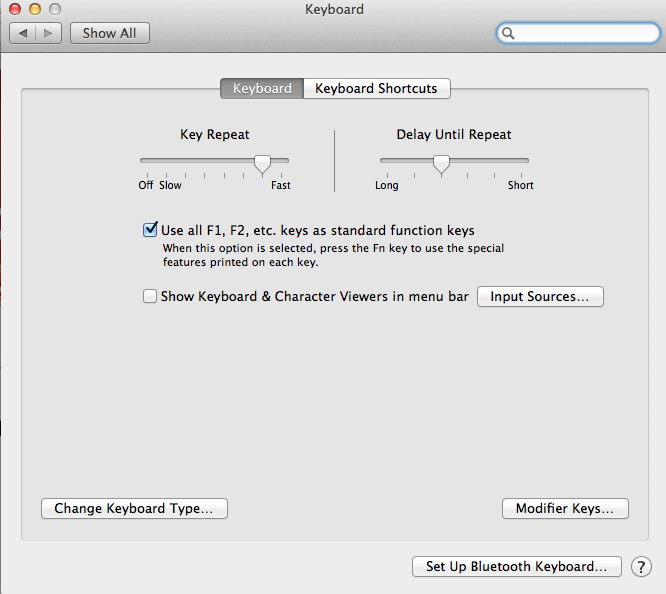F1-F4 not working
Your f-keys are by default set to control special hardware and media functions, so the game can’t recognize them.
You can either turn off the media functions in your keyboard settings, or use an app like FunctionFlip to change the behaviour of specific keys.
Also search this forum for “f-keys”, you’ll find several other threads about this problem, including solutions.
Your f-keys are by default set to control special hardware and media functions, so the game can’t recognize them.
You can either turn off the media functions in your keyboard settings, or use an app like FunctionFlip to change the behaviour of specific keys.Also search this forum for “f-keys”, you’ll find several other threads about this problem, including solutions.
thank you
You need to hold down the “Fn” button (located on the bottom left) while you hit the F-buttons.
Does any one have the same problem ?
Any way to fix it except moving them to other keys ?
The easy fix for this is to go to System Preferences > Keyboard > And check the box for using the F keys as F Keys.
See attached screen shot.
ATI Radeon 5780 1024bm
Mac OS X 10.8.x