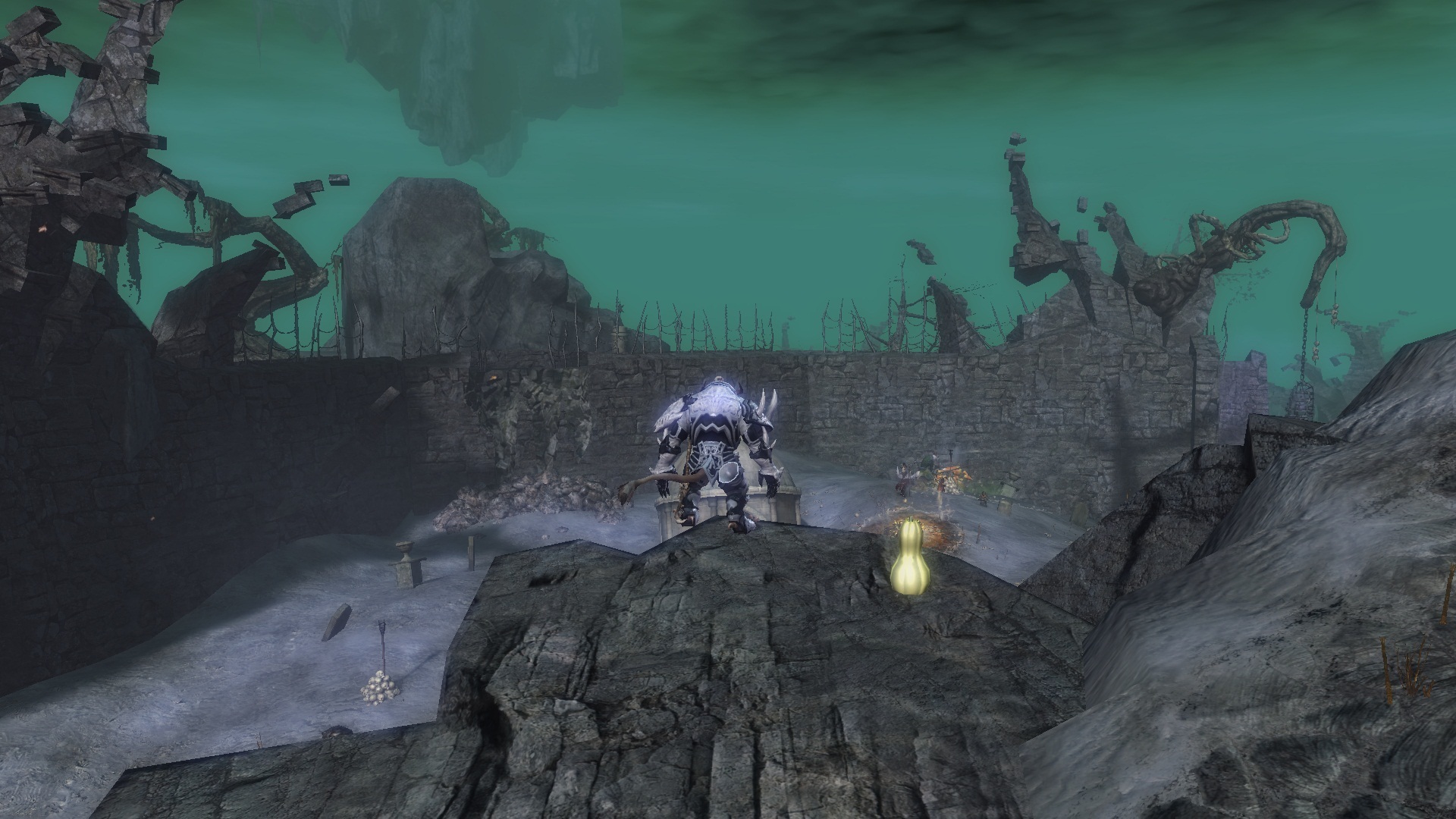FOV (Field of View) Changes Beta Test - Feedback Thread
FOV (Field of View) Changes Beta Test - Feedback Thread
in Account & Technical Support
Posted by: Martin Kerstein.3071
Head of Global Community
FOV (Field of View) Changes Beta Test - Feedback Thread
in Account & Technical Support
Posted by: Joriarty.4318
Is there a way to do this on the Mac client?
FOV (Field of View) Changes Beta Test - Feedback Thread
in Account & Technical Support
Posted by: LostMK.4089
vertical fov… for a "wide"screen
thanks anet >_>
FOV (Field of View) Changes Beta Test - Feedback Thread
in Account & Technical Support
Posted by: Acekoolus.6912
It looks much better. I like the ability to look all the way up. One thing I would like is the ability to enter first person mode like in GW1 in order to see things in front of me for screen shots though!
FOV (Field of View) Changes Beta Test - Feedback Thread
in Account & Technical Support
Posted by: flAked.3250
Can you give some insight on what exactly was changed?
Does it make sense to use it on a 16:10 monitor (in contrast to a 16:9)?
FOV (Field of View) Changes Beta Test - Feedback Thread
in Account & Technical Support
Posted by: Pinecone.1048
vertical fov… for a "wide"screen
thanks anet >_>
Before this change having a wider screen reduced the amount you could see vertically, as far as I can tell this is no longer the case. Don’t complain about things you don’t understand.
FOV (Field of View) Changes Beta Test - Feedback Thread
in Account & Technical Support
Posted by: Strifey.7215
Omg it’s so much better, here are comparison screenshots of before and after.
Thank you so much for finally looking into this.
https://www.youtube.com/user/strife025
FOV (Field of View) Changes Beta Test - Feedback Thread
in Account & Technical Support
Posted by: MajorMelchett.6042
Love it, 2 screens to show it.
Top is without the fix, bottom is with the fix – i tried to get the same position and you can clearly see the difference.
Zarturo: Elemental – Desolation.
FOV (Field of View) Changes Beta Test - Feedback Thread
in Account & Technical Support
Posted by: Pinecone.1048
It would be nice to have a field of view slider too, but this is a definite improvement over what we had previously. Good job ANet.
FOV (Field of View) Changes Beta Test - Feedback Thread
in Account & Technical Support
Posted by: Hermod.2643
amazing difference. really changes the experience. awesome job!
FOV (Field of View) Changes Beta Test - Feedback Thread
in Account & Technical Support
Posted by: Dendy.5316
Just tested it out and the new FoV is great so far. Thanks a lot for including it, makes widescreen gaming much better for me.
FOV (Field of View) Changes Beta Test - Feedback Thread
in Account & Technical Support
Posted by: MajorMelchett.6042
As this is a feedback thread for this, for asura (maybe others) you should really add in an vertical slider for position as asura are far to close the the middle of the screen (we already have a horizontal one). I’m not asking for a FoV slider, just a position slider like the one we already have.
Yes this FoV is much better (certainly for asura) but we are still far to close to the middle of the screen.
Zarturo: Elemental – Desolation.
(edited by MajorMelchett.6042)
FOV (Field of View) Changes Beta Test - Feedback Thread
in Account & Technical Support
Posted by: Snoring Sleepwalker.9073
vertical fov… for a "wide"screen
thanks anet >_>
Locking the vFoV and letting the hFoV adjust to the screen width is a good way to do it. Only problem is that it still assumes that the best FoV is the same for everyone. Which it isn’t. Imagine a triangle with one corner between your eyes, the other two at the top and bottom of the screen. The angle at the nose corner is approximately the best vFoV for you. For hFoV, use the sides of the screen.
It should be trivial to see that changing the size of the screen, or distance you sit from it, will significantly change that angle.
Still, this is a beta test. Once they know they can adjust the angle, adding a menu option to change it is trivial.
FOV (Field of View) Changes Beta Test - Feedback Thread
in Account & Technical Support
Posted by: DavidGX.1723
I didn’t have any problems with the FOV before, but it looks just fine with this enabled.
FOV (Field of View) Changes Beta Test - Feedback Thread
in Account & Technical Support
Posted by: Babou.1803
Best thing since the three minute timer.
FOV (Field of View) Changes Beta Test - Feedback Thread
in Account & Technical Support
Posted by: MajorMelchett.6042
I recon this needs to be said, please do not just make this a forced update for all (like you did with the camera smoothing – please give us the old one as an option).
Yes i will use this new FoV as it’s much better for me, but if your not going to add a FoV slider please make a “wider FoV” tickable option so people can choose to keep it the way it is, or have it the way it is in this test.
Zarturo: Elemental – Desolation.
FOV (Field of View) Changes Beta Test - Feedback Thread
in Account & Technical Support
Posted by: Navi.7142
wow! thank you very much!
:-)
FOV (Field of View) Changes Beta Test - Feedback Thread
in Account & Technical Support
Posted by: Bonefield.9813
Wow, what a massive change for the better! I wasn’t negatively affected by the FOV settings like some people were (no headaches or nausea), but this makes such a huge difference in how the game looks. Thank you for this.
FOV (Field of View) Changes Beta Test - Feedback Thread
in Account & Technical Support
Posted by: Oxe.6142
This new FoV looks nice, but causes a pretty significant performance hit. A similar effect can be achieved simply by increasing the amount you can zoom the camera back. While you’re at it, add first person view to the game.
The first two pictures are in Orr staring off into the distance from an outpost, original FoV and then new FoV. Notice the 7 FPS drop, 15%.
The second two pictures are in LA, again original followed by new with a 4 FPS drop, 16%.
This performance hit is on top of the performance lost after the Halloween update. No bueno.
FOV (Field of View) Changes Beta Test - Feedback Thread
in Account & Technical Support
Posted by: ZeroRaiNs.7154
This is definitely better. Thanks!
FOV (Field of View) Changes Beta Test - Feedback Thread
in Account & Technical Support
Posted by: BlackRabbits.4210
This is a HUGE improvement! ANet, well done!
FOV (Field of View) Changes Beta Test - Feedback Thread
in Account & Technical Support
Posted by: Rhyse.8179
It’s a massive improvement. The max-range camera panning up and down is a nice touch as well, will help a lot for jumping puzzles, enjoying the scenery, and setting up screenshots.
There’s still a lot of work to be done with the camera- better zoom control, vertical position, geometry bounding issues, etc; but this handily solves the biggest one. I can play in fullscreen without causing headaches and blurred vision for the next half hour now. Yay!
provide a service that I’m willing to purchase.” – Fortuna.7259
FOV (Field of View) Changes Beta Test - Feedback Thread
in Account & Technical Support
Posted by: Oxe.6142
I have problems with the fonts on the Black Lion Trading Company
It does that because you selected the small UI setting. If you select normal, that goes away. It’s a apparently some kind of bug that also needs to be fixed.
FOV (Field of View) Changes Beta Test - Feedback Thread
in Account & Technical Support
Posted by: RESISTOR.4587
Jumped in game to test as soon as I saw this post, I just wanted to share my feedback. I am very happy with this change. I was really hoping that some FOV tweak would come along and for a while it seemed like it wouldn’t. I can’t express how happy I am, thank you so much ArenaNet for listening to community feedback. I really appreciate that you developers are willing to do what it takes to make this game the absolute best it can be. I’d have to say that one of my biggest complaints was the FOV setting, now I will be able to enjoy this game every more than before. It would be really cool to be able to adjust the FOV in game with some kind of toggle or slider. Thanks again, keep up the great work.
Here are two snapshots I took right before and after the “beta” FOV setting was applied.
The first image is before, please note the Charr NPC on the far right side of the screenshot, he is bleeding off of the image (I framed him this way on purpose in anticipation of showing off the new FOV)
The second image is after the beta FOV setting is applied, you can see that same Charr NPC standing on the rock and he is no longer bleeding off the image. This is a significantly better FOV for my resolution of 1920×1080, much more enjoyable.
This is excellent progress ArenaNet, absolutely love it.
FOV (Field of View) Changes Beta Test - Feedback Thread
in Account & Technical Support
Posted by: Kibbles.9813
This is fantastic and really goes to show that ANet is listening to its players. The changes are nothing but positive on 1920×1080.
FOV (Field of View) Changes Beta Test - Feedback Thread
in Account & Technical Support
Posted by: Opkier.9472
YES YES YES YES YES YES
FOV (Field of View) Changes Beta Test - Feedback Thread
in Account & Technical Support
Posted by: Warskull.3096
Absolutely massive difference. No widescreen should ever run without this command off.
FOV (Field of View) Changes Beta Test - Feedback Thread
in Account & Technical Support
Posted by: Jarder.6751
Great!
This is aweseome, thank you guys (=
FOV (Field of View) Changes Beta Test - Feedback Thread
in Account & Technical Support
Posted by: Mif.3471
5820×1080 in beautiful Rata Sum.
Definitely a good change.
FOV (Field of View) Changes Beta Test - Feedback Thread
in Account & Technical Support
Posted by: Calsie.2501
Thank you! So much better.
FOV (Field of View) Changes Beta Test - Feedback Thread
in Account & Technical Support
Posted by: Zethrul.5031
Someone just told me about this in game. I have a widescreen monitor, and sometimes I felt claustrophobic and felt a bit of eye strain. This totally opens up the view just enough to feel very comfortable.
Love it! Thank you!
FOV (Field of View) Changes Beta Test - Feedback Thread
in Account & Technical Support
Posted by: Snoring Sleepwalker.9073
Now that I’ve actually played a bit with this, I just have to say that while I was expecting it to make GW2 look better, I was not expecting it to be this much better..
FOV (Field of View) Changes Beta Test - Feedback Thread
in Account & Technical Support
Posted by: Depotboy.6204
Much better, but still not good enough for me. Still, much better. Would be nice to be able to adjust.
FOV (Field of View) Changes Beta Test - Feedback Thread
in Account & Technical Support
Posted by: Aemris.6083
its not worth a kitten we need that slider back is what we really need still staring at the floor even with the test fov not cool (and yes I have widescreen) I like to be zoomed out more like in MOST other MMOS! <3 the game still just plz it was in the bwes why not now !
not cool (and yes I have widescreen) I like to be zoomed out more like in MOST other MMOS! <3 the game still just plz it was in the bwes why not now !
FOV (Field of View) Changes Beta Test - Feedback Thread
in Account & Technical Support
Posted by: Sussudio.5026
Fantastic change. So, much better now. 2 Thumbs up, thank you.
FOV (Field of View) Changes Beta Test - Feedback Thread
in Account & Technical Support
Posted by: Unspecified.9142
Three words: Better.
FOV (Field of View) Changes Beta Test - Feedback Thread
in Account & Technical Support
Posted by: bongagua.1937
It’s definitely nice to zoom in/look up without exploring my character’s internal organs.
FOV (Field of View) Changes Beta Test - Feedback Thread
in Account & Technical Support
Posted by: MrNobody.4357
Thanks so much!
That is better but not optimal yet
http://imgur.com/a/StY5S/
FOV (Field of View) Changes Beta Test - Feedback Thread
in Account & Technical Support
Posted by: kelman.9451
Much better thanks. By the way did you do something to increase poison damage after this last patch? I swear I my guardian is taking massive damage from it compared to before.
FOV (Field of View) Changes Beta Test - Feedback Thread
in Account & Technical Support
Posted by: MithranArkanere.8957
In the open, it’s really an improvement.
It’s nice to be able to see more terrain in areas like Arenas and WvW.
But it doesn’t really solve anything for me, since my main issue with the camera is collisions and position.
Get a wall behind you, and you’ll see the back of your character instead of what’s in front of you (in GW1 the camera moves right above the head, and the head apperas right to the bottom of the screen).
Enter a narrow place or a place with lots of small objects, and they’ll collide with the camera, making it randomly zoom in and out and jump around.
I strongly believe that issue, more than FOV, should be a priority. But hey, something is better than nothing, I guess.
FOV (Field of View) Changes Beta Test - Feedback Thread
in Account & Technical Support
Posted by: idreemofwires.1043
This is an improvement for sure, but I’d prefer an even higher FoV. A slider would be great too. Thank you for addressing this
FOV (Field of View) Changes Beta Test - Feedback Thread
in Account & Technical Support
Posted by: Lavious.4958
I find that this is a good improvement, but I need to point out that those of us with very wide setups. (ie eyefinity) still have an advantage of situational awareness.
If this is intended, great…just felt that should be pointed out.
FOV (Field of View) Changes Beta Test - Feedback Thread
in Account & Technical Support
Posted by: DJRiful.3749
Am I missing something? I did exactly like the instruction and I do not see any FOV settings.
FOV (Field of View) Changes Beta Test - Feedback Thread
in Account & Technical Support
Posted by: Dayne.8910
It definitely looks better with the change, though i still believe a lot of the issue is that the camera is centered on the toons lower back, and not its head like most other games.
FOV (Field of View) Changes Beta Test - Feedback Thread
in Account & Technical Support
Posted by: MrNobody.4357
5820×1080 in beautiful Rata Sum.
Definitely a good change.
After looking at this above and my screens (http://imgur.com/a/StY5S/) i’m even more convinced that thae problem is that
the client can not make a difference from a single to a multiple screen
and thus when going a bove a certain AR even on single screen it shrinks the FoV protectively expecting like there really was more for each side, because in those cases a too much wide FoV (enough for 3 displays side by side) couldn’t be correctly represented by the client gfx engine.
(edited by MrNobody.4357)
FOV (Field of View) Changes Beta Test - Feedback Thread
in Account & Technical Support
Posted by: ChairGraveyard.2967
I have problems with the fonts on the Black Lion Trading Company
Is your interface size set to something smaller than Normal by chance? If so, try setting it to Normal and see if the Trading Post text is still messed up. If it’s not messed up on Normal it’s a known issue.
FOV (Field of View) Changes Beta Test - Feedback Thread
in Account & Technical Support
Posted by: DJRiful.3749
27" 2560 × 1440 display.
Screen 1 = FOV Beta OFF
Screen 2 = FOV Beta ON