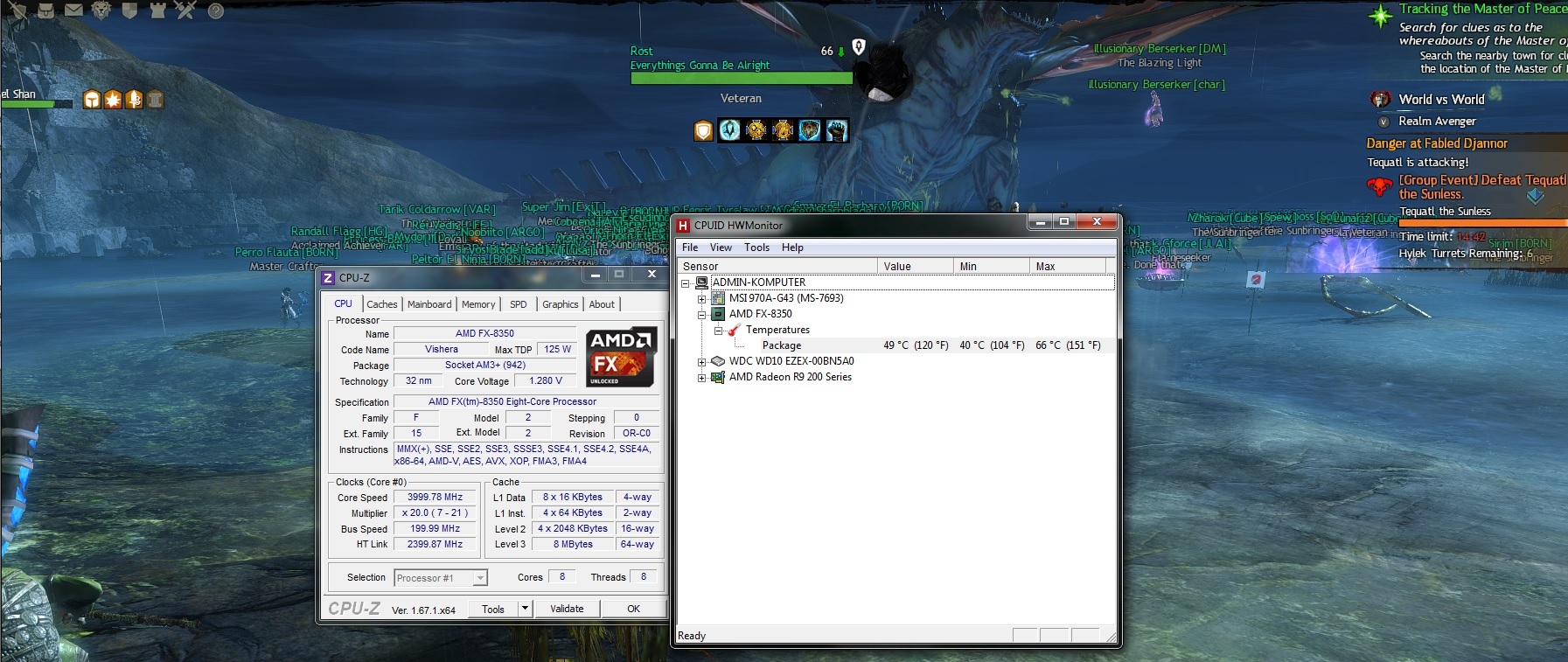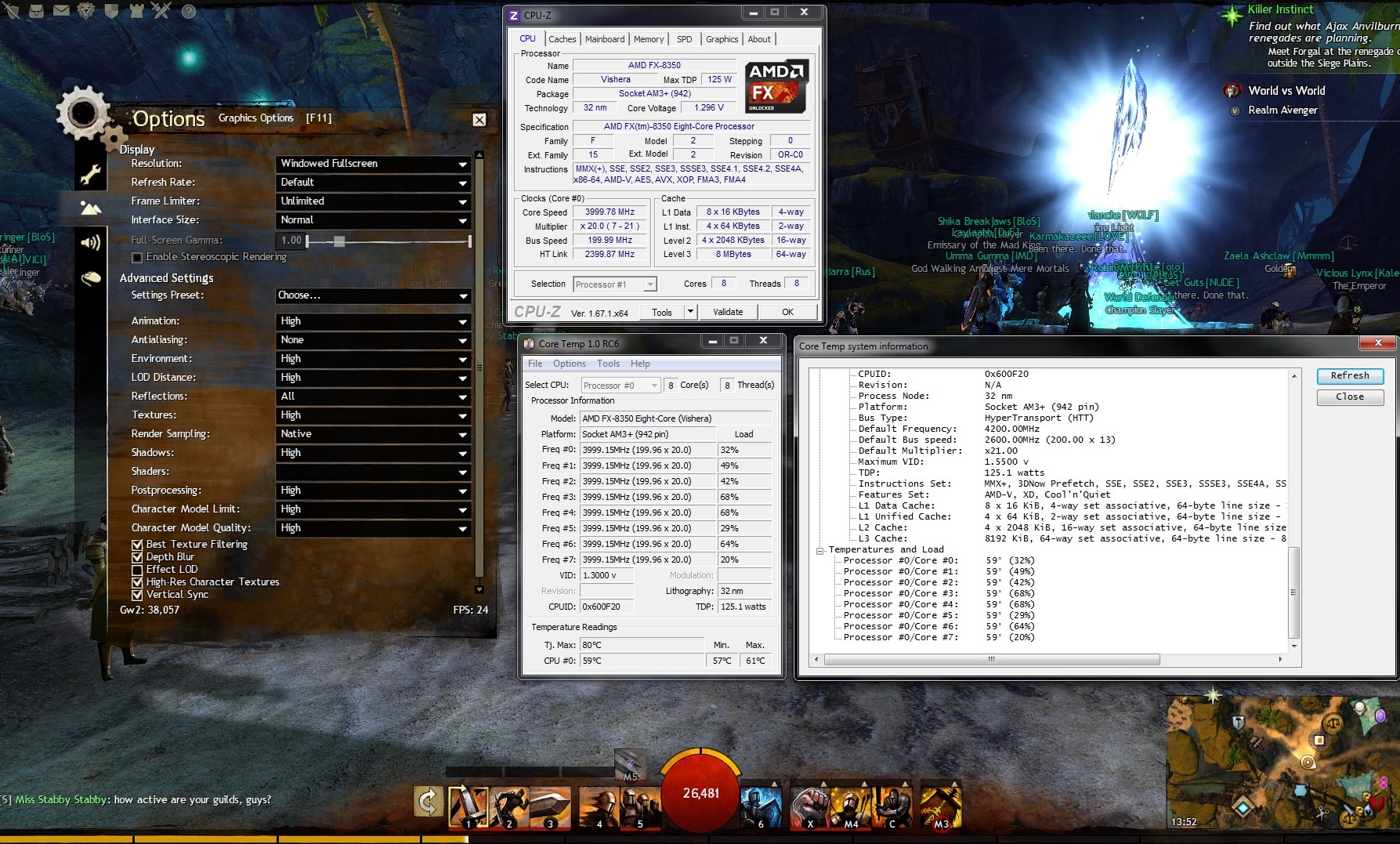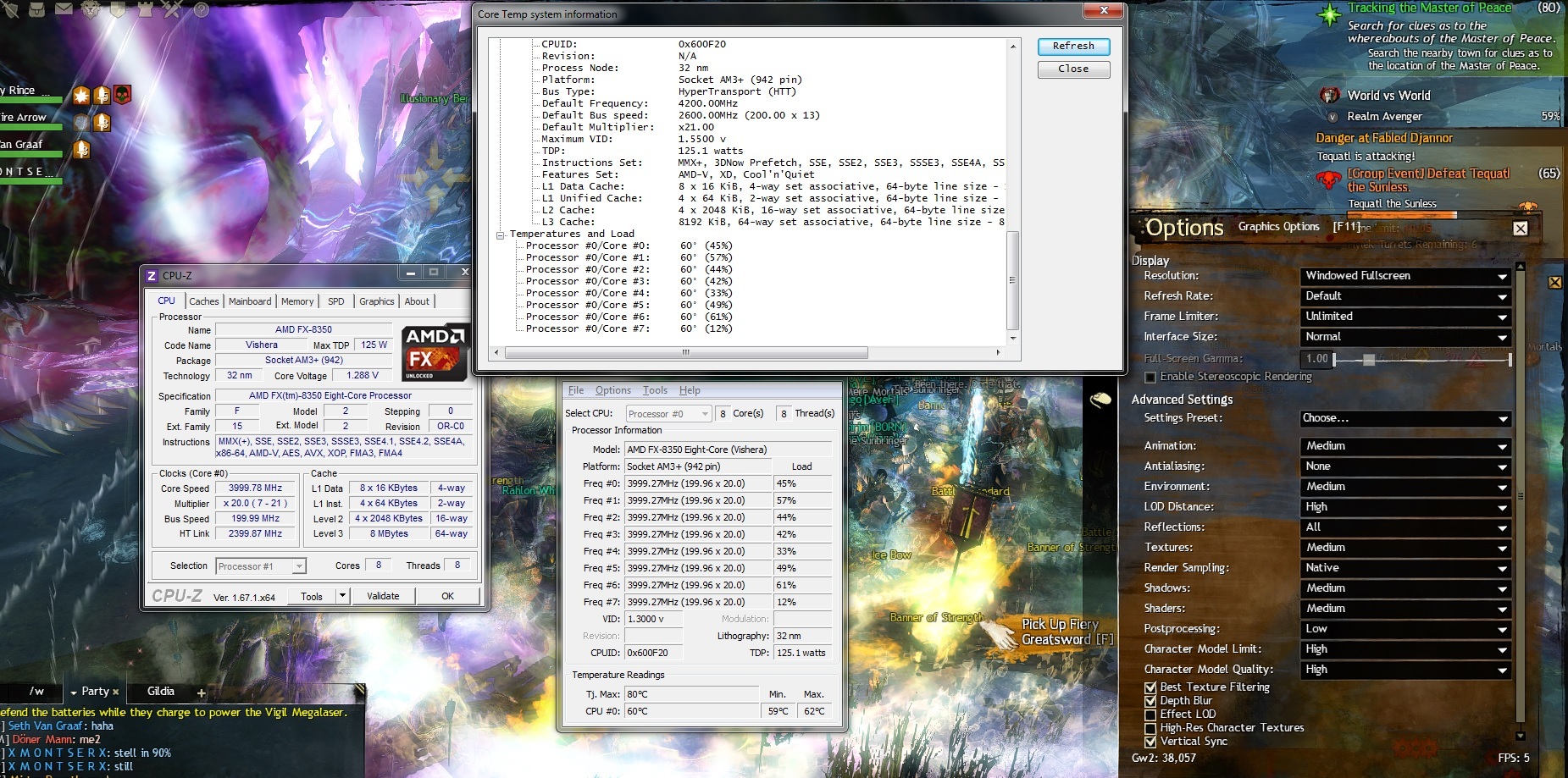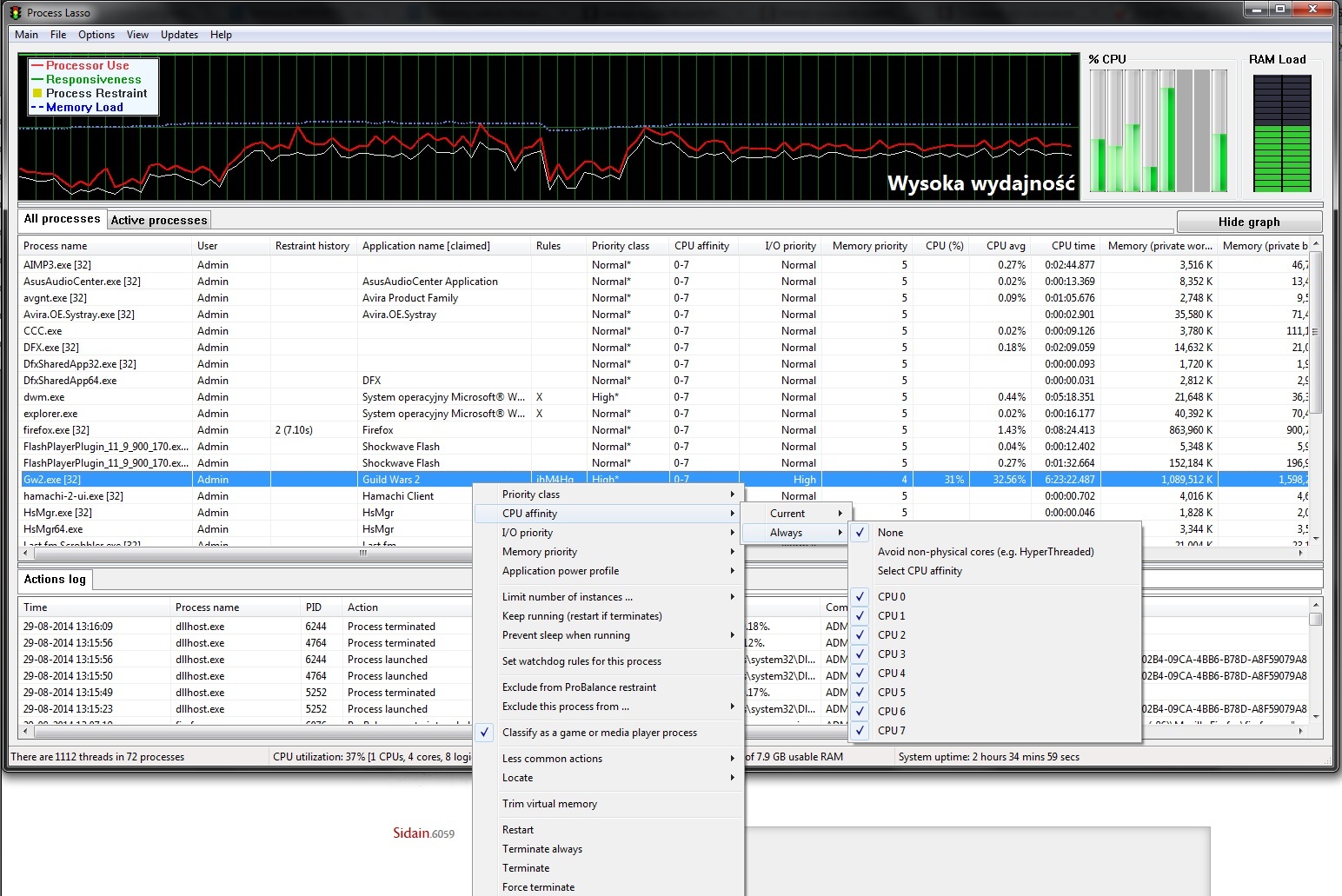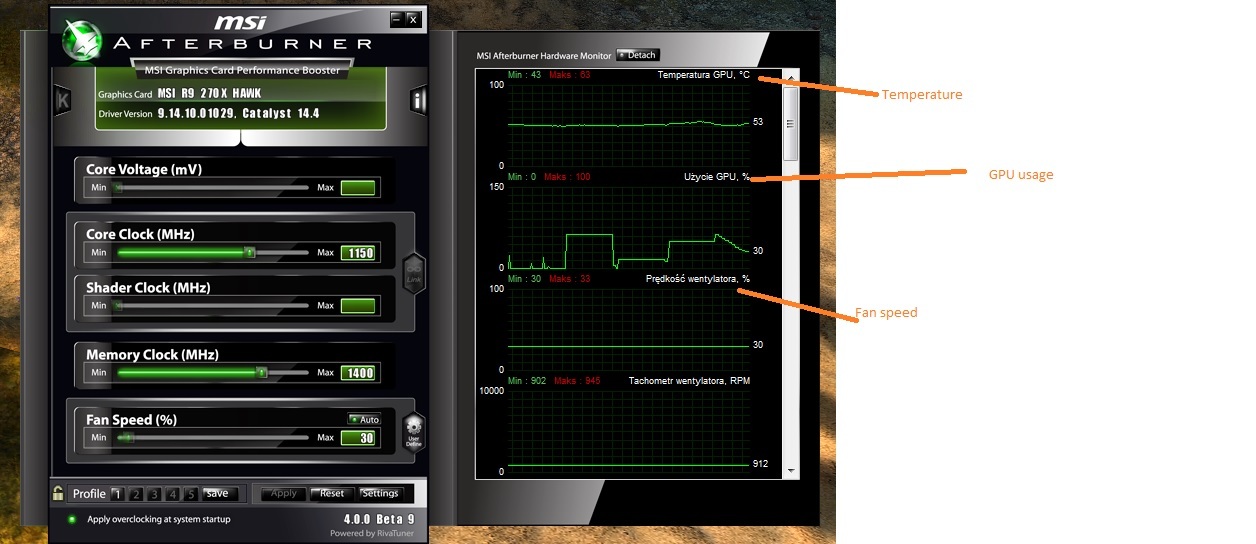FPS drops
well you should know that core parking is done at the OS level, its a registry hack. There is a utility for it. its not a bios setting.
Also, download GPU-Z and veirfy that your GPU is linked at 16x version 2 while GW2 is running. Im willing to bet its at either 1x, or v1, or its even possible its stuck in low power state (300-500mhz core, as opposed to 850mhz+)
Laptop: M6600 – 2720QM, AMD HD6970M, 32GB 1600CL9 RAM, Arc100 480GB SSD
By core parking I mean AMD cool’n’quiet technology which was changing core’s frequency. I didn’t know that isn’t the same
I did a screenshot of GPU-Z with GW2 working. It’s using 1150MHz – at it’s best.
P.S – in the sample, the information “game freezes here” is actually not a freeze. I reminded myself, that I alt-tabbed then to check CPU usage, so the recorded stopped for a few.
Attachments:
(edited by Sidain.6059)
But that doesn’t show the link type and width, that’s on the 1st page of GPU-Z.
RIP City of Heroes
Oh, sorry, I was sleepy and I forgot to post the second screenshot. Here it is.
Attachments:
Character model quality. Setting it to low will eliminate all the other player’s actual avatars with generic ones may help a bit.
That said big zergs stresses the CPU and even though it has eight cores, the FX CPU series have slower cores. Up side the lastest blog post about the Feature patch is they supposedly made some breakthrough in boss and WvW player zergs that improve performance.
RIP City of Heroes
I have a similar issue. I have been playing gw2 since the release and I bought a new laptop about a year ago. I never had any fps issues always 30+ fps in zergs and 100+ fps in pvp. Since 2 days my fps dropped(while playing) to 10-30 fps. It happened while I was doing some “things” in LA. I tried changing setting but nothing is bringing my fps back up. Only if I stand still and no one in my environment is using a skill, my fps rises to 60 ish, but as soon as I start moving or using skills it’s dropping back to 20fps. Help? :<
Behellagh, I really tried that on WvW and drop still occurs (although drops are not 1-3FPS, but 3-6FPS). It doesn’t help that much :/
Next would be looking at CPU temps and clocks. PCIe link is reasonably correct and GPU clocks and temps look okay.
RIP City of Heroes
Next would be looking at CPU temps and clocks. PCIe link is reasonably correct and GPU clocks and temps look okay.
Very good point!
OP, download CPU-Z and Coretemp. and while GW2 is running in a window run both of those applications.
we want to know the temps, as well as what CPU-Z is showing for your CLock speeds.
Laptop: M6600 – 2720QM, AMD HD6970M, 32GB 1600CL9 RAM, Arc100 480GB SSD
Here’s the screenshot of those programs (out of fight) – unfortunately there are no blobs around. I’ll post another screenshot in 2hrs (on teq) – with stressed cores.
Here’s the stress screenshot. When drops happens, temperature was raising till 57, and then going back to standard value (47~49).
Ok this is what I need;
Redo the screenshots, one with normal usage and one with Zerg like usage.
GPU-Z on sensors
Task Manager on Performance, showing all 8 cores
CPU-Z on CPU Tab
CoreTemp (Not HWMonitor) I want to see EACH cores temps, not the average of them all.
And Finally GW2 Options open showing your FPS.
Laptop: M6600 – 2720QM, AMD HD6970M, 32GB 1600CL9 RAM, Arc100 480GB SSD
Here’s my typical LA AFK spot – no stress screenshot.
Ok why are your shaders blank?
But from what I can see on your settings. you are getting the expected frame rates.
Adjust the following;
Reflections – Off or sky/terrain only
Post Processing – Low or Off
uncheck best texture filtering
uncheck high res character textures
the issue is you are exceeding what that FX8350 can do
Laptop: M6600 – 2720QM, AMD HD6970M, 32GB 1600CL9 RAM, Arc100 480GB SSD
I am using those options only in casual PvE – options which I posted first I am using on WvW and teq. I’ll try to get stress screenshot at 2am.
I am using those options only in casual PvE – options which I posted first I am using on WvW and teq. I’ll try to get stress screenshot at 2am.
Well just like in your screenshot that I already commented on, its the same from your OP
Postprocessing: High
Character model limit: High
Character model quality: High
X Best texture filtering
Post processing Low or off
Character model limit medium or Low for WvW/Zerg
Character model quality Medium
disable best texture filtering
and disable high res character textures
your FX8350 Just cannot handle THOSE options being set to high.
Laptop: M6600 – 2720QM, AMD HD6970M, 32GB 1600CL9 RAM, Arc100 480GB SSD
Shaders go blank for me as well on occasion when switching between performance and best.
Honestly sirsquishy I have to disagree with you here. Nearly everything you listed is GPU bound features and an R9 270x shouldn’t even blink at those settings you recommend him changing except for character model limit and quality. But in WvW you need model limit on highest so you don’t get ganked by the invisible enemy who normally isn’t invisible.
My antiquated A8-3820, quad core, 2.5GHz, K10 based with integrated 400 SP HD 5xxx based GPU gets better frame rates than he’s reporting at high settings with the exception of having best texturing and depth blur off and I do that because I know that being coupled to DDR3-1333 system memory for graphics is a huge limiting factor for those types of operations (and easily shown by toggling it on and off). But a card with GDDR5 memory? Shouldn’t even blink, no more than a frame or two at worse.
No there’s something else we aren’t seeing here.
RIP City of Heroes
And here’s stressed pic. WvW/Massive PvE options.
Shaders go blank for me as well on occasion when switching between performance and best.
Honestly sirsquishy I have to disagree with you here. Nearly everything you listed is GPU bound features and an R9 270x shouldn’t even blink at those settings you recommend him changing except for character model limit and quality. But in WvW you need model limit on highest so you don’t get ganked by the invisible enemy who normally isn’t invisible.
My antiquated A8-3820, quad core, 2.5GHz, K10 based with integrated 400 SP HD 5xxx based GPU gets better frame rates than he’s reporting at high settings with the exception of having best texturing and depth blur off and I do that because I know that being coupled to DDR3-1333 system memory for graphics is a huge limiting factor for those types of operations (and easily shown by toggling it on and off). But a card with GDDR5 memory? Shouldn’t even blink, no more than a frame or two at worse.
No there’s something else we aren’t seeing here.
Just look at his core usage in the screenshots, it should tell you what you need to know.
He is pushing his 270x too hard, and the CPU has to wait for it to catch up. otherwise ONE of his 8 cores SHOULD be at 80% or higher MOST of the time there. But that’s not the case, the highest Core usage in that screenshot is 61%
Laptop: M6600 – 2720QM, AMD HD6970M, 32GB 1600CL9 RAM, Arc100 480GB SSD
That last screenshot shows his CPU at 43% or around 3.4 cores worth of work. Threads aren’t slaved to particular cores. They do move about. Process Explorer shows thread percentages not core percentages. The OS scheduler does try to spread the load since he disabled quiet and cool/core parking.
RIP City of Heroes
+ I am using process lasso. Those are options I use for gw2.
Ever get a solution to this going?
If not, I seriously am thinking its your power supply. I had a similar issue to yours a while back. But it was when I added in more then 1 PCIE card. by Upgrading the PSU the issue went away.
I think that your GPU and CPU are working properly and the outputs from the utilities are showing that (though I still find it interesting that your hwinfo shows 61% max per core usage, where on my 4790K it will show 80%+ on a single core while running GW2), so the only thing left to kitten is your power supply and if its still working at peak wattage. If not, that could explain all of this. If you dont have a kill a watt, you wont really be able to tell though. You could borrow a friends PSU that meets your systems requirements and see if that helps?
Laptop: M6600 – 2720QM, AMD HD6970M, 32GB 1600CL9 RAM, Arc100 480GB SSD
I’ve got Corsair VS650 power supply. I think it’s way more than enough for 125W eating processor and 180W graphic card.
I’ve got Corsair VS650 power supply. I think it’s way more than enough for 125W eating processor and 180W graphic card.
its not about its rating and such, but the decay value. 650w might not be what your getting from the PSU now, it could be much less.
Laptop: M6600 – 2720QM, AMD HD6970M, 32GB 1600CL9 RAM, Arc100 480GB SSD
It has 85% efficiency mark. And unfortunately I don’t have a friend with such big powered PSU’s.
Here’s a MSI’s Afterburner screen when FPS drop happens. l33t editing skills in paint included.
It has 85% efficiency mark. And unfortunately I don’t have a friend with such big powered PSU’s.
Here’s a MSI’s Afterburner screen when FPS drop happens. l33t editing skills in paint included.
yea, i hate to say it but that really screams power supply. If your GPU takes a dive like that when you take a hit, kinda tells me that it has issues pulling enough amps from the PSU to sustain performance.
and your 85% efficiency just means that its pulling 85% of the wattage as power and the remaining 15% is heat, from the wall. That rating is only about wasted energy. Nothing more.
Laptop: M6600 – 2720QM, AMD HD6970M, 32GB 1600CL9 RAM, Arc100 480GB SSD