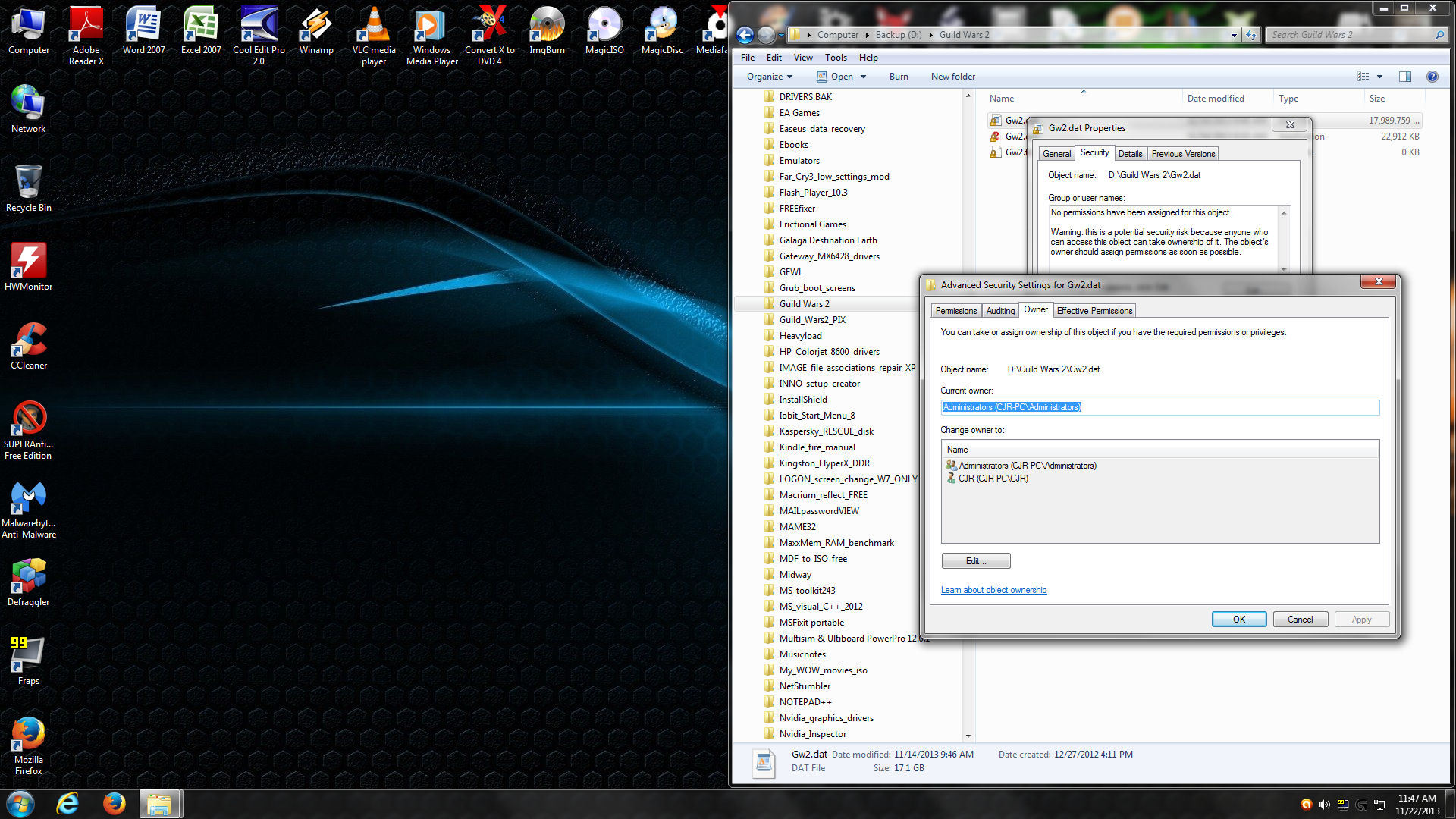Q:
Fatal disk-error (33) on write
i dont get an error but it just stops, the game is a year old, how are these problems possible?
Try scandisk and defrag, looks like your hard drive may be failing. Also is there enough room on the drive for the game it will need at least 16+GB.
put the correct term in but not everyone has kittens
I dont know, but this error can be a video card related problem? Becasue it started when I installed my new VGA (Gtx 660). I tried with new and old drivers, but nothing changed.
I’m going to agree with the disk space available theory. Check how much room you have on your HD. Run scandisk if there seems to be plenty of space free.
Fate is just the weight of circumstances
That’s the way that lady luck dances
That is a Windows error. Below is the meaning:
ERROR_LOCK_VIOLATION
33 (0×21)
The process cannot access the file because another process has locked a portion of the file.
It appears something else, maybe virus scanner, is locking the file.
Error code# http://msdn.microsoft.com/en-us/library/windows/desktop/ms681382%28v=vs.85%29.aspx
Xystus Furtim – Human Theif
Server: Stormbluff Ilse
(edited by Xystus.3241)
I have 322 GB free space on my HDD, so I think it will enough for GW2

About the Error lock code: I totally unistalled my internet security program (Kaspersky Endpoint Sec. 10), and got the same error code

Something is locking the file. Delete the file and download a fresh file?
Xystus Furtim – Human Theif
Server: Stormbluff Ilse
You can try and take ownership of the file. Maybe your security software took ownership for some reason and now the file is locked. Anyway, here’s how to take ownership. If you need to apply permissions also, set it to ‘Full control’:
Here’s what the ownership looks like for my GW2.DAT.
I agree with whoever said to run scandisk. You’ll want to run it with both options checked, especially the second option for bad sectors. See attached image. Most likely you it will tell you it cannot run the scan while the hard drive is in use or mounted and it will run the next time your computer is rebooted, hit okay. You may want to wait until over night to run this, as it can take a really long time to run, especially if there are problems it has to fix or flag.
If your hard drive manufacturer has tools, you may want to run those, often there are “S.M.A.R.T.” tools that will find problems quickly.