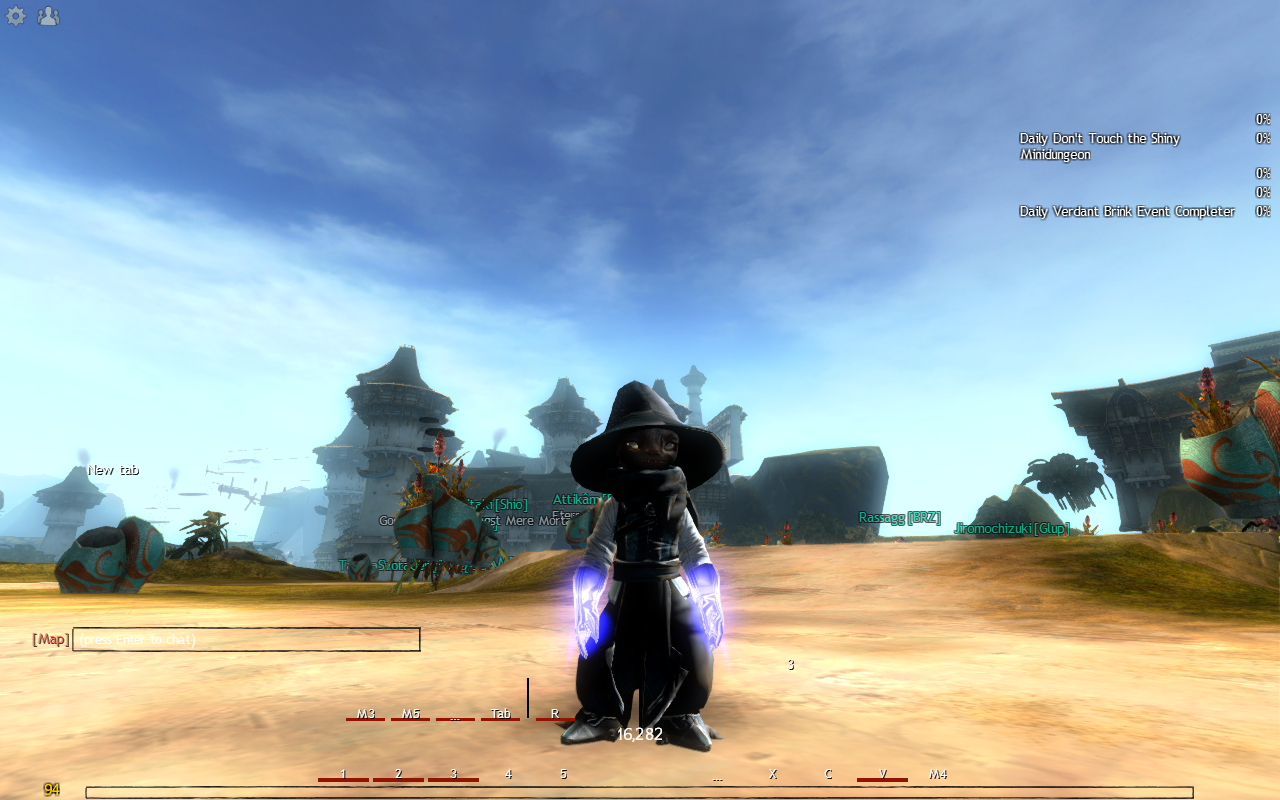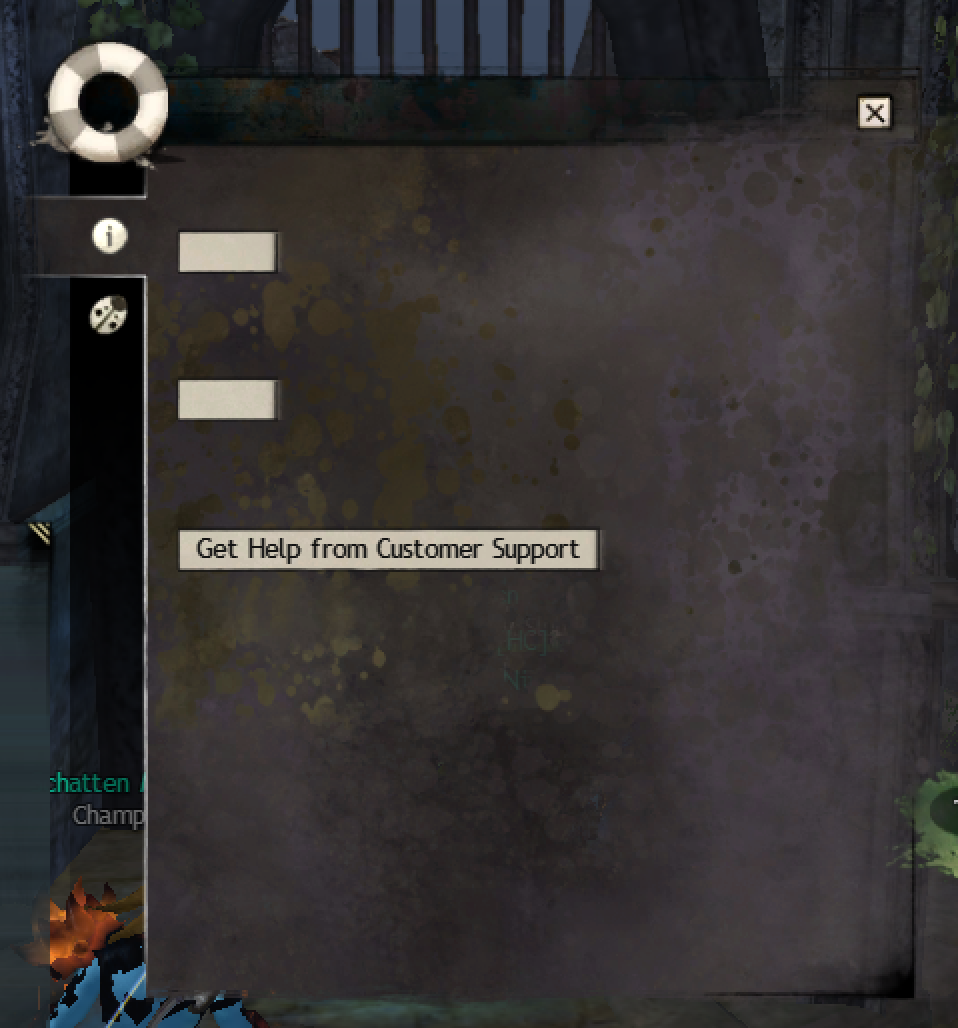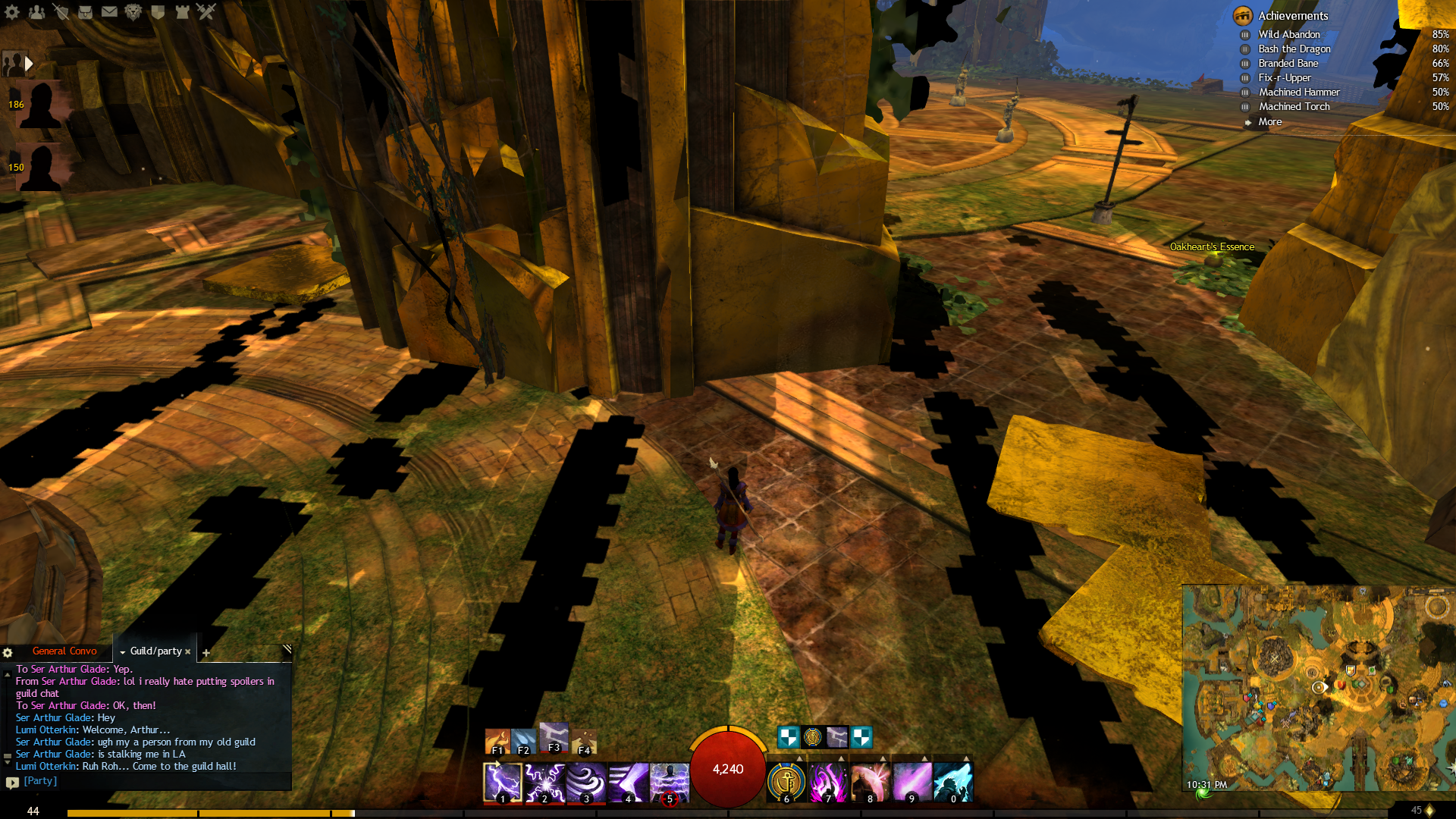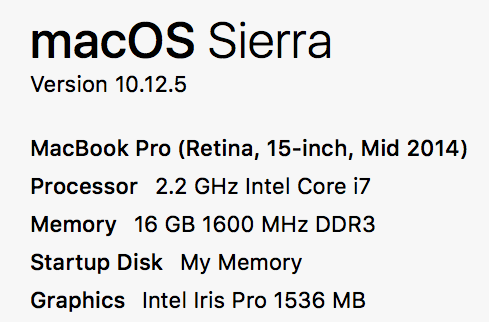Feedback: Guild Wars 2 Mac 64-Bit Client
Feedback: Guild Wars 2 Mac 64-Bit Client
in Account & Technical Support
Posted by: VAHNeunzehnsechundsiebzig.3618
I have question, since the MacOS client uses opengl, would it be possible to enable opengl in the windows client too?
We linuxers have to live with the fact that we never get anything (no matter how many gems I buy…) but an opengl option would be a nice feature for us to see if there is some performance to get out of the windows-client&wine combo.
I downloaded the Mac 64-Bit client and soon as I opened the launcher itself, I saw it has terrible resolution so that needs to be fixed. It is extremely blurry, and doesn’t look good. I will add more about the game experience itself when I download it!
Windowed mode seems to work well as a resolution workaround for the moment.
Before I forget, and because this is a feedback thread, I wanted to take a moment and sincerely thank the developers (and MO, for presumably ok-ing) the work on this client. I don’t know how many OSX users there are (probably more than you think, since they’re probably on Boot Camp!), but it is so wonderful not to have to boot into Windows and lose all my Mac features just to play Guild Wars 2.
I’m sure it was a hard slog, and it’s a testament to how much you care about this game to spend the resources you have to create this client. You have both my respect, and my sincere gratitude for this work!
So here is a really quick thing I saw right away. My toon’s outfit is super weird. I don’t know if this actually helps or anything. Let me know if I need to give you more information!
(Also, the first picture is the 64)
I might be missing something here, but my wife has been playing on a mac client for over a year…
I might be missing something here, but my wife has been playing on a mac client for over a year…
Mac beta client is a 32bit cider port available not long after GW2 launched.
https://www.guildwars2.com/en/news/announcing-guild-wars-2-for-mac-beta/
The new client is native and will hopefully include much better performance for Mac users.
(edited by JustTrogdor.7892)
I know it’s kind of off topic, but there is no way to use the OpenGL renderer on Windows, is there? Us Wine players would really appreciate that… There’s dozens of us! Dozens!
Currently there is not. Despite OpenGL being cross-platform there are a lot of differences between platforms (available extensions, API conformance, etc). We tried it briefly but additional work would be required to get it working properly, and we already have our hands full with the macOS client.
Linux WINE players probably want to invest some time and effort in https://wiki.ixit.cz/d3d9 instead — though I believe it will not work with the proprietary NVIDIA drivers, so spring those $$$ for AMD
Those are some impressive results with Gallium-Nine. I might even get an AMD card to mess around with someday.
From my experience I can safely say it’s very much playable with an Nvidia card on Linux. FPS is very good on Medium settings, ranges between 40-90fps depending on the area and with the 64bit client there are no crashes during big events neither.
The screenshot I attached for example, shows the game running under Wine-Staging 2.0 for just a little over 7 hours straight.
its not really that impressive perf. Gallium nine is literally a dx9 implementation in mesa. I find the overall stability to be nice.
Either way, I wonder if gallium 11 will be made because I wonder if vulkan is as fast as the gallium stack
I’m also having strange texturing/coloration on one (and only one) of my characters. Changing graphics settings, rebooting the client, and even loading the character/other characters doesn’t seem to fix it. The odd-coloration is consistent, though (it always looks the same). I tried to submit a bug report, but it said “Error producing screenshot.”
Otherwise, the graphics look so beautiful on 64-bit!
Thanks everyone! It’s great to finally have players in-game on this client and to be able to talk about it! We really appreciate all of the enthusiasm!
As far as ‘what can I test’, test all of the things! And as that isn’t really helpful, let us know if you had any features in the 32-bit client that you miss in the 64. For example, we added some gesture functionality recently, and we know that CMD-Enter doesn’t do what it’s supposed to do yet, we are planning on adding that.
This has been a long haul and we are all so happy to have you all help us finish this project. Please be patient with us as we fix things. All of our fixes should be in release notes, so you should know what to expect from any given release.
Use /bug in-game for bugs that are at a specific location, we search by OS and bitness so we’ll know it’s a Mac 64 bit client bug. Those reports give us information we can’t get any other way on live.
Most of all, just play and have fun! Let us know what you think, and even if we don’t respond to each post or bug, we are reading this thread and others like it. We are verifying and reproducing bugs and sending them off to the team for fixing. Like the blog post said, we need your help!
I’m also having strange texturing/coloration on one (and only one) of my characters. Changing graphics settings, rebooting the client, and even loading the character/other characters doesn’t seem to fix it. The odd-coloration is consistent, though (it always looks the same). I tried to submit a bug report, but it said “Error producing screenshot.”
Otherwise, the graphics look so beautiful on 64-bit!
This is happening to one of my characters too, I’ll add your screenshot to the existing bug. We’ve run into some oddly manifesting graphical issues throughout this process, for example, you may notice things are blue sometimes (another bug we’re working on). Keep taking screen shots and posting them here!
Works great! the only minor problem I found so far is that my human female meta looks a bit weird on character selection screen (see attached). No problem with this toon in game, though.
Running on 21.5" iMac (late 2013) with NVIDIA GeForce GT 750M 1024Mb, Yosemite 10.10.5
I don’t think is supposed to happen lol
MacBook Pro 2017. First problem encountered:
Couldn’t type my email in the login screen, “@” key wasn’t working (Azerty keyboard, “@” is left of “1” on the upper row).
Pirate Chips [LAYS] – Server Hopping (EU)
Just wanted to post my two cents. I’ve downloaded an run the 64bit native client and I love it. Its not caused any issues or headaches. I can’t wait to get it loaded on my machine at home.
One issue I have is that unlike the wrapped version, it no longer has the ability to be minimised. Which causes a little problem when using it in the workplace lol. If you could re-enable that function it would be great. 
2008 Mac Pro
GTX 760
16GB RAM
macOS 10.12.5
YAY!!!!! So far, the only issues I’ve come across while running around DR are the stuttering others have noted, the “autodetect” functionality for the graphics settings is a bit, um, optimistic (although I’m not sure it’s any worse than the 32-bit client), and in windowed mode, I can move the window so that it spans two screens but it’ll snap back to my main monitor’s width if I try to resize it.
Did some more playing. (I’ve got a mid-2015 MacBook Pro, 15", i7, 16 GB RAM, AMD Radeon M9 if that helps at all?) Noticed some similar graphical issues to the rest here; my poor charr has had some horrible mishap with his face… also in-game his pants aren’t pink, they’re black… (GW2: When the Fashion Wars fight back). This only appears to be a problem in the character select though.
Also, where there should be shadows in some instances, there appear to be lighting instead?
I’ve played with the graphical settings and I cannot seem to get more than 12 FPS no matter what I do, or where in the game I go. LA, to an empty Guild Hall, to Auric Basin, slow FPS…
But, when things do manage to finish through the hitchiness, I can see how this client could be gorgeously smooth! I am excited! Enclosed are some screenshots of the graphical issues I’ve mentioned.
Running the 64-bit client seems to make every thing extremely dark tho,
I don’t know what exactly I’m doing wrong, maybe it’s something in the graphic settings (I’m not at all that good with processors and how they’re supposed to work, but figured out the 64-bit client was suited for my macbook pro)
I can’t take a screenshot from it as the shortcut doesn’t work. But imagine a very very very dark shadowy texture, tho it’s more detailed than running with 32-bit.
Edit: could take a screenshot now + Loading maps seem to take ages.. :/
(edited by Magnito.6187)
The Keybinding on my mouse number keys pads are not working properly even when i set it up correctly. It will hit my F1(Shift+1) , F2 (Shift+2), and or F3 (shift+3) when I hit my number 1, 2, and or 3, key they get stuck on the F1,F2, F3 or really Shift+1, Shift+2, Shift+3 and then 4, and 5 become unusable. what is up with the keybinding not working right. It has made it impossible for me to play this game. Please fix this ASAP. It also will do a thing where just flat out number 1-10 will stop working. My mouse worked great on the 32bit client. Now on the new client it just is not working at all. Fix this before releasing the client.
(edited by hourglass.2486)
MBP 2016, integrated graphics only
Auto-detecting graphics settings gave me a bunch of options set to high (I forgot to take a screenshot), which is a bit much for the onboard graphics. Both on auto-detected and on lower settings, I had some texture problems (trees and other plants flickering in a bright light blue) and missing text while I was in the new PvP lobby. In PvE areas, my menus look fine and contain all the text I expect to see there.
Woo! New client is great so far! Two things to report (on a 2016 MacBook Pro TB with Radeon Pro 460):
1. Something’s odd with ambient occlusion, where the effect looks like it’s offset or being calculated incorrectly, causing a halo around objects offset to the right and up. See attached screenshot. It’s more noticeable with certain areas/backgrounds – screen is near Frozen Maw.
Issue 2 to follow as I don’t know how to attach more than one image to a post…
And here’s the second issue:
2. Thank you for adding Touch Bar buttons for F1, F2, F3 etc! One minor issue is that when the Control Strip (the system controls on the right of the Touch Bar) is configured with fewer than the default of four buttons, GW2’s Fn buttons don’t expand to fill the available space like they should (and like the system Fn buttons do). It’s a minor issue, but given that I have stuff bound to F1 and F2, any extra width on those buttons is handy What would be even more awesome is if it hid the Fn buttons that aren’t assigned to anything, e.g. if F7 is not mapped to anything, don’t display it at all, and expand all the buttons to fill the full width.
What would be even more awesome is if it hid the Fn buttons that aren’t assigned to anything, e.g. if F7 is not mapped to anything, don’t display it at all, and expand all the buttons to fill the full width.
I don’t think I have seen anyone say this yet so I will:
Dragging the mini-map causes stuttering.
And now the 32-bit client doesn’t run anymore…
“coherent crash”
Hey, I find the new client in himself first-calls, indeed, has a few more problems have struck me.
- if some recognises feel wrong by the key allocation
- some will not feel by the key allocation all recognised
- the lighting conditions are not indicated partly correctly
- character have a darker one lashes out as them should have
- with the camera rotation the camera further turns than they had to go
(MacBook Pro, German Client)
(can be this is bad mine in English, but I hope you understand me, nevertheless)
Feedback: Guild Wars 2 Mac 64-Bit Client
in Account & Technical Support
Posted by: Moira Shalaar.5620
Just wanted to post my two cents. I’ve downloaded an run the 64bit native client and I love it. Its not caused any issues or headaches. I can’t wait to get it loaded on my machine at home.
One issue I have is that unlike the wrapped version, it no longer has the ability to be minimised. Which causes a little problem when using it in the workplace lol. If you could re-enable that function it would be great.
You can treat it like a space and swipe left/right to push it off your screen while it is running
16GB RAM; AMD Radeon 6970M 2GB VRAM
Yay! Thank you!!!! I know what I am downloading to my SSD tonight!
Hmm, currently the 32 bit is on my HDD. I wonder if it will still see the resources since I put it in a nonstandard place or if it will try re-downloading? Oh well, even if it means I do not get a chance to play with it until tomorrow it will be like a prezzie waiting to be unwrapped.
Feedback: Guild Wars 2 Mac 64-Bit Client
in Account & Technical Support
Posted by: Cragga the Eighty Third.6015
Just one more little note, not urgent or a playability issue—I notice that though the 32-bit client saves screenshots in PNG format, the new Mac version saves screenshots as Windows BMP files. That seems odd and a little awkward. The file size was over 6mb, more than twice the file size of the old PNG screenshots.
Feedback: Guild Wars 2 Mac 64-Bit Client
in Account & Technical Support
Posted by: Sara Flame of Kryta.2170
i sads me to say that the new 64 bit mac client cause me huge lag so the game is unplayable. i guess its a easy fix but for now i stick with the beta one. i can’t even move while in the new 64 bit. it need more optimising before its ready.
Feedback: Guild Wars 2 Mac 64-Bit Client
in Account & Technical Support
Posted by: Supercluster.7159
Having fun testing the new 64 bit Mac client. Thank you Anet management for allowing a native Mac client to be developed. To the Mac development team, you surpassed my expectations, great job!!
Problems things I’ve found while testing:
– No Footprints. Tried all graphic settings.
– Some trees have a weird lighting in maps.
– Character outfit has strange graphics in preview. Also in Black Lion preview.
– Slower loading screens than 32 bit client.
– Screen stutter and lower FPS than 32 bit client.
– Cannot screenshot for in game bug reporting.
Things that are improved from 32 bit client:
– The colors are fantastic! Rich and deep.
– Sound is deeper and crisper. Very nice.
– Black Lion always works.
– No more crashes!
After Rotating the Camera with right mouse button, the cursor is stuck (but visible) on its position for about 200 ms. I dont have “Use scrolliong geastures to change directions” enabled
I’m getting the same issue here
The chatbox UI and everything else including text in the game, seems lower quality. Even witht he max quality settings it is very blurry and poor, kind of like the MMORPG LOTRO Online, it’s game engine is very old compared to guild wars 2, and its UI Text is very blurry and hard to read. It is same in this situation for the 64-bit. Please fix the UI and make it more HD, especially the text.
Unable to adjust volume with mac keyboard when you first login. I found that the fix for this is when you tab out of the game then back in.
Thank you so much for making the native client!
One issue I have noticed so far is that after making a new character and starting the game the fps is horrible, really jerky and unplayable. But if you then exit the client and then restart it, the fps is drastically improved. Tried this a few times with different characters, same result each time.
I’m playing on a 15 inch late 2013 retina macbook pro.
- Even on the highest resolution and UI on “small”, the UI is HUGE and fills up my whole screen. How am I supposed to play WvW, when the UI is blocking the view on the enemy? If I open the [B] WvW screen, it actually covers like 80% of my screen. This is a huge dealbreaker for me and a reason not to use this client.
- UI is blurry.
- Minimise button (the one that appears if you push esc) does not work, and I really need to use this button.
- Loads of lightning glitches, where it suddenly turns dark.
- WvW portalgates don’t show the color properly and are mostly white.
- Crashed in WvW in 5 minutes time on “best performance”.
- If I set my graphic settings on “best performance” and all settings on low/lowest/none, it still shows super high quality graphics and the game is still laggy as if the settings were still on high. i.e. it seems it’s not possible for me to set my game on the lowest graphic settings even tho the game says it is.
I made a screenshot of both the 64-bit client (top picture) and the 32-bit client (bottom picture), both are set on 2880 × 1800 and the UI setting on “small”. The UI and resolution on the 64-bit client is huge (and unplayable) compared to the clean and small 32-bit UI.
Is 64-bit optimised for retina? Because it seems like it isn’t, while the 32 one is.
EDIT: Found a temp fix for the huge UI… I scaled the resolution of my retina macbook to its highest resolution settings… And now the game adjusts to that resolution… Not really ideal, but it works…
(edited by Monica.9701)
I personally experience terrible FPS even on settings I used in the 32 version. Also some character textures are missing when I use certain characters.
Also an immediate crash when I tried to edit graphic settings.
I’m thrilled beyond words that you’ve chosen to honor your Mac-using fans! Thank you, Anet! Things I’ve noticed the first day:
- Load times are significantly increased. I timed several, and they averaged 1 minute 20 seconds. (I missed a timed event because of this.)
- There is a certain amount of ‘stuttering’ (character runs two steps, game freezes for a split second, continues running, repeat) in all maps, even with ‘Best performance’ settings selected.
- HoT maps still crash, although less often. I haven’t had the courage to try any meta-events yet (I, too, have suffered the Dragon Stand meta last-minute crash, only to be locked out of the map — many, many times).
- HoT maps do not render completely, and suffer lighting glitches (everything is DARK).
Hope this helps! Looking forward to making this a better and better experience!
First of all; THANK YOU THANK YOU THANK YOU.
second; I’m playing on a late 2015 maxed out macbook pro.
Then lets get into the nitty gritty;
- As others have said; UI is stupidly large (even on “Small”), I’d prefer it if the scaling worked the same as it did in the 32 bit version (where “Larger” was the only readable version. :-P).
- My FPS is very low (10-ish when just standing around)
- F11 to get the option menu does not work
Plus:
- Trading post/gem store just loads like it should. WHAT IS THIS MAGIC?
- Everything looks so sharp and shiny!
thank you for doing this! great timing before MacOS High Sierra comes out which no longer supports 32 bit applications
[img]http://imgur.com/a/j5zgi[/img]
Overall the client looks a lot better however the ability to play the game smoothly is really rough.
On my above screenshots i could hardly manage to play in verdant brink without getting around 1-10 fps while looking at the graphical intensive part of the map (the upper canopy)
I actually managed to get better fps in the zone Ember Bay, but that zone always gave me some of the best fps in the game.
In Lions Arch the game wouldn’t let me take a screenshot for some reason in the new client but i was averaging about 10 less fps in the newer client.
The settings seem pretty off from each other, but the graphical intensity of the 64-bit client just seems better so a lower setting on it = a higher one on the older one.
I’m on the 2012 macbook pro retina.
2.3GHz quad-core Intel Core i7 processor (Turbo Boost up to 3.3GHz) with 6MB shared L3 cache
8GB Memory
NVIDIA GeForce GT 650M with 1GB of GDDR5 memory and automatic graphics switching
These new graphics look strange on my MacBook pro tbh x_x
Also terrible lags! But when i stand still and don’t look at my toon, the game is beautiful on 64)
Gamma does not work, i can’t make the game brighter (
In conclusion to above post, i would say that is is relatively worse to play on the newer client despite it looking better due to how poor the performance is.
I welcome this testing phase of this new client! So far the 32-bit(Naturally) runs better given that its be more refined with testing compared to the 64-bit client, so i’ll be rotating between the two as things currently stand, but i’ll be sure to voice my concerns to help out in the refining process of this 64-bit client.
For some reason the 64-bit test client makes the rest of my mac run incredibly slow while GW2 is up and running in the back ground compared to the 32-bit client which does no such thing. And when I say slow, I MEAN SLOW. My dock below jaggedly reveals itself when I move my pointer to the bottom of the screen when GW2 is running in the background and scrolling up and down sites in Safari has very noticable delay.
I am also experiencing minor graphical errors such as transparent parts on my character’s hands.
My frames can’t push above 30 either for whatever reason on the 64-bit client compared to always pushing past 30 fps on the 32-bit client. (including images below)
Also if getting a 1600×1050 resolution and smaller interfaces can be pushed higher in priority that would be fantastic. 1400×900 looks bad on my retina right now and 2880×1800 drops my fps down to 10-12 fps. The chat window is also super big and rigidly gives me only two spots to put it with zero flexibility.
If we could eventually shrink the “small” interface size on the mac client even smaller that would be appreciated as well, as currently it is big compared to how I have it in the 32-bit Mac Client.
I experience normal delay on loading up character select and loading into kessex hills. No long load screens on this end.
(edited by Zeljius.9703)
Out of curiousity, what technologies are you using that makes a macOS version possible, but not a Linux version?
Thanks for doing this for those who use macOS, but it would be nice to get something for us, Linux users, too  Guild Wars 2 is pretty much the only reason why I and my girlfriend boot into Windows – and it’s a pain.
Guild Wars 2 is pretty much the only reason why I and my girlfriend boot into Windows – and it’s a pain.
Dear Developers
Given that I have a new MacPro with 64 GB of RAM the client complains that I have less than 2GB of RAM. This was the same issue on the 32 bit client but I hope the 64 bit version is more stable.
Thank you for your hard work and I am looking forward to play on my Mac natively and not via parallels running windows 7.
Saraphina
These new graphics look strange on my MacBook pro tbh x_x
Also terrible lags! But when i stand still and don’t look at my toon, the game is beautiful on 64)Gamma does not work, i can’t make the game brighter (
Gamma is an issue for me due to eyesight problems. Other than that, the game loaded fine (although the 30 Gig update did take some time) and seems to be working. Somehow it even picked up the key-mappings I made in the 32 bit shell version (much appreciated, folks – saved a lot of time). I am experiencing some low FPS when in highly populated locations (Lions Arch), but out in the “field” FPS seems to be doing well. Copied the graphics settings from the 32 bit version to ensure a good comparison.
Using MBP 17" early-2011 with 2.3 Ghz i7, 1920×1200, 16 GB memory, SSD hard drive, AMD Radeon HD 6750M with 1024 MB memory.
After Rotating the Camera with right mouse button, the cursor is stuck (but visible) on its position for about 200 ms. I dont have “Use scrolliong geastures to change directions” enabled
I’m getting the same issue here
I would like to know if this is an confirmed bug. Its very annoying. I use an Logitech mouse without any drivers.
Rest works great after some graphics-tweaking on my iMac late 2009 Radeon HD 4850 512 MB.
Edit: Either left or right button cause this bug. Also in the new PVP end screen, where you can’t actually turn the camera, but mouse cursor still hangs for a bit.
(edited by EchoPadder.7546)