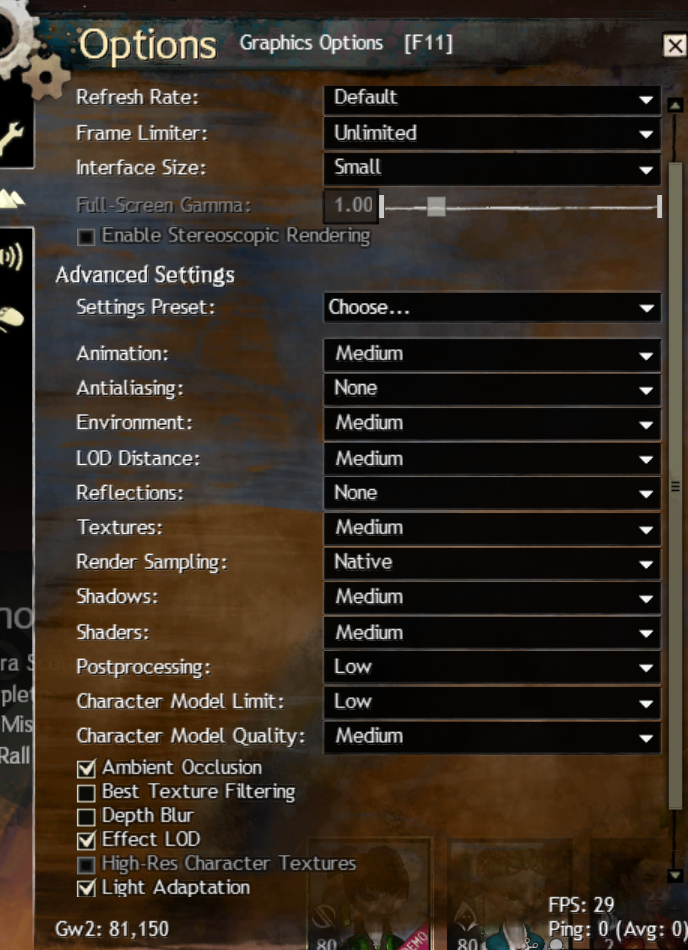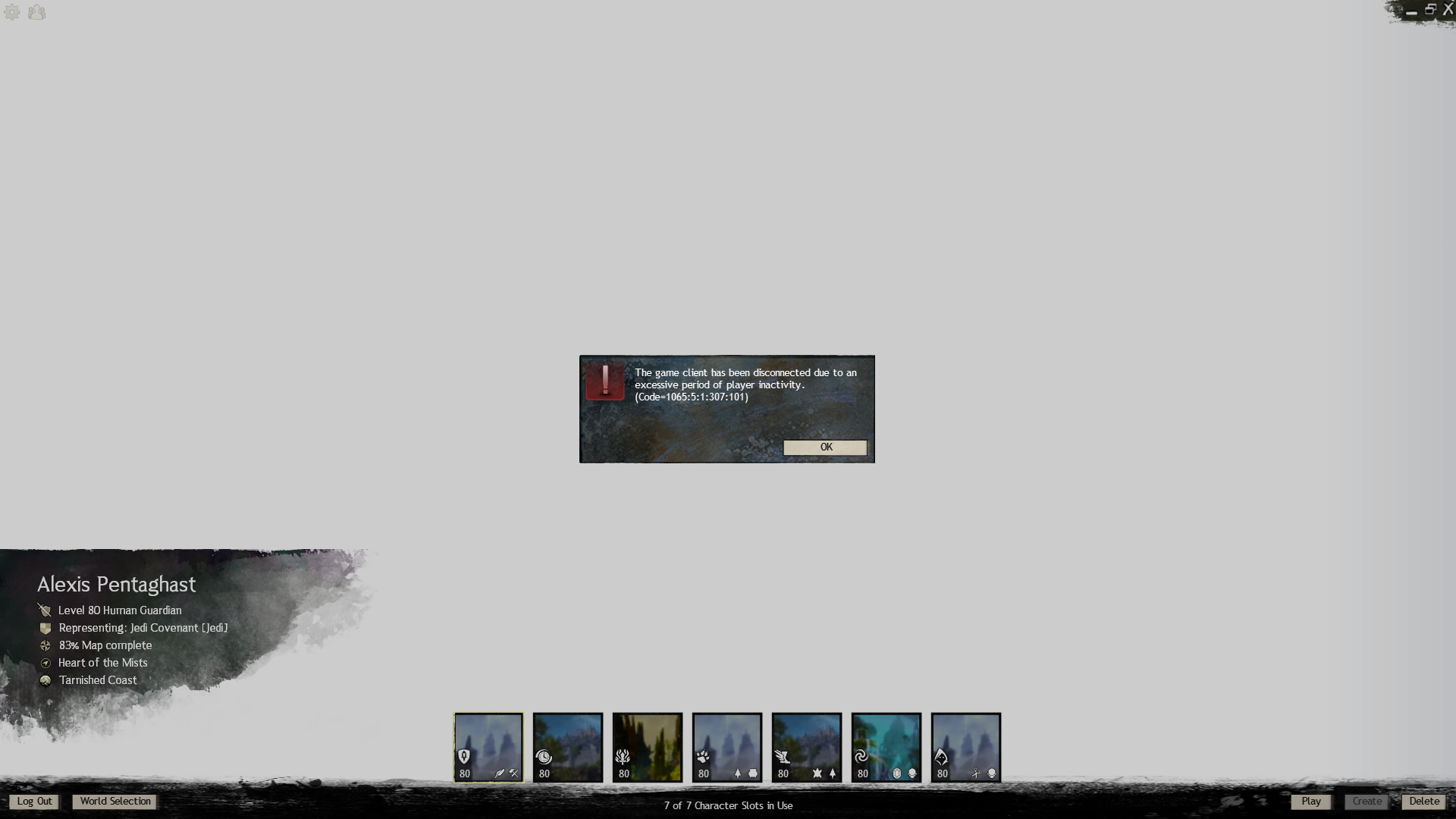(edited by Blackwood.9072)
Feedback: Guild Wars 2 Mac 64-Bit Client
One thing I’ve noticed that makes the chugging even worse is Time Machine backups. It’s annoying that Apple hasn’t given us the option to set them for once a day or another custom time. I don’t do much on my computer that needs backing up every hour. But just for some of you who may not notice when backup is running, try skipping it or turning it off temporarily and see if it makes any difference.
Also, here is a screen shot of our fight with a Jade Construct. It took the ground 5+ mins to render and even longer for AoEs to show up.
If I play in 1440×900 with all settings set to low, I can play at 40+ FPS with no crashes. If I start turning settings up, FPS tanks. If I play in 2880×1800, the game will crash after 20 minutes.
But this is night and day compared to the 32 bit wrapper that was guaranteed to crash in HoT or on world bosses. I stopped playing because of this. Getting back into it now that I can play without crashing.
15" MacBook Pro, late 2013. 2.3 i7, 16gb ram, Nvidia GT 750M
I thought perhaps I was using the 64-bit version since someone in the thread mentioned “mandatory”, but I wasn’t. I downloaded it and it fixed my crashing problem at login, which was a 32-bit thing. (Hence the emulator crashing.) Did have to set video scaling to Native Resolution, to get rid of the blurry image. Also, set most things at Medium to get reasonable frame rates on my Touch Bar MacBook Pro.
So in my case, things got much better with 64-bit. Oh, with the occlusion setting I also get an odd anti-shadow around my character, but turning that off fixes it — and makes the overall screen brighter.
Xstein: Go into your game’s video settings and look for the scaling setting and select Native Resolution (or something like that). Instantly everything will be clearer and not blocky.
Ok, I changed it to Native resolution, which helped tremendously. I also tried out the occlusion to try to get a better picture, which changed some shadowing, but didn’t help the image that that much. I’m still getting very different images between the 64 bit and 32 bit, with the 64 bit image lagging in quality quite a bit behind the 32 bit image. I’m going to post some screenshots again. Some of the most noticeable differences is the skin, tattoos, background characters, chest plate, and belt. Below is the image for the 32 bit.
I cannot find the scaling setting. Can someone help me out? I must be blind.
I’m having the keyboard lock-out bug randomly as well on my 2016 15-inch macbook pro. Seems like everything locks out except for the arrow keys and the touchpad. Has there been any headway to a solution?
Feedback: Guild Wars 2 Mac 64-Bit Client
in Account & Technical Support
Posted by: totalspiffage.2045
Keyboard lock-up here too, happened four times today, twice mid-dungeon. I’m noticing it mostly happens for me when I’m mid-battle, and things get a little laggy. I’ll try running the terminal when I play next. I’m running a late 2015 iMac, 8gb memory, 3.1 GHz i5, 1TB HD.
I haven’t had the keyboard lock since I started monitoring in Terminal. It has suddenly gone shy. However, I did have the mouse lock. The buttons worked but I couldn’t control direction. I haven’t had this happen before.
This is the print out from Terminal.
Attachments:
Playing with this kittenty bug is impossible. I don’t mean to be rude but today the keyboard locked 2 times for each of the 3 pvps I’ve done trying to get a daily.
It’s freaking ridiculous… please solve this. Ranked season is about to start, I don’t want to waste hours on this bug. It’s been on for weeks now
People… don’t just write “me too” posts about the keyboard bug. Scroll back in this thread to the last dev post, follow the instructions about launching the game with terminal and help them debug it.
Here I got another output from 4 keyboard fails. After a fail i quit gw2 and restart it via bash. You can see lines starting with bash-3.2$ which starts gw2.
Attachments:
I have some problems with the red circle that show the hit box of the target. They move with me and are not on the target.
On the screen the circle is in the ground…
Feedback: Guild Wars 2 Mac 64-Bit Client
in Account & Technical Support
Posted by: totalspiffage.2045
Ran the game through the terminal, had the mouse lock up, which i haven’t had before. Mouse steer was unavailable completely on login, although I could click, scroll, and right click on things.
Attachments:
(edited by totalspiffage.2045)
Yet another log from keyboard issue – latest build.
Attachments:
Keyboard gone AWOL.
Attachments:
Feedback: Guild Wars 2 Mac 64-Bit Client
in Account & Technical Support
Posted by: totalspiffage.2045
Okay, hadn’t had keyboard error today running from terminal, but finally got it loading into a story instance.
Attachments:
Attached my console log for a session that ended with the keyboard bug.
Attachments:
Is there anyway to stop my keyboard from locking up?
Here’s an experiment for those of you hitting the keyboard bug: turn off autocorrect.
For newer versions of macOS this is in the Text tab of Keyboard Preferences.
For older versions of macOS this is in the Text tab of Language & Text Preferences.
Turning off autocorrect did not solve the issue for me.
New info: Today I had the keyboard bug. But nothing special showed up in the logs. Then I changed the layout just for fun and received these logs as an infinite loop until the crash report came up. But it crashed after 1 second (Killed: 9), so i could not send the report. Look at the attached file. (iTerm 2 truncated some of the logs…)
Edit: changed from QWERTZ (germany) to Bulgarian (just random layout)
Attachments:
Hello, I love the Mac client – I haven’t crashed in days!!! Not even when playing the HoT maps without turning everything down. I have a bunch of screen shots of texture malfunctions from the character select screen. These follow the character into the world. There are more than these three but these are representative of the things I’m seeing.
Also, when we were on the new PoF character select screen the characters faces were kind of squinched (technical term) up. Hope these help.
(edited by Michael.8562)
I find the 64 bit Mac client totally unusable. In bootcamp I can play at 4k resolution with decent frames, in macOS its ~ 4 fps at 1080p. GTX 950 Mac pro 3.46 Hexcore
I wish I could enjoy the Mac 64bit client but it is very choppy on my machine. Hopefully it will improve. Lions Arch is a nightmare to visit as is the Grove. Ugh. Still, I just did Maw and at fairly decent graphics too. It was crowded too being as it was one of the daily requirements. It was slow as treacle but no crashes.
I’m having the keyboard lock out problem as well. It usually freezes within an hour of playing but has been a lot more random lately ranging from 4 hours of uninterrupted play to trying a story mission 4 times because it locks within 10 minutes of logging in. For some reason, my f1, f2, etc. keys still work as do my shift keys. I have a 2015 macbook pro with decent specs so otherwise things run fine but with the bug I can’t effectively play long without having to stop either out of frustration or defeat.
I’m having the keyboard lock out problem as well. It usually freezes within an hour of playing but has been a lot more random lately ranging from 4 hours of uninterrupted play to trying a story mission 4 times because it locks within 10 minutes of logging in. For some reason, my f1, f2, etc. keys still work as do my shift keys. I have a 2015 macbook pro with decent specs so otherwise things run fine but with the bug I can’t effectively play long without having to stop either out of frustration or defeat.
Please see the instructions by Jon on how to help them debug this problem:
Okay. We think we have a bead on what is happening with the keyboard, though it’d be good to get some confirmation from some of you.
Open Terminal, and run the game via command line. If installed in the default location, this would look like:
open /Applications/Guild\ Wars\ 2\ 64-bit.app/Contents/MacOS/GuildWars2This will open a second Terminal window that will fill with text as the game runs. Play the game as per normal until you encounter the bug. Quit the game. Once the game is shut down the Terminal window should have a final line saying “[Process completed]”. If you could save the entire log from this window and post it that would help us confirm our suspicion and get us one step closer to resolving this frustrating bug!
Saving the log:
- ?A (Edit > Select All) will select the contents of the window
- ???C (Edit > Copy Special > Copy Plain Text) will copy the now selected contents
- Open TextEdit or your favorite text editor
- ?V (Edit > Paste)
- Save the file
- Reply to this thread with the file as an attachment
Thank you!
EDIT: I had the bug myself as well now. I checked the console to make sure that there are errors but only found the empty path warnings. I tabbed back into the game and clicked some keys. Tabbed back out and found the ‘detected invalid KeyboardLayout’ errors. Hope that helps!
Attachments:
(edited by PiXY.6841)
Sayonara keyboard
Attachments:
I can’t do anything without the keyboard locking up after 15minutes. WvW? lol. SPvP? try again later. Phase 4 of Mordremoth fight for my personal story? NAH.
Currently the biggest 1st world problem in my life.
The keyboard issue seems to be a lot more frequent on the latest build. The following attachment is only one in a series of 3 consecutive occurrences today alone.
Attachments:
I second that. Until today i didn’t have the keyboard issue. Tonight, 3 times in pvp in 1 hour time
If at all possible, could you find a way to have something other than 1440×900 or 2880×1800 as available resolutions on MBP? The latter is too slow and the former is too small for PvP as there is too much stuff in the way.
Latest build (81.223) is looking a lot better so far. No errors displayed at launch:
@MacBook-Pro~/$ /Applications/Guild\ Wars\ 2\ 64-bit.app/Contents/MacOS/GuildWars2 ; exit;
logout
Saving session…
…copying shared history…
…saving history…truncating history files…
…completed.
[Process completed]
Apparently, we can’t make compliments. The errors are back at the very next public build (81.236) and also is the keyboard issue…
This is the only thing holding me back from the PoF purchase, guys!
Attachments:
it seems with the new version things are greatly improved.. playable at 4k now in macOS thanks. no keyboard issues after a few hours.
64bit client is unplayable for me, FPS is painfully low compared to 32bit (which I can no longer download -_- ) and the keyboard keeps cutting out.
Feedback: Guild Wars 2 Mac 64-Bit Client
in Account & Technical Support
Posted by: SeigneurDeChine.5860
Play on bootcamp. You’ll get a 40/60 fps with maxed-out settings in 1080p
Another log after the keyboard issue.
Attachments:
Yet another log after the keyboard issue.
Attachments:
This is what I’m seeing any time the keyboard stops working. As with other people, arrow keys still work, but nothing else. I’m using a 2011 Apple keyboard, wired. I’m also getting A LOT of CPU overload messages even when the game is the only thing running.
Play on bootcamp. You’ll get a 40/60 fps with maxed-out settings in 1080p
That is not helping the goal of a mac client.
Hi there,
I just installed GW2 on my mac and I have a big problem : the game runs POORLY! I get an average 15fps and it significantly drops in Lion’s Arch.
I installed the 64bit client (only option on the website), I let the client download all the content before playing it, and I tried tweaking around with all the graphic settings (even tho I don’t understand jack kitten about these things).
I’m running on a MacBook Pro 15inches mid 2015
Processor 2,2GHz Intel Core i7
Memory 16Gb 1600 MHz DDR3
Graphics Intel Iris Pro 1536 Mb
I’m also using a 1080p screen plugged with HDMI, thought this information could be relevant to fps drops (tried without, doesn’t help).
I would love to hear back from someone who’s had the same problem I’m having and that has come up with a solution (I don’t wanna bootcamp my mac for a single game…)
Thank you for reading my issue
Please help!
Feedback: Guild Wars 2 Mac 64-Bit Client
in Account & Technical Support
Posted by: Ashes of the Lost.4970
Hello everyone,
I have like many people commenting on this forum post been looking forward to the 64-bit client for Mac for a while. Especially due to troubles with the 32-bit client (the client would freeze and crash before I could even click the log in button), I turned to the 64-bit client some days ago. Luckily, I have not yet encountered the keyboard bug. However, I do have some issues:
First, as also stated by others, F11 is dysfunctional.
Second, 1st Person Camera is dysfunctional (meaning ticked or unticked, it won’t let me zoom into first person view)
Third, I am experiencing a significant delay on all skill uses and movement, whereas on the 32-bit client movement and skill use was always instant. My ping is not much higher than on the 32-bit client, still well under 100, usually around 60-70. This is a major annoyance for me. If anyone has suggestions, please feel free
Fourth, on the 32-bit client there were many more different options for screen resolution, which also gave better results. I would like to see these options be expanded on in the 64-bit client. I also miss some sort of “extra small” setting for the UI. This remains too big (very different from 32-bit). Above, I have seen others suggest this too.
All in all, I can also confirm what many already have written: I experience significantly fewer crashes. Regarding FPS, I am using medium settings mostly, and ending up with the not extraordinarily high number of about 20-30 FPS. Luckily, my loading screens are very quick and certainly an improvement on the 32-bit client.
Night and day seems fitting.
Specs:
MacBook Pro (Retina, 15-inch, Mid 2014)
2,5 GHz Intel Core i7
16 GB 1600 MHz DDR3
Intel Iris Pro 1536 MB
(edited by Ashes of the Lost.4970)
The frozen keyboard issue is worst than ever, in the latest public game build (81239). Follows another log.
Attachments:
The 64 bit client makes the loading screen take minutes to load making pvp unplayable for me. The game kicks me out since I spent 2-3 minutes loading into the map. This has never happened before, I have a good internet and have 1 tb in hardrive so Idk whats going on. My computer can support the 64 bit client because it has 8gb of ram installed
The keyboard bug is great. It keeps me from playing on end and helps me have a healthy life. Thank you <3
Sayonara keyboard again. Btw turned off auto-complete.
Attachments:
I was super excited when this was first released, but I quickly realized that it was not a playable client. It is far less reliable than the original Mac client provided by Anet. I have consistent crashing every 1-2 hours of play, no idea what the cause is.
My specs are:
iMac (Retina 5k, 27-inch, Late 2015)
Processor 3.2 Ghz Intel Core i5
Memory 24 GB 1867 MHz DDR3
Graphics AMD Radeon R9 M390 2048 MB
When it plays, it looks and runs smoother than the older client, but with the amount of crashing I can’t play it. Also, I too am experiencing this keyboard lockup issue.
Does anyone have this amount of crashing with this kind of a system? If anyone has any suggestions please throw them my way!
Hi another keyboard lock out.
I tabbed back to the desktop this time and clicked around a bit but it still stayed dead.
Attachments:
The keyboard crash issue is worst than ever. I have opened a support ticket just now and will let you guys know if something new comes up.
Funny thing is that I have a fairly old machine (MBP-15 retina mid 2012) and I am not experiencing any of the other problems reported.
I REALLY hope you guys fix this keyboard bug soon. Keyboard stopped working TWICE during a story instance at the same exact spot. Right before you encounter the carnival mobs in what looks like a barn in Caudecus’s manor. I only got past it because I was in a group. But this is really getting old. Keyboard often crashes after only a few minutes.