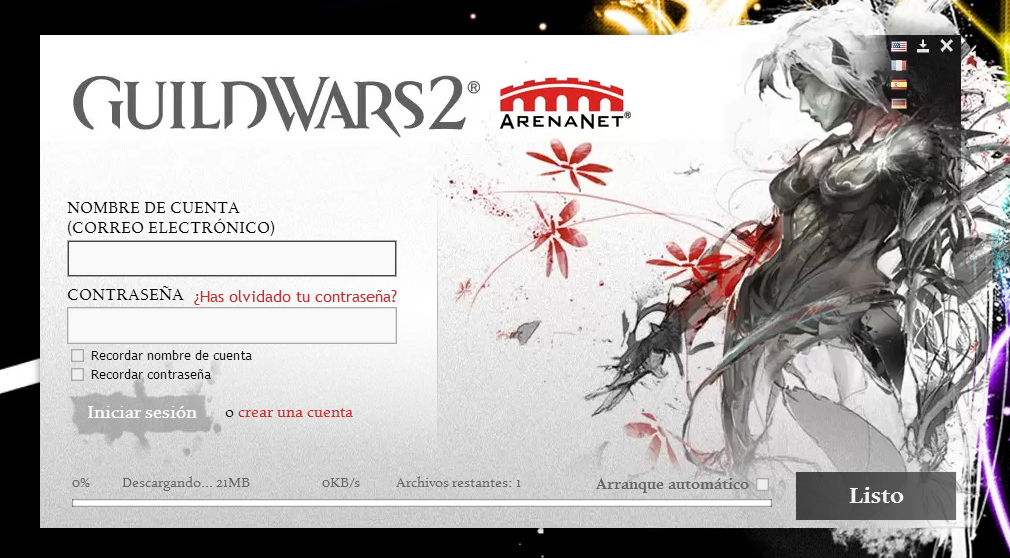Fix the update client!
Same problem here, has been 15 minutes at 99%!!!!
Try this while having gw2 opened:
- Open the Resource monitor.
- Go to Network tab.
- Click Gw2.exe and open the tab below called Network activity.
- What you need is the address.
- Open the console cmd (Press Windows button+R and write cmd).
- Write the command ping + one of address you found before (ex: ping 64.25.47.119). This will call and connect to that address and the game will end the download.
Happened to me just a moment ago and it fixed. Probably the ports got closed and the game is not connecting to the anet servers.
i7 5775c @ 4.1GHz – 12GB RAM @ 2400MHz – RX 480 @ 1390/2140MHz
I repair my client, now it works….
Im having the same problem 4kb running speed no problem on internet conenction, i did the command thingy up top but still same
I’ve had no issues here updating the client in nearly 3 years of playing.
It could be related to your ISP’s DNS server. In that case, I recommend using Google’s DNS servers. You should change this in your router. Setting are:
Primary DNS: 8.8.8.8.
Secondary DNS: 8.8.4.4.
I’m having issues here too. Tried everything, doesn’t work.
Same problem here.
same. crashes at some point telling me I’m missing something in my memory.
tried repairing, took 3 tries to repair successfully, repaired version still failed, tried to create the shortcut and add that thing at the end, failed with that, there never was and isn’t a adaware thing on my pc or it’s hidden so well I can’t find it, etc.
Make sure you do not have the assert server listed in your gw2 exe file (I.E remove it) and reopen the launcher.
yea obviously it’s only in my shortcut <.<
The download speed got fixed when i used wtfast to run the launcher.
Make sure you do not have the assert server listed in your gw2 exe file (I.E remove it) and reopen the launcher.
This fixed the issue for me. Took the “-assetsrv 174.35.71.9:80” bit out and the last file finished in no time. Thanks!
Nothing seems to work for me.
I tried:
- repair client
- ping server (as Ansau said)
- Google DNS
- delete local.dat
- change language (spanish / english)
- re-open launcher several times / restart pc
- wtfast
- delete cache
i don’t have more ideas.
I cant even get my client to work at all.
Tried repairing but nothing is working, i have also looked into whether is my network connection nothing grrrr
hi all!!
game update stuck at 1 file.
22megas and nothing..
any solution..
allready delete .dat file, reset, restard.
thx
I’m having the same issue but if you login it should let you start the game regardless, at least for me it did, have been playing without any problems aside from this bogus file.
i cant update.. 1 file never download.. and now i have soooooo much lag
Daily reminder that we don’t buy a high speed service and CAT-7 cable to see 2-200kb per second.