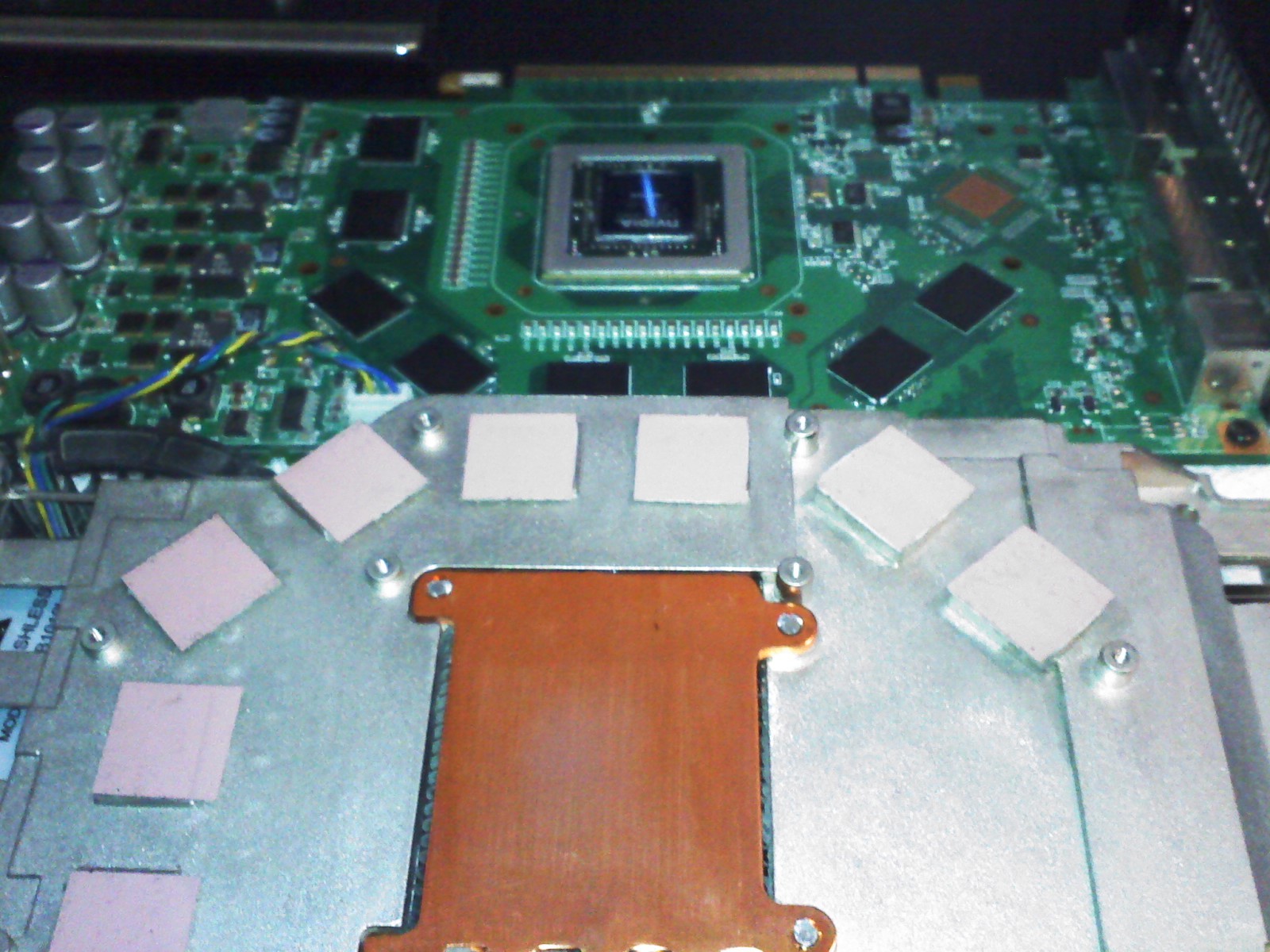Twitch – Aussie Streamer
GPU Temperature to high.
Twitch – Aussie Streamer
Limit your FPS to 60 is all you can do.
Best MMOs are the ones that never make it. Therefore Stargate Online wins.
Actually, I have the 64bit client (yes my system can support 64bit) and I limit my FPS a lot on a gaming laptop. However, recently I feel that the GPU gets really hot, really fast while playing GW2.
This has not happened at all on the 32bit at full graphics and in a Zerg vs Zerg in WvW. Once I upgraded to the 64bit client I was surprised I had to limit my graphics and FPS yet it is still laggy and now the GPU goes on fire (only noticed last 3-4 days or so). Yet the FPS does not do anything unless the display cannot process more than 30/60 frames per second.
GW2 is the only 64bit client that makes the GPU go on fire. Any other game is perfectly fine on 64bit and full graphics…
A piece of software can’t “set your GPU on fire”, overheating is due to bad or inadequate cooling which in your case doesn’t seem to tolerate the GPU being run at load.
By definition, a piece of software can’t make a processor work harder than it is designed to do, so any heat issues are poor cooling design.
What computer are you using? Desktop/laptop? Brand/model?
What are the conditions that you play the game within? Summer? If it’s a laptop, where is it sitting? If it’s a desktop, is the case open?
Are the fans spinning up? You can setup a fan curve in MSI Afterburner, and then enable it to use that.
What is the Graphics Card that you are using?
MSI GTX 1080 Sea Hawk EK X 2xSLI 2025 / 11016 MHz, liquid cooling custom loop.
Samsung 850 Evo 500 GB. HTC Vive.
You can setup a fan curve in MSI Afterburner, and then enable it to use that.
All of Loli’s questions need to be answered if you want knowledgeable techsupport,but the fan curve bit is important.
Most stock GPU fan curves dont pick up RPM nearly soon enough,imo.
My 260x would commonly hit ~80c before the fan picked up to around 75% and stopped it from getting hotter. After making the fan curve much more aggressive I don’t see temps go over 72c at the same RPM.
Obviously don’t go too aggressive with it. Your GPU is going to create a certain amount of heat while playing and setting your fans to blow 90% @ 60C will just wear them out faster.
What’s the refresh rate on your monitor? Lowering mine from 144Hz to 120Hz dropped 10 degrees in the GPU temp.
What is your ambient temp? What kind of GPU and Case + physical environment is this? Can you manually raise the fan speed?
A piece of software can’t “set your GPU on fire”, overheating is due to bad or inadequate cooling which in your case doesn’t seem to tolerate the GPU being run at load.
By definition, a piece of software can’t make a processor work harder than it is designed to do, so any heat issues are poor cooling design.
Utter utter rubbish. You display a simple 3d environment on a modern gpu capable of churning out 2000 fps on that image and it will overheat and cause coil whine etc as the capacitors are strained. That is not what is happening on this game, but badly coded/optimised games also can, and will heat your gpu/cpu up more than they should; and this statement you made is utter crap. The “setting on fire” is an expression if I really need to tell you that; what they mean is their gpu is working far harder than it should be and is heating up as a result. Good cooling or not.
I have noticed (liquid cooling on cpu; tri-x cooler on gpu) that this game is really heating up the gpu/cpu a LOT more than any dx9 game should by definition. There is something badly wrong with the latest patches since HOT and they need to investigate asap. I know people who are artifacting etc. JUST on this game because of said issues. There is a major problem and Id suggest they know this. Fixing it needs to be a priority and statements like this are stupid and achieve nothing.
I see some good suggestions about cooling above, but when you have played the game extensively you can see the problems that are there now that never used to be there; users cooling issues are another “issue” entirely.
The new 64bit exe is beta so there might still need patch some performance losss in the gpu side.
You can do 4 things to lower temps on your GPU.
1. Download a program that allows u to control and set the fan speed at certain temps like example….. MSI Afterburner, Speedfan 4.4, and editing your gpu bios with nvida or amd bios tool.
2. If your card is no longer under warrenty take the heatsink off the card and apply a more premium thermal paste, I prefer Liquid metal thermal paste it basically fills in the gaps and is metal to metal performance.
http://www.coollaboratory.com/en/products/liquid-ultra/
3. you can buy a slot fan, which there is 2 types.
1st kind blows heat out of your case near the video card or other devices.
2nd kind blows are directly onto the video card.
“buy the first one if u don’t have good air flow, buy the second if u have good air flow in case but need little more on GPU”
http://www.newegg.com/Product/ProductList.aspx?Description=PCI%20slot%20fan&Submit=ENE
4. Keep using the 32bit exe until it matures abit more and become more stable.
I didn’t post limit FPS since u said u already do this lol!!!
A piece of software can’t “set your GPU on fire”, overheating is due to bad or inadequate cooling which in your case doesn’t seem to tolerate the GPU being run at load.
By definition, a piece of software can’t make a processor work harder than it is designed to do, so any heat issues are poor cooling design.
Utter utter rubbish. You display a simple 3d environment on a modern gpu capable of churning out 2000 fps on that image and it will overheat and cause coil whine etc as the capacitors are strained. That is not what is happening on this game, but badly coded/optimised games also can, and will heat your gpu/cpu up more than they should; and this statement you made is utter crap. The “setting on fire” is an expression if I really need to tell you that; what they mean is their gpu is working far harder than it should be and is heating up as a result. Good cooling or not.
I have noticed (liquid cooling on cpu; tri-x cooler on gpu) that this game is really heating up the gpu/cpu a LOT more than any dx9 game should by definition. There is something badly wrong with the latest patches since HOT and they need to investigate asap. I know people who are artifacting etc. JUST on this game because of said issues. There is a major problem and Id suggest they know this. Fixing it needs to be a priority and statements like this are stupid and achieve nothing.
I see some good suggestions about cooling above, but when you have played the game extensively you can see the problems that are there now that never used to be there; users cooling issues are another “issue” entirely.
Sorry, you are wrong.
TDP has been an RFC for a long time and for good reason. If a GPU, CPU, or RAM is overheating its due to poor cooling. That could be a bad/clogged fan, dried up Thermal Paste, or blown heatpipes.
its not going to be the fault of the software.
Laptop: M6600 – 2720QM, AMD HD6970M, 32GB 1600CL9 RAM, Arc100 480GB SSD
“Utter utter rubbish. You display a simple 3d environment on a modern gpu capable of churning out 2000 fps on that image and it will overheat and cause coil whine etc as the capacitors are strained. That is not what is happening on this game, but badly coded/optimised games also can, and will heat your gpu/cpu up more than they should; and this statement you made is utter crap. The “setting on fire” is an expression if I really need to tell you that; what they mean is their gpu is working far harder than it should be and is heating up as a result. Good cooling or not.”
This is incorrect. If the hardware is properly designed (and working properly), you should be able to run it at 100% all day without it overheating.
It would be absolutely stupid for the engineers not to design it this way.
I wanted to add that simply blowing out the graphics card may not be enough to clean it properly. Sometimes, the dust gets caked in the heatsink by the fan and you have to manually clean it. You may also need to reapply thermal grease to the card.
The first picture shows what I mean with the dust (pic is a little fuzzy). The second picture shows a clean GPU chip before I replaced the thermal compound and the third shows the graphics card reassembled (my old 8800 GT).
2. If your card is no longer under warrenty take the heatsink off the card and apply a more premium thermal paste, I prefer Liquid metal thermal paste it basically fills in the gaps and is metal to metal performance.
http://www.coollaboratory.com/en/products/liquid-ultra/
This is really bad advice to give to anyone who isn’t fairly familiar with hardware. Liquid Metal TIMs, as stated in the name, are metal and thus conductive.
You can short your boards pretty easily with it.
If it’s a modern GPU like the GTX 950 / 960 (possibly 970 too), the fans on these cards don’t spin at all until they hit a certain temperature. This is bad design imo and it’s better to have the fans spin at least 20% than nothing at all, setting a temperature curve is a good idea.
I use a GTX 960 and with GW2 it hits 71 degrees if I let the card manage the fan speeds automatically. With my manual setting they run a bit faster but the GPU keeps under 60 degrees then which is a lot more acceptable in my book.
After stuffing around for few hours, with settings and what not. Just by locking my FPS to 60, temp never goes beyond 80c, with 30 FPS sit around 60-70c depending on weather (summer here atm).
Twitch – Aussie Streamer
“Overheating” Is a word used by both of you. Overheating it may not be; but it is running at consistently hotter than required temperatures for no good reason other than bad software optimisation. This is something that seems to be rectified by updates as they create problems and then solve them; but I can guarantee it does happen on this game.
With the same cooling solution and seeing fluctuations in temperature in subsequent patches in the same area of an empty map on the same gpu driver; you kind of have to know where the changes are coming from.
And as for things being designed not to overheat, I agree. Running the cards at consistently high temperatures is not what anyone wants or needs however. We are soon to get to dx12. This is a dx 9 game. Run on modern video cards it should not get them hotter than any other dx9 game does. This is with capping framerate etc. and please be my guest and change video settings within reason to test this on a brand new card. They have very little impact on this whatsoever, and lower settings makes this game look worse than gw1. They do fix these things, and have done before, but hot areas are an example of where something is very badly coded or pushing the boundaries of an aging engine too far.
Also again….try running an old game on a brand new 980ti on the title screen or something similar with no vsync on and look at the temperatures and the capacitor whine it causes. Run the card at those settings all day and it will fail quickly. Instead of trying to tell people who already know about temperatures and what they can and cant do; how about reading the thread again, this isn’t about dust in someones card. Its about the coding in this game causing increases temperatures and workload on BOTH the cpu and gpu since hot. I dont have any issues with my set up but I certainly noticed the change in some areas too. To the op, im glad you managed to lower the temperatures a bit.
Did this issue start for you yesterday? My GW2 never ran hot until the patch yesterday (even on high settings in zergs), and suddenly my PC started burning up in an empty spot when I loaded in. FPS dropped from a solid and smooth 60fps to a fluctuation between 25 and 48 fps. Had to cut all my settings down to low/medium to stabilize.
Ehmry Bay Guardian
NilSatis.6720 -
You are wrong – period. Furthermore, capacitors don’t “whine”, but chokes (coils) can, which is not harmful but can be annoying.
For the second time – it doesn’t matter what game or other software you drive a video card with; it is (or is supposed to be) designed to handle it WITHOUT overheating no matter how long you use the card for!
If the card cannot do that; it is either poorly designed or is failing in some way, which is not the fault of software.
it doesn’t matter what game or other software you drive a video card with; it is (or is supposed to be) designed to handle it WITHOUT overheating no matter how long you use the card for!
If the card cannot do that; it is either poorly designed or is failing in some way, which is not the fault of software.
Uh… slight flaw in your logic there. If you’re running a new AAA game on, say… a 10-year-old laptop, its vid card is going to get to such a temperature that it can even burn out. Seriously, you can try it sometime if you like. First the game will play hard-to-get, and everything will lag and stutter, and then one of three things will happen: 1) the game will die, 2) the computer will shut down, or 3) the video card will die. Preferably, the game is designed in such a way that it shuts itself down or allows the operating system to shut it down in such situations.
But what is happening with GW2 today is unusual, because a lot of the people with crashes/high temperatures actually have good systems. I personally hadn’t had any heat problems with Guild Wars 2 at all until today.
Ehmry Bay Guardian
(edited by Swift.1930)
“Uh… slight flaw in your logic there. If you’re running a new AAA game on, say… a 10-year-old laptop, its vid card is going to get to such a temperature that it can even burn out. Seriously, you can try it sometime if you like. First the game will play hard-to-get, and everything will lag and stutter, and then one of three things will happen: 1) the game will die, 2) the computer will shut down, or 3) the video card will die. Preferably, the game is designed in such a way that it shuts itself down or allows the operating system to shut it down in such situations.”
That’s a cooling system or hardware problem, not the fault of the software. A laptop that old is going to need to be disassembled, have the fan + heatsink cleaned and need new thermal paste anyway. My laptop could use that (it’s running about 10 degrees hotter than it should even with a laptop cooler), but I’m busy with other projects at the moment.
I know how the hardware works – I’m an electronic technician and have been for over 30 years.
“Uh… slight flaw in your logic there. If you’re running a new AAA game on, say… a 10-year-old laptop, its vid card is going to get to such a temperature that it can even burn out. Seriously, you can try it sometime if you like. First the game will play hard-to-get, and everything will lag and stutter, and then one of three things will happen: 1) the game will die, 2) the computer will shut down, or 3) the video card will die. Preferably, the game is designed in such a way that it shuts itself down or allows the operating system to shut it down in such situations.”
That’s a cooling system or hardware problem, not the fault of the software. A laptop that old is going to need to be disassembled, have the fan + heatsink cleaned and need new thermal paste anyway. My laptop could use that (it’s running about 10 degrees hotter than it should even with a laptop cooler), but I’m busy with other projects at the moment.
I know how the hardware works – I’m an electronic technician and have been for over 30 years.
So you’re saying that a (cleaned, maintained) video card with 512 vRAM could play a game like The Witcher 3 (on the very lowest settings, if you like) without burning up?
I ask out of curiosity; I’m not trying to antagonize you.
Ehmry Bay Guardian
I’ll try to make this clearer. If a graphics card “burns up” due to running a game or other software, the card:
A) Has a cooling system problem
B) Has a hardware failure of some type
C) Was not properly designed (factory overclocked can apply here)
It’s simple, really. ALL computer hardware is (or is supposed to be) able to run at 100% capacity for extended periods of time; provided that you are operating the components within designed specifications.
Overclocking components and increasing voltages beyond design specifications is another matter. Component failure under those conditions is still not the fault of the game.
I don’t buy factory overclocked video cards for that reason. I’m not against overclocking – I do it – I just prefer to start with the non-overclocked hardware and control it myself. If it’s not stable or the temperature climbs too much, I can simply remove the overclock and use the stock hardware.
I hope that clarifies things. As for The Witcher 3; I don’t know if it will even run with a 512 Meg card, but it won’t damage properly designed and working hardware.
(edited by abomally.2694)
A piece of software can’t “set your GPU on fire”, overheating is due to bad or inadequate cooling which in your case doesn’t seem to tolerate the GPU being run at load.
By definition, a piece of software can’t make a processor work harder than it is designed to do, so any heat issues are poor cooling design.
Utter utter rubbish. You display a simple 3d environment on a modern gpu capable of churning out 2000 fps on that image and it will overheat and cause coil whine etc as the capacitors are strained. That is not what is happening on this game, but badly coded/optimised games also can, and will heat your gpu/cpu up more than they should; and this statement you made is utter crap. The “setting on fire” is an expression if I really need to tell you that; what they mean is their gpu is working far harder than it should be and is heating up as a result. Good cooling or not.
I have noticed (liquid cooling on cpu; tri-x cooler on gpu) that this game is really heating up the gpu/cpu a LOT more than any dx9 game should by definition. There is something badly wrong with the latest patches since HOT and they need to investigate asap. I know people who are artifacting etc. JUST on this game because of said issues. There is a major problem and Id suggest they know this. Fixing it needs to be a priority and statements like this are stupid and achieve nothing.
I see some good suggestions about cooling above, but when you have played the game extensively you can see the problems that are there now that never used to be there; users cooling issues are another “issue” entirely.
Sorry, you are wrong.
TDP has been an RFC for a long time and for good reason. If a GPU, CPU, or RAM is overheating its due to poor cooling. That could be a bad/clogged fan, dried up Thermal Paste, or blown heatpipes.
its not going to be the fault of the software.
You’re contradicting yourself with your explanation, and a link with tells us the contrary. TDP is just the maximum heat the component creates in a “normal intensive workload”, which doesn’t measure peaks. So software is a quite important part in the equation.
This normal intensive workload is similar to pretty much all real software programs, but that doesn’t mean software capable of pushing the component beyond that TDP doesn’t exist.
There’s real software that takes advantage of more stressful instructions or parts of the component that generates more heat, so it is possible to get a higher TDP than the specified from the component with a proper cooling solution, and getting higher temperatures than normal.
Gw2 is so weirdly coded it can heat up a little more than most games or gpu benchmarks. Even in specific bonfires it puts any gpu on their knees and you can see temperatures similars to furmark, with the gpu getting downclocked as it gets beyond thermal throttling.
i7 5775c @ 4.1GHz – 12GB RAM @ 2400MHz – RX 480 @ 1390/2140MHz
(edited by Ansau.7326)
I just noticed this post. I also have or had this problem. I have a fairly new Asus PC with a liquid cooling system and after using the new 64 Beta client it actually broke. I am not familiar enough with all of this to put blame anywhere, but I did notice it working a lot harder after I started using this client, and I do play a lot of games never having this problem before. Anyway, it is a good idea to have some type of temperature monitoring software and as I read in other replies, limit the fps. I definitely will once I replace it and get it back working again.
Thanks for the post and the advice in the replies above, it’s helpful.