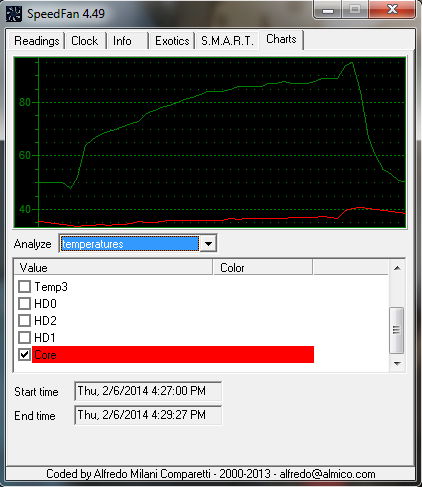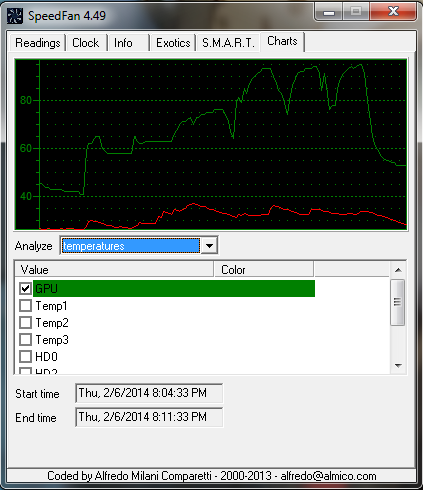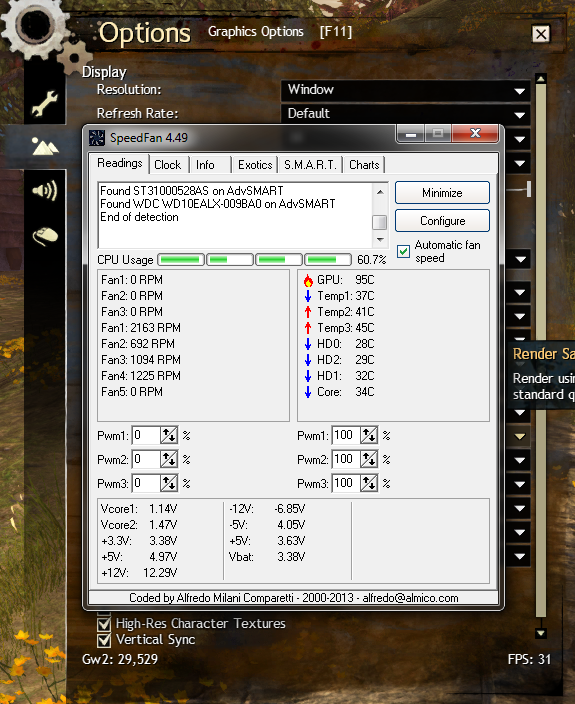The game has been crashing my system for about 7 days now. In particular, I went from having no atypical performance on Jan 31st to the game completely crashing my system within 10-15 minutes of regular gameplay on Feb 1st and thereafter (original failure was around midnight).
The crashes are not accompanied by a BSOD, pop-up to alert to a C++ memory or access violation, nor any kind of Windows or software notification of a driver, disk, or other failure.
I’ve run enough diagnostics and repairs — and effectively reinstalled GW2 twice, now — to ascertain that it is absolutely not Windows mucking things up. All files are repaired, all data checks out, and all drivers are up to date with the latest stable versions. In fact, the Nvidia 332.21 drivers were working flawlessly for about five days prior.
Suspecting the GPU or the game itself, I finally got around to doing an actual hardware test this morning. The results were concerning:
Idling on the hill above the Ascalon Settlement landmark of Gendarran Fields, my frame rate at max settings (limit of 60 with VSync) came to stabilized at approximately 50fps. This was also accompanied by the temperature of my GPU reaching a plateau at 96°C, while ambient case temps and CPU remained no greater than 50°C throughout.
I am currently running what should be a base model EVGA NVidia GTX 660 card, which lists its maximum safe operating temperature as 97°C [ Source ].
During the aforementioned test, the card read at 100°C, and resulted in the system seizing within a second or two. I suspect an internal panic occurred that shutdown the card — and simultaneously took out the system.
I would like to specify the following:
- No settings have been changed since I resumed playing in early January.
- I am using the Frame Limiter set to 60fps, have enabled VSync, and have the adaptive power saving mode enabled in the NVidia control panel — none of these options have been altered.
- I had been playing using these same settings throughout the month with no problems nor indications of degraded performance.
- There is no indication of card failure, nor associated graphical artifacts, flaws, or glitches that would accompany prolonged overheating or failure.
- No other game seems able to cause my GPU to act this way.
Serious considerations:
- The case has been cleaned about 3 times during the days affected. Before this morning’s test I even aired out the GPU itself.
- The GPU heatsink fins are visibly clear, and the fan shows no accumulated residue after cleaning.
- Fan activity appears normal, and spikes in temperature on the GPU are linear to the framerate — a framerate of ~30fps corresponds to ~65°C, while 50fps corresponds to +94°C.
- There are no load or disk failures, no driver conflicts, and the crashes only occur once inside the game; while the character selection menu (or loading screen) runs at 50fps, GPU temp and activity rarely exceed 50-60°C.
- No other game I’ve tested with insofar is capable of reproducing these conditions.
This is the part that I do not understand, that in less than 24 hours I went from a perfectly working game (if heavy load) to something that’s incapable of running for more than 10 to 15 minutes while idling in a relatively empty area without causing overheating.
As of now, I have downloaded the EVGA Precision X tool and given it a more aggressive fan rate curve. I will be testing to see if there are issues with the physical hardware.