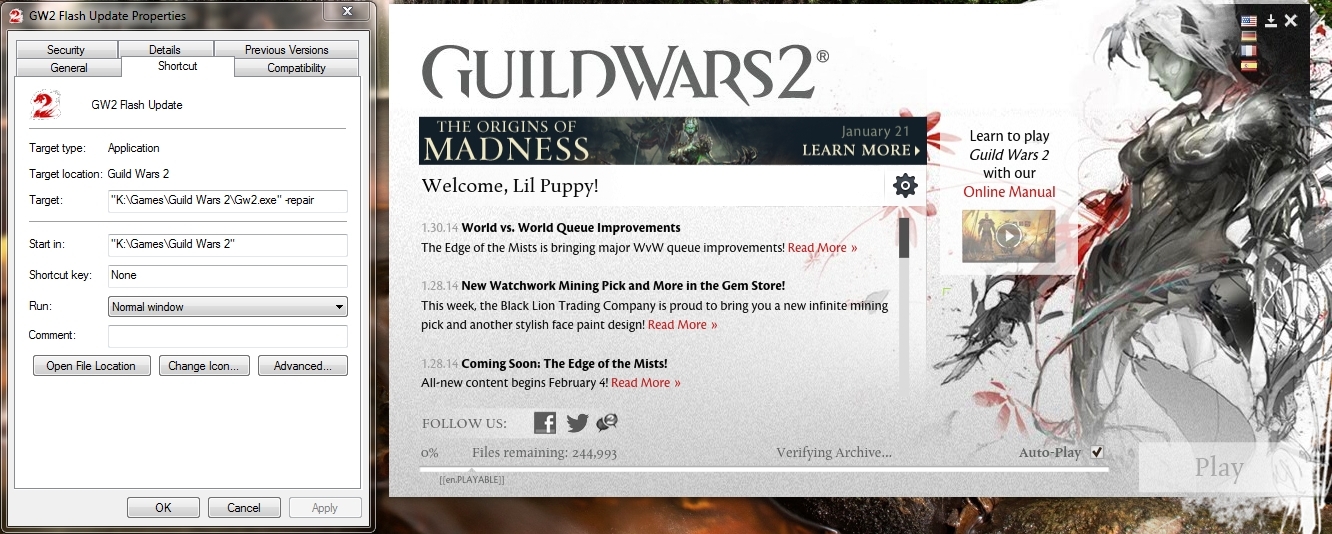Game BSoD's my computer
It seems that the cpu is overheating. Which is the exact model of your i5? And how many fans does the laptop has?
i7 5775c @ 4.1GHz – 12GB RAM @ 2400MHz – RX 480 @ 1390/2140MHz
Intel I5 -421OU
I doubt it is a heating issue, as I encountered this right after having the laptop off for 3 hours, and all other games I play work just fine ( Skyrim on High, other MMOs on High etc ).
In terms of fans, looks like 2.
Also it isn’t the CPU causing the problems, I said in my original post it runs ( with a big issue in FPS ) on the integrated card just fine, it just crashes my computer using the dedicated.
Have you tried different drivers? Do a Repair of the game? Reinstall it?
i7 5775c @ 4.1GHz – 12GB RAM @ 2400MHz – RX 480 @ 1390/2140MHz
I have tried 2 different drivers, neither of which worked. It isn’t the game ( as it works fine with the built in )
Your built in has 2 different graphics chips in it and one is using system memory and the other is using dedicated memory. Your low performance one probably doesn’t care about a little texture corruption but your high performance one does.
Try this:
make a new gw2 shortcut (just copy the one that exists) and right click -> properties and add -repair to the shortcut. See image for details.
Having this issue since the April 19th patch .. I’ll try the method above me to see if it’ll fix the problem.
My game crashed twice in game, and keeps on dc ing my mouse everytime I play
The game has problems with Nvidia/optimus systems. To see whether this is the same error, set the game to “Windows 7 compatibility mode” and do not use in game vsync. If necessary you will need to delete local.dat in order for all settings (graphics and keybinds) to be reset and then make sure Vsync is not switched on. To avoid screentearing you can use borderless windowed mode.
There are inherent problems with this game and Nvidia based laptops. The developers have not admitted anything but there has been a gamebreaking problem for months now directly related to GW2 and Optimus. This is worth a try although yours may be a different issue.
Normally this issue, when it crashes you can alt tab and click the running gw2 process and get back into the game, texture corruption can then be displayed but may be different on your system.
The game has problems with Nvidia/optimus systems. To see whether this is the same error, set the game to “Windows 7 compatibility mode” and do not use in game vsync. If necessary you will need to delete local.dat in order for all settings (graphics and keybinds) to be reset and then make sure Vsync is not switched on. To avoid screentearing you can use borderless windowed mode.
There are inherent problems with this game and Nvidia based laptops. The developers have not admitted anything but there has been a gamebreaking problem for months now directly related to GW2 and Optimus. This is worth a try although yours may be a different issue.
Normally this issue, when it crashes you can alt tab and click the running gw2 process and get back into the game, texture corruption can then be displayed but may be different on your system.
Thanks I’ll try your suggestion once I’ll get home and update you by the end of the day. Needless to say, the repair trick didn’t work for me.