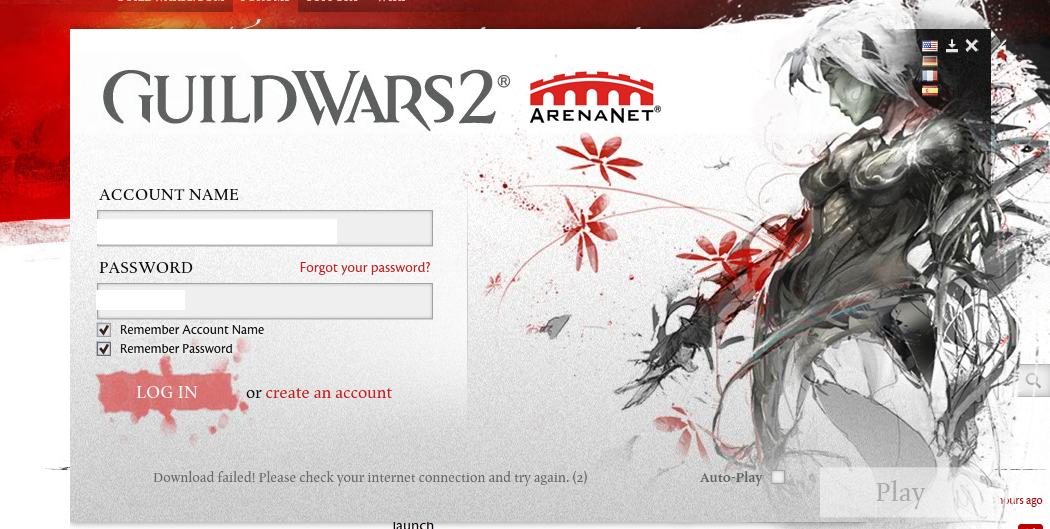Game launcher stuck on last file update
Mine is at 100% but it just doesnt work
Having the same problem as Helrizen.7903, only since the Sept 25 update. Any solutions?
Downloaded about 50mb no problem till it came to the last file remaining when it failed with ‘Download failed! Please check your internet connection and try again. (2)’. Relaunch downloads about 200kb and fails with the above error. I am able to login during this time.
Same problem as Helrizen.7903
Did you try to disable your firewall and/or Anti-virus? This issue usually comes from these security applications.
Also, please make sure that you run the installation as an administrator.
Same issue here. For CC Charles, not doing an installation, this is an update of a running instance. Only doing this while trying to get the latest update.
Turned off all firewalls, windows and anti virus one, ran as admin and still same issue, 200kbs on last tile and Download failed, Will we have to download or reinstall the game again?
And this has only happened this the patch in the last 6 hours, one of my mates got his done fine, and was fine before patch, so dunno if the last file on the patch has faulted or something.
(edited by Helrizen.7903)
I have the same problem, since the build early this morning I have been unable to patch completely. Gets to the last file and gives me the error ‘Download failed! Please check your internet connection and try again. (2)’.
I just tried to run it as an administrator and had the same result so that’s not the problem. Firewall and anti-virus are not an issue here for me either.
I have exactly the same problem as everyone above. Gets to last file and then give me: error ‘Download failed! Please check your internet connection and try again. (2)’.
My internet connection is running fine for all other applications on PC.
I have tried the following:
- running as administrator
- disabled all anti-virus software
- rebooted PC x 10
- rebooted modem about as many time
- flushed DNS
- Reset Guild Wars 2 password
- Sent tech support ticket to Guild Wars 2 staff with GW2 log file and completed the gaming test and sent log file for that also
Can you please advise how to fix this? Many thanks.
I got mine patched just now. What I did was load the gw2.exe file in the Guild Wars 2 folder within Program Files (x86) rather than loading it from the shortcut on Desktop.
Not sure if it’s just sheer coincidence or it’s a legit solution.
I have exactly the same problem as everyone above. Gets to last file and then give me: error ‘Download failed! Please check your internet connection and try again. (2)’.
This is the same thing I am experiencing. I have tried pretty much everything suggested thus far.
Same issue here, the whole day. I have no antivirus or firewall restrictions…
I found a work around that worked for me and I had not seen in these forums. After updating GW2 this afternoon I got the “Download failed! Please check your internet connection and try again. (2)” error. My investigations show no issues with PC or networking. Confirmed this with the GW2.exe -diag command and checked the log “http://wiki.guildwars2.com/wiki/Command_line_arguments”
So I tried a USA VPN service that I use (I’m in Australia) and the update finished. I logged in to the game then logged out, shutdown the VPN and tried logging in again with success on my normal internet connection.
I guess it might be that some required files are not mirrored, or not mirrored successfully, to all parts of the content distribution network.
I am in South Africa, btw. Where is everyone else who is experiencing this problem located?
South Africa same problem.
South Africa, for me too.
I’m in australia.
I got mine patched just now. What I did was load the gw2.exe file in the Guild Wars 2 folder within Program Files (x86) rather than loading it from the shortcut on Desktop.
Not sure if it’s just sheer coincidence or it’s a legit solution.
Just tried this and didn’t work for me.
Hi Guys and Gals
I am having the very same problem here it is def not my firewall or internet security , I am also in South Africa , any solutions to this yet ?
Also in South Africa here. Same problem as with the others. I’ve tried all suggestions, including flushdns, alternative DNS addys, and not working
Hope it’s not the Akamai (puke) servers being funny (if Anet is still using them that is)
Game launcher stuck on last file update
in Account & Technical Support
Posted by: michaeljhuman.3940
My friend Steph has this issue with her game. We tried everything she, I and my co-worker Thomas could think of, and we all have extensive experience with solving various computer issues.
We shut down every non essential process, tried running from safe mode with networking, tried running as Admin, reloaded clients, even re-started the download (in no particular order.)
To the best of our collective knowledge, no firewalls or other security programs are running.
She did not seem interested in trying to port forward in the router settings, so that’s one thing that could be tried, but seeing how she’s in Missouri and I have not convinced her to walk through it with me, that’s one thing we have not tried.
I am going to tell her to re-image the Dell PC she’s using (it’s on loan from me.) If that does not work, I am out of ideas (other than the above mentioned port forwarding attempt.)
(edited by michaeljhuman.3940)
Ok Guys and Gals I got mine sorted out someone on the forums mentioned a vpn , all credits to that person so i went and got http://www.hotspotshield.com/ hotspotshield installed it let it run and started guildwars 2 it updated fine then I connected and disconnected and now my gw2 is working , hope this helps some of you
Yep, also South Africa here…
I tried a tracert to the IP the launcher was connecting to. It was 206.127.146.74, and when it got to 206.127.157.102 (hostname 206-127-157-plaync.com) the next hop was just “no reply from host”.
Does that help shed any light?
Also, Hotspotshield: “Privacy
Hide your IP and ensure anonymous browsing”
Do you guys think this could be related to Anet’s account security? I’ve read in other threads that requesting another verification email has worked for some.
(edited by Redjuice.2693)
Ok Guys and Gals I got mine sorted out someone on the forums mentioned a vpn , all credits to that person so i went and got http://www.hotspotshield.com/ hotspotshield installed it let it run and started guildwars 2 it updated fine then I connected and disconnected and now my gw2 is working , hope this helps some of you
trying this now, will revert..
Ok Guys and Gals I got mine sorted out someone on the forums mentioned a vpn , all credits to that person so i went and got http://www.hotspotshield.com/ hotspotshield installed it let it run and started guildwars 2 it updated fine then I connected and disconnected and now my gw2 is working , hope this helps some of you
Thank you, this worked for me. Just installed it, updated, then uninstalled.
Okay, hotspotshield worked for me as well. Which makes me question why I can’t connect using my naked internet connection.
Has Anet changed some form of region locking? Is it a problem with IP ranges? Would appreciate an answer here because I’m not relying on 3rd party software to enable me to play the game
Thanks!
Game launcher stuck on last file update
in Account & Technical Support
Posted by: Jagma Shannow.4905
Also from South Africa, and tried the hotspot app and it worked for me as well. Will uninstall it once logged in, either Anet or SA ISP is messing about with IP range checking, I use webafrica though so hope it isn’t them…
Jagma, we’re also with webafrica :s
Glad it worked for you all , just uninstall it after you done updating you do not need to continue to run the program to play , btw I am also at Webafrica
my download worked fine…. The play button on the other hand stays greyed out, but i can still log in lol.
Ralistu (Mesmer)/Ikotag (Thief)/Shonek Alcazia (Ele)
oh, and auto-play is never clicked on for me.
Ralistu (Mesmer)/Ikotag (Thief)/Shonek Alcazia (Ele)
Yes Webafrica as well, ive let them know.
Same problem as well, also from South Africa
For those of you on Webafrica accounts, if you happen to have an MWeb uncapped account, change to it download your patch and change back to webafrica.
Mine seems to be ok now after doing that
(edited by Avari.8954)
Same problem as everyone else. Though it seems like everyone with this problem is from South Africa, Australia, or Missouri (USA) since I’m also in Missouri and have this problem.
(edit)it seems like using Hot Spot fixed the problem with the download, then I turned it off and started the game as usual with no problems.
(edited by Ambientnite.5013)
Well i had the same problem, HotSpot fixed the problem and i have tried using telkom isp to update as well which it worked so it seems the problem lies with Web Africa
Hey, all! If there’s anyone still encountering this issue, you can help us get some information about this. = )
Just run the game with the parameter “-log” (minus the quotes), observe the error occurring, then close the launcher. What this parameter does is create a file named Gw2.log in your “My Documents\Guild Wars 2” folder with details about what exactly went wrong. Either attach the file or paste its contents to a reply in this thread.
To be clear: I’m specifically gathering information about consistent encounters with “Download failed!” with only one or a few files remaining. Thanks!
I have the same problem and did the -log parameter. It’s output was "Perf: Build 15572
" if that helps.
Ran it again and for some reason it gave more information this time.
Perf: Build 15572
Perf: Archive has version 1 header
Perf: Archive has version 1 header
Debug: Scale9Grid for resource=187 has negative width -8.050000
Perf: Deleted 0 old files.
Error: Patch-verify failed for 0×000781eb:0×00000000→0×000781eb [length: 282628]
Error: Download failed [0×000781eb:0×00000000→0×000781eb; size: 282628]
Error: Download failed for manifest 0×00048474 with error 2
Error: Download failed with error 2!
So I’m receiving this same problem, the files finish downloading but the play button is grayed out and the game won’t launch.
Game launcher stuck on last file update
in Account & Technical Support
Posted by: michaeljhuman.3940
Hello,
we did not use -log, sorry, but we did use hotspotshield, and that DID work. So the problem may be somewhere in the internet connection from my friend’s PC through the ISP back to the game’s servers.
As said before, she’s in Michigan. Her ISP is Fidelity
Game launcher stuck on last file update
in Account & Technical Support
Posted by: VoiceOfUnreason.8492
My experience, offered as penance: I haven’t yet validated my email address.
Prior to this recent update, I would submit my password, it would be accepted, and I would ignore the “Validate Your E-mail Address” reminder and proceed to click the “Play” button. And I would get to play the game, which is what I wanted.
It appears that this update has disabled the “Play” button until “Validate…” has been dealt with, one way or the other. So the launch dialog sits there looking like something is hanging after downloading the update, until I click the “Cancel” button. At that point, I get a welcome message and a bunch of update notes that I can ignore, and a now ENABLED play button that I can click.
What a crock of kitten.
Free consulting to the usability team at ANet: “Stop making more work for the support team, they catch enough kitten as it is!”
I’ve been having the EXACT same problem with the launcher being stuck on 1 file then saying to check my internet connection, everything i tried to my knowledge did n9ot work… I’m from Perth Western Australia, and i tried using hotspotshield as Olra.8972 said and it works perfectly fine?
Not sure how much this helps but i havn’t been able to log on to the forums all last night or this morning to post at all… But again hotspotshield fixed this problem, i now can perfectly fine with it running. Hope this error is fixed without having to rely on a 3rd party program…
Tried the hotspotshield fix/tip this morning mentioned by Olra. Worked first time – thanks heaps!
I am in your debt and all kills tonight are dedicated to you Olra
Long live GW2!
My experience, offered as penance: I haven’t yet validated my email address.
Prior to this recent update, I would submit my password, it would be accepted, and I would ignore the “Validate Your E-mail Address” reminder and proceed to click the “Play” button. And I would get to play the game, which is what I wanted.
It appears that this update has disabled the “Play” button until “Validate…” has been dealt with, one way or the other. So the launch dialog sits there looking like something is hanging after downloading the update, until I click the “Cancel” button. At that point, I get a welcome message and a bunch of update notes that I can ignore, and a now ENABLED play button that I can click.
What a crock of kitten.
Free consulting to the usability team at ANet: “Stop making more work for the support team, they catch enough kitten as it is!”
Just used this solution, and it worked. Thanks, VoiceOfUnreason.
Hotspotshield did not work for me, I also use Webafrica.
Perf: Build 15572
Perf: Archive has version 1 header
Perf: Archive has version 1 header
Debug: Scale9Grid for resource=187 has negative width -8.050000
Perf: Deleted 0 old files.
Error: Patch-verify failed for 0×000781eb:0×00000000→0×000781eb [length: 282628]
Error: Download failed [0×000781eb:0×00000000→0×000781eb; size: 282628]
Error: Download failed for manifest 0×00048474 with error 2
Error: Download failed with error 2!
Perf: Build 15572
Perf: Archive has version 1 header
Perf: Archive has version 1 header
Debug: Scale9Grid for resource=187 has negative width -8.050000
Perf: Deleted 0 old files.
Error: Patch-verify failed for 0×000781eb:0×00000000→0×000781eb [length: 282628]
Error: Download failed [0×000781eb:0×00000000→0×000781eb; size: 282628]
Error: Download failed for manifest 0×00048474 with error 2
Error: Download failed with error 2!