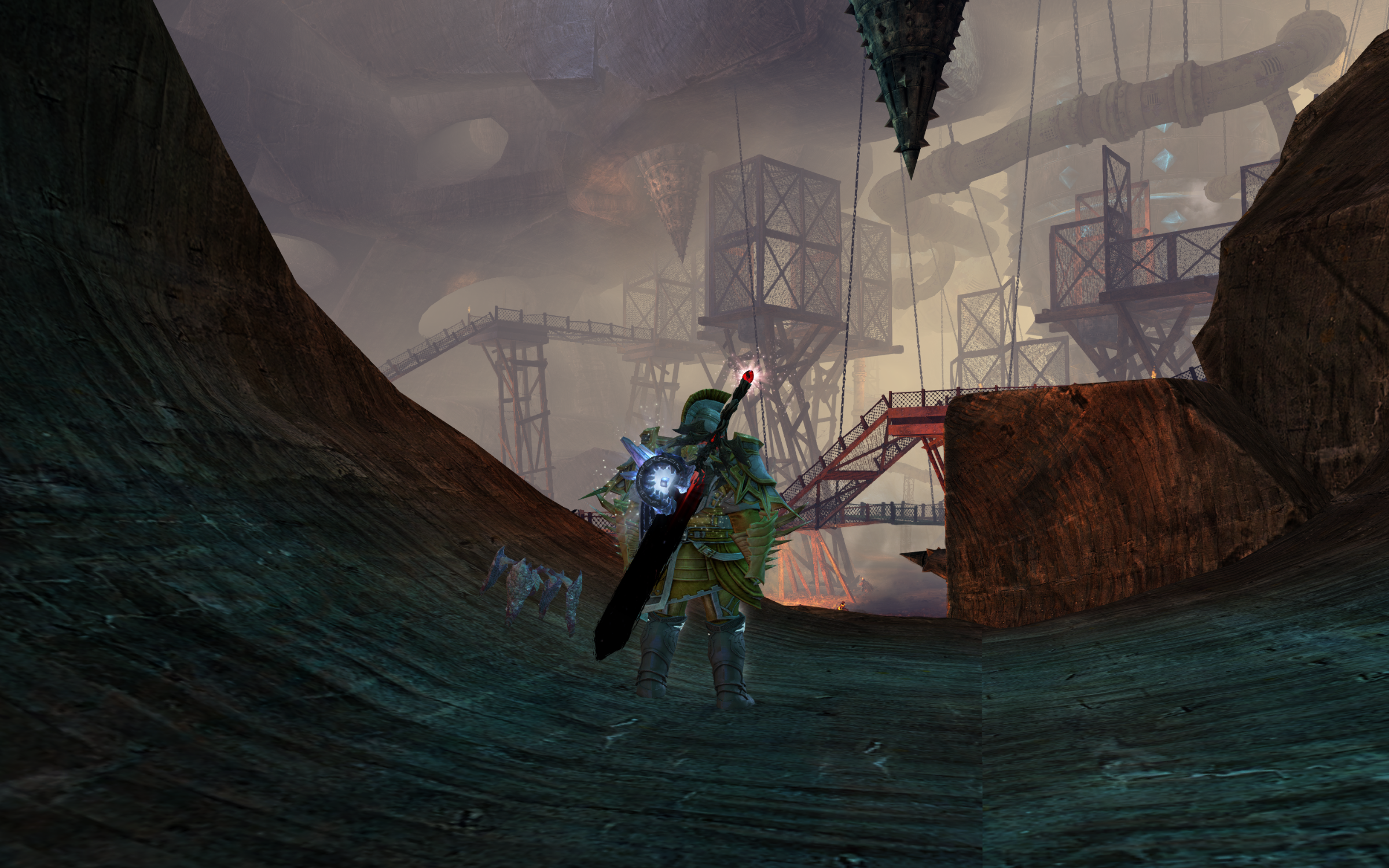Graphic errors with Nvidia 340.52+ WHQL
That “error” looks like Nvidia’s ambient occlusion postprocessing hack.
Try turning it off in the Nvidia control panel’s 3d settings?
That “error” looks like Nvidia’s ambient occlusion postprocessing hack.
Try turning it off in the Nvidia control panel’s 3d settings?
It doesnt appear to be ambient occlusion. I checked the settings and its set to “disabled”
That “error” looks like Nvidia’s ambient occlusion postprocessing hack.
Try turning it off in the Nvidia control panel’s 3d settings?
It doesnt appear to be ambient occlusion. I checked the settings and its set to “disabled”
Just tested, the driver ambient occlusion looks exactly like that. Is it disabled in both the per-game and global settings?
If you can’t turn the effect off through the driver control panel, you may need to do a clean driver reinstall or something.
Yes, its definately disabled. Considering the problem exists only with the 340.52 and newer drivers, it might be something else :/
That is clearly the ambient occlusion turned on. Your attached screenshot doesn’t show what profile you’re checking on, but i see you’re using Nvidia Inspector. Chances are you have enabled AO in either the _GLOBAL_DRIVER_PROFILE (click on the house icon) or the Guild Wars 2 specific profile (search for it).
Its turned off both in global and GW2 profile. It has clearly something to do with 340.52 and higher since downgrading to 337.48 solves the problems and as soon as I upgrade again they are back.
(edited by Malediktus.9250)
‘Ambient Occlusion setting’ must be set to OFF (now it’s on high quality), i know you have already set ‘usage’ on disabled, but that’s not enough (anymore).
Ok I will set it to ‘Ambient Occlusion setting’ to “off” and let you know the results later
It looks like this fixed the problem, thanks. Its wierd that simply disabling ambient occlusion is not enough anymore.