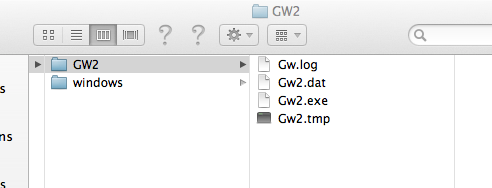Guild Wars 2 Won't Start, Screen flickers
Guild Wars 2 Won't Start, Screen flickers
in Account & Technical Support
Posted by: MrChickenheart.6047
So, anyone found a solution yet?
Guild Wars 2 Won't Start, Screen flickers
in Account & Technical Support
Posted by: Dclapperton.8615
also having this problem while running in windows 8, i get around the problem by playing it in compatibility mode however the graphics look crap.
Just let it stay open and “crashed”. Everytime I open GW2 it tells me it crashes, so I alt-tab and check the interwebs. About 15-30 seconds later, the message disappears and I just go back to the GW2 tab.
Guild Wars 2 Won't Start, Screen flickers
in Account & Technical Support
Posted by: Dclapperton.8615
no crash log appears, it flashes and then the launcher disappears
Not talking about crash log. I’m talking about the windows notification saying “Guild Wars 2 has stopped responding.”
Guild Wars 2 Won't Start, Screen flickers
in Account & Technical Support
Posted by: Dclapperton.8615
i don’t get that either.
Leave it open for up to 10 minutes then report back here. Even if it says it crashes, do not close or touch it until those 10 minutes are up.
Guild Wars 2 Won't Start, Screen flickers
in Account & Technical Support
Posted by: Dclapperton.8615
the launcher doesn’t crash unless i press play. After pressing play the launcher flashes and the process is closed. I wait 10 minutes but no notification which doesn’t surprise me as the process gets closed.
Guild Wars 2 Won't Start, Screen flickers
in Account & Technical Support
Posted by: Ashley Segovia.8276
Hi Jixer – I would recommend navigating to Documents\Guild Wars 2 and deleting the local.dat file. Once you’ve done this, try a repair of the Guild Wars 2 client:
1. Navigate to your Guild Wars 2 installation folder.
2. Right-click on “GW2.exe” and select “Create Shortcut.”
3. Rename this shortcut to “Guild Wars 2 Repair.”
4. Right-click on this shortcut and select “Properties.”
5. Edit the “Target” line to include -repair at the end.
Note: Please make sure -repair is outside of the quotes
Correctly Formatted Example: “C:\Games\Guild Wars 2\GW2.exe” -repair
Incorrectly Formatted Example: “C:\Games\Guild Wars 2\GW2.exe -repair”
6. Once completed, click “Ok” to save your changes.
If you get an error trying to save, your target line may not have the correct format. Please try step 5 again.
7. Double click “Guild Wars 2 Repair” to start the repair process.
Once completed, please try starting Guild Wars 2 again.
I had the same exact issue and deleting Local.dat resolved things entirely. Thanks!
good day, I also have this issue but deleting the Local.dat doesn’t work. Is there another way around this? I did the repair too, but it still didn’t work.
also want to add, there’s also a Local.dat in the guild wars 2 directory where the game is installed and there’s a lock image on the launcher icon. I’m running windows 7
Same problems on my Mac, it went black screen.
Is there any updates on this issue i have been unable to play for almost a week and a half. I get black screen after pushing the play button.
Ever since this last update, I’ve not been able to load the game.
The launcher starts, logs in then vanishes. The game window comes up then immediately minimizes. I can see it on the start bar but no matter how many times I click it, it won’t come up. I can hear the in-game menu noises though.
Edit: I tried the repair. Fixed it nicely. Thanks.
(edited by Ferkahhan.1380)
Hi Jixer – I would recommend navigating to Documents\Guild Wars 2 and deleting the local.dat file. Once you’ve done this, try a repair of the Guild Wars 2 client:
1. Navigate to your Guild Wars 2 installation folder.
2. Right-click on “GW2.exe” and select “Create Shortcut.”
3. Rename this shortcut to “Guild Wars 2 Repair.”
4. Right-click on this shortcut and select “Properties.”
5. Edit the “Target” line to include -repair at the end.
Note: Please make sure -repair is outside of the quotes
Correctly Formatted Example: “C:\Games\Guild Wars 2\GW2.exe” -repair
Incorrectly Formatted Example: “C:\Games\Guild Wars 2\GW2.exe -repair”6. Once completed, click “Ok” to save your changes.
If you get an error trying to save, your target line may not have the correct format. Please try step 5 again.
7. Double click “Guild Wars 2 Repair” to start the repair process.
Once completed, please try starting Guild Wars 2 again.
Hello I did this and I had yet another seizure when I ran your repair are there any other answers you have? This is ridiculous.
Hello I did this and I had yet another seizure when I ran your repair are there any other answers you have? This is ridiculous.
Just delete the Local.dat file in your game dir. After you’ve done that you need to fill in your account details and passw again. Should solve that issue of yours anyway, it fixed mine.
Good luck!
Hello I did this and I had yet another seizure when I ran your repair are there any other answers you have? This is ridiculous.
Just delete the Local.dat file in your game dir. After you’ve done that you need to fill in your account details and passw again. Should solve that issue of yours anyway, it fixed mine.
Good luck!
Hey i’m using Win 7 and in the GW2 directory I don’t see a local.dat :/ Any ideas how to get there or an official fix? Every time I launch GW2 it’s like setting off a crazy strobe light that flickers 10 times… where is the bass.
Guild Wars 2 Won't Start, Screen flickers
in Account & Technical Support
Posted by: Ashley Segovia.8276
Hi rho is war – Unfortunately there isn’t really an “official” fix as various resolutions have come about in regards to this issue, however, the location of your local.dat file is by default Documents\Guild Wars 2. So wherever your “My Documents” folder is located, you should see a Guild Wars 2 folder within it, and there should be the local.dat file.
Hi rho is war – Unfortunately there isn’t really an “official” fix as various resolutions have come about in regards to this issue, however, the location of your local.dat file is by default Documents\Guild Wars 2. So wherever your “My Documents” folder is located, you should see a Guild Wars 2 folder within it, and there should be the local.dat file.
Thank you, I had to cover my eyes but it worked. :P This crash isn’t very fun.
Guild Wars 2 Won't Start, Screen flickers
in Account & Technical Support
Posted by: HONEYBADGER.4157
Hi Jixer – I would recommend navigating to Documents\Guild Wars 2 and deleting the local.dat file. Once you’ve done this, try a repair of the Guild Wars 2 client:
1. Navigate to your Guild Wars 2 installation folder.
2. Right-click on “GW2.exe” and select “Create Shortcut.”
3. Rename this shortcut to “Guild Wars 2 Repair.”
4. Right-click on this shortcut and select “Properties.”
5. Edit the “Target” line to include -repair at the end.
Note: Please make sure -repair is outside of the quotes
Correctly Formatted Example: “C:\Games\Guild Wars 2\GW2.exe” -repair
Incorrectly Formatted Example: “C:\Games\Guild Wars 2\GW2.exe -repair”6. Once completed, click “Ok” to save your changes.
If you get an error trying to save, your target line may not have the correct format. Please try step 5 again.
7. Double click “Guild Wars 2 Repair” to start the repair process.
Once completed, please try starting Guild Wars 2 again.
Is there a way to do this on mac?
So is there any fix for this issue ?
I tried everything suggested in the thread and GW2 still flickers then crashes on me just as the OP described ????
I am getting this problem now with the latest update. The game worked fine for me before on both Win8 and OSX.
I tried deleting the local.dat stuff and it was no help.
Kmon dudes, fix this up, you cannot release such unfinished product. The loading times exceed 5 minutes and the game takes an eternity to start if ever it does. I am now trying this solution, lets hope it works.
I was having this problem myself, I was using a 32" TV for a monitor and was using a 1080p 1920×1080 resolution for my desktop, strangley enough my TV is only 1080i or 720p so I changed the resolution to 1080i and the game launched fine. So hopefully the people not having any luck with the provided solution may have some luck, experimenting with different resolutions/graphics settings
Guild Wars 2 Won't Start, Screen flickers
in Account & Technical Support
Posted by: Darkbattlemage.9612
I’ve got this problem after updating my graphic card drivers after the halloween even and haven’t been able to get on since then. Saw this thread and tried deleting the local dat and repair. It worked thanks for the help now I can get back to playing.
Chaos always finds a way, who you think Evil learned it from?
hi im having a problem here with gw2 , i bought the disk gw2 heroic edition i install it and downloaded it and the i try to log in it has the cyrcle spinning loading and stays like this forever , i also dont see the play button an the bar please help me
Hello, I have the same problem.
The game simply doesn’t start…
I can’t find the “local.dat” file, its not in My Documents nor the Guild Wars 2 folder. I have tried to do the repair but, passed a little time it stops responding and does nothing.
Any ideas to fix this?
Guild Wars 2 Won't Start, Screen flickers
in Account & Technical Support
Posted by: Alyr Arkhon.9615
so around yesterday before i played the game and it suddenly crashed. when i tried to log back in it started to download some files then the process suddenly ended without any “visible” change. probably crashed cos i got a message window that it failed to connect and since then everytime i try to play the same happens. any idea?
Hello. Just today my Gw2 has been acting up as soon as I shut Gw2 down because it took so long to join a borderland (1 hour aprox). Ever since then my Gw2 won’t start and keeps telling me to see if my Gw2.exe file can be accessed and is writeable. I have tried deleting the local.dat file and the repair thing but every time it start the repair, the download thing stays at zero and creates another local.dat file. I don’t have the black screen or seizers but I still think the problem is related. Can someone please help?
I am using a Core i5 intel Laptop with Windows 8. Btw this is my first time using the forums and I’m using my phone so I’m sorry if I reply to something (like above) that I didn’t mean to.
I’m having the same problem, however is the first time I install on this computer, so I’m guessing not have the file “local.data”. Anyway, did the procedure “GW2 – repair” and now the game is downloading again, if it works I’ll edit here.
Hello,
- the issue here is the following – download, sign in, click play and nothing happens; another try and Windows Task Manager shows that GW2 process just shuts down…
- the platform: Thinkpad E540
CPU/intGPU: i7 4712MQ, Intel 4600, drv: 10.18.10.3960;
GPU ded: NV GT740M, GK208M, drv: 9.18.13.2762;
RAM: 16GB PC3 12800
OS: Windows 8.1 Professional (x64) Build 9600
What I tried and did NOT work:
-run in comp mode /win7, xp sp3/
-run as admin
-run in different dpi and color and resolution options
-repair the game as described previously in this thread
-run with the nvidia GPU
What I tried and DID work smoothly:
I ran this with the Integrated Intel 4600 graphics …
it is very likely that this is an incompatibility between Optimus / Nvidia driver, the OS and the game.
Any suggestions or comments are welcome, thx!
Hello again,
It turned out it is an Nvidia old driver issue;
the fix:
– specified the driver details and downloaded a proper driver and .inf file here:
http://laptopvideo2go.com/drivers
in my case it is: laptopvideo2go.com/drivers?dev=1292&sub=502A17AA&whql=0&lang=0&orderby=version&dir=desc&os=&os[]=win8x64
347.71 2015-02-26
installed the driver as described here: http://forums.laptopvideo2go.com/topic/14640-how-to-use-the-modded-inf/
and Voila – game runs on both GPUs now; driver now reported as 9.18.13.4771
Sorry if I hit the wrong thread
I have just encountered this issue and I have tried everything that this forum says yet nothing works…. Is there anything else I could try?
Guild Wars 2 Won't Start, Screen flickers
in Account & Technical Support
Posted by: KenshinRyujin.9012
Okay, I’m typing this on behalf of my wife. Here’s what happened and what now happens.
She was playing, logged out to change characters, and the game crashed. She didn’t get a chance to type in any information before her computer crashed outright.
She rebooted, opened the launcher, logged in, clicked play. The game seems to go into the loading process, but doesn’t come up at all. It vanishes from the task bar, the mouse starts flickering, changes to the mouse pointer for the game, then outright freezes her computer. If she had music going, it would still run flawlessly. Trying to open task manager fails. It comes up, but you can’t click anything. You can’t Alt-Tab to anything else. We MUST hard boot the machine once the crash takes hold.
What I have done to try to repair this is the following:
I have made certain ALL drivers are up to date on her computer.
I have tried the -repair that this thread offers as a solution. 3 times. That fails.
I have tried finding local.dat. That file does not exist on her machine. In addition to this, I have tried editing the GW2 folder so it isn’t Read Only, and that doesn’t seem to do anything good.
The only thing I haven’t tried is a full on reinstall.
Let me be clear for you all. My wife opens the client, logs in, clicks play, crashes. Still on her desktop, no black screen issue. No blue screen issue. Just a seemingly minimized then vanishing game on the task bar, a flickering mouse pointer, and a system freeze that forces a hard reboot of her computer. Please help if you can.
Thank you.
What I did. I removed all the drivers my video card ATI HD 6xxx series (latest version) from “programs and features” in the “control panel”. Then I installed an older version (v13.9).
I have Windows 7 64Bits So.
My son got the same problem with his computer. After the last update, the gw2 client stuck just after clicking the play botton. The only think he got is a blinking bar and i need to do a hard reset to get the computer back.
I did try the -repair method and the update driver also without any change. I didn’t find the .dat file to erase however.
Any idea?
He is on a windows XP computer.
Shadu
Guild Wars 2 Won't Start, Screen flickers
in Account & Technical Support
Posted by: Chantellabella.9382
My son got the same problem with his computer. After the last update, the gw2 client stuck just after clicking the play botton. The only think he got is a blinking bar and i need to do a hard reset to get the computer back.
I did try the -repair method and the update driver also without any change. I didn’t find the .dat file to erase however.
Any idea?
He is on a windows XP computer.
Shadu
I’ve been having the same issue – when I log in, and press Play, my laptop switches between the GW2 window (I just see the icon in the upper left corner, nothing else) and my desktop, continuously – and when I open my task manager, I can’t do anything there – it just shows the window with a white screen where my program list should be. I basically have to force my laptop to shut down and start up again… Oh, and I also have Windows XP
(edited by Chantellabella.9382)
Guild Wars 2 Won't Start, Screen flickers
in Account & Technical Support
Posted by: Asmodan vel Crow.5201
I have the same problem. After last big patch i have flicking bar and i can do nothing. Only helps hard reset. I have Windows XP with 460 GFX. I couldnt find local.dat file in my guild wars 2 folder but i was able to find it inside C:\Documents and Settings\“my profile name”\application data\guild wars 2. Deleting this file and shortcut with -repair attribute didnt help. New drivers and removing read only on all folders didnt help as well. In this folder there is as well file GFXSettings.Gw2.exe.xml – editing and switching fullscreen to windowized didnt help. Deleting GFXSettings.Gw2.exe.xml and local.dat didnt help. Deleting Gw2.tmp file from my guild wars game folder didnt help. Removing and reinstalling game didnt help. I have even try to switch off antivirus and antimalware and it didnt help. I have no idea what else i can do. Does any1 have other ideas? Info for people who use XP or other windows systems, you can find local.dat in “documents and settings” and you need to navigate to the guild wars 2 folder or you can find it just by using “find local.dat”. Remember you might need to show up hidden folders to find it. If it will solve problem please let us know so other people can use this method. As i mentioned before it didnt work for me.
(edited by Asmodan vel Crow.5201)
Guild Wars 2 Won't Start, Screen flickers
in Account & Technical Support
Posted by: BlackKnight.9548
Ugh. Same issue as the 3 people above me. Running on windows XP. The game used to run fine but since the latest patch update when I try to start the game the clent starts fine and login works fine but as soon as I press play the screen starts flickering and the title bar flashes at the top of the screen. I can hear the main menu game music but thats it. Task Manager doesn’t help at all as I can see the program in it but cannot interact with it. I’ve tried running the repar and deleting the local.dat file but so far no success. I was counting on being able to play some on my days off work. Guess not. -_-
I am having EXACTLY the same problem as BlackKnight9548.
I’ve done the repair thing with the GW2 shortcut, I’ve turned off my firewall/antivirus (comodo fyi) and I’ve even installed the very latest drivers for my video card, but I have yet to try it with those as I was getting very annoyed with things not working, so decided to give it a break for a while.
For the record; Win XP (SP3), 8 GB of RAM (yes I know xp only supports 4), Radeon 5700 video card (it is NOT the video card, GW2 has been running happily on it for some time), Intel i5 cpu.
So far I’ve spent over 3 hours trying fix something that shouldn’t need fixing.
Up until the most recent ‘patch’ GW2 has been running fine….
Will look for a crash dump if it happens again, I’m pretty sure GW2 does that…. I think.
Guild Wars 2 Won't Start, Screen flickers
in Account & Technical Support
Posted by: BlackKnight.9548
Hey guys, I saw in another thread a possible solution, one that has worked for me until Arenanet fixes whatever got broke. Either select a shortcut you have for Guildwars 2 or make a new one. Right click on the shortcut and go to properties. at the end of the target line OUTSIDE of the quotes put -windowed. There should be a space between the last quote " and the -windowed. Rename the shortcut if you wish, whatever. Now try to run the game from this shortcut. For me it opened up just fine in a window and i was able to drag the sides of the window to fit my screen. It’s not quite the same as full screen but its better than nothing.
Guild Wars 2 Won't Start, Screen flickers
in Account & Technical Support
Posted by: Daggos Skelito.2910
After adding -windowed, get in game and select windowed fullscreen. NOT your resolution! You then can delete -windowed from your shortcut. Yes the game will look like dog doo but works for now.
Had the same problem, everytime I would run GW2 it would do what the others said above me. Then did what Blackknight said and it work! thank you for the tip, now I can enjoy GW2 once again
I’m having the same problem, but what is interesting is that this happened right after I updated and installed the latest Nvidia driver… that’s very bizarre. The solution above is not working for me (all of the ideas and methods suggested).
Guild Wars 2 Won't Start, Screen flickers
in Account & Technical Support
Posted by: FlynnTheGeek.2178
After taking a long break from the game I downloaded it once again, and after trying to start the game, the game just flickers and shuts out. I looked for help at the forums and all I found something about local.dat file. I don’t even have such a file. Maybe that’s the problem?
I tried everything in the thread and nothing worked until I came across the -windowed option. Go to exe file, right click, and create shortcut. Rename new shortcut file to GW windowed. Right click on new file and go to properties. In target line at the very end after the quotation marks add a space and -windowed. Start the game using this option.
For nVidia users:
try rolling back to this driver
337.88-desktop-win8-win7-winvista-64bit-english-whql
Note: I am not tech support, so do so at your own risk, but I can’t really see a risk it’s simply an earlier driver.
However, it has worked for me so far. Also, turn off auto-updates in Geforce Experience.
C:\Users\User\AppData\Roaming\Guild Wars 2
I forgot to mention, I also went to this folder and deleted my Corrupt files (they’re marked corrupt) and then repaired the client.
Quidquid Latine Dictum Sit, Altum Videtur