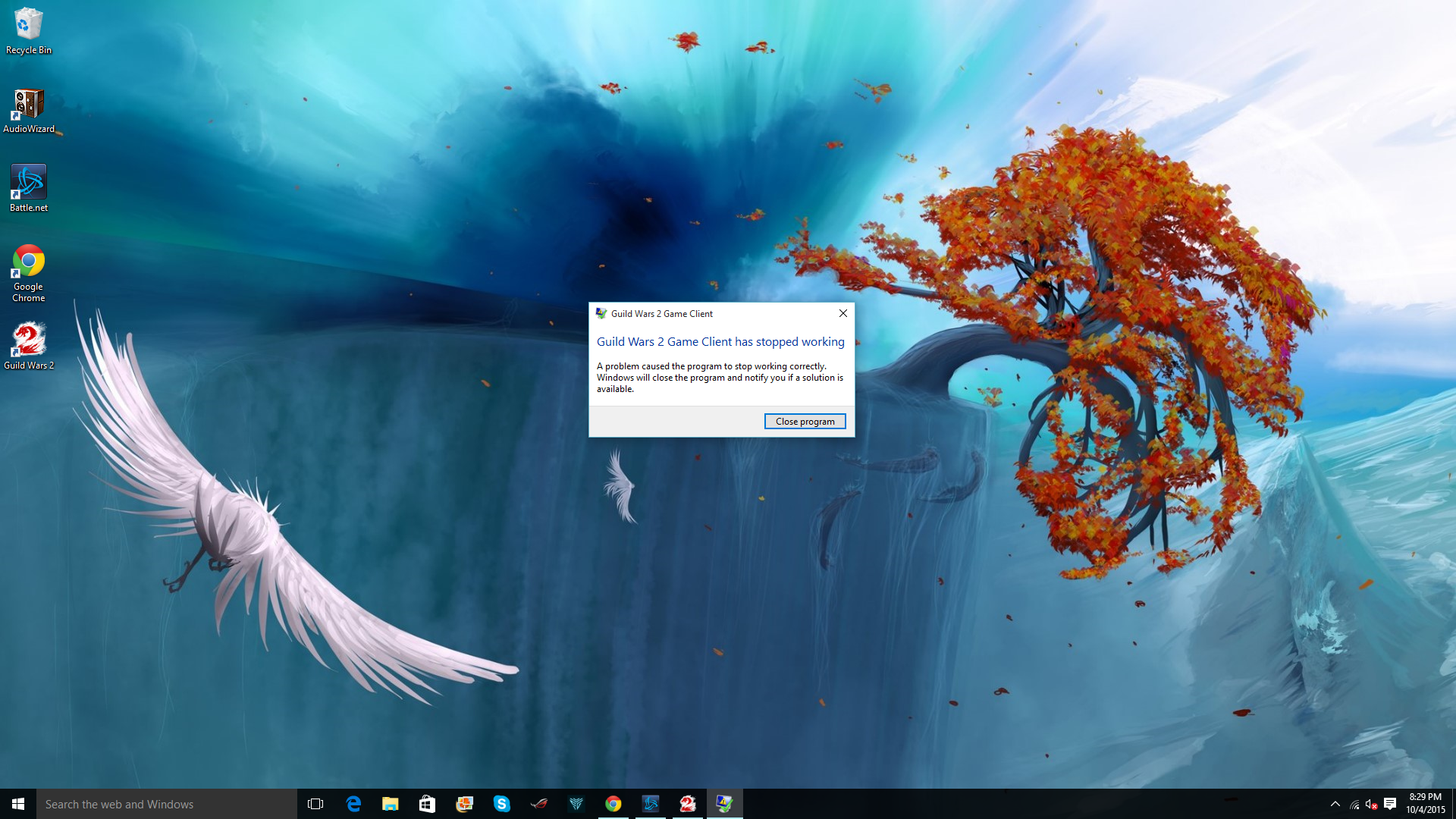Guild Wars 2 has stopped working...
Try running the -repair command on the client. Maybe the first crash mucked up one of the files?
Try running the -repair command on the client. Maybe the first crash mucked up one of the files?
Yes. Right. Got’cha. Mmm-hmmm…
Question: how does one run the -repair command on the client?
Also, I now have a screenshot of the actual error message which is slightly varied from what I had thought it was.
(edited by Aaricia.9758)
http://wiki.guildwars2.com/wiki/Command_line_arguments#-repair
Instructions on how to use command line arguments are at the top of that page. It may not work, but it’s worth a shot.
Clearer instructions how to use repair here
https://help.guildwars2.com/entries/28148006-Repairing-the-Game-Client
my fiancee ran into the same issue,GW2 patch this before HoT release cause this aint gunna work for ppl
Guild wars 2 has stopped working same issue!!!
You could try a DX9 reinstall:
https://www.microsoft.com/en-us/download/details.aspx?id=34429