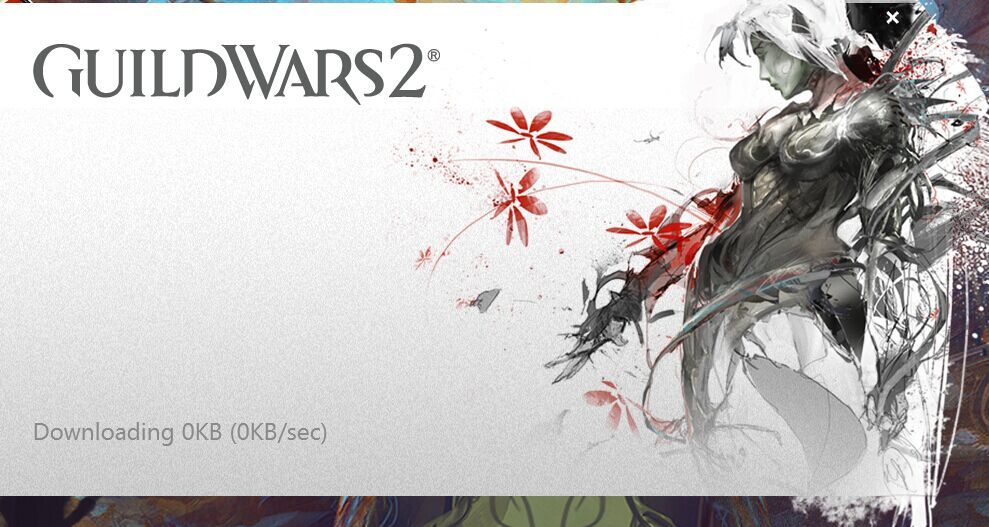Gw2 setup freeze/crash
i have no idea mine is doing the same thing and i just got the game today can anyone help us
heres a work around
Healix.5819:
Right click Gw2.exe and create a shortcut. Right click the shortcut and select properties. Modify the shortcut’s target like this, using your own path:
Target: “C:\Example\Guild Wars 2\Gw2.exe” -StreamingClient
Click OK. Right click the shortcut and run it as an administrator. This should prevent getting stuck on a few files remaining.
https://forum-en.gw2archive.eu/forum/support/support/Game-Wont-Install-2/first#post4885287
heres a work around
Healix.5819:Right click Gw2.exe and create a shortcut. Right click the shortcut and select properties. Modify the shortcut’s target like this, using your own path:
Target: “C:\Example\Guild Wars 2\Gw2.exe” -StreamingClientClick OK. Right click the shortcut and run it as an administrator. This should prevent getting stuck on a few files remaining.
https://forum-en.gw2archive.eu/forum/support/support/Game-Wont-Install-2/first#post4885287
Doesn’t work for me , we don’t even have gw2 exe, we have GW2setup exe.
That only works if the game is already installed. The problem they are having is during the setup process. They do not have gw2.exe installed at this point to try that trick.
my bad wrong post
Help us please
OMFG they roll out this new patch and break more than they add… First off it takes me multiple attempts and variations in order to get the game to launch, and that’s after completely removing SweetFX, deleting the bin AND manually setting the ‘assetsrv’ to a specific address. Then we cannot even speak in Guild Chat and I attempt to set my status to ‘invisible’ and the game crashes. Now I cannot even get the game to launch again >.<
gg anet
Formerly: Phoenix Ascendant [ASH] – Gate of Madness
I tried the – streaming client and the “assetsrv” after my gw2.exe. It still hangs at initializing and I get another message connection error detected retrying but nothing else happens. I played fine last night. What Gives Anet you release a bucket full of buggy software
I’ve had this problem too.
I belive because of something incompatabile with the select_directory window…
Odd solution:
1) create a folder for a game
2) put a Gw2Setup.exe in it
3) change its name to Gw2.exe
4) run
in my case it begun downloading files in current directory…
This fixed the installer for me
Thanks a lot Neokolzia
OMFG I LOVE YOU Neokolzia
I’ve had this problem too.
I belive because of something incompatabile with the select_directory window…
Odd solution:
1) create a folder for a game
2) put a Gw2Setup.exe in it
3) change its name to Gw2.exe
4) run
in my case it begun downloading files in current directory…This fixed the installer for me
SWEET BABY SKRITT IT WORKS!!!!! May Rngesus bless you with at least a few precursors!!
#SkrittBackpacks
shouldn’t we be thanking olorenve.8327?
My client is downloading again so it seems that the problem is fixed, thank you verry much for that!!
But on a side note. Its download (i believe every singel update again) i have to download over 30K files. Does this have any side effect to my current gameplay? atleast the gameplay i had before this kittenty update?
Works beautifully!
Thank you
ye it seims it workd for me 2
I’ve had this problem too.
I belive because of something incompatabile with the select_directory window…
Odd solution:
1) create a folder for a game
2) put a Gw2Setup.exe in it
3) change its name to Gw2.exe
4) run
in my case it begun downloading files in current directory…This fixed the installer for me
I tried this and although it installed GW2 and allowed me to play it – there were some problems as i mentioned in this post:-
https://forum-en.gw2archive.eu/forum/support/support/When-I-install-game-does-not-install/4888658
However it doesn’t look line a normal install, as there are no links in programs or Windows Control Panel “Programs and Features”.
Worse still, when I quit GW2 and just tried to play again – it started downloading the entire 30000 plus files again
Im having the same issue. Its right after you get the gw2 setup part done and your pc asks you if you want to allow this program to change your pc, I of course hit yes, and then the client just sits there frozen and wont respond. I havent had this issue before, so I believe something with this patch did it. I even tried running it in multiple internet options, IE,chrome, etc.
I’ve had this problem too.
I belive because of something incompatabile with the select_directory window…
Odd solution:
1) create a folder for a game
2) put a Gw2Setup.exe in it
3) change its name to Gw2.exe
4) run
in my case it begun downloading files in current directory…This fixed the installer for me
I tried this and although it installed GW2 and allowed me to play it – there were some problems as i mentioned in this post:-
https://forum-en.gw2archive.eu/forum/support/support/When-I-install-game-does-not-install/4888658
However it doesn’t look line a normal install, as there are no links in programs or Windows Control Panel “Programs and Features”.
Worse still, when I quit GW2 and just tried to play again – it started downloading the entire 30000 plus files again
I am having this exact same problem…after I exit the game and try to relaunch the launcher, I have to download all the files again. This is super frustrating. Tried everything people have suggested on these forums and still nothing.
I’ve got the same problem. Tried the rename the .exe file thing. It worked, i can actually play. BUT, this is definately not a normal software install.
The game is not on the Installed Software list in Windows, it does not work with NVidia GeForce Experience software (it simply does not detect the game installed and cannot optimize video settings for it). Game settings randomly reset after game restart.
I was soooo excited about coming back to GW2 after another disappointment in Blizzard but it seems like the game is not optimized yet ((
EDIT: on top of that, so much cases and no answer from tech support seems kinda frustrating =(
(edited by Detroit.2567)
I’ve had this problem too.
I belive because of something incompatabile with the select_directory window…
Odd solution:
1) create a folder for a game
2) put a Gw2Setup.exe in it
3) change its name to Gw2.exe
4) run
in my case it begun downloading files in current directory…This fixed the installer for me
X2 fixed it for me as well…. Kinda odd that it did but hey…. I’m glad it did ! lol as I was stuck like OP unable to install the game, yesterday I decided to reinstall the game again after a year but then I find out the games broken anyways… :\