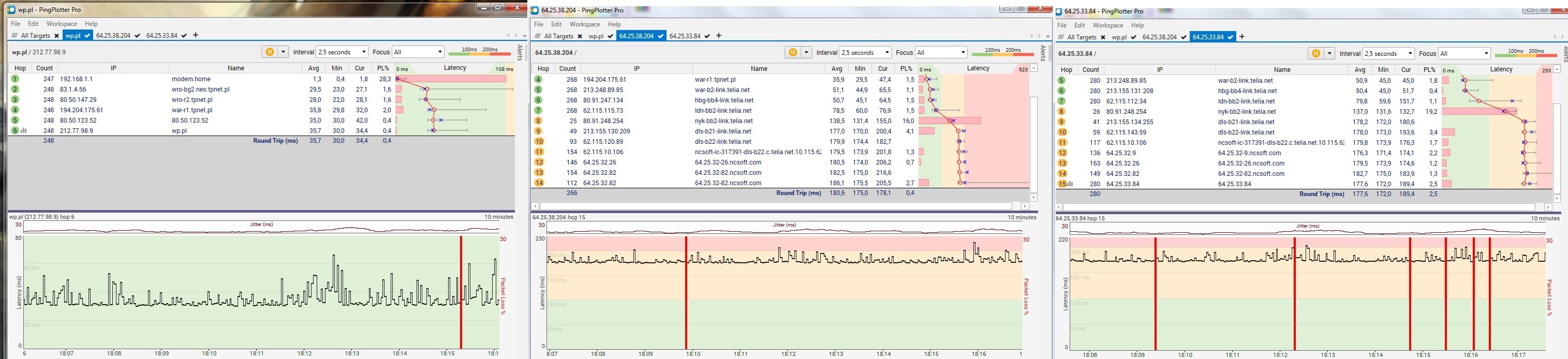I’ve been getting huge lag spikes with GW2 and GW2 alone since the last update while playing pvp which has got to the point where its become unplayable. The last game I had I even had a spike that lasted almost a full minute where I thought I’d been disconnected but eventually recovered.
================
= Tracing network paths (about 10 mins)
================
—> pathping -w 500 -q 50 -4 64.25.39.1 <--
Tracing route to 64.25.33-1.ncsoft.com [64.25.39.1]
over a maximum of 30 hops:
0 Admin-PC.lan [192.168.1.64]
1 dsldevice.lan [192.168.1.254]
2 lo0.10.central11.pcl-bng03.plus.net [195.166.130.165]
3 irb.11.PCL-CR01.plus.net [84.93.249.97]
4 195.99.126.96
5 core3-te-0-0-0-18.faraday.ukcore.bt.net [109.159.249.41]
6 213.137.183.32
7 ldn-b3-link.telia.net [213.248.67.97]
8 ldn-bb2-link.telia.net [62.115.116.246]
9 nyk-bb2-link.telia.net [80.91.253.118]
10 * dls-b21-link.telia.net [213.155.134.255]
11 dls-b22-link.telia.net [62.115.120.87]
12 ncsoft-ic-317391-dls-b22.c.telia.net.10.115.62.in-addr.arpa [62.115.10.106]
13 64.25.32-9.ncsoft.com [64.25.32.9]
14 64.25.32-26.ncsoft.com [64.25.32.26]
15 64.25.33-1.ncsoft.com [64.25.39.1]
Computing statistics for 187 seconds…
Source to Here This Node/Link
Hop RTT Lost/Sent = Pct Lost/Sent = Pct Address
0 Admin-PC.lan [192.168.1.64]
0/ 50 = 0% |
1 0ms 1/ 50 = 2% 1/ 50 = 2% dsldevice.lan [192.168.1.254]
0/ 50 = 0% |
2 14ms 1/ 50 = 2% 1/ 50 = 2% lo0.10.central11.pcl-bng03.plus.net [195.166.130.165]
0/ 50 = 0% |
3 14ms 2/ 50 = 4% 2/ 50 = 4% irb.11.PCL-CR01.plus.net [84.93.249.97]
0/ 50 = 0% |
4 —- 50/ 50 =100% 50/ 50 =100% 195.99.126.96
0/ 50 = 0% |
5 —- 50/ 50 =100% 50/ 50 =100% core3-te-0-0-0-18.faraday.ukcore.bt.net [109.159.249.41]
0/ 50 = 0% |
6 14ms 1/ 50 = 2% 1/ 50 = 2% 213.137.183.32
0/ 50 = 0% |
7 14ms 0/ 50 = 0% 0/ 50 = 0% ldn-b3-link.telia.net [213.248.67.97]
1/ 50 = 2% |
8 23ms 1/ 50 = 2% 0/ 50 = 0% ldn-bb2-link.telia.net [62.115.116.246]
8/ 50 = 16% |
9 95ms 9/ 50 = 18% 0/ 50 = 0% nyk-bb2-link.telia.net [80.91.253.118]
3/ 50 = 6% |
10 128ms 13/ 50 = 26% 1/ 50 = 2% dls-b21-link.telia.net [213.155.134.255]
0/ 50 = 0% |
11 129ms 14/ 50 = 28% 2/ 50 = 4% dls-b22-link.telia.net [62.115.120.87]
0/ 50 = 0% |
12 —- 50/ 50 =100% 38/ 50 = 76% ncsoft-ic-317391-dls-b22.c.telia.net.10.115.62.in-addr.arpa [62.115.10.106]
0/ 50 = 0% |
13 124ms 12/ 50 = 24% 0/ 50 = 0% 64.25.32-9.ncsoft.com [64.25.32.9]
1/ 50 = 2% |
14 —- 50/ 50 =100% 37/ 50 = 74% 64.25.32-26.ncsoft.com [64.25.32.26]
0/ 50 = 0% |
15 125ms 13/ 50 = 26% 0/ 50 = 0% 64.25.33-1.ncsoft.com [64.25.39.1]
Trace complete.
—> pathping -w 500 -q 50 -4 206.127.158.1 <--
Tracing route to 206-127-158-1.ncsoft.com [206.127.158.1]
over a maximum of 30 hops:
0 Admin-PC.lan [192.168.1.64]
1 dsldevice.lan [192.168.1.254]
2 lo0.10.central11.pcl-bng03.plus.net [195.166.130.165]
3 irb.11.PCL-CR01.plus.net [84.93.249.97]
4 195.99.126.96
5 core3-te0-19-0-18.faraday.ukcore.bt.net [109.159.249.35]
6 213.137.183.34
7 ldn-b3-link.telia.net [213.248.67.97]
8 ldn-bb3-link.telia.net [62.115.117.20]
9 prs-bb3-link.telia.net [62.115.134.98]
10 ffm-bb4-link.telia.net [62.115.143.210]
11 ffm-b1-link.telia.net [62.115.116.164]
12 ncsoft-ic-306349-ffm-b11.c.telia.net [62.115.43.74]
13 206-127-157-86.ncsoft.com [206.127.157.86]
14 206-127-158-1.ncsoft.com [206.127.158.1]
Computing statistics for 175 seconds…
Source to Here This Node/Link
Hop RTT Lost/Sent = Pct Lost/Sent = Pct Address
0 Admin-PC.lan [192.168.1.64]
0/ 50 = 0% |
1 0ms 0/ 50 = 0% 0/ 50 = 0% dsldevice.lan [192.168.1.254]
0/ 50 = 0% |
2 14ms 4/ 50 = 8% 4/ 50 = 8% lo0.10.central11.pcl-bng03.plus.net [195.166.130.165]
0/ 50 = 0% |
3 14ms 1/ 50 = 2% 1/ 50 = 2% irb.11.PCL-CR01.plus.net [84.93.249.97]
0/ 50 = 0% |
4 —- 50/ 50 =100% 50/ 50 =100% 195.99.126.96
0/ 50 = 0% |
5 —- 50/ 50 =100% 50/ 50 =100% core3-te0-19-0-18.faraday.ukcore.bt.net [109.159.249.35]
0/ 50 = 0% |
6 15ms 1/ 50 = 2% 1/ 50 = 2% 213.137.183.34
0/ 50 = 0% |
7 15ms 0/ 50 = 0% 0/ 50 = 0% ldn-b3-link.telia.net [213.248.67.97]
1/ 50 = 2% |
8 15ms 3/ 50 = 6% 2/ 50 = 4% ldn-bb3-link.telia.net [62.115.117.20]
0/ 50 = 0% |
9 21ms 1/ 50 = 2% 0/ 50 = 0% prs-bb3-link.telia.net [62.115.134.98]
3/ 50 = 6% |
10 31ms 5/ 50 = 10% 1/ 50 = 2% ffm-bb4-link.telia.net [62.115.143.210]
0/ 50 = 0% |
11 32ms 4/ 50 = 8% 0/ 50 = 0% ffm-b1-link.telia.net [62.115.116.164]
1/ 50 = 2% |
12 28ms 49/ 50 = 98% 44/ 50 = 88% ncsoft-ic-306349-ffm-b11.c.telia.net [62.115.43.74]
0/ 50 = 0% |
13 —- 50/ 50 =100% 45/ 50 = 90% 206-127-157-86.ncsoft.com [206.127.157.86]
0/ 50 = 0% |
14 37ms 5/ 50 = 10% 0/ 50 = 0% 206-127-158-1.ncsoft.com [206.127.158.1]
Trace complete.
—> pathping -w 500 -q 50 -4 54.230.11.119 <--
Tracing route to server-54-230-11-119.lhr3.r.cloudfront.net [54.230.11.119]
over a maximum of 30 hops:
0 Admin-PC.lan [192.168.1.64]
1 dsldevice.lan [192.168.1.254]
2 lo0.10.central11.pcl-bng03.plus.net [195.166.130.165]
3 irb.11.PCL-CR01.plus.net [84.93.249.97]
4 195.99.126.96
5 core3-te0-19-0-26.faraday.ukcore.bt.net [109.159.249.55]
6 peer2-et-1-1-0.telehouse.ukcore.bt.net [213.121.193.163]
7 * 195.99.125.21
8 * * *
Computing statistics for 87 seconds…
Source to Here This Node/Link
Hop RTT Lost/Sent = Pct Lost/Sent = Pct Address
0 Admin-PC.lan [192.168.1.64]
0/ 50 = 0% |
1 0ms 0/ 50 = 0% 0/ 50 = 0% dsldevice.lan [192.168.1.254]
1/ 50 = 2% |
2 14ms 1/ 50 = 2% 0/ 50 = 0% lo0.10.central11.pcl-bng03.plus.net [195.166.130.165]
0/ 50 = 0% |
3 14ms 1/ 50 = 2% 0/ 50 = 0% irb.11.PCL-CR01.plus.net [84.93.249.97]
0/ 50 = 0% |
4 —- 50/ 50 =100% 49/ 50 = 98% 195.99.126.96
0/ 50 = 0% |
5 —- 50/ 50 =100% 49/ 50 = 98% core3-te0-19-0-26.faraday.ukcore.bt.net [109.159.249.55]
0/ 50 = 0% |
6 15ms 1/ 50 = 2% 0/ 50 = 0% peer2-et-1-1-0.telehouse.ukcore.bt.net [213.121.193.163]
49/ 50 = 98% |
7 —- 50/ 50 =100% 0/ 50 = 0% 195.99.125.21
Trace complete.
Section completed in 315.94 seconds