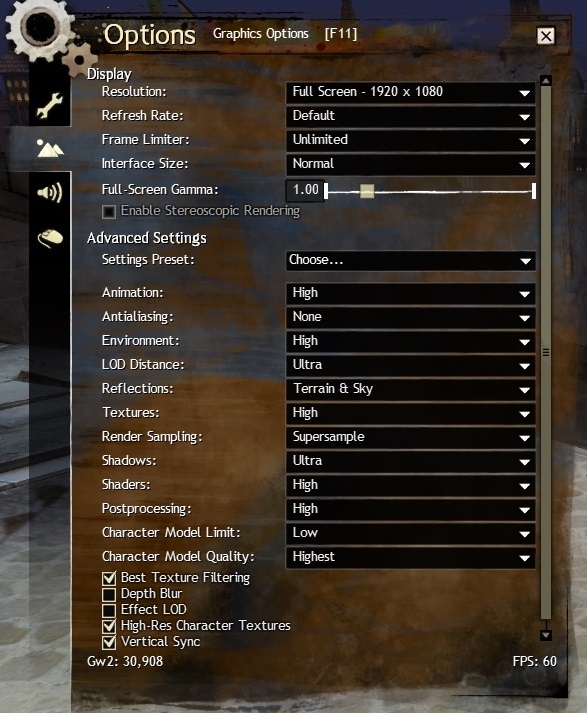(edited by Renn.8241)
Hardware Advise
Already obsolete. AMD introduced the Socket FM2+ line of motherboards and CPUs a month or so ago so it appears that Socket FM2, which that system uses, isn’t going to be getting any new CPUs models beyond the current top of the line A10-6800K (14% faster clockspeed than the A8-5600K and support for DDR3-2133).
Unfortunately that motherboard only has 2 ram slots so expansion is out. It only has one x16 slot for a video card, so CrossfireX or SLi is out. There’s likely room in the case to support additional drives so that shouldn’t be a problem. But at it’s core Socket FM2 appears to be a dead end.
RIP City of Heroes
Is there anything from that site I linked that you could recommend as a base? Can’t seem to find a PC with a suitable motherboard and CPU
This for example
http://www.xpcomputers.co.nz/product-amd_quad_core_power_gaming_pc_8g,_1tb,_r7_260x_2gb-233068
I just want something that will play GW2 at, above Low, graphics and won’t burn out lol. Prefer something upgrade-able and low cost
This will be very good for gw2 and slightly upgradeable.
What would be up gradable ? Definitely in my price range
Is the power supply adequate?
That machine has decent specs and should be able to play most modern games at 1080p at 60 fps at high/ultra settings. There’s not much in need of upgrading.
note: Gw2 you will get 60+ fps open world, but the game gets crappy fps at high character models on even 3000 usd systems. So if you play with the model limit/refelctions/shadows on high you will get sub 20fps in large zergs. if you turn those off/low and leave everything else on high then you get like 45.
As for actual upgradability:
the motherboard is a h81 so you cant overclock or add a second video card. But you can upgrade to a better video card in a few years if you need. The power supply is sufficent for the current r9 270, but cant handle 2 of them or the cards the next performance tier up like a r9 280/x (this may change as companies are focusing on reducing power draw). You may be (though unlikely) able to upgrade the cpu later depending on intel’s decisions on chipsets and sockets.
One final point to consider is that they are most likely using a oem version of windows locked to that specific mother board. so if you were to change it for a new cpu or whatever you will have to buy a new version of windows as well.
Tbh You should really build your own. I am not familiar with part prices in new zealand but usually the rule of thumb is that the parts may be slightly more expensive, but is cancelled out by the fact that the builder also charges a profit margin as well. you also save on the upgrade cost of windows later on if you buy a retail (not oem) version. And you get more choice. These days building your own computer is just as easy as building with legos as most things are just plug and play with a lot of online video help from youtube if you need it.
(edited by dodgycookies.4562)
Whats a good motherboard and chip set that can handle upgrades? And whats a good power supply to aim for to give space for upgrades?
I’d build one myself but I wouldn’t know were to start lol
Sadly AMD has also appeared to have halted or delayed development of any new CPUs for socket AM3+ as well (at least through 2015), choosing to concentrate on their FM2+ APUs for the consumer marketplace.
As for PCs from that outlet I suggest either of the following two which are in the same price ballpark (but an actual budget would have been helpful).
Both are Intel quad cores of the latest generation. The cheaper is 3GHz (3.2GHz Turbo) while the more expensive rig has a 3.1GHz (3.3GHz Turbo) CPU. Compared to the A8-5600K they are roughly 45% and 50% faster respectively (according to Passmark). As for the FX-4300, the two Intels are 30% and 35% respectively.
As for the one Intel rig that lists the motherboard used it too only supports two sticks of RAM and has only one graphics card slot.
As for the video cards, based on testing at TechPowerUP, their general performance rank as following, with the HD 7770 normalize to 100.
HD 7700 – 100 – your 1st selection and the cheaper Intel rig
HD R7 260X – 130 – your 2nd selection with the FX-4300
HD R7 270 – 145 – the 2nd Intel rig.
The Intel rigs also support PCIe V3 vs V2 in the AMD rigs. All that means is the cards have more maximum bandwidth when talking to the CPU.
At least motherboard wise, the Intel rigs have at least one more generation of CPUs in their future.
RIP City of Heroes
(edited by Behellagh.1468)
You don’t want to look at motherboard upgrading, get one with a solid Intel CPU so you won’t need to upgrade. Ideally you want something good, because if you go cheaper, you’ll have to upgrade mobo+CPU and potentially ram, so it’ll be expensive. In general, a CX430/CX500/CX600 is what I’ll recommend, because they’re usually well priced.
As for building a computer:
http://www.youtube.com/watch?v=d_56kyib-Ls
No idea of NZ prices, though, so I can’t recommend a build. However, aim for an i5 with a 7850-level GPU or higher and you should do well enough (for GW2. Other games will need a better GPU).
EGVA SuperNOVA B2 750W | 16 GB DDR3 1600 | Acer XG270HU | Win 10×64
MX Brown Quickfire XT | Commander Shaussman [AGNY]- Fort Aspenwood
Ok with my knowledge now and after watching some videos, making noted etc I think this is the better option.
http://www.xpcomputers.co.nz/product-intel_quad_core_haswell_i5_budget_gaming_pc_with_8gb_1tb_hd7770-1138560
Using the “customise” option they have on the right, upgrading the GPU to AMD ATI Radeon HD7850 2GB GDDR5 PCI-E 3.0
and Motherboard gives me future proof CPU etc for atleast a while.
If anyone has other options and advise I am all ears, Won’t be making this purchase for another few weeks as still planning.
My Budget is $1000-$1500.
I still need a monitor and keyboard in that price.
(edited by Renn.8241)
we cant see that link
if you are talking about the first system Behellagh linked with a 7850 then it will do fine for gw2
(edited by dodgycookies.4562)
Sadly that link doesn’t give us anything other than the customize page. But I’m glad you have found something you think is future proof.
Edit: Ah, I’ve puzzled it out. I hope you noticed that the system doesn’t normally come with a copy of Windows. As for the link, that’s the fault of this forum’s link redirector, tends to garble links with ? and & portions. This link should work.
I think you would be better off with the 2nd Intel system, the Boxing Day special, I suggested since it includes Windows 7, the R7 270 is faster than the HD 7850 and once you add in Windows 7 on your pick, this one is $80 cheaper.
RIP City of Heroes
(edited by Behellagh.1468)
Link updated, sorry about that :P
Sadly that link doesn’t give us anything other than the customize page. But I’m glad you have found something you think is future proof.
Edit: Ah, I’ve puzzled it out. I hope you noticed that the system doesn’t normally come with a copy of Windows. As for the link, that’s the fault of this forum’s link redirector, tends to garble links with ? and & portions. This link should work.
Is is considered future proof though I’m not 100% sure and I am aware windows isn’t included
For a bit of futureproofing I’d go for something like this:
http://pcpartpicker.com/parts/partlist/
i7 for Hyperthreading, that’s where the future will be.
The video card is somewhat weak but decent enough for GW2. If you play other (more graphically intensive) games you could choose to upgrade that. At this point you might want to learn a bit about G-SYNC and thus an NVIDIA GPU. But that’s up to you.
People say dual channel RAM is better than single module, but 1×8 is usually cheaper than 2×4. Also I don’t know if there will be something using over 10 GB of RAM in the near future but at least there’s now the option to install another 8 gig stick (and get that dual channel running).
SSD is the future and that’s why I chose a 120GB drive there, to give you a piece of future. If you have the time and money you could look into it if you want to get even a little more of it.
I left the chassis, keyboard and monitor out so you can choose what you prefer. There’s plenty of headroom for them if the prices at your country are anywhere near those.
Building a rig yourself is not hard (and actually really fun!), especially with tons of guides around. Just have a look at some and you’re good to go.
For a bit of futureproofing I’d go for something like this:
http://pcpartpicker.com/parts/partlist/
i7 for Hyperthreading, that’s where the future will be.
The video card is somewhat weak but decent enough for GW2. If you play other (more graphically intensive) games you could choose to upgrade that. At this point you might want to learn a bit about G-SYNC and thus an NVIDIA GPU. But that’s up to you.
People say dual channel RAM is better than single module, but 1×8 is usually cheaper than 2×4. Also I don’t know if there will be something using over 10 GB of RAM in the near future but at least there’s now the option to install another 8 gig stick (and get that dual channel running).
SSD is the future and that’s why I chose a 120GB drive there, to give you a piece of future. If you have the time and money you could look into it if you want to get even a little more of it.
I left the chassis, keyboard and monitor out so you can choose what you prefer. There’s plenty of headroom for them if the prices at your country are anywhere near those.Building a rig yourself is not hard (and actually really fun!), especially with tons of guides around. Just have a look at some and you’re good to go.
The advice is sound, however here is a good review on single, double, Triple and quad channel
http://www.legitreviews.com/ddr3-memory-performance-analysis-on-intel-x79_1779/3
Haswell supports Triple channel, But I always am weary of buying ram NOT in pairs. So I still suggest Double or Quad channel where appropriate.
Laptop: M6600 – 2720QM, AMD HD6970M, 32GB 1600CL9 RAM, Arc100 480GB SSD
In that test they always add another stick tho, so the amount increases as well. I’d like to see how 1×8 vs 2×4 vs 4×2 from the same manufacturer with the same timings would perform.
Buying pairs is of course the safest solutions, but I don’t see too much going wrong if you happen to find an identical stick. Also on my old board I did have one Kingston 2GB and 2×1GB OCZ sticks with different timings and it worked, but hey, miracles do happen! 
In that test they always add another stick tho, so the amount increases as well. I’d like to see how 1×8 vs 2×4 vs 4×2 from the same manufacturer with the same timings would perform.
Buying pairs is of course the safest solutions, but I don’t see too much going wrong if you happen to find an identical stick. Also on my old board I did have one Kingston 2GB and 2×1GB OCZ sticks with different timings and it worked, but hey, miracles do happen!
Your talking Parallel ram using the same memory foot print between them.
But that is really illogical due to how Dual/Tri/Quad channel works
RW requests hit each bank of memory at the same time, in parallel. So even if you have 8GB modules in a 3way setup, your 2-3GB software foot print will be evenly across all Memory Modules.
Its the same way multi-threading applications work, but for memory. You add physical memory hardware to increase the memory bus speed. This can sometimes add latency if your memory timings are not that great though (such as a dual pair of 1333mhz CL11).
So there are a few things to consider for this topic really.
Laptop: M6600 – 2720QM, AMD HD6970M, 32GB 1600CL9 RAM, Arc100 480GB SSD
Let me put this out for OP, there is no real future proofing when it comes to technology. What you need to do is find a CURRENT setup that does exactly what you want it to do now and in the near future (games, etc).
Such as if you purchased a 7870 and expected to play new titles on High/Ultra at reasonable frames, you would be disappointed. Make sure you get everything you want, similar to a car purchase, why waste money on absolute needs then be disappointed later on. Good example is I purchased a 370z a while back, sadly not so nice as a daily driver and ended up losing money from selling it to pick up an M3. Why use this as an example? The car met my needs but I was sketchy on the luxury comforts so I cheaped out and got a plain sport package, now compared to the M3 I have NO idea why I wasted money on the 370 with all the daily driving comfort I am offered now with the power I also wanted. Same can be applied to pc parts, get what you WANT, even if it means saving just a little more.
Mushkin Black 16gb 1600 | 500GB Samsung 840 Evo |2×2TB CavBlack| GALAX 980 SoC |
NZXT Switch 810 | Corsair HX850 | WooAudio WA7 Fireflies | Beyerdynamic T90
Would the AMD R9 270 2GB GDDR5 graphics deliver “above low” settings?
Also when buying parts, how can I be sure thr motherboard will fit in the case?
a r9 270 has the power to run gw2 and other current games at max or near max graphical settings with a 1080p monitor (resolution is very important when determining graphical needs). A few settings such as shadows/reflections/character model limit will have to be reduced due to cpu and coding limitations.
As sobe said, you cannot really future proof pc’s. A setup that is excellent today will most likely be sufficient at best in 2-3 years and dated in about 5. As hardware improves, the game devs will look to add more and more eye candy to take advantage of that hardware. So in the future instead of playing at ultra high, your current hardware will have to play at medium.
With that setup your settings and fps should look like the following at 1080p
(edited by dodgycookies.4562)
Motherboards have sizes associated with them. ATX, microATX and ITX (decreasing in size) are the three current popular sizes. Cases list what motherboard sizes they take. You may have to go the manufacturer’s site to be sure. Case specs at the manufacturer’s site can also list the maximum length of a video card that can be installed. Normally a problem only with the highest end/multi-GPU cards.
As the motherboard decreases in size the primary difference is the number of card slots but as you get really small then number of RAM slots and internal headers are likely to decrease. Then again people put small motherboards in small cases where you don’t need, can’t use, 8 SATA ports or two double wide video cards.
As for the video card, the game’s performance limitations are normally due to an underpowered CPU and not an underpowered video card.
This should give you a ballpark estimate about how powerful the R9 270 is relative to other cards in the market.
http://www.techpowerup.com/reviews/ASUS/R9_270_Direct_Cu_II_OC/26.html
RIP City of Heroes
Motherboards have sizes associated with them. ATX, microATX and ITX (decreasing in size) are the three current popular sizes. Cases list what motherboard sizes they take. You may have to go the manufacturer’s site to be sure. Case specs at the manufacturer’s site can also list the maximum length of a video card that can be installed. Normally a problem only with the highest end/multi-GPU cards.
This is true, There’s also EATX, the biggest solution, they can hold 4 GPUs and usually are the most expensive. mITX is the smallest and usually is for the enthusiasts focusing in portable/small form factor builds, they’re kind of hard to do since they require a little more thought as to where you put your cables and which part you put in your case first, whereas in the rest you just kinda slam your hardware in there. ATX and mATX are the most common solutions and most ATX cases can hold mATX board as well, but better check the specs.
As for the video card, the game’s performance limitations are normally due to an underpowered CPU and not an underpowered video card.
Do you think so? I’d say in the last 5 years GPUs have developed at much faster pace than CPUs. Back in ‘08 I built a system using Q6600, a decent CPU at the time and HD 4850, also a decent card. Now iGPU’s are almost as good while Q6600 can still handle most of the tasks, even GW2 was ok.
Having your GPU outdated is fortunately the better option as you can buy another one and still be in game for quite some time or just upgrade to a better one without much of a hassle, CPU upgrade becomes more tricky then.
In that test they always add another stick tho, so the amount increases as well. I’d like to see how 1×8 vs 2×4 vs 4×2 from the same manufacturer with the same timings would perform.
Buying pairs is of course the safest solutions, but I don’t see too much going wrong if you happen to find an identical stick. Also on my old board I did have one Kingston 2GB and 2×1GB OCZ sticks with different timings and it worked, but hey, miracles do happen!
Your talking Parallel ram using the same memory foot print between them.
But that is really illogical due to how Dual/Tri/Quad channel works
RW requests hit each bank of memory at the same time, in parallel. So even if you have 8GB modules in a 3way setup, your 2-3GB software foot print will be evenly across all Memory Modules.
Its the same way multi-threading applications work, but for memory. You add physical memory hardware to increase the memory bus speed. This can sometimes add latency if your memory timings are not that great though (such as a dual pair of 1333mhz CL11).
So there are a few things to consider for this topic really.
But how is it illogical?
Do you think 1×8 vs 2×8 is more apples to apples than 1×8 vs 2×4? I know it doesn’t make that much of a difference when the amount is high to begin with, I guess it would if the total amount was 2-4 GB.
Well EATX are few and far between. Usually for the very rich to put together a dual socket 2011 system. I don’t think that’ll be a problem here.
As for video cards. I run something equivalent to an HD 5570 (a HD 6550D integrated).
At 1600×900 using default settings on high (with DoF and max filtering toggle off), I can get 23-27 fps looking out over the frozen wastes of Wayfarer Foothills. The GPUs the OP were looking at are many times faster. The HD 7770 is about 3x as fast. The R9 270 /HD 7870 about 6x as fast. So bumping resolution to 1080p I think the same local will give you over 60fps easily even with an HD 7770, assuming you aren’t maxing out the render thread in a core.
Zergs are a different story but if reports of those watching both their CPU and GPU usage, GPU on higher level cards aren’t close to maxing, unlike when they are alone in the wilderness. But an i5-4430/4440 is about twice as fast as my CPU. So couple the two, twice as fast CPU with a 3-6x video card boost, I’m SWAGging that 30fps is doable if you crank down character quality to get only generic models (maybe turning down/off reflections and shadows as well).
RIP City of Heroes
In that test they always add another stick tho, so the amount increases as well. I’d like to see how 1×8 vs 2×4 vs 4×2 from the same manufacturer with the same timings would perform.
Buying pairs is of course the safest solutions, but I don’t see too much going wrong if you happen to find an identical stick. Also on my old board I did have one Kingston 2GB and 2×1GB OCZ sticks with different timings and it worked, but hey, miracles do happen!
Your talking Parallel ram using the same memory foot print between them.
But that is really illogical due to how Dual/Tri/Quad channel works
RW requests hit each bank of memory at the same time, in parallel. So even if you have 8GB modules in a 3way setup, your 2-3GB software foot print will be evenly across all Memory Modules.
Its the same way multi-threading applications work, but for memory. You add physical memory hardware to increase the memory bus speed. This can sometimes add latency if your memory timings are not that great though (such as a dual pair of 1333mhz CL11).
So there are a few things to consider for this topic really.
But how is it illogical?
Do you think 1×8 vs 2×8 is more apples to apples than 1×8 vs 2×4? I know it doesn’t make that much of a difference when the amount is high to begin with, I guess it would if the total amount was 2-4 GB.
RAM is a funny thing. You see it requires a relatively long period of time to set up a read or write in terms of cycles but once setup it can blast a number of consecutive reads or writes. I think DDR3 it’s 8 in 4 cycles. Then you have to set up for the next. With multiple banks you can alternate through them so while reading one bank you are already partially done with the set up in the next. More banks, closer you can get to maximum throughput of the RAM.
Fortunately with multiple levels of cache and a memory controller that guesses when to start reading in more data from RAM, the advantage of multiple banks aren’t as important as it was in the P4 days. But that depends on the app. Something that marches through a large amount of data may require more frequent fetches from RAM at which point multiple banks do make a difference.
RIP City of Heroes