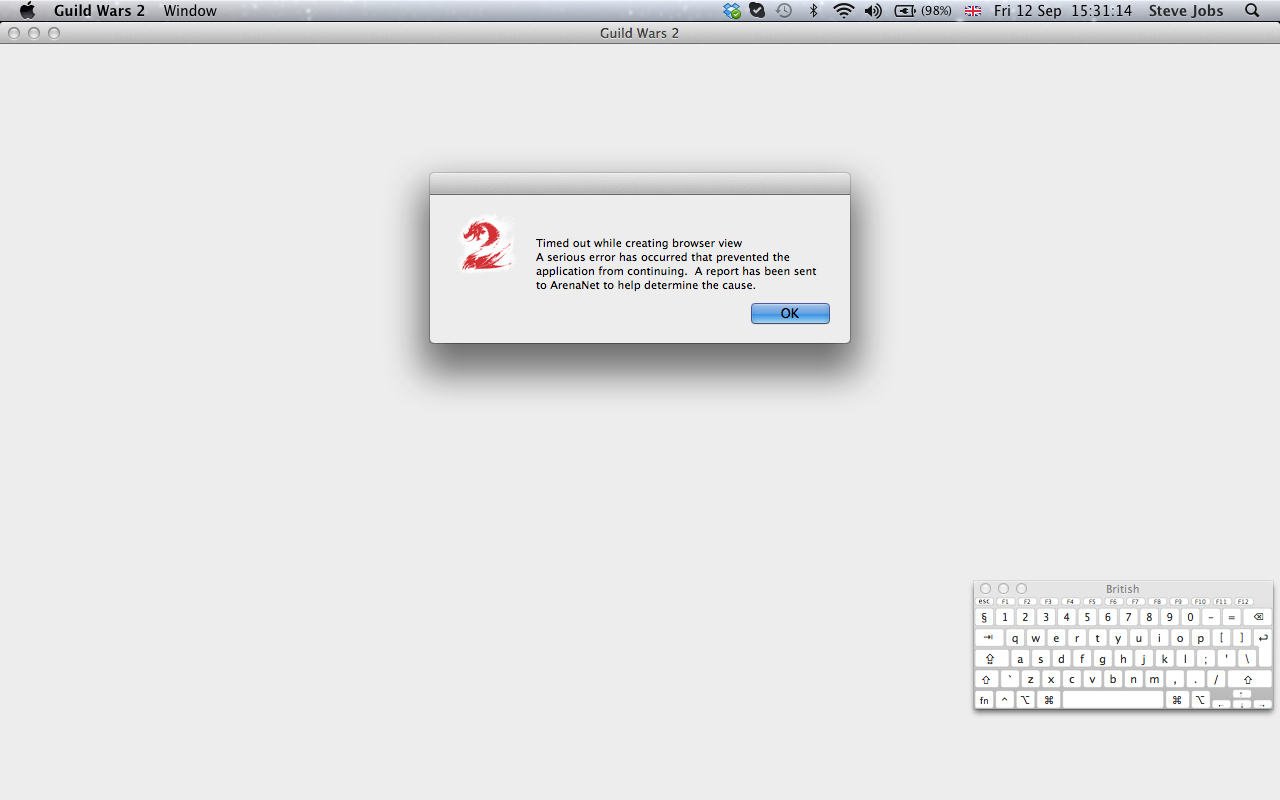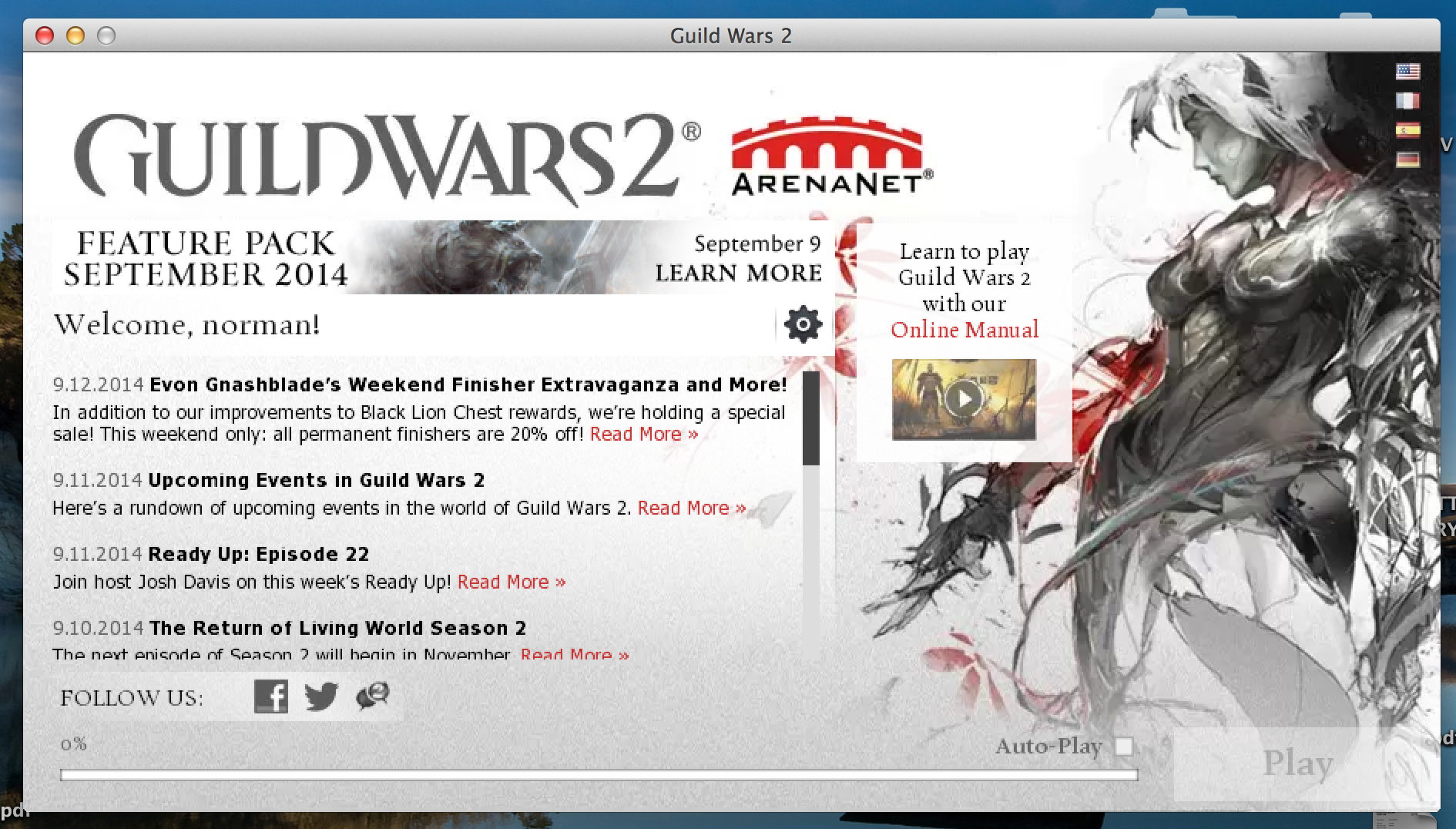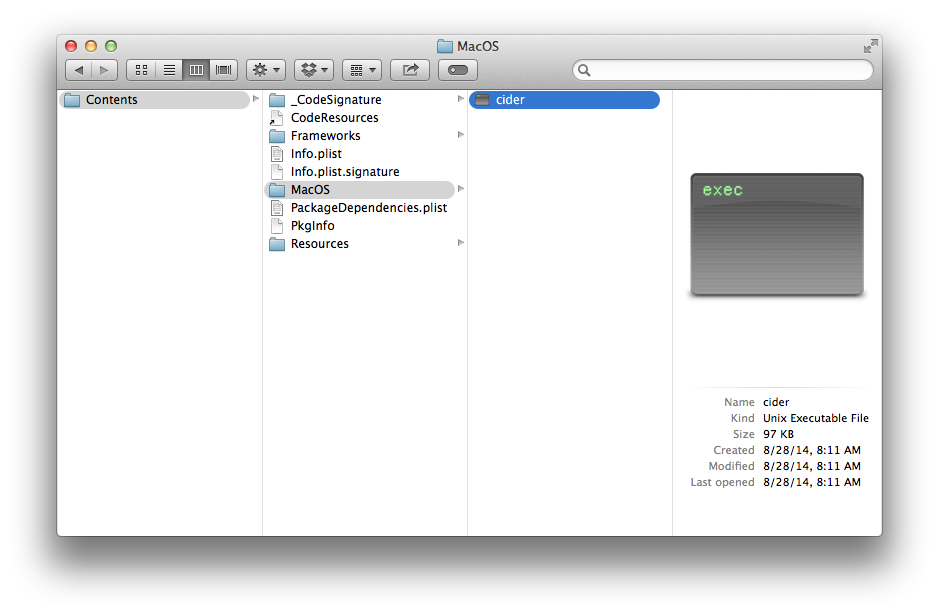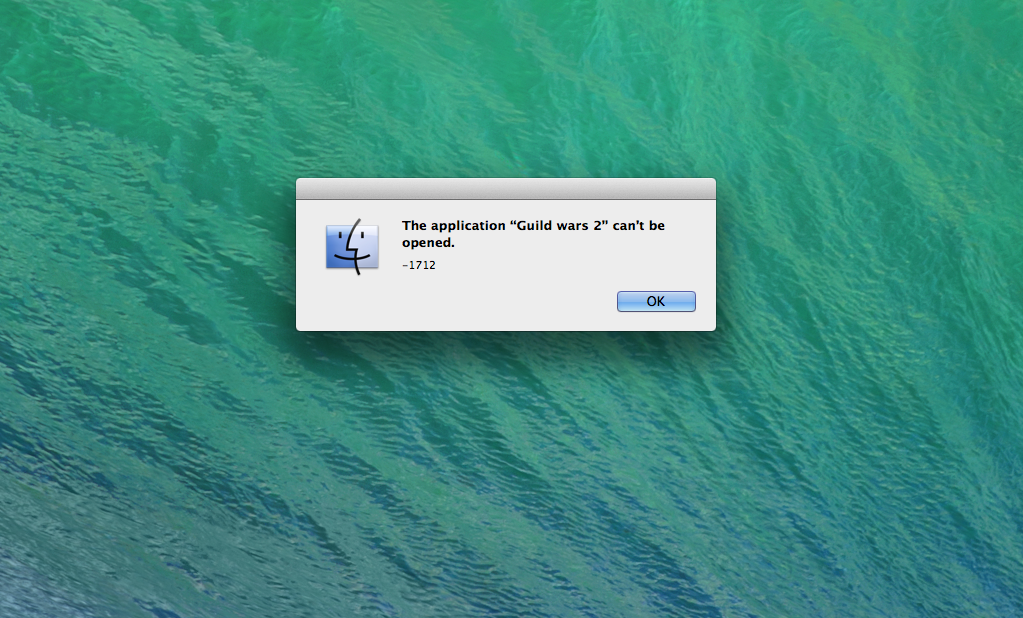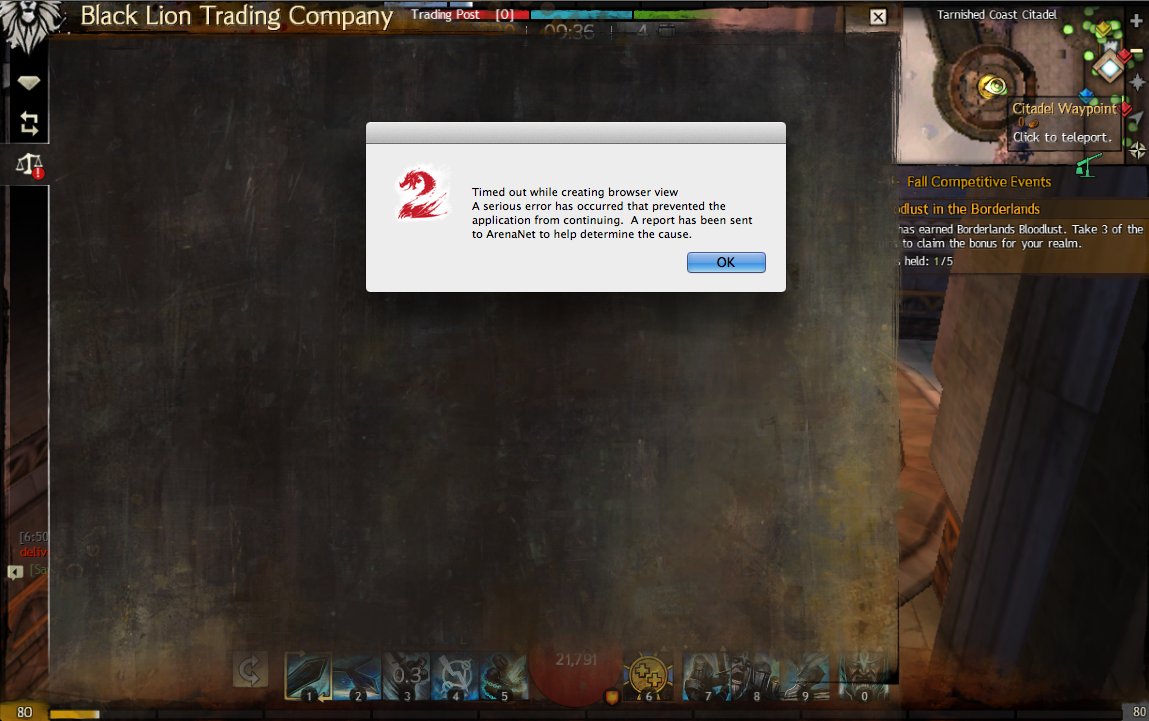Having issues since September patch?
My launcher and client were working fine until just about an hour ago when I started the game and downloaded the latest (Sept 11) hotfix.
After the initial installation after the major content patch on Sept 9, I noticed that my auto login was not working on my launcher. My password was not being saved despite selecting it to remember my password. No biggie, I could log into the game without a problem.
After the Sept 10 patch, I noticed opening a little slower than usually. Nothing drastic at all. After today’s patch, the launcher does not open. Well, I managed to get it open once, but the screen went black and nothing appeared.
Now, upon opening the program there is a longer delay before the icon appears in the dock, but the launcher does not appear. But my dynamic graphics card switched over so there is some kind of response. With the Terminal I tried opening the cider file within Package Contents→ MacOS, but I’m waiting so long I don’t know if it has timed out or not. Inside Activity Monitor, just after starting the game, a single Guild Wars 2 process is there but soon a second and third.
After having just written this, my launcher finally appeared. It was a delay of at least a few minutes. I will test the game and see how it’s working. First thing I’ve noticed while tabbed out of the game, my fans seem to be running a bit higher than normal but well within safe levels.
I’m running:
MacBook Pro 15" Mid-2010
Yosemite 10.10 14A329r
2.4 GHz Intel Core i5
8GB RAM
Solid State Drive
NVIDIA GeForce GT 330M 256 M
Any tp problems? I’ve been spared your problems for the most part but trying to open the tp has constantly crashed my game. My mbp’s late 2011. Have opened a support ticket here and sent many in game now.
Tonight after the client crashes because of too many toons on the screen I am unable to restart Guid Wars 2 without rebooting. After many attempts I get a popup that says:
“The application ‘Guild Wars 2.app’ can’t be opened. -1712”
Tonight after the client crashes because of too many toons on the screen I am unable to restart Guid Wars 2 without rebooting. After many attempts I get a popup that says:
“The application ‘Guild Wars 2.app’ can’t be opened. -1712”
To open it, you have to go to activity monitor and find and quit the processes named “Guild Wars 2” (there may be several) and “Wineserver”. Once you do that, you can relaunch the client. It’s a paltry method to reboot the game, but outside of full system restarts, it’s the only option until the client is fixed.
Thanks for that, a computer restart would also fix that as well, takes a bit longer than hitting F4 and Utilities of course. Guys, send a support ticket via services here for the grievances this patch has given us.
have same issue
game crashes out of nowhere and can only restart if i restart my computer first,,,, because of this i got into wow queue twice,,,, on third i left,,,
“The application ‘Guild Wars 2.app’ can’t be opened. i get this message also, i send a ticket but didn’t got any reply so far
The crashing problem persists, am getting tired of filing multiple reports, after submitting a ticket how long are we expected to wait for a response? This is the most common message I get after the tp crash and I can tell you it’s outstayed its welcome! Just having 1 successful or semi successful use of the tp a day is really unacceptable, I fear this problem will take longer than the 5days it took to fix the last big tp issue back in April…
You want us to submit tickets for crashes we had just after the patch hit or new ones? Only crash that made a log for me was on the first day. The rest were the standard WvW crashes that always happen.
Having issues since September patch?
in Account & Technical Support
Posted by: Eirian Direstorm.9748
I’ve had just one crash, but all the time I now see weird visual artifacts, especial around areas with glowing effects like waypoints or the mystic forge. Should I submit a ticket for that? It doesn’t really effect gameplay, apart from being annoying. :P
I have no idea what you did with the the last hot fix/patch some hours ago, but man – i can’t even re-install, open or play this game anymore… (Program cannot be opened …)
Many questions and very few if any answers… I took a look at the standard threads & was very sad to see the staff actually respond somewhat & with more useful replies than just ‘working on it’. From that thread I learned a bit about how the tp actually (tries to) function & what may be the problems, a lot more info than I’ve got from the mac support side, is very frustrating.
German fellow, a restart fixes that problem for me, if it doesn’t for you then am not sure, that ‘hot fix’ was probably wvw season related, certainly hasn’t fixed my tp problems.
help, my game launcher ‘freezed’ at 0% although downloading process has been completed. I tried to close and reopen the game but it shows the same result.
I have the same problem as norman. The latest hotfix changed something and the launcher fails to download the last file. I see it go up to 26MB, then it drops to 0KB/sec and then no information is shown except for the 0%.
The tp seems to be a little better, first day it’s worked at all at night time my time zone for me. We’ll see if it holds tomorrow…
m_system != NULL
I get this message when i try to open guild wars 2 and it is just a windowed black screen.
m_system != NULL
I get this message when i try to open guild wars 2 and it is just a windowed black screen.
Same for me so I re-download the game and then no launcher and nothing just GW2 in the dock, nothing on the desk
Can someone answer that?
EDIT*: when i downloaded it it was on GW2.com, i re downloaded it on another site and it worked (now i just have to wait for the updates)
EDIT2*:when the launcher appears there is the background but no text and no updates it’s stuck
(edited by fantin.6210)
I am having problems with the trading post, the first time I try to open it, it just loads forever, whenever I close and try to reload it my game crashes. This has been happening for the past three days.
I’m also having the problem where the game won’t open. I found that it works if I open the cider executable file in the app contents though. Not sure why it would work that way but not when I open the application normally. For those of you who want a temporary solution for that without restarting your computer you can try that…
Right click the Guild Wars 2 application and choose “show package contents.”
Navigate through Contents>MacOS and open ‘cider’ with Terminal and it should open the application.
Also, I ran a Top command in unix and found that several instances of cider are opening simultaneously when the game is opened. You can see in my screenshot that even osx is recognizing several windows. When I killed all of the cider app instances running in the background, the game opened normally again.
Hopefully that information will help you guys fix the problem!
I am having problems with the trading post, the first time I try to open it, it just loads forever, whenever I close and try to reload it my game crashes. This has been happening for the past three days.
I thought this problem was less of an issue now but seems to persist at busier hours, still waiting to speak to support about this as suggested by Lacey, a prompt service hasn’t been realised that’s for sure. I give this new tp 1/10 at best seeing as that’s my success rate at getting the thing to work to the closest 10%
it stopped for couple of days but now its happening again and more frequent this time,,,, almost every 10 minute
Similar to Yifang.8260. I am now afraid to open TP because 50% of the time my client freezes and I have to force quit Guild Wars 2. Sometimes the box pops up and sometimes it just freezes. It seems that it’s random and I haven’t noticed any consistence (besides closing it when nothing loads) when it freezes. I’ve had it happen in multiple maps and using shortcut [O], the logo at the top, and talking to the TP person.
(/o_o)/ |_|
hype over.
(edited by Elitejelly.7462)
Notice the general silence and lack of communication from anyone who seems to really care I.E someone in charge of fixing this.
Notice the general silence and lack of communication from anyone who seems to really care I.E someone in charge of fixing this.
Dude, chill, Gavian Whishaw just posted yesterday?
We are still looking into this – we are actively trying to recreate it in a bunch of different ways. I know it is annoying.
If he isn’t enough “in charge” for you, I don’t know.
GW2 hasn’t seen this kind of communication between devs and players for a while, let’s not ruin it.
yeah, recent patch funny, examples:
(m_sphereRadius + TOLERANCE >= m_boxExtent.x) || (m_sphereRadius + TOLERANCE >= m_boxExtent.y) || (m_sphereRadius + TOLERANCE >= m_boxExtent.z)
A serious error has occurred that prevented the application from continuing. A report has been sent to ArenaNet to help determine the cause.
MathIsUnitVector(forward, 0.01f)
A serious error has occurred that prevented the application from continuing. A report has been sent to ArenaNet to help determine the cause.
also, cider keeps running after crash and wont allow restart game before i say in terminal “$ killall -9 cider”
Seems cider does not like many particle effects, maybe good idea is have option to limit details of those effects to some degree.
I just wanted to let you know that we are aware of these issues and are working to get them resolved.
With that said, I would like to see how many people are still experiencing these issues. If you are still having issues since the September patch, please update this thread and let us know exactly what issue you are experiencing.
Explain the issue you are seeing?
Are you getting any error messages? If so what are they?
Are you able to work around this issue by doing something specific such as deleting the gw2 folder or running a repair etc?
Thanks!
It used to work where you could open your H panel and and click on a specific slot and then your inventory to the left would filter out to only available items that can be equipped in that slot this does not work anymore nor does previewing of skins prior to changing your wardrobe options.
I have sent multiple tickets in game and still am waiting on you to reply to my forum ticket! 6 days ago I posted on this thread, thought it was unnecessary as it was said we would be contacted personally on the issue. Alas that hasn’t happened. Anyhow that awful new tp crashes my game 95% of the time I try to use it, fails to load as the gibberish processes (What you call coherent) keep committing suicide so the tp fails to load. On closing the ‘new and improved’ tp my game freezes, utter disaster if I dare to play the game fullscreen as I have to restart the system altogether! IF I am lucky the game will give an error message, giving me a chance at least to close the game and let Anet know all is not well, 2 birds with one stone…
There has been one workaround that has worked most times but is laborious and is not without its own problems. Deleting the bin folder allows my tp to load at least for a time, not sure why it fails to later, prior to using this workaround I never had this problem
m_system != NULL
This prevents my game loading sometimes, a way to beat this is again binning the bin folder but you can appreciate doing this repeatedly daily is irritating. Anyhow, that bin folder workaround’s starting not to work now. I am very eager to hear any useful tips on what to do or better still information on what is being done to fix this issue permanently! Nearly 18months since I started this game and I’ve only seen a reliable tp from April to August this year… Why did you have to ruin it?
(Not sure if this is any use but the tp processes that terminate making the tp fail to work appear after reopening the crashed client, of course they have appeared at the wrong time and they just terminate when the game loads up.)
(edited by Yifang.8260)
Yifang – All tickets we have received regarding these issues have been sent replies. If you have not yet received a reply, please PM me the email address associated with your account and I will look into it. It is possible that the ticket is assigned to another team. If this is the case I can move it and begin speaking with you personally.
Lacy, the BLTP isn’t crashing since one of the recent patches for me or my husband. Still crashing all the time in large events, though. It is the thing where the system runs out of memory and either crashes just GW or our whole system and we need to restart. The auto reporting should give you guys plenty of info on those since the message says it is reported.
Last crash was:
MathisUnitVector(forward, 0.01f)
A serious error has occurred …
You should make sure that you have how to kill the broken processes in Activity Monitor in the stickies you have since the game will often not restart till you kill the two or more instances of GW2 running and sometimes the cider wrapper thingie with a Force Quit. I think some people are having to restart their computer because they don’t know how to stop those.
Strange how we are all experiencing different problems, aside from WvW I rarely get crashes due to large events, so I have the means to get lots and lots of loot but not having a robust tp defeats the purpose of that as my selling ability is hindered and for those that have a working tp have the opposite problem of crashing from the events that give them much loot, isn’t it ironic….
I success firstly to have the launcher back in downloading the client in an other site than GW2 and i went to “library>application support>guild wars 2” and i deleted it and it worked (because in a first time i just couldn’t close the app on my mac and when i forced it to close i couldn’t reopen it (the app appears on the dock but nothing happens on the desk)). But i played 2 times and it is just doing the same so is your client updated or should i wait a long time to can play again?
I hope to have an answer soon.
I get the same Null error message, just started happening today so i guess i will wait until it gets fixed. I also tried to reinstall the game and after i did and i open the game to patch up i get a black screen with the null error message like before. Really hope it gets fixed soon, i don’t get to play near as much as i would like and not being able to at all really bums me out.
I have the same issue with my mac. It def all started after the new patch. It only launches after I restart. The only way I can get it to respond and launch at all is to restart it. I was playing tonight and the screen went black and now I can’t get it to launch. I am tired of restarting just to play… I am getting the message “The application ‘Guild Wars 2.app’ can’t be opened. -1712” Please update us with when you have a fix. Thanks!
I have the same issue with my mac. It def all started after the new patch. It only launches after I restart. The only way I can get it to respond and launch at all is to restart it. I was playing tonight and the screen went black and now I can’t get it to launch. I am tired of restarting just to play… I am getting the message “The application ‘Guild Wars 2.app’ can’t be opened. -1712” Please update us with when you have a fix. Thanks!
Fire, try opening Activity Monitor and seeing if Guild Wars 2 is running there. If so, use the Force Quit option. That way, you don’t have to restart your computer.
I have also been having serious issues since the Sept. patch. Along with the 1712 that others have mentioned that keep you from logging back in unless you reboot, I continue to get lockedRect.pBits errors or another pBit error.
It happens whether I’m sitting in Rata Sum or find a zerg in WvW. Sometimes it sends a error message and sometimes not.
(edited by Quarsus.3785)
Thanks for the help Ananda. But it is really only a short time fix. I am hoping they have an update soon…
Seems it not only mac problem, windows and mac clients crashed in same time with MathIsUnitVector(forward, 0.01f), both me and buddy was in same location and both crashed.
Ever since the patch I’ve been receiving the m_system != NULL error and have been working with several staff via email to try and fix this but no success yet. Haven’t been able to find any workaround yet despite trying everything stated on this forum.
Thanks for the continued effort trying to fix this issue
So the first time in 3 days finally got the tp to work and changing character to use it again it goes back to breaking itself, what the hell….
Been getting the m_system != NULL error black screen and immediate shutdown for almost 3 days now, any news of a fix yet?
That error has been appearing often for me as well over the last few days, as if having a dud tp wasn’t bad enough it’s getting to the point where half the time the game doesn’t even start…
also commenting here: been getting crashes with error “TCMalloc, bytes=24812048”
Eric I see that error in wvw frequently, haven’t seen it since this feature pack though.
The Trading Post still crashes my Mac. There’s no consistency to when it happens. Sometimes with the same NPC, sometimes that NPC is fine. Sometimes it crashes in Divinity’s Reach, other times it doesn’t. Sometimes it happens if I try to escape out of waiting for the TP to load, but sometimes I can escape out OK. I can find no pattern. I also don’t get an error message.
But it does make me leery of using the TP at all because it’s such a crap shoot. When GW2 crashes, it freezes my entire computer and I have to power down & restart.
So, yeah, it’s still ongoing. Should we enter a ticket or not?