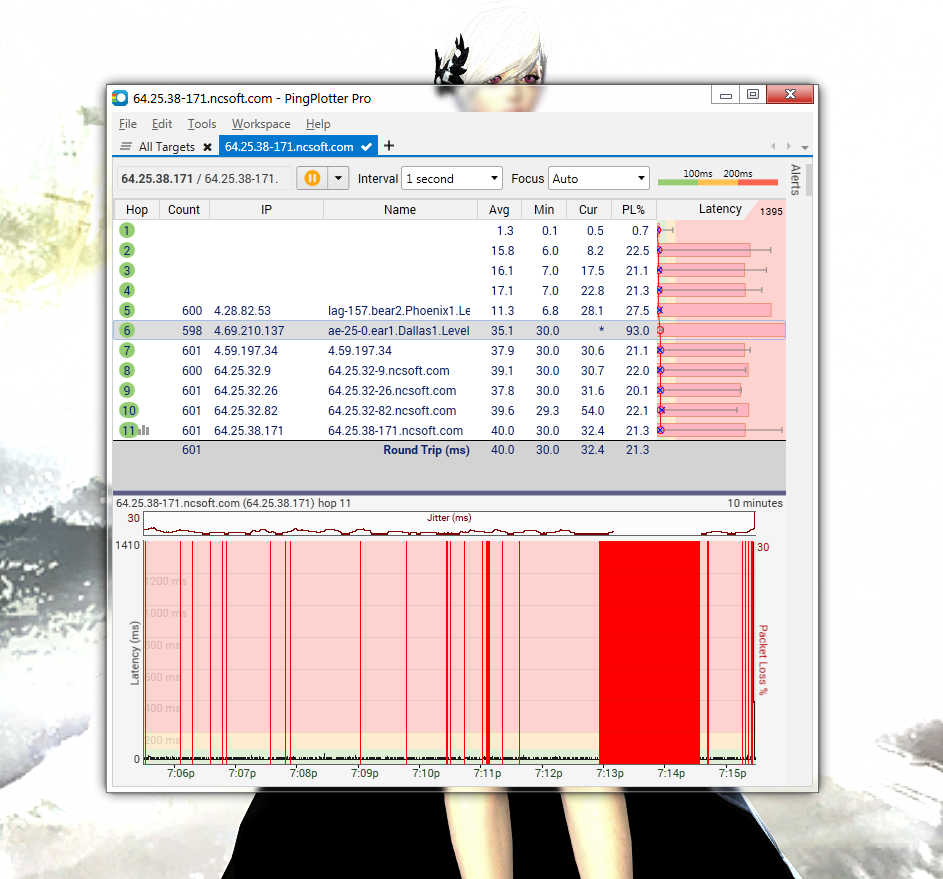Huge Lag Spikes - Dallas1.level3
You can contact your ISP, and ask them to contact the Tier 3 provider. That’s about the best you can hope for.
Or, you can use a VPN, and hope it uses a different route to the servers.
Good luck.
My ISP, after hours of back to back, was able to route me differently. On my end (Cox) they route you through that node if your upload speed is a certain amount (Typically very low), for some reason.
So they pushed my connection just a little higher than usual to get me past that node.
It is a real kitten, though. This node has given me a very difficult time with many games before.
You can read more about this issue here: https://forum-en.gw2archive.eu/forum/support/support/Major-Lag-Constant-Disconnect/page/2
A-Net just flat out doesn’t care about proper routing for their game. No point in reporting things like this anymore. You have to help yourself.
Are you saying ArenaNet tells each individual ISP how to route to their servers? That ArenaNet controls the Tier 3 Servers, and tells the ISPs who they can and can not use?
A-Net just flat out doesn’t care about proper routing for their game. No point in reporting things like this anymore. You have to help yourself.
It doesn’t work that way. Anet has no control over how the game connects to their servers from your end.
A-Net just flat out doesn’t care about proper routing for their game. No point in reporting things like this anymore. You have to help yourself.
It doesn’t work that way. Anet has no control over how the game connects to their servers from your end.
This is purely on NCSoft, isn’kitten
The best thing I can do is contact my ISP (Rogers) and see if they can route me differently. It seems Level3? are having issues. I honestly don’t know, I’m in Canada. For most games, I normally connect through Virginia or Atlanta with 30ms – 35ms.
I honestly doubt my ISP will do anything. Rogers, BELL, SHAW, all the same kitten. CRTC can suck on walnuts.
I am having the same problem with this node, for me its hop 10. The problem has been happening for over two weeks.
As a new player I am not happy with this situation. Other games play fine for me.
I am having the same problem with this node, for me its hop 10. The problem has been happening for over two weeks.
As a new player I am not happy with this situation. Other games play fine for me.
Anet is not responsible for the node you are having problems with. You need to contact your ISP and provide that information to them. I connect from Florida to the same server you are and my ISP does not route me through that node. Your routing is handled by your ISP.
At some point you apologists (yes i’m going there) need to understand something. It doesn’t happen for any other non NCsoft game. Ever.
I don’t need to contact my ISP to tell them to route me differently when every other game I try not connecting to NCsoft doesn’t have this problem.
This has been ongoing for months. People experience spikes, latency, disconnects. Everything else works fine. And then you lot come in with your “it’s on your end” crap.
Why are you responding instead of Anet anyway?
For an individualized response, you can contact the CS Team via the ‘Support’ link.
At some point you apologists (yes i’m going there) need to understand something. It doesn’t happen for any other non NCsoft game. Ever.
I don’t need to contact my ISP to tell them to route me differently when every other game I try not connecting to NCsoft doesn’t have this problem.
This has been ongoing for months. People experience spikes, latency, disconnects. Everything else works fine. And then you lot come in with your “it’s on your end” crap.
Why are you responding instead of Anet anyway?
Why am I posting? Just trying to help people fix the issues. If you don’t want help from the forum members then as was suggested submit a support ticket and wait to hear the same thing.
Apparently what many people fail to understand is that there is more than your end and their end. There all those node points in-between those ends which are owned and managed by a 3rd party company, not Anet and not your ISP. Your ISP (not Anet) pays those 3rd party companies for the use of those nodes. If your ping plotter shows problems at those 3rd party nodes you only have 2 choices, call you ISP or wait and hope they fix it.
And by the way, those others non-ncsoft games you are referring to are probably located in a different area. That means your route to those games use different nodes.
(edited by Gator.5729)
Question asked. Advice given, and valid advice. Those who point out that “ArenaNet (or NCSOFT) does not control your ISP” are correct! There no apologist behavior going on here, just helpful advice on how you can work with your ISP to correct an issue with your connection. Does it impact your ability to play our game? Yes. Might it be different depending on what you’re playing? Yes. But ultimately, just as we can’t reach into someone’s computer and replace the hamsters running it, we can’t control the routing that happens outside our service.
Please contact Customer Support, and, if they advise it, take their advice with the good and honest intentions with which it is offered.
Communications Manager
Guild & Fansite Relations; In-Game Events
ArenaNet
I want to add to the above: If there is an issue with our service, contacting Customer Support lets us know that and allows us to address it. So whether the issue is “them” or “us,” the value in submitting a ticket is present in either case.
Thanks.
Communications Manager
Guild & Fansite Relations; In-Game Events
ArenaNet
There no apologist behavior going on here, just helpful advice on how you can work with your ISP to correct an issue with your connection..
And adding to that some more technical info about how ISPs works:
At this point for wahtever reason the node at dallas is being assigned to probably handle all the traffic coming that way and when is “full” balance to other nodes available, instead balancing the traffic properly.
Could be a problem with the node itself (they are more or less like computers running UNIX) and could be that got stuck in that loop or has some error at interface level and needed to be inspected.
In any case that is usually run by subsidiary companies, yes, other companies rent the nodes to the ISPs so probably the ISP doesn’t actually know what is going on with that node.
In this case the advise given here is right, If is always the same node and doesn’t have .ncsoft. somewhere probably is an external node rented by your ISP. In that case you should contact you ISP servicedesk and let them know what problem you have to let them route the traffic using other nodes. And probably also alert the company in charge of those problematic points.
It can happen only with Anet severs because other game can have the servers in another places thus you won’t be using the same nodes.
For what it’s worth from an IT professional: I live in Germany about 150km from the ANet datacentre in Frankfurt and frequently have massive lag/disconnect issues over my normal internet connection (Deutsche Telekom). When I switch to a VPN (exit nodes in Stockholm, Amsterdam, London, or even Frankfurt) the problem completely disappears because of the changed routing. These issues are NEVER due to ANet, but are ALWAYS the result of bottlenecks between internet providers. This being said, the intrinsic design of GW2 may very well be particularly sensitive to such issues, so that is something that ANet could possibly address, though it might require a complete redesign of the GW2 engine (unlikely to happen!). In the meantime, find a reliable VPN provider and use it when rubberbanding and disconnects raise their ugly faces. None of this helps with skill lag due to insufficient server resources (often experienced in Stonemist battles, for example), which is something only ANet can fix…
For what it is worth I ran a ping plot and I have some very hefty internet, also got issues around Dallas1 Level 3. That’s where my packets just like died.
Coincidentally, I have also been having problems with lag also from Canada, just posted here as well.
Awesome.
Then, you know, from the other thread, that you need to speak to your ISP about the Tier 3 provider. You can show them your ping-plotter results.
Good luck.
I was talking to a rep from my ISP and they said the opposite: “What we would recommend is contacting NCSoft and have them contact us regarding the routing of their traffic. ^LD”
This was from Shaw Cable in Western/Central Canada.
It’s both NCSoft’s and the ISPs’ fault for not talking to each other to negotiate better CDN optimization for their users’ traffic to the servers – or ponying up the cash for CDNs, in NCSoft’s case.
It’s both NCSoft’s and the ISPs’ fault for not talking to each other to negotiate better CDN optimization for their users’ traffic to the servers – or ponying up the cash for CDNs, in NCSoft’s case.
O_o you know that between the ISP and NCSoft sit somewhere between three and six other companies, all of which just move packets around, right? They don’t directly connect together.
Also, a CDN would not solve the problem here, because they can distribute static content, but they can’t exactly solve issues with getting interactive traffic back and forth between a users computer and the server.
You might want to reconsider your comments in light of your actual knowledge in future.
What is the policy on using a VPN to connect to GW2?
I have read on some threads that you can get banned for using one, and on other threads peeps are indeed using them. According to one of the stickied threads anything that gives a player an unfair advantage is banned but anything that helps to improve the player experience is not?
Its confusing.
Personally I would rather just use a VPN than try to contact my Tiny ISP who can take up to a week to respond and always makes excuses. Dealing with them is a nightmare.
I dont really want to get banned, but right now this node is going absolutely bonkers and I really want to play.
Here’s one Official post, but there are more (you can use Google to search) addressing this issue:
https://forum-en.gw2archive.eu/forum/support/support/Using-VPN-BAN/first#post673114
Good luck.
Well the VPN did not work at all, I even tried the advanced version you have to pay monthly for, it lets you select your route and everything. No matter what I tried it did not work at all.
Still the same ridiculous lag spikes.
So its obvious I am still being forced through the same Dallas node just before the NC soft hops.
Not really happy that a third party can cause this big of a problem like this, but since we have next to no regulation here, companies can do what they want.
I will try to file a ticket with my Tiny ISP, its really my last resort. I am very skeptical on this working, as soon as I bring up the word “game” I will get blown off.
Of course a East Coast server would solve all my problems.
Keeping getting these lag spikes, game becomes unplayable. My internet is fine. Other games works perfectly even with bandwidth intensive programs running in the background. Guild Wars 2 barely runs by itself. On top of the disconnection. All this came after the Lunar patch.
Well the VPN did not work at all, I even tried the advanced version you have to pay monthly for, it lets you select your route and everything. No matter what I tried it did not work at all.
Still the same ridiculous lag spikes.
So its obvious I am still being forced through the same Dallas node just before the NC soft hops.
Not really happy that a third party can cause this big of a problem like this, but since we have next to no regulation here, companies can do what they want.
I will try to file a ticket with my Tiny ISP, its really my last resort. I am very skeptical on this working, as soon as I bring up the word “game” I will get blown off.
Of course a East Coast server would solve all my problems.
Looking at your screenshot from about 18days ago, the issue is not actually Hop 10 but rather Hop 5 where the latency starts. It also looks like you have 3 internal routers before you actually get to the internet. Hop 5 is also your ISP’s Edge so they are directly responsible for that.
The other thing, your ISP is using GTT to connect to Level 3 and there are huge latency spikes before even getting to Level 3 there. So your ISP should be able to open a Head to Head testing Ticket between their Provider Edge and the uplink partner GTT’s edge to ID what the issue is.
But the first thing that needs to get fixed is your Provider Edge on Hop 5, then Hop 6 and 7 (also really high latency) and then if the issue persists after they fix that, then a head to head ticket with GTT.
90% of the time with this level of an issue its an over subscriber issue. And usually the only real fix is to dump the ISP and go with someone else if you can.
Laptop: M6600 – 2720QM, AMD HD6970M, 32GB 1600CL9 RAM, Arc100 480GB SSD
Thanks for the breakdown of my traceroute, I appreciate it.
Unfortunately, I only have one choice for a ISP in my area, so my only choice is to play more on the weekends before prime time hits. It sucks that I cant play with friends, but that’s the way it is.
Thanks again for the breakdown.
Thanks for the breakdown of my traceroute, I appreciate it.
Unfortunately, I only have one choice for a ISP in my area, so my only choice is to play more on the weekends before prime time hits. It sucks that I cant play with friends, but that’s the way it is.
Thanks again for the breakdown.
He is not telling you to change providers, he is recommending that you contact them. Provide the pingplotter data with them and push them to fix the issues.
Uhg, me and some of my local friends (with different ISPs) been having the exact same issue for the past week or two. The same node is dumping all our packets.
Unfortunately I don’t think my ISP can do much about it. This is probably the end of GW2 for me.
same, my ISP won’t lift a finger since it is not their problem, talking to their bot-like tech support will only lead to canned responses and regurgitation of troubleshooting procedures that have no correlation with the problem. i can’t switch ISPs either because they are the only ISP monopoly in my country, we don’t even have the infrastructure for Fibre. so it’s either stop playing Gw2, or try a 3rd party VPN.
honestly i’ve never had this disconnection problem with any other online/multiplayer games, this only happens with Gw2.
Gw2 is also very ping intolerant, a little spike would cause skill lags then error disconnect. and the login server sometimes lose connection while in game, causing BLTC/guild panel unable to load until you zone/log out.
good thing the DC problem got better like 2 days ago, so i can play a little since i posted about it earlier.