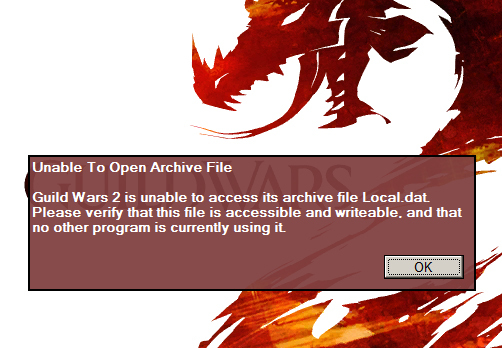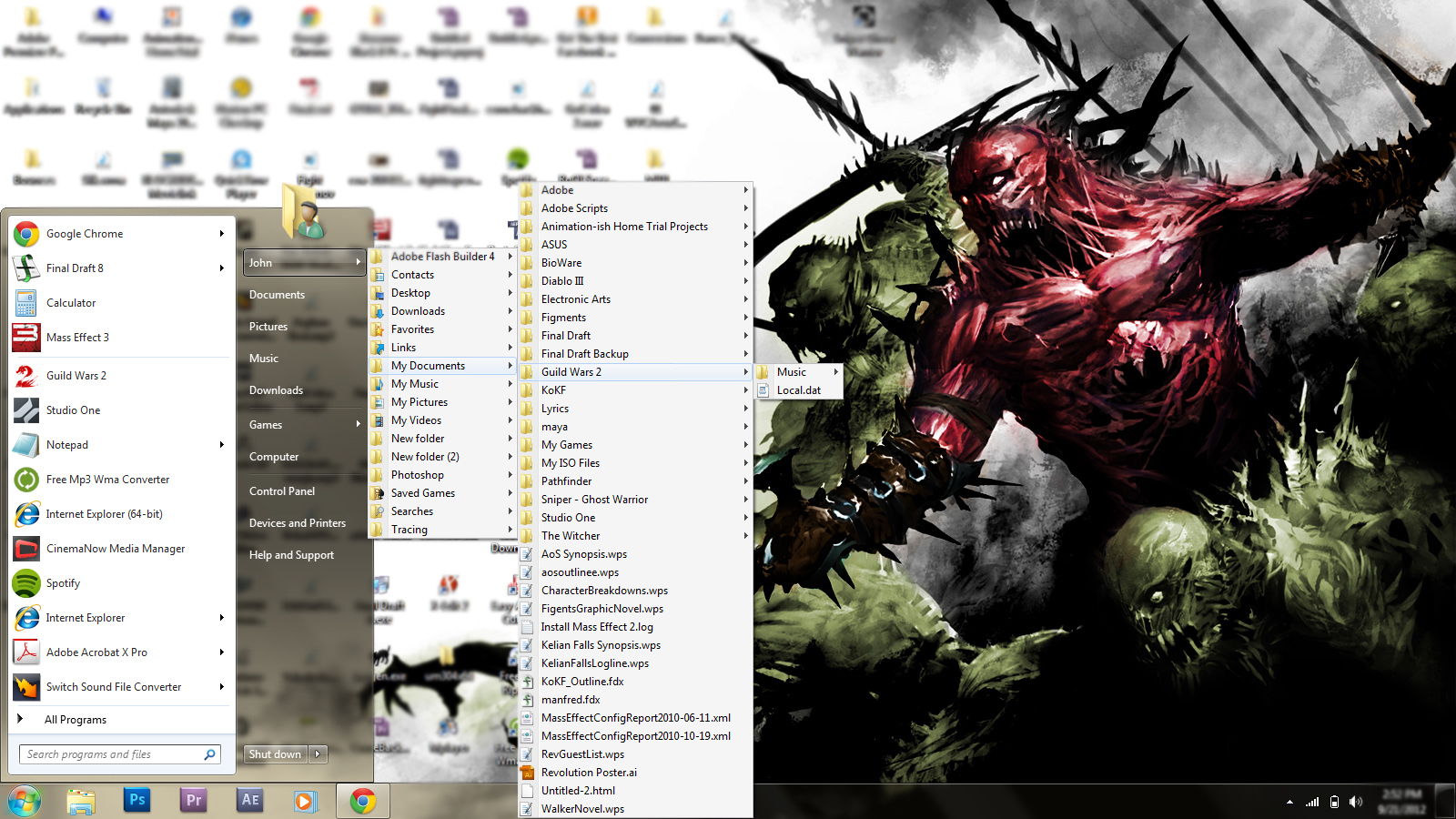I can't uninstall Guildwars 2
Just did a quick search. Local.dat is in \Users\UserName\Documents\Guild Wars 2
I’m guessing in your case, that’s on the external drive… so yeah probably just reinstall without that plugged in.
I tried uninstalling it with and with out the drive connected…. blargh! LOL That same pesky error
you didn’t happen to relocate my documents to said external drive, did you?
right click the My Documents Folder, click properties and check the Location tab.
(note, the Documents link from start menu won’t have this tab)
Have you tried repair? (as recently described here)
Or deleting files & registry entries and installing? Maybe even just installing without uninstalling at all (lazy but I use it to fix things sometimes).
you didn’t happen to relocate my documents to said external drive, did you?
I did actually… but by accident (I moved instead of copied, yikes) but I realized that might be the problem and moved it back over… so the file path above is where I am at now…
(edited by Allendroth.5413)
Have you tried repair? (as recently described here)
Or deleting files & registry entries and installing? Maybe even just installing without uninstalling at all (lazy but I use it to fix things sometimes).
Thats actually a great idea haha I didnt try that. I will now. Is there a better way to uninstall the program other than through control panel?
The control panel is the most convenient, but when it doesn’t work, sometimes you’ve just got to delete all the files and entries associated with something (or I do). Some programs like CCleaner (free thing for generally getting junk off your computer) can do it as well I think, which is probably more convenient than manually finding all this stuff. For some reason I never think of that until after though…
The control panel is the most convenient, but when it doesn’t work, sometimes you’ve just got to delete all the files and entries associated with something (or I do). Some programs like CCleaner (free thing for generally getting junk off your computer) can do it as well I think, which is probably more convenient than manually finding all this stuff. For some reason I never think of that until after though…
Aint that the way it always goes LOL I really appreciate all the help!
allendroth, i did quickly add more to my post, so you might have missed it?
right click the My Documents Folder, click properties and check the Location tab.
(note, the Documents link from start menu won’t have this tab)