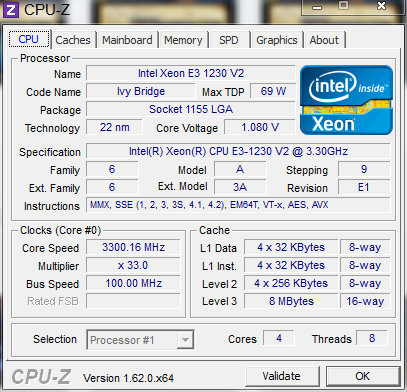Is GW2 still not optimized for GPU yet?
With all that you done ..3 GPU’s.. ..did you not once stop to consider its your CPU.
Fact: GW2 is heavily CPU bound.
You will see a bigegr FPS increase ..specialy in LA and WvWvW by OC’ing your 2600k ..the fact u got a 2600 (K) and have not OC’d it makes me wonder why you bothered getting it in the first place. Not OC’ing a CPU designed ot be OC’d is a waste tbh. And it isnt hard to do nowerdays ether.
Anyway, you want better FPS ..OC your CPU ..2600k should easily hit 4.5ghz on air cooling ..probably go higher.
The low GPU usuage was a sign of what was happening.. Low GPU usuage but also low fps means somthing else is holding your GPU back. In this case its the CPU .it wont show the CPU usuage at 100% .and tbh there are enough threads on this forum that i have had to explain why ..iv given up now tbh lol .. Just trust me when i say ..its your CPU. OC it
EVGA GTX 780 Classified w/ EK block | XSPC D5 Photon 270 Res/Pump | NexXxos Monsta 240 Rad
CM Storm Stryker case | Seasonic 1000W PSU | Asux Xonar D2X & Logitech Z5500 Sound system |
^^^^^^ What he said, if your using a single 1080p monitor then the 6850 was close to all it needed without overclocking the CPU. Look at it like this overclock the CPU and your set for a few years lol.
I run a i5 2500k @ 4.4 can run it @5.0 stable, a 6970 @ 950/1425 i’m perty much set for about 4 years with probably a upgrade to the card about when the 9xxx cards come out.
(edited by zerk.9701)
You can throw any CPU at GW2 and it won’t be enough. A 560 Ti/570 can probably play the game at max, but then you’re left with a client that doesn’t play well with many CPUs.
Sea of Sorrows
I don’t want to sound as prick.
But seriously By many freaking Posts out there many ppl were claiming that:
FULL reflections is major hit in FPS ( Some reported that from 100+ fps in no reflections at all to full they lost 50-60 FPS ).
Also Put freaking rendering to Native. You really don’t need SUPERSAMPLE.
Also put kittening LOD distance to low/medium. You don’t need high it just makes Your GPU work to hard for result You don’t even notice. Im sure You don’t even know what LOD means otherwise You wouldn’t put it on Max…
(edited by Mrowqa.3861)
I don’t want to sound as prick.
But seriously By many freaking Posts out there many ppl were claiming that:FULL reflections is major hit in FPS ( Some reported that from 100+ fps in no reflections at all to full they lost 50-60 FPS ).
Also Put freaking rendering to Native. You really don’t need SUPERSAMPLE.Also put kittening LOD distance to low/medium. You don’t need high it just makes Your GPU work to hard for result You don’t even notice. Im sure You don’t even know what LOD means otherwise You wouldn’t put it on Max…
Unfortunately, many people have GPUs more than able to handle everything gW2 can throw at it. It’s the CPU that is the main problem now, and no mainstream CPU can play WvW at max @ 60fps in WvW.
Sea of Sorrows
he’s complaining about overall fps not WVW. ESP for fps in Towns like LA.
Sorry for crappy links but it seems i have no idea about posting images on forums >.>
Look this is screenie I took minute ago or so:
[IMG]http://img9.imageshack.us/img9/1383/gw007kh.jpg[/IMG]
My rig is :
i3-3220
8gb drr3
GTX 260 OC 216 cores
And holy jesus, I wish I had so much cash to buy a GPU after a GPU for 300-500$ >.>
(edited by Mrowqa.3861)
I don’t want to sound as prick.
But seriously By many freaking Posts out there many ppl were claiming that:FULL reflections is major hit in FPS ( Some reported that from 100+ fps in no reflections at all to full they lost 50-60 FPS ).
Also Put freaking rendering to Native. You really don’t need SUPERSAMPLE.Also put kittening LOD distance to low/medium. You don’t need high it just makes Your GPU work to hard for result You don’t even notice. Im sure You don’t even know what LOD means otherwise You wouldn’t put it on Max…
Unfortunately, many people have GPUs more than able to handle everything gW2 can throw at it. It’s the CPU that is the main problem now, and no mainstream CPU can play WvW at max @ 60fps in WvW.
Dear sam.
Many ppl with 2500k + GTX 680 SLi/GTX 690 reported major FPS hit with reflections on max.
Your settings are so weird…Just put everything on highest settings possible,DISABLE reflections,DISABLE VSYNC ( it just does not work well with gw2 ) Supersampling at NATIVE,Enable texture filtering..+ high res.And now..play the game.
Well, I want to say that FPS in this game has actually gotten worse since release, not better. WORSE. I am getting such crappy FPS, whereas prior to some of these releases I was getting decent fps. Running the personal quest (vision of the pale tree) and the FPS is utter and complete crap. Seriously…. im gettin 21 FPS, and the colors are all blurred out now. Constant backslide with this game.
Well, I want to say that FPS in this game has actually gotten worse since release, not better. WORSE. I am getting such crappy FPS, whereas prior to some of these releases I was getting decent fps. Running the personal quest (vision of the pale tree) and the FPS is utter and complete crap. Seriously…. im gettin 21 FPS, and the colors are all blurred out now. Constant backslide with this game.
And what CPU are u using….??
Op:
Test the 301.42Whql drivers.
Latest drivers give micro stutter/freeze with ultra shadows in gw2.
(extremely noticable when turning camera)
Workaround:
Shadows To High solves this.
Mandatory:
Turn reflections off.
personally using:
301.42Whql+mvp 2.1.115a -cuda -testVerticalFov -umbra
(edited by Burner.1643)
Thanks guys for responding, in conclusion it was my CPU but I still think this is unacceptable… I have a i7 2600k quadcore (8thread) at 3.7ghz, I over clocked the CPU to 4.9ghz and it is extremely stable after hours of testing, yes the temp goes to 75C with liquid cooling but that’s just fine, I am now able to play everything on max, absolutely every setting is on max and it runs 70fps+, sounds amazing right? It truly does sound amazing, until the same problems come back, when I turn the screen around fast, it goes down to 20fps and sometimes freezes, this is with my CPU stock/overclocked 3gpu’s it’s all the same kitten, I can play if I don’t move the camera, which is extremely annoying, I can play WvW with 50fps if I turn the camera it freezes for a whole 2 seconds, I have debated whether it is “loading something” when I turn, but then it still “load” things when I am walking forward, this game needs to be fixed, I really love this game and I would like to play this game the way it was meant to played as I said in my OP. FIX THIS ISSUE, no other game has ever given me problems like this game has, installing Dayz mod came close, but I succeeded in the end, with GW2, I have yet to see what will happen….
When you turn the camera and the fps goes down that is occlusion culling. They need to fix that for sure.
/ 2x XFX R9 290x in Crossfire
Some people have issue with Reflections and shadows on max ..try turning them down.
Shadows to high(not ultra) and reflections to terain and sky should reduce/remove the freezing and fps drops your getting when turnign your camera.
If you havnt already it might also help putting GW2 on a SSD with the system OS as any culling that takes place wont have to deal with slow access times to you HDD when reloading textures and such.
4.9ghz on water cooling sounds right ..could likely go to 5ghz aslong as temps stay below 80c. Just make sure you doing Prime95 custom blend tests for atleast 12 hours for a full stability test ..6 hours at the minimum for ‘reasonable stability assurance’.
EVGA GTX 780 Classified w/ EK block | XSPC D5 Photon 270 Res/Pump | NexXxos Monsta 240 Rad
CM Storm Stryker case | Seasonic 1000W PSU | Asux Xonar D2X & Logitech Z5500 Sound system |
Some people have issue with Reflections and shadows on max ..try turning them down.
Shadows to high(not ultra) and reflections to terain and sky should reduce/remove the freezing and fps drops your getting when turnign your camera.
If you havnt already it might also help putting GW2 on a SSD with the system OS as any culling that takes place wont have to deal with slow access times to you HDD when reloading textures and such.4.9ghz on water cooling sounds right ..could likely go to 5ghz aslong as temps stay below 80c. Just make sure you doing Prime95 custom blend tests for atleast 12 hours for a full stability test ..6 hours at the minimum for ‘reasonable stability assurance’.
I ran an all night test, blend test, it seems really stable to me, the problem is that if I turn everything to performance, it looks like absolute shift, and even with that if I turn in WvW, or LA and sometimes just anywhere it does lagg, when I turn the screen but is a lot less than on max settings, might be thinking there is a problem with occlusion culling, I did some research and gw2 doesn’t seem to have fixed any problem with that, I will wait until a technical support assistant responds because this problem doesn’t seem to be with me alone, this problem can make it unplayable for me.
(edited by Dragos.4983)
Are you using Depth Blur ? it may have an effect kind of like motion blur when turning the camra, try disabling that, setting rendering sample to native, LOD to low and turn reflections completely off, and set the FPS limiter to 60 and shadows to either medium or high, there also effect FPS but the game looks bad in my opinion if there not at least set to medium. hope some of this helps
hope some of this helps , btw I average 40+ in LA and 35+ if I’m turning etc, this is on a Phenom II X4 955BE @ 3.9GHz paired with a HD4890 and 8GB of G.Skill DDR3 1600MHz but I’m also playing at 1680×1050 :/ close but not quite 1080p :P but what I mentioned still should help
, btw I average 40+ in LA and 35+ if I’m turning etc, this is on a Phenom II X4 955BE @ 3.9GHz paired with a HD4890 and 8GB of G.Skill DDR3 1600MHz but I’m also playing at 1680×1050 :/ close but not quite 1080p :P but what I mentioned still should help .
.
Well, I want to say that FPS in this game has actually gotten worse since release, not better. WORSE. I am getting such crappy FPS, whereas prior to some of these releases I was getting decent fps. Running the personal quest (vision of the pale tree) and the FPS is utter and complete crap. Seriously…. im gettin 21 FPS, and the colors are all blurred out now. Constant backslide with this game.
And what CPU are u using….??
I am running a i7-3820 overclocked to about 4.4 ghz., with 16 gb ram. I am also running a GTX 690 (4gb ram)
GW2 is poorly optimized. I run any game, some of which are absolute bears at max settings easily and achieve 90 fps. In gw2, I get 60-70 in some regions, wvw average about 30 (some dips to 20 – which is the same for lion’s arch).
I highly doubt my cpu is an issue, but gw2 bottlenecks at the cpu, sure, but even decent cpus are having problems with their poor optimization.
Is GW2 still not optimized for GPU yet?
in Account & Technical Support
Posted by: michaeljhuman.3940
You can throw any CPU at GW2 and it won’t be enough. A 560 Ti/570 can probably play the game at max, but then you’re left with a client that doesn’t play well with many CPUs.
IMO, the game is 100% playable on my system. Admittedly, I can’t hold 60fps. But I am not sure it’s realistic to expect 60fps in large battles, PVE or WvW.
Some people do seem to be having issues, and I don’t know how much luck they have had getting Arena to look at their issues. I don’t see this fps variations some people do every time they patch (knock on wood.)
Op:
Test the 301.42Whql drivers.
Latest drivers give micro stutter/freeze with ultra shadows in gw2.
(extremely noticable when turning camera)
Workaround:
Shadows To High solves this.Mandatory:
Turn reflections off.personally using:
301.42Whql+mvp 2.1.115a -cuda -testVerticalFov -umbra
Hello,
Do the command arguments -cuda -umbra works?
-cuda is marked as non-functional, and I don’t see -umbra on the wiki, what does it do?
http://wiki.guildwars2.com/wiki/Command_line_arguments
Regards.
You might be having the same issue I was having if ur GPU is getting low usage. Next time you run the game check the GPU usage of all the GPUs. If your Intel GPU is getting 100% usage, then the game has picked ur Intel GPU over ur GTX 680.
I have a GTX 670 with i7-3770k running at 4.0Ghz. Performance wise, 3770k is maybe slightly higher than 2600k. I have the game running at 1920×1080 fullscreen windowed with all settings at max and I get 53fps with the same shot. So you should be getting around same or better with a GTX680. My GTX670 also runs around 70-90% usage. It was like at 20% when the Intel GPU was being used.
If your game is using the Intel GPU, then you will need to disable it from bios to force the game to use the GTX 680.
You might be having the same issue I was having if ur GPU is getting low usage. Next time you run the game check the GPU usage of all the GPUs. If your Intel GPU is getting 100% usage, then the game has picked ur Intel GPU over ur GTX 680.
I have a GTX 670 with i7-3770k running at 4.0Ghz. Performance wise, 3770k is maybe slightly higher than 2600k. I have the game running at 1920×1080 fullscreen windowed with all settings at max and I get 53fps with the same shot. So you should be getting around same or better with a GTX680. My GTX670 also runs around 70-90% usage. It was like at 20% when the Intel GPU was being used.
If your game is using the Intel GPU, then you will need to disable it from bios to force the game to use the GTX 680.
Problem is….That I have a Z68 chipset, it auto disables it when it detects a separate GPU…I double checked it. I have no idea what’s going on….
No it is not optimized for GPUs and it will never be cuz it is an MMO, and this kind of games are allways CPU bounded, that is why faster GPU won’t give u higher frames, ur CPU is just not fast enough to feed them. Yes u will say u have a top of the line CPU and im wrong, but im just pointing out a fact about how hardware works. May be if we are lucky we will have good enough CPUs in 2014 to make this game run the way it is meant to be played. But yeah a high end GPU will never help GW2 cuz it is not a graphically intensive application. In 2 or 3 years u will see integrated video chips pulling 60+FPS easy.
(edited by Rampage.7145)
I don’t want to sound as prick.
But seriously By many freaking Posts out there many ppl were claiming that:FULL reflections is major hit in FPS ( Some reported that from 100+ fps in no reflections at all to full they lost 50-60 FPS ).
Also Put freaking rendering to Native. You really don’t need SUPERSAMPLE.Also put kittening LOD distance to low/medium. You don’t need high it just makes Your GPU work to hard for result You don’t even notice. Im sure You don’t even know what LOD means otherwise You wouldn’t put it on Max…
Unfortunately, many people have GPUs more than able to handle everything gW2 can throw at it. It’s the CPU that is the main problem now, and no mainstream CPU can play WvW at max @ 60fps in WvW.
Dear sam.
Many ppl with 2500k + GTX 680 SLi/GTX 690 reported major FPS hit with reflections on max.
That’s also cos reflections are being rendered underneath the world, even when there’s no water anywhere to reflect anything.
Sea of Sorrows
Over the past few months, I have had the honour of playing GuildWars2, I have upgraded my computer 2 times in the meantime, and I am really disappointed with the results, Here is what I have to say.
Between the time and now, I have had the following Graphic cards:
- AMD Radeon 6850 HD
- Zotac GTX 580 Factory overclocked,
- And currently, EVGA GTX 680 Superclocked edition
To my surprise I had only seen 5-10fps increase, These GPU’s were priced at $300-500$, and they got progressively more powerful, With the 6850, I had 40fps in Lions Arch, at around 6pm (peak hours) and on the GTX680 I have 45-50, this is very troubling because the Graphic Cards are significantly different in power and consumption, the GTX680 is nearly 3 times as powerful as the 6850, but there is little to no difference in game.
All through out these events, I have had the same exact CPU, (Intel i7 2600k quadcore @3.70GHz) and Gskill 8GB RAM.
After all this struggle to try to play this game at 60fps I have further realized that this game is certainly not optimized for most GPU’s, most people would say, “Why in gods name would you want to play in 60fps, 30 is enough!” and I would respond, “I have the money, I do what I want, and when I try to do what I want, I expect it to work.” After putting an immense amount of money into my rig, I would like to get the most out of it.
My last point which is the most important, is that through out this entire process, none….I repeat NONE of the GPU’s went over the 35% usage mark, and this is the reason I cannot play today, I spent $700 CAD alone on just my current GPU, (not going to say how much all of them cost all together), and in game, if I turn around my camera too fast, it will lagg like crazy, when I load an area, it’s fine when I walk in a straight line, but the second I turn that camera, it’s like I’m on my 10 year old computer again.
All in all, I am able to play if I don’t move my camera around, or don’t move at all, or don’t even interact with other players……hint hint (I can’t play this game) Please fix this issue ArenaNet, I know you have done wonders with this game, but the absolute only thing I ask you, is to optimize this game for GPU’s, I want to get what I pay for, thanks for anyone who read this, share your thoughts on this and if there are any moderators or technical support assistants, please contact me, because I would really like to play this game, the way it was meant to be played.
Thanks for that at least i know it’s not my comp
I always wonder about one thing. Does reducing the gpu optimizations increases fps? Optimization sometimes means more code which increases the cpu overhead. I wonder if decreasing the gpu optimization will lower it hereby increasing framerates
I always wonder about one thing. Does reducing the gpu optimizations increases fps? Optimization sometimes means more code which increases the cpu overhead. I wonder if decreasing the gpu optimization will lower it hereby increasing framerates
Optimizations does not necessarily mean more code, it means using code more efficiently, as well as using code to perform things better. Code complexity unfortunately does not trade 1 to 1 with CPU performance though.
Sea of Sorrows
I always wonder about one thing. Does reducing the gpu optimizations increases fps? Optimization sometimes means more code which increases the cpu overhead. I wonder if decreasing the gpu optimization will lower it hereby increasing framerates
Optimizations does not necessarily mean more code, it means using code more efficiently, as well as using code to perform things better. Code complexity unfortunately does not trade 1 to 1 with CPU performance though.
True
I wonder if reducing optimization will make things faster. Things seems to have gotten worse since Mad King
I don’t want to sound as prick.
But seriously By many freaking Posts out there many ppl were claiming that:FULL reflections is major hit in FPS ( Some reported that from 100+ fps in no reflections at all to full they lost 50-60 FPS ).
Also Put freaking rendering to Native. You really don’t need SUPERSAMPLE.Also put kittening LOD distance to low/medium. You don’t need high it just makes Your GPU work to hard for result You don’t even notice. Im sure You don’t even know what LOD means otherwise You wouldn’t put it on Max…
LOD makes no difference to me. Which is wierd all in all as it should
Rig#2: Core2duo@3Ghz/ 4GB DDR2/ 9800gtx+
Here is the problem:
1. Guild Wars is cpu dependent like someone mentioned in this thread. You can identify a CPU dependent game by doing the following:
Write down your FPS at max settings and resolution, then change to the lowest resolution possible. If the FPS remain the same or close to the same then the game is CPU limited. Because if it was GPU limited, then the FPS would increase significantly.
2. The game as mentioned is CPU dependent but its primarily single threaded. I think there maybe a thread for sound and perhaps physics? Thats it though. Its quite sad that we are in the year 2012 and developers still do not take advantage of multi core cpus.
Windows 10
just tested and letting options at “high” but reducing resolution to minimum did nothing to increase FPS. so its actually down to CPU which is bad code.
There is a thread that explains the way gw2 works, thats not really using hyperthreading in an optimal way and while a thread/core is loaded to full, the rest of the threads are idling. fix this = fix fps issues
Rig#2: Core2duo@3Ghz/ 4GB DDR2/ 9800gtx+
I always wonder about one thing. Does reducing the gpu optimizations increases fps? Optimization sometimes means more code which increases the cpu overhead. I wonder if decreasing the gpu optimization will lower it hereby increasing framerates
Optimizations does not necessarily mean more code, it means using code more efficiently, as well as using code to perform things better. Code complexity unfortunately does not trade 1 to 1 with CPU performance though.
True
I wonder if reducing optimization will make things faster. Things seems to have gotten worse since Mad King
I’ve actually seen an increase in FPS since then, but then that could have been better drivers from nvidia, so who knows.
Sea of Sorrows
Ok so if this game is so CPU dependent than why won’t any of my cores go over 40% usage? If it used more of your CPU then it would run better but it doesn’t which says to me that it’s poorly optimized for CPUs as well.
General rule. MMOs are CPU bound. Try playing the game on an AMD FX-8350. Gonna tank. Try playing game with Intel i7 extreme edition. Still gonna tank even in WVW.
Also old thread dead thread necro thread should go away.
You’re totally missing my point. If it used more CPU it would run better but it only uses 40%.
and this 40% is with low fps everywhere, even in crowded situations? You should make another thread to fix this issue instead of necroing a year old thread
Draw Calls
Everything rendered on screen by the GPU is data that is sent from the CPU, the GPU can only render the work that was sent to it by the CPU.
The issue with this game, and many others now is that it uses an inefficient and outdated API called Directx 9, with Directx 9 (and even in 10 and 11) The GPU can only recieve data from one CPU core/thread for the workload it does rather than from as many you need. This means that the amount of work your gpu is able to do is dependent on the performance of a single thread/core
This issue can slightly be addressed with dx10 and dx11 to make it much more efficient, but even newer games like Battlefield 4 are having draw call issues where its being held back the performance of a single core(ive spent many days talking with the guys on the forum to get other players better performance)
The only good and solid way to fix this issue isif you either get a faster cpu, overclock your cpu, or reduce the amount of draw calls through culling by lowering the character quantity on screen, anything that would require more polygons on screen impacts how much data the cpu has to send.
Anet can fix it as well but it would take much more time effort and money to do so as they would have to go in and spend time removing unnecessary objects from the world and clean up messy work, but this would have the biggest impact for every players performance.
This is why im looking forward to Mantle as it allows more lower lvl access to the hardware, even though i dont have an AMD gpu im still looking forward to it as it will force other API devs to follow suit.
DX12 is also an option as it has been demonstrated to be as good as mantle, which if it is when its released, will likely to be the most common API over Mantle as it can be used by all modern DX11 capable GPU’s, not just AMD. Mantle is open for Nvidia to use but Nvidia will not use it.
However, GW2 is HIGHLEY unlikely to be recoded in DX11,12, or Mantle as it requires a lot of work and Anet have no monetary incentive to do so as they already have the players money from the 1 time purchase required to play GW2.
EVGA GTX 780 Classified w/ EK block | XSPC D5 Photon 270 Res/Pump | NexXxos Monsta 240 Rad
CM Storm Stryker case | Seasonic 1000W PSU | Asux Xonar D2X & Logitech Z5500 Sound system |
The only good and solid way to fix this issue isif you either get a faster cpu, overclock your cpu, or reduce the amount of draw calls through culling by lowering the character quantity on screen, anything that would require more polygons on screen impacts how much data the cpu has to send.
Thats is not exactly true.
Polycount is not directly related to drawcalls.
The game should probably have all the textures and mesh data residing in buffers on the gpu, meaning that the stuff only has to be uploaded once.
The cpu then only sends which which shader programm to run and which textures to use to render the mesh that resides in some buffer on the gpu.
I have done some “testing” and have noticed that gpu usage actually decreases on my machine when I increase the max player limit.
Something is really wrong with how player characters are rendered in this game.
Drawing a character on screen shouldn’t take more than maybe 20 drawcalls (assuming that each armor piece, the weapon, the body the face and the hair are 1 mesh each).
There seems to be something else going on that scales very very badly with each character that has to be drawn on screen.
The only good and solid way to fix this issue isif you either get a faster cpu, overclock your cpu, or reduce the amount of draw calls through culling by lowering the character quantity on screen, anything that would require more polygons on screen impacts how much data the cpu has to send.
Thats is not exactly true.
Polycount is not directly related to drawcalls.
The game should probably have all the textures and mesh data residing in buffers on the gpu, meaning that the stuff only has to be uploaded once.
The cpu then only sends which which shader programm to run and which textures to use to render the mesh that resides in some buffer on the gpu.
I have done some “testing” and have noticed that gpu usage actually decreases on my machine when I increase the max player limit.
Something is really wrong with how player characters are rendered in this game.
Drawing a character on screen shouldn’t take more than maybe 20 drawcalls (assuming that each armor piece, the weapon, the body the face and the hair are 1 mesh each).
There seems to be something else going on that scales very very badly with each character that has to be drawn on screen.
That’s because you don’t understand how the CPU is being utilized for this game.
You increase the character limit, you increase the utilization on the CPU, and the GPU has to wait for the CPU to catch up. That is why the GPU’s utilization drops, and no other reason.
And the poster you quoted is 100% correct, the only way to increase performance in this game is to buy a K series Intel CPU and OC it to the teeth. Unless, of coarse, you want to reduce the visual quality in the game by dropping your games settings.
Laptop: M6600 – 2720QM, AMD HD6970M, 32GB 1600CL9 RAM, Arc100 480GB SSD
That’s because you don’t understand how the CPU is being utilized for this game.
You increase the character limit, you increase the utilization on the CPU, and the GPU has to wait for the CPU to catch up. That is why the GPU’s utilization drops, and no other reason.
And the poster you quoted is 100% correct, the only way to increase performance in this game is to buy a K series Intel CPU and OC it to the teeth. Unless, of coarse, you want to reduce the visual quality in the game by dropping your games settings.
What I tried to get at is that I find it hard to believe that the amount of drawcalls are the culprit when it comes to the poor performance.
I’m speculating, but I guess something else is going on that needs to be done per character per frame that eats all the cpu cycles.
Maybe some network inter/extrapolation and physics stuff going on.
I have an AMD FX8350 CPU running 8 cores at 4.1GHz with 8GB of RAM at1866MHZ and an AMD Radeon HD 7950 with 3GB of GDDR3 RAM and I cannot get more than 19 fps. I cannot believe after revisiting the game 1 year later that it is still broken like hell.
(edited by Moderator)
Game’s not broken, you should probably do some research on how the AMD FX series processors work and what Direct X 9 needs to power it. AMD FX and DX9 MMOs don’t mix. Yes I’m talking from experience.
If you are talking from experience give references, otherwise your words are empty. Furthermore, your comments derail the conversation fromits purpose: to get GW2 fixed.
With respect to the game itself, it should not rely on my cpu which in any case never goes beyond 30% at maximum quality. So yeah, we are being ripped off and after a year of waiting, a ‘return my money’ is in place.
This is how an MMORPG works, Deathwing. I have yet to play any MMO that was ever GPU bound because the key thing that is not scripted is the players, and there’s a lot of players, obviously. All of those visuals, queueing of commands, moving around, doing anything with the players, sheer numbers of, all of that starts adding up and the power needing to simply drive that goes right up. You’ll see it in WoW, Defiance, FF14 (Not sure, haven’t played) this obviously, and other MMORPG. But the Intel will handle it better.
Let’s just say in the absolute worst spot in Lion’s Arch in this game with an AMD FX-8350, I got 12 FPS. The same spot with my i7 4770K, I got 25 FPS. All same settings.
All modern graphics cards today can eat this game alive but it doesn’t matter when you don’t have a processor that supplies it fast enough.
Aside from all that I’m not sure why this topic still exists. A new one should have been made.
(edited by Avelos.6798)