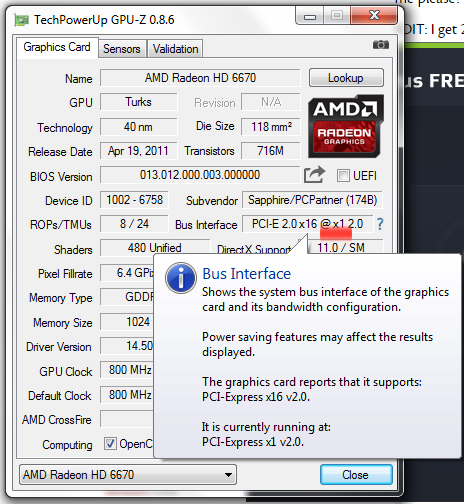(edited by Bato.5982)
LOW FPS PROBLEM
Sidenote: One thing Im worried though is that GPU-Z Bus Interface Says it is PCI-E 2.0 × 16 @1 2.0 but when I hover my mouse on it… it says "It is currently running at PCI-E x1 v2.0.
Either your GPU is in the wrong slot, normally the slot next to the CPU is the x16 ,
or its just a contact problem, and reseating you GPU may help.
In GPU-z you have to see @x16 however.
Best MMOs are the ones that never make it. Therefore Stargate Online wins.
Either your GPU is in the wrong slot, normally the slot next to the CPU is the x16 ,
or its just a contact problem, and reseating you GPU may help.In GPU-z you have to see @x16 however.
GPU-Z displays it @16… but when I hover on it it says its running @x1 … see attachment
EDIT: Mobo is B85M-G… it only has these slots:
1 x PCIe 3.0/2.0 x16
2 x PCIe 2.0 x1
(edited by Bato.5982)
Either your GPU is in the wrong slot, normally the slot next to the CPU is the x16 ,
or its just a contact problem, and reseating you GPU may help.In GPU-z you have to see @x16 however.
GPU-Z displays it @16… but when I hover on it it says its running @x1 … see attachment
EDIT: Mobo is B85M-G… it only has these slots:
1 x PCIe 3.0/2.0 x16
2 x PCIe 2.0 x1
GPU-z shows @x1 .. look closely .. the number behind the @ is important.
Best MMOs are the ones that never make it. Therefore Stargate Online wins.
Ok, my bad… so does reseating work? My mobo only has one PCIe 3.0/2.0 x16 slot
EDIT: Does cleaning the contact pins of the GPU help? Ive read somewhere that it does. I’ve reseated it twice and still nothing.
(edited by Bato.5982)
Reseating worked for most of the people with this problem, not much more i can
say if you are sure the card is in the right slot and reseating doesn’t help. Could of
cause also be that something is physically broken.
Best MMOs are the ones that never make it. Therefore Stargate Online wins.