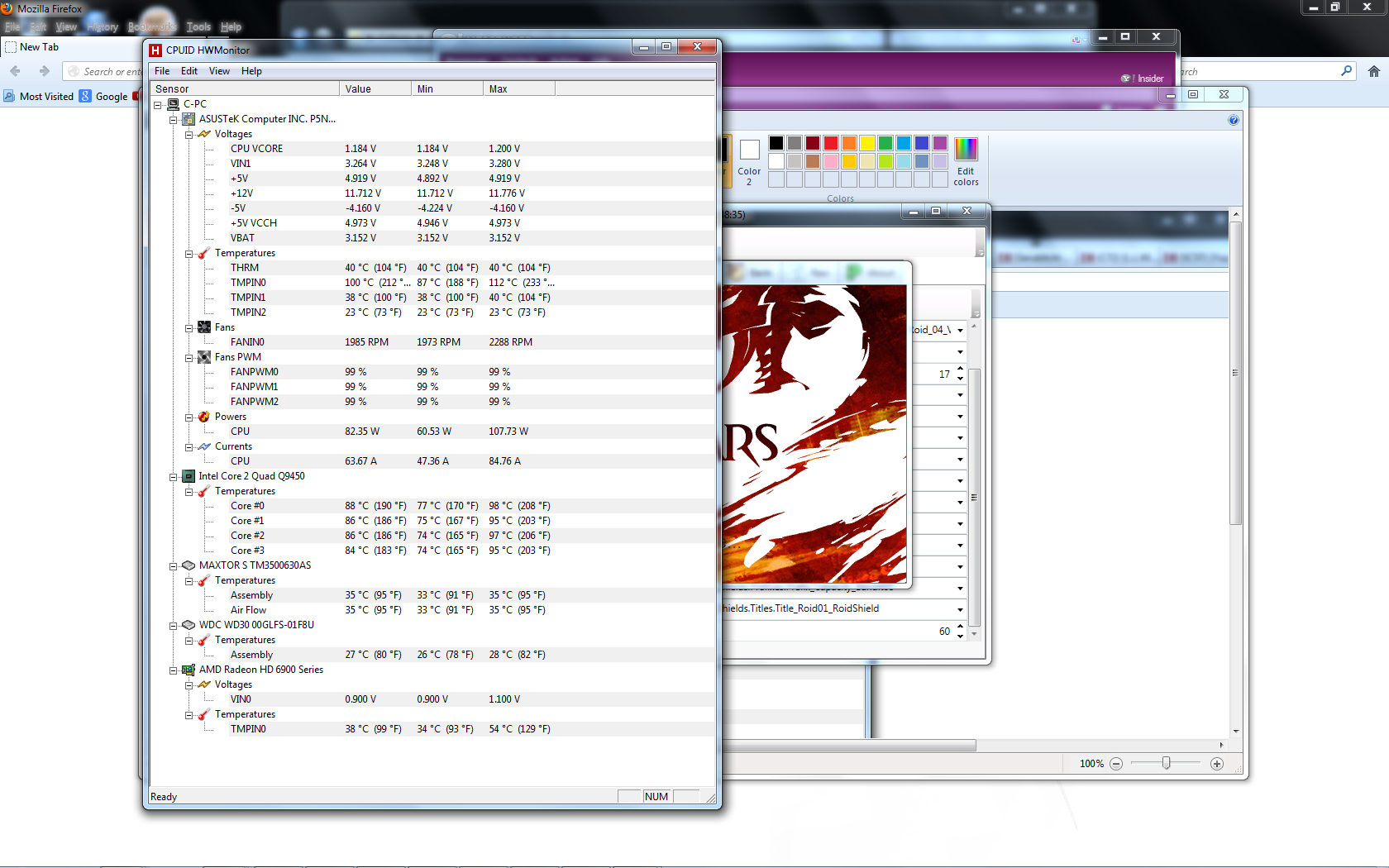Launcher client the game freezes my computer
Please check and pat your CPU and GPU temps while your comp runs idle, then while downloading/patching/paying… Hopefully before you get to crash. Post both temps. If you are overheating, this could happen, before you question it, try it and post first lol.
Here is a nice free software if you don’t have one to test this:
http://www.cpuid.com/softwares/hwmonitor.html
For future, or if you have a friend who plays, you can copy the ~17.5gb gw2.dat file (uncorrupted and working of course) and make an external backup of it. When you get corrupted, just paste this one back in overwriting the broken one. This will save you the effort of having to redownload over and over again.
Also, please check your event viewer logs and see if any items correspond with these crashes. Post if you find anything.
Always run as admin… Just in case lol.
For whatever the reason I believe you may have given me something of interest. Looking at the program you recommended I watched as I started up the program and watched as temperatures rapidly climbed atleast 10 degrees celcius in some sensors, and 20 degrees in others.
This could possibly be the reason why there are NO event logs to be found in my documents in the right folder at all. But this raises another question. Why is this -launcher- making my computer overheat (If it is), and not high def games run at high quality?
This game is a huge resource hog, it’s almost unfair to compare it to other games for that reason.
However, I don’t know if you’re overheating, can you post a screenshot of that app so I can see your temps maxed out?
Also, if you are overheating, shutdown your computer, open the case and give it an awesome cleaning. Make sure your heatsinks and fans are gunk free and get all of those hidden dust bunnies out. Make sure all fans are running well too. And it never hurts to reseat with thermal paste.
Either way, let’s see one of those screen shots!
Since I first bought this game I have cleaned it out many times since then, I would like to mention as I post this screenshot that I believe that perhaps the core sensor is a bit off. I say this because the temperatures you will see were the same before, AND after I entirely cleaned everything out including reinstalling the stock heat sink, reapplying the thermal paste correctly in the process.
EDIT: First is idle, second is while client is running.
(edited by Flak.7810)
At a glance, your CPU seems to be running a tad hotter than recommended. Max is 71.4C and it seem you are significantly over this at times. And I wonder what TMPIN0 is, that bugger is boiling water at times.
There also seems to be some odd power fluctuations, especially on your CPU.
I’m hoping someone else could pop in here for a second opinion since I haven’t fussed with a power supply in some time… But to me, it looks like one of those 2 components is playing up on you. Which would be my suspicion for your crashing.
Looking more on this issue, I can’t seem to find any cases that match mine. Unless help comes I may be forced to ask for a refund. No point having a game if its launcher, and not the game itself won’t let me play it.
Perhaps you should open a ticket with support, maybe there is something they could recommend for you that players can’t. Please, if you do, post back and let us know if they help you find a fix or not and what it is. In case anyone else experiences this.
You may want to include the screenshot of your system running the game for temps.
(edited by Kyllaa.1385)
Launcher client the game freezes my computer
in Account & Technical Support
Posted by: abomally.2694
TMPIN0 is the CPU case temperature (it shows up the same way for me).
Your CPU is way too hot. Looks like you’ll need to redo the thermal compound. You can get Arctic Silver at Radio Shack:
http://www.radioshack.com/product/index.jsp?productId=2216879
Here’s some information that may help guide you through the process:
http://www.tomshardware.com/reviews/cooling-air-pressure-heatsink,3058-9.html
Issue is, I’m in Australia. Radio Shack doesn’t exist here. While I am loathe to take apart my computer to reapply the past (I need to unscrew and detach the entire motherboard just to get at the heat sink fans), it still doesn’t make sense to me what in the launchers code could make my computer run so hot. I mean, Crysis 2 at ultra def? The Witcher 2? Other game? All fine with no overheating issues. I just scratch my head at this
Launcher client the game freezes my computer
in Account & Technical Support
Posted by: abomally.2694
Overheating is always a hardware problem. Computers are designed to be able to run at 100% CPU usage without overheating.
It doesn’t matter what program is producing the high CPU temperature; it is still a hardware problem. Sometimes, thermal pads fail after a certain time period. This means that you will need to A) replace the thermal pad, which is not as easily available or B ) replace the thermal compound between the CPU and fan/heatsink.
My CPU (a little overclocked, using 130 watts continuous) stays well below the maximum CPU temperature when running at 100%. Yours should also.
During my time in AU, I rarely had to buy computer equipment, my hubs did, but we only really knew Melbourne area. If you’re around Melbs and wish to know the shop, I’ll find out for you.
If you know any local computer shops with peeps who specialise in refurbishing computers, they may be able to point you in the right direction if they won’t sell to you direct. (I know some areas are pretty spotty with ability to find things, but if all else fails, try to search online and see if any AU online merchants sell over the net…for reasonable shipping lol, rather than from US)
Techbuy.com.au carries the stuff Abomally recommended.
mwave.com.au seems to have better prices, my hubs purchased a custom built comp through them a little over a year ago, no complaints.
Megabuy.com.au has a small selection.
Pccasegear.com was recommended highly online. Seems to have a good selection.
You won’t be able to find this stuff in places like office works, kitten smith, or jb hifi though, you needs specialty places that carry computer parts of all kinds, not just basic vid cards, ram, and hard drives.
Let us know how you go and what you decide to do. (better to have a working and safely functional pc than to be annoyed with extra work imho)