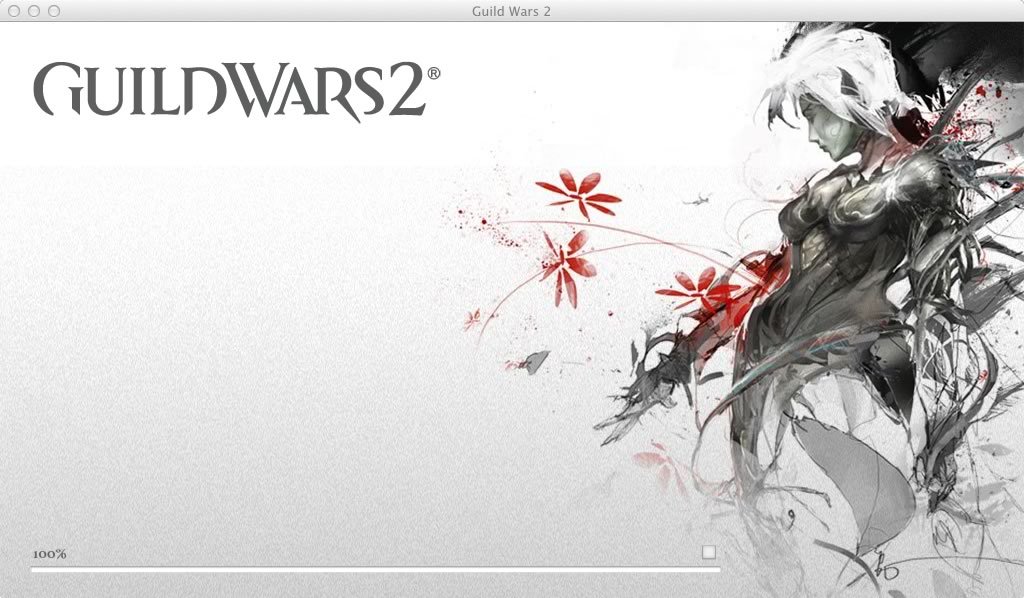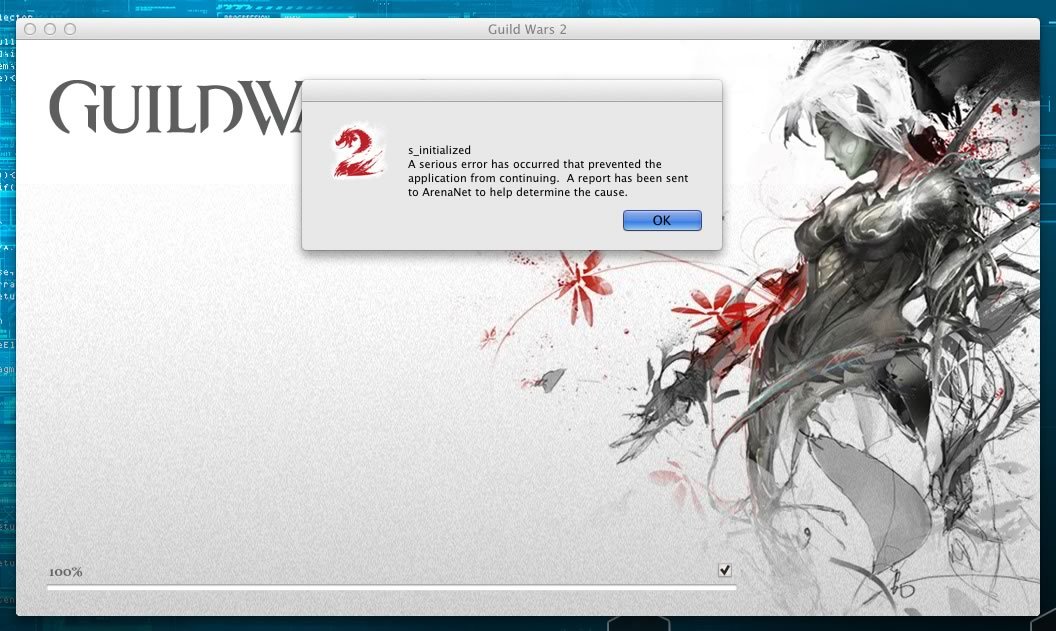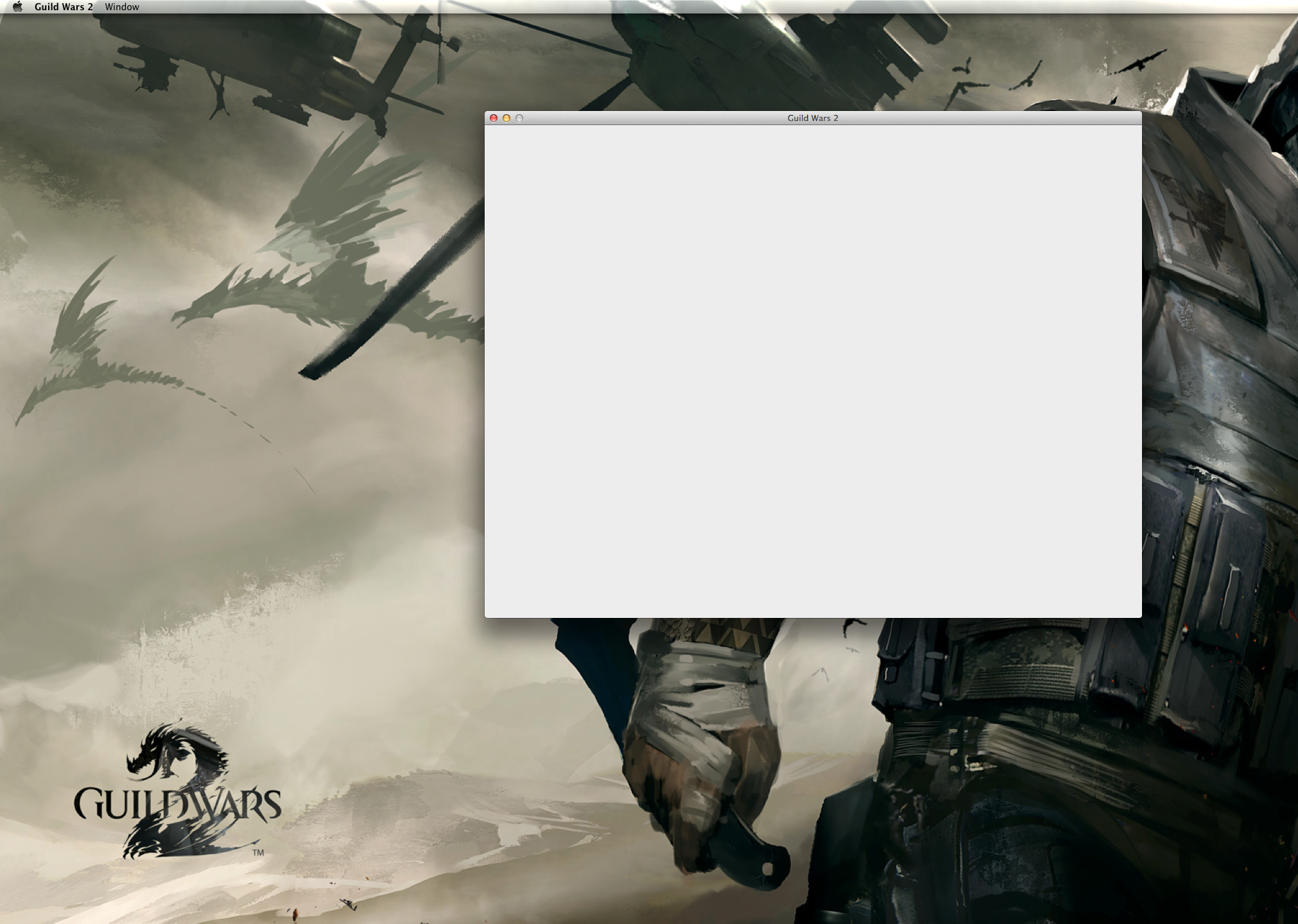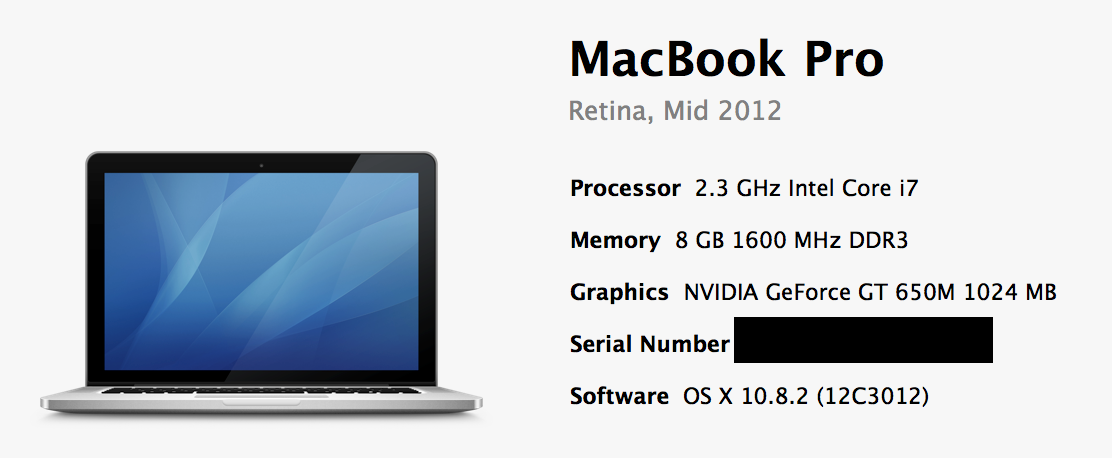Launcher does not launch! I Cant play!
Mark the box and restart
Thx for the help, Therasan, but it does not work.
Join the club, post below also about a bad patch update
Black screen issue was solved, but what about this one?
same issue!
yet it works fine on my mba 2012
on my 2010 mac pro i get this error.
im going to guess its video card related.
same issue here too. happened when i rebooted after a crash. crash happened just as i was starting to see a cut scene, the crash dumped me into the mac version of a blue screen then rebooted. i can’t check the box so all i get is the launch screen pictured in the first post. 2009 iMac (core 2 duo, iMac9,2).
actually quick update – as i was writing this post the launcher shut itself down, then when i started up GW2 again it worked fine. maybe the solution is just wait a few minutes…
make that iMac9,1
Spun, my client does not crash…. ankittenep it open for about 9 hours!
I can get past the launcher but now I’m getting this blank dialogue box and the contrast when tabbed into Guild Wars 2 is considerably lower (however, when I tab back to Desktop it returns to normal).
Tarnished Coast
I can get past the launcher but now I’m getting this blank dialogue box and the contrast when tabbed into Guild Wars 2 is considerably lower (however, when I tab back to Desktop it returns to normal).
I have the same problem.
Fix it please!
Still not fixed. We may have to start a new thread with this issue and report the bug to Customer Support.
Tarnished Coast
Whew, and here I thought it was just me. This is sort of a relief. All this black screen I’ve been getting lately has really made me appreciate the in-game cursor.
Post your a screenshot of your Mac specs, that may help folks here resolve the issue or at least point you in the right direction.
same problem with me.. any one solved it yet ?
The Yakslappars [YaK]
Gandara
I have the same problem ! It is not resolved !!
I’m also having this issue, since the last update. It was playing perfectly before that.
Mac Mini Mid 2011
Processor 2.5 GHz Intel Core i5
Memory 4 GB 1333 MHz DDR3
Graphics AMD Radeon HD 6630M 256 MB
Software Mac OS X Lion 10.7.5 (11G63)
Same problem. Please fix it asap!
Not sure if this helps, but I found this additional forum post which relates to this issue: https://forum-en.gw2archive.eu/forum/support/mac/Gray-Screen-Solution
This fixed my problem.
I also got this problem, mine is a 2012 retina mbp 15" also.
Why no official response with this issue?
i just recently bought the game please tell me that it will be fixed soon
i was pretty scared to think that it was only my mac that had problems
Same here. Worked fine up to yesterday. Today I received an update, and now I see the RSS feed and it auto-plays, and then a gray window only. No error message. Re-installed the whole client (never had to do that before), received all the updates again, but no change.
Specs: Mac OS 10.7.4, iMac (2.7 GHz, 8GB RAM, AMD Radeon HD 6770M 512 MB)
PS: I could install the 10.7.5 update (and some others, such as Java) from Apple now. But someone in this forum has 10.7.5 and that didn’t make any diffference.
PPS: The irony is, I should be completing some work, and I’m procrastinating by playing GW2, and now I can’t procrastinate anaymore!! ;-( I should install Spore or something… ;-)
PPPS: I tried the “deleting ~/Library/Application Support/GW2” again and downloaded it all again… and this time it worked! Yay. And suddenly it’s no longer English, wahahahah! :-D Guess it’s picking up the default OS language now.
(edited by zathras.7698)
Same here. Worked fine up to yesterday. Today I received an update, and now I see the RSS feed and it auto-plays, and then a gray window only. No error message. Re-installed the whole client (never had to do that before), received all the updates again, but no change.
Specs: Mac OS 10.7.4, iMac (2.7 GHz, 8GB RAM, AMD Radeon HD 6770M 512 MB)
PS: I could install the 10.7.5 update (and some others, such as Java) from Apple now. But someone in this forum has 10.7.5 and that didn’t make any diffference.
PPS: The irony is, I should be completing some work, and I’m procrastinating by playing GW2, and now I can’t procrastinate anaymore!! ;-( I should install Spore or something… ;-)
PPPS: I tried the “deleting ~/Library/Application Support/GW2” again and downloaded it all again… and this time it worked! Yay. And suddenly it’s no longer English, wahahahah! :-D Guess it’s picking up the default OS language now.
So you deleted the GW2 folder then uninstalled the client and reinstalled it all over again? Nothing is working for me.
WTF?? didn’t have any complications the first and second day of playing and now the same d%&! problem as everyone else…why hasn’t this been fixed yet??
already tried uninstalling and installing again….not very keen on doing it a third time…
i had this issue and just let it sit for about 5 minutes and it got going
Hey! The problem tends to auto-fix itself if you leave the launcher up on the gray screen for about 10 minutes or so.
it downloaded a patch that resolved the issue.
update!
scratch that, it just took me to the white screen.
I GOT IT!
follow the earlier posted instructions and delete the guild wars two configurations from the Application support folder and simply restart the client. bingo.
(edited by gregteaser.9467)
Hey! The problem tends to auto-fix itself if you leave the launcher up on the gray screen for about 10 minutes or so.
it downloaded a patch that resolved the issue.update!
scratch that, it just took me to the white screen.I GOT IT!
follow the earlier posted instructions and delete the guild wars two configurations from the Application support folder and simply restart the client. bingo.
Wich configuration files did you delete and where did you find them? There aren’t any in my Application support folder. I’ve let the launcher run for about 15 minutes, and it still doesn’t do anything..
Yup, same problem here. Anybody else figure out anything that is resolving this issue?
I have the same problem like this since yesterday QAQ~
I got the screen below even after I had already deleted the GW2 folder in "~/Application/Application Support/ " twice = ="
And it doesn’t show me other text box,
so I don’t know how to explain this problem to ArenaNet…
God~
Can someone help me for this ?
Just had this problem all day. I think a new patch came out ankittenesting that now. praying
Just leave it open. Go off and do something else – it took about 15 minutes to patch and start.
Hmmm. I take that back. It did patch and try to launch – but leaves me with a blank screen and a tiny hand….off to the bugs post. Nice game, though.
Please help. I got the patch going and launched – but it left me with a white screen and same as Bertilak, a tiny hand. What to do?
I can’t play either, I’ve had crashing issues, login issues and everything in between. This is getting annoying, yes I’m a gamer, yes I own a mac…deal with the issues.
i got one and a half days play. really like the mechanics of the game. then, out of nowhere i first got location authentication email prompts and then–dan-dan-dah–the dreaded black screen after logging in. thinking of reloading the entire game. wish i had a PC now. No i don’t, but i’m jealous. i’ll keep you posted.
My problem had been solved today !!!
But I don’t actually know how was going on@@"
I just leave the launcher behind my safari windows for a few minutes,
and it started to download a patch automatically.
So…
I’m in the Tyria now LOL…
Good Luck to everybody
Letting my launcher sit there for about 45 mins seemed to work. It started downloading. Of course I’m on a 3g connection until Thurs. when I get my net hooked back up so by then I will probably be around 3% done with the download :p
Hi.
Just had this problem.
Just started the app and waited for 1-2 mins then it started to update.
then came the black screen
cheers
(edited by Zingur.7265)
Launcher does not launch! I Cant play!
in Account & Technical Support
Posted by: Vanity and Wax.4763
I’m having the same issue as well i deleted the game from my mac last night and reinstalled it as well, it worked for one start up, but coming back to it today its back to freezing at the start-up saying 100% and all. Please help I miss this game.
Just let it sit on that screen for a few minutes and it will start up eventually.