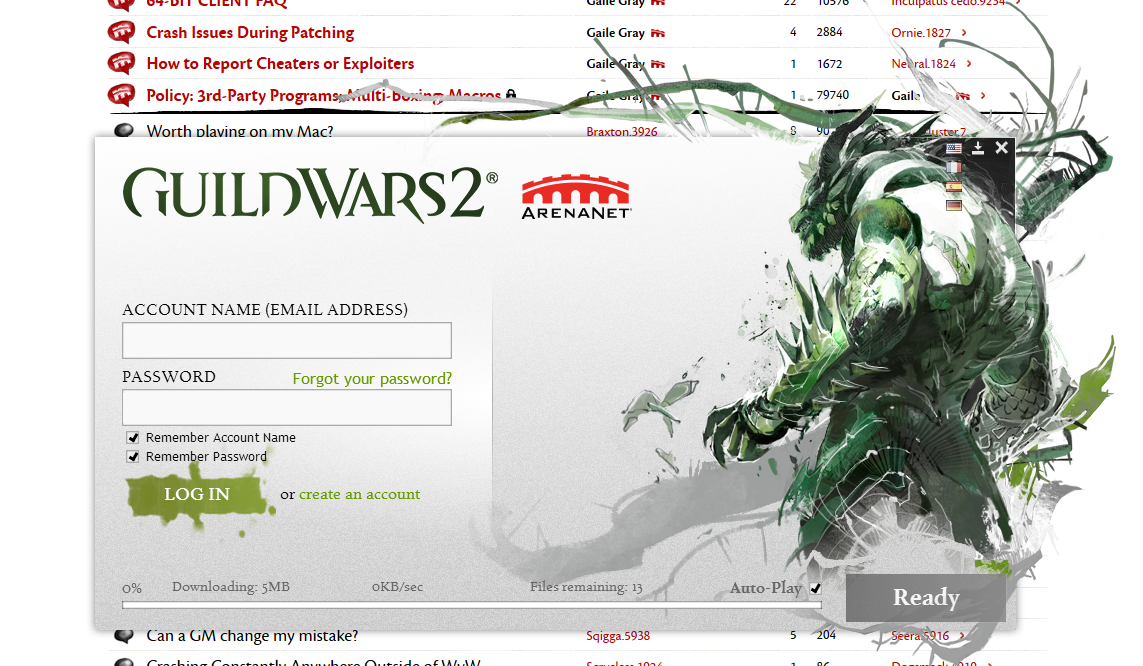Launcher stops at 0kb/s, login button stopped
Try a different patch server. Open cmd.exe and enter the following to get an IP, or just use the sample below:
nslookup assetcdn.101.ArenaNetworks.com 8.8.8.8
… then use it with Gw2.exe:
Gw2.exe -assetsrv 52.85.77.7
You can use -log (Gw2.exe -log) to see what it’s trying to do, which writes to
%appdata%/Guild Wars 2/Gw2.log.
As a test, open msconfig, select the boot tab and check safe boot with network, then ok and restart. You’ll reboot to safe mode, which you’ll need to run msconfig again to uncheck safe boot, but don’t restart yet. In safe mode, try running Gw2.exe -image
So, I tried your recomendations, sometimes I would not get a connection at all (no download started in the launcher), sometimes I would get an download but with reduced speed (mine used to go up to 2MB at max) or the same speed as before.
I tried to disable firewalls and run in that safety-thingy mode, got the same problem.
I’m reinstalling, and I noticed that the download speed goes to 0 several times in a minute, which is weird – I’m providing logs from before the reinstall, where I would have the 10-ish files remianing, and after the reinstall, where my download is slow because of the constant disconnections. I hope it’s usefull to someone, because the only thing I noticed written there were the download problems.
Attachments:
In the old log, it’s downloading, but the data you’re receiving is bad. For the new log, I can only guess what the magic numbers are, but it looks like it’s timing out with no data being received.
You could be suffering from heavy packet loss, which you could verify using the pathping command with one of those asset server IPs, but it’ll only work if pings aren’t being blocked on any of the nodes. If they are, you’ll need to use something like PingPlotter.
cmd.exe:
pathping -w 500 -q 50 -4 52.85.77.7
Something could be blocking or manipulating your traffic. The safe mode test was to rule out software on your computer, since most of it is disabled under safe mode. It’s downloading on port 80, which some software assumes is web traffic and will try to inject stuff. Your ISP could also be doing that. If you’re using a modem and router, try directly connecting to the internet, or if that’s not possible, temporarily disable the router’s firewall or DMZ your computer.
In the meantime, you should submit a support ticket.
If you haven’t tried several of the asset server IPs, try some more (NA: 52.84.16.84, EU: 205.251.219.172). Alternatively, the workaround is using a VPN.
Healix, thank you for your help! I don’t have time right now to try the things you proposed but I will as soon as possible. Sadly, I don’t know much about internet stuff to give this thread a precise answer, but i’ll update this later. And I’ll submit a support ticket soon too.
Again: tyvm!