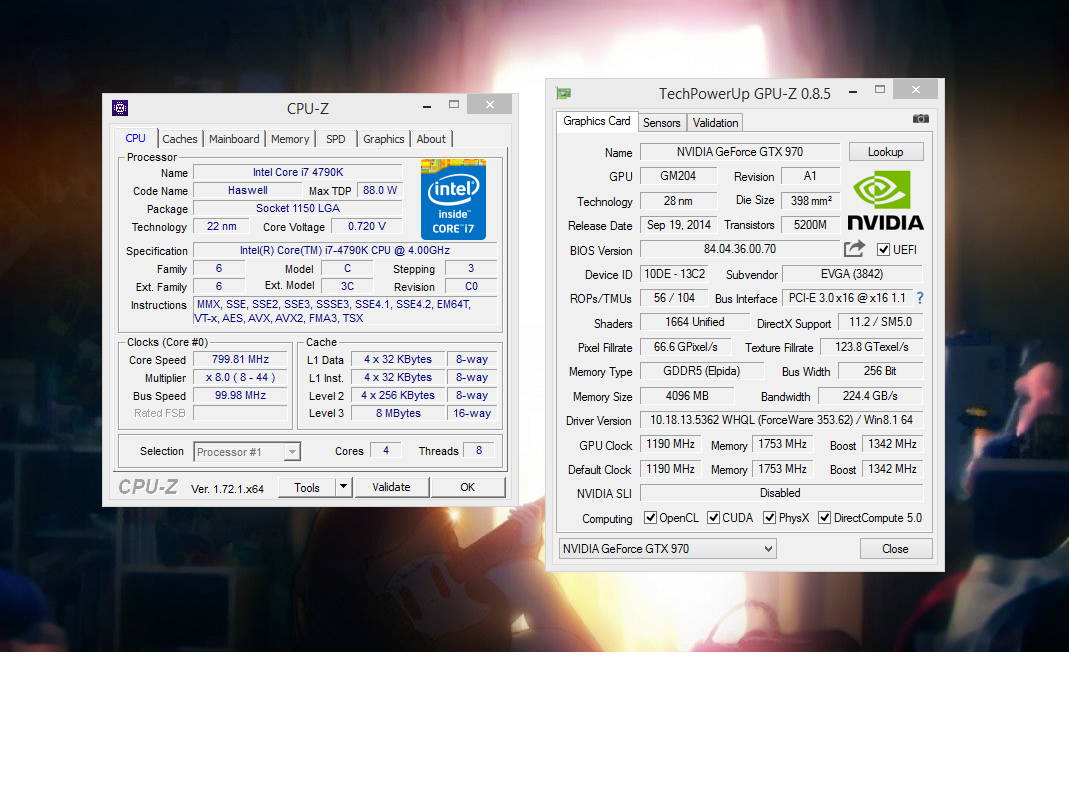Low FPS?
In DR, 2nd floor with character model limit and quality set to high. And supersampling.
35fps seems reasonable.
RIP City of Heroes
In DR, 2nd floor with character model limit and quality set to high. And supersampling.
35fps seems reasonable.
It dips to 10 fps as soon as I move the camera. I turned both to low, it stays at around 45 fps but dips to around 25 when I move my camera. Every time I move my camera, the frames just drops, it’s really annoying. So trying to get a stable 60 fps, I took off high res character textures and best texture filtering, set shadow to medium, set reflections to terrain and sky, still the same thing. The frames just keeps dropping and never stays around 60 fps. I went to scarcely populated maps, it’s the same. I understand that I shouldn’t be expecting 60 fps everywhere I go, but when I’m in a map like Metrica Province or Iron Marches, and there’s barely anyone around, I’m expecting a fairly smooth frame rate. I believe my system should be able to handle it. I’m using this thread and this video as reference to how well it should perform:
https://forum-en.gw2archive.eu/forum/game/gw2/Does-anyone-have-the-i7-4790k
https://www.youtube.com/watch?v=fijucNL_n8E
It’s not nearly as smooth as the video. Also, I’m not swinging my camera around like crazy, just moving it slightly causes frame drops.
I’m not even doing an event when it happens (which it happens all the time).
Any help is appreciated
(edited by Leohart.4610)
I don’t know with the last patch my fps went way down. It’s like a 40% performance decrease.
Something is just wrong and broken.
Could we have you take a shot of CPUID and GPUZ with Guild Wars 2 running. The ones you posted seem to show nothing running and both CPU and GPU in low power state.
Could we have you take a shot of CPUID and GPUZ with Guild Wars 2 running. The ones you posted seem to show nothing running and both CPU and GPU in low power state.
Yus sorry. This is with gw2 running (in divinity’s reach).
Your GPU is running in PCI-E x16 1.1 mode. It will reduce link speed when idle but you said that’s with Gw2 running in the background.
Is it in the PCIE slot closest to the CPU?
Yes it is. I’m not too computer savvy but I’m learning so you may have to put things in layman’s term for me ._.
(edited by Leohart.4610)
From your motherboards spec page,it says it has 3 PCI-Express slots.
- 1 x PCI Express x16 slot, running at x16 (PCIEX16)
- 1 x PCI Express x16 slot, running at x8 (PCIEX8)
- 1 x PCI Express x16 slot, running at x4 (PCIEX4)
Usually the full speed x16 slot is nearest to the CPU socket(the “top slot”). That’s where you want your GPU.
If it’s already in that slot,you might try the next PCIE slot down. Some motherboards are making the full speed slot the 2nd to give the GPU more clearance from the CPU heatsink.
Removing and reseating the GPU in the slot may also help.
When GW2 is running it should however change from PCI-E x16 1.1 to at least PCI-E x16 2.0
Best MMOs are the ones that never make it. Therefore Stargate Online wins.
On Leohart screen you see PCI-E x16 1.1 because game is in background. From my experience PCI-E 2.0 x8 vs x16 made no difference on gtx970. Game like this won’t use a lot of PCI-E bandwidth.
Aww man, you’ve got the sick Devil’s Canyon cpu. I’m planning on upgrading before FO4.
Yet dang, your fps is still relative to what I get and my cpu is stock at 3.4ghz.
Think I’ll just continue to blame DX9 on this one. xD
For comparisons sake, my settings/fps was added.
i7 3.4ghz, 16gb ram, gtx 780
(edited by Blackmoon.6837)
Yepp .. if the GPU doesn’t run in 2.0 or 3.0 mode its all a problem of DX9 .. what else.
Also of course : In Linux It Wouldn’t Happen
Best MMOs are the ones that never make it. Therefore Stargate Online wins.
I now have this same issue only its x8 1.1 Guildwars 2 can go to x8 3.0 but then when I move to a new zone it goes to 1.1 and I only get ten frames any help?
Mesmer Fort Aspenwood
I now have this same issue only its x8 1.1 Guildwars 2 can go to x8 3.0 but then when I move to a new zone it goes to 1.1 and I only get ten frames any help?
Go to Nvidia panel and set Power savings to full performens. That work for me. Only GW2 lowers the performens of my card to sleep mode, when ever i load into a new zone or use a WP.
I recently got a new cpu, gpu, and motherboard. I don’t know if 30 fps (in cities, even dipping down to 10) and lower is the correct amount I should be getting with the new hardware.
i7 4790k 4.00ghz cpu
4.0 gb ram
gtx 970 gpu
z97x gaming 5 motherboard
I’ve read a few other threads and there are others with similar build who are getting constant 60+ fps on high settings, so I have no idea what’s going on with mine.Any help is appreciated
I have this identical build (i7 4790 and 970 gtx card) and I just posted in this thread which I will paste here as well:
https://forum-en.gw2archive.eu/forum/support/support/Super-low-FPS/first#post6134247
I have had these problems ever since joining this game a few months ago. I was able to find on Reddit a fix someone suggested if you delete the Local.dat file it will reset your video options (as well as your cached login credentials which is annoying af) and then it will go back up to ~190 fps/~80fps in crowded areas. When the bug hits I can be stuck at ~20 FPS and it is extremely noticeable. I have a 4790 i7 and a 970 gtx so this BS should NOT be happening.
Also note that anytime the Local.dat file gets updated by either changing my graphics setting or by a driver update, it seems to be better. However nothing beats simply deleting the file entirely.
If someone can provide some insight on how to keep this from being an issue I would love to know. I really, really get sick of having to re-enter my login info and then change my graphics setting back to windowed borderless mode every other day.
PS: the file is located here:
C:\Users\username\AppData\Roaming\Guild Wars 2