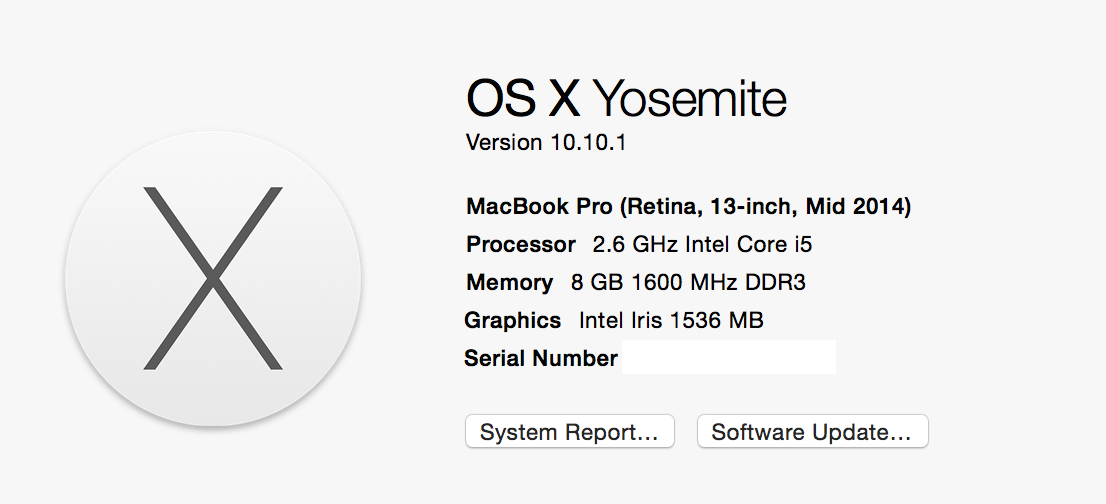[Mac] client does not open
You probably won’t get support here from Anet when it comes to the Mac client. I would suggest you submit a ticket to support by following the support link at the top of the page then the submit a request link. Make sure in your ticket you tell them you are a Mac customer. Unfortunately it seems the only way to draw attention to ongoing Mac problems is to contact support.
Hi there, I’m so glad you found way to put this into words because I was struggling with how to explain it to support. I’m on a new Mac Book Air and I am experiencing the same issue however it happened over night. I was happily playing yesterday and today— the game application won’t open. I’ve tried deleting everything and reinstalling but nothing ever opens after I’ve finished the initial installation.
Hi, there!
Have you tried looking at this FAQ?
https://forum-en.gw2archive.eu/forum/support/support/MAC-Basic-Beta-Client-Troubleshooting
Here’s an excerpt of the top reasons:
1.) Run software update to ensure all drivers and OS are up to date. (Remember the Mac client requires the latest version of 10.7 or above)
2.) Try repairing disk permissions via Disk Utility first.
(Finder → Applications → Utilities → Disk Utility)
3.) Repair the client install
Open Terminal
Type the following:
/applications/guild\ wars\ 2.app/contents/MacOS/cider —use-dos-cwd C:Gw2 -- C:\\GW2\\GW2.exe -repair
4.)If it doesn’t work, you can try to delete the contents of the gw2 data folder, it’s a pain to get to the right one: this step is a general fix for many tp and graphics issues, even without the previous steps however, it will lose all saved log in/password and in-game settings.
To access this:
1 Click on the “Finder” icon located in your dock or the desktop of your computer to make “Finder” the active program in the finder menu bar.
2 Hold down the “Option” key on your keyboard while clicking “Go” in the finder menu bar. A drop-down will appear.
3 While still holding down the “Option” key, click on “Library” in the “Go” drop-down.
4 Once in the Library folder click on Application Support > Guild Wars 2
5 Move the entire Guild Wars 2 folder to the trash and then empty the trash.
I had this exact problem and in my experience, #4 is the one that usually fixes most problems. #3 doesn’t do anything or it states an error. #1 and #2 are things that don’t make a whole lot of difference. None of it will hurt your computer, so you can try all of them.
Hope that helps.
Thanks so much Odesseus. I actually had gone through all those steps before after reading through all the troubleshooting guides, but decided to give it a go again. I had to go through #4 a couple of times, but after the third time, it started working! (Though stayed blank for about 10 minutes first).
It’s the strangest thing, but glad it worked out 
Hey everyone,
I had this problem today, so for anyone who still has this problem or finds this post for future reference then i repaired my disk permissions
(verified first)
and then repaired, followed by restarting the machine.
I opened the client and it popped up and began updating
Hi, there!
Have you tried looking at this FAQ?
https://forum-en.gw2archive.eu/forum/support/support/MAC-Basic-Beta-Client-Troubleshooting
Here’s an excerpt of the top reasons:
1.) Run software update to ensure all drivers and OS are up to date. (Remember the Mac client requires the latest version of 10.7 or above)
2.) Try repairing disk permissions via Disk Utility first.
(Finder -> Applications -> Utilities -> Disk Utility)3.) Repair the client install
Open Terminal
Type the following:
/applications/guild\ wars\ 2.app/contents/MacOS/cider —use-dos-cwd C:Gw2 -- C:\\GW2\\GW2.exe -repair4.)If it doesn’t work, you can try to delete the contents of the gw2 data folder, it’s a pain to get to the right one: this step is a general fix for many tp and graphics issues, even without the previous steps however, it will lose all saved log in/password and in-game settings.
To access this:
1 Click on the “Finder” icon located in your dock or the desktop of your computer to make “Finder” the active program in the finder menu bar.
2 Hold down the “Option” key on your keyboard while clicking “Go” in the finder menu bar. A drop-down will appear.
3 While still holding down the “Option” key, click on “Library” in the “Go” drop-down.
4 Once in the Library folder click on Application Support > Guild Wars 2
5 Move the entire Guild Wars 2 folder to the trash and then empty the trash.I had this exact problem and in my experience, #4 is the one that usually fixes most problems. #3 doesn’t do anything or it states an error. #1 and #2 are things that don’t make a whole lot of difference. None of it will hurt your computer, so you can try all of them.
Hope that helps.
I just had this same problem where I wasn’t able to bring up the launcher and tech support had me do all of those things to no avail. The thing that ended up working was setting up a new user by going to system preferences ->users->make a new admin user-> log out of your current user and open the game on the new one. It worked for me when nothing else would. I’m curious why.
I just had this same problem where I wasn’t able to bring up the launcher and tech support had me do all of those things to no avail. The thing that ended up working was setting up a new user by going to system preferences ->users->make a new admin user-> log out of your current user and open the game on the new one. It worked for me when nothing else would. I’m curious why.
Well, that’s weird. My partner has tried all the other troubleshooting suggestions, to no avail. Might give this a try. It seems really odd that doing something like that would work. But, it also seems odd that the client would randomly, and without warning, decide to just NOT open.
OMG this fixed EVERYTHING, thank you SO much! I have been going around and around trying to get this problem fixed and this was all that was necessary, those hidden stupid files that needed deleting before reinstall! now i can finally get GW to launch screen again
We just did the “create new admin” trick on my partner’s computer and it worked!!
Thank you SO much for discovering this fix. Now we can get back to killing all the things!
Creating a new admin account worked like a charm for me as well! No clue why, but untill it’s fixed..
We were guessing that it’s some sneaky file hiding somewhere that doesn’t get imported when you open the game from the new admin account.
my game froze and i haven’t been able to open it ever since?! it says its there but it doesn’t load. i’ve tried restarting and deleting
you guys are amazing, I’ve been trying to fix this for like… 2 months!!! finally i can get back online!!!!! I’m fairly sure my guild will have kicked me by now!