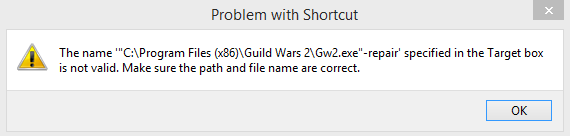Minimizing game
You need to put a space after the path:
"C:\...\Gw2.exe" -repair
Try using the -windowed option to force the game to run in a window. Also update your graphics drivers.
"C:\...\Gw2.exe" -windowed
You can also try resetting your settings by deleting the folder %appdata%/Guild Wars 2/ and if it exists, the file Documents/Guild Wars 2/Local.dat
Thanks! That resolved my issue.. It looks like a random file or document got placed into my settings.