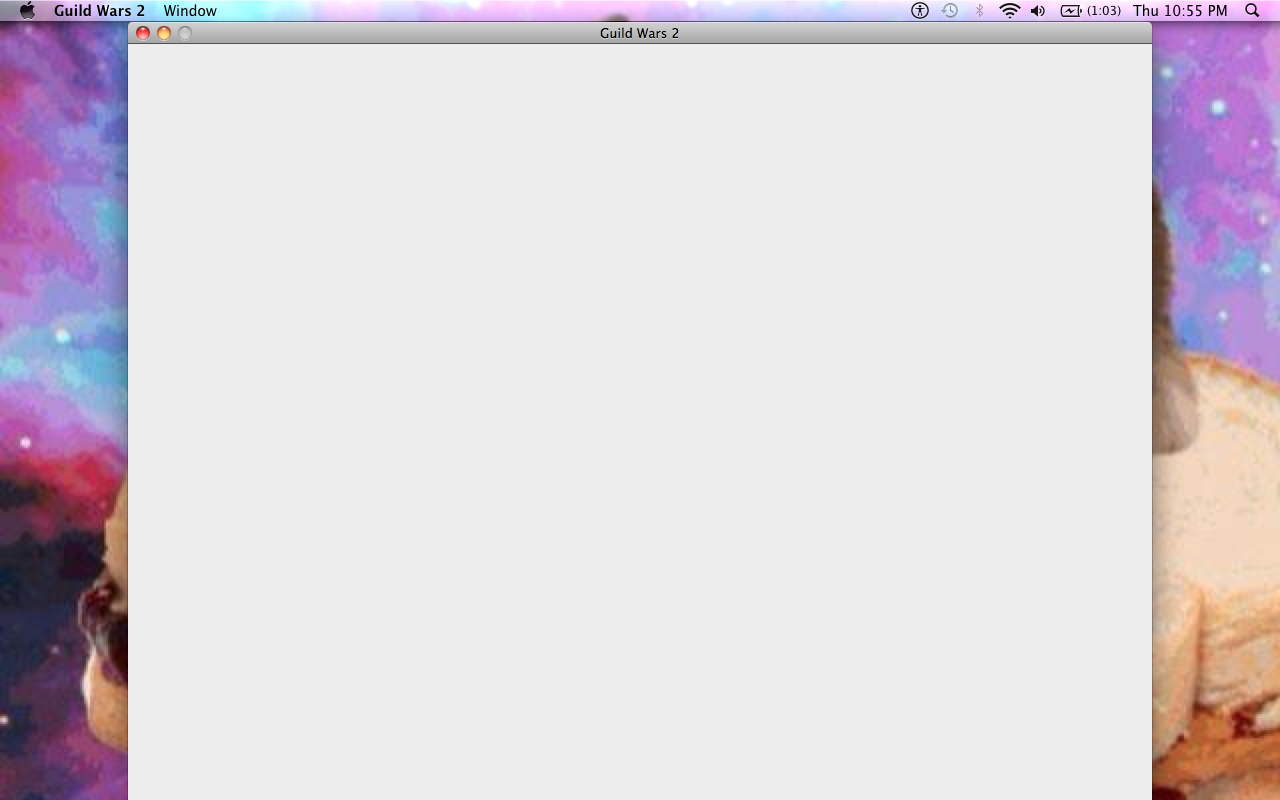Q:
Newest Update Error/Crash
A:
Guys, just wanna say that it works for me after I deleted the Application Support files in the Library.
10.6 is not supported. Happened to me. It’s the way the cider wrapper interacts with the OS, time to go to 10.7/10.8. Sorry.
well, even my 10.8 is having the same error. update your os won’t help much
I’ve been having the same issue for about a week now, I’m glad it’s not just me.
It may well be another problem BUT for sure 10.6 is not supported. If that does not work, and 10.7 works fine for me, then ask again. If the OS is not supported then the FIRST step is fairly obvious.
10.6 is not supported. Happened to me. It’s the way the cider wrapper interacts with the OS, time to go to 10.7/10.8. Sorry.
Okay I updated my mac and bought mountain lion (10.8) and i even redownloaded GW2 and its still doing the same exact thing!!!
Using Mountain Lion (10.8.2) and having the same exact problem brought up here.
im having the same issue and I bought the game yesterday. Quite frustrating not getting my moneys worth
im having the same issue and I bought the game yesterday. Quite frustrating not getting my moneys worth
I’m glad to know I’m not the only one..thank god lol
Using Mountain Lion (10.8.2) and having the same exact problem brought up here.
Same here, my system is up to date and it just started happening today after the update it was working fine last night.
Running 10.8.2 here and facing the exact same problem.
Game was running smooth the night before.
Hate to do a “me too” but me too. Running 10.8.2 and just tonight (1/28) after running the update, the screen loads as a black box with the gold arrow cursor but cannot see/do anything beyond that. Cannot find the Library the 2nd poster mentioned to to delete the Application Support
Guys, just wanna say that it works for me after I deleted the Guild Wars 2 folder in the Library → Application Support
I have the same problem, I am reinstalling client for the 3rd time now. If it’s not working I’ll try the library-thing. I am just a little sad tho’ that arenanet would update a client if not tested properly bummed not to be able to play atm.
bummed not to be able to play atm.
Using 10.6 is no sense… 10.7 and 10.8 have faster 3D drivers, iCloud, find my mac, iMessage! Cmon don’t be like stupid windows users, update your os! Even if it is not the fix, everybody should update operating system especially in Mac world since they cost a joke.
https://forum-en.gw2archive.eu/forum/support/mac/Let-s-unite-for-a-Mac-OS-X-native-client
Guys, just wanna say that it works for me after I deleted the Guild Wars 2 folder in the Library -> Application Support
i cant find the guild wars 2 folder in library ? Application Support.
search mac application support on youtube that will help you out
Go to Finder (your desktop). Click the ‘Go’ menu. Hold Option. Click Library. From there, select Application Support, then Guild Wars 2.
R.I.P. City of Heroes, 2004-2012
Long Live Atlas Park 33
Be sure you’re looking in the Library under your username, not the general library. Users/username/Library/Application Support/Guild Wars 2 (by the way, if you’re having trouble locating these folders, they may be hidden. Open Terminal and use the following codes:
defaults write com.apple.Finder AppleShowAllFiles TRUE
then
killall Finder
To view hidden files. To reverse the process, change TRUE to FALSE).
(edited by Orion.7264)
Hey guys, go to “help” and search “library” so go to Application Support and search Guild Wars them removed and restarting!! Good luck !!!
Another (fairly) easy way to delete the Library/Application Support/Guild Wars 2 folder.
- Use spotlight to open the program called Terminal
- Copy and paste this command exactly into Terminal:
rm -rf “~/Library/Application Support/Guild Wars 2”
- Press Return/Enter
- Quit Terminal
Personally I wouldn’t suggest giving someone unfamiliar with Terminal the rm -rf command. That thing can get dangerous.
R.I.P. City of Heroes, 2004-2012
Long Live Atlas Park 33
I had the same problem after installed the latest update. Vince suggestion works perfectly.
Go to Finder (your desktop). Click the ‘Go’ menu. Hold Option. Click Library. From there, select Application Support, then remove Guild Wars 2 folder.
Restart the game, now it will work like a charm.