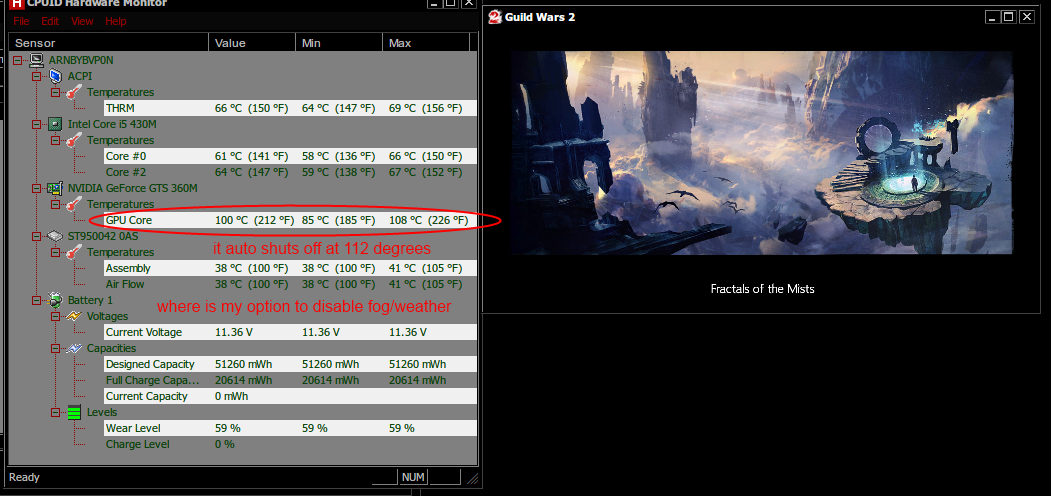Option to disable fog/weather effects?
:( please i just want to know if we’ll ever have the option to disable fog because it would let me play this game so much more
Probably not because there is no demand for it and if it is to imbedded into the game code they will not do a complete game rewrite for this rare issue.
put the correct term in but not everyone has kittens
I think the shader option indicates the high settings add in things like weather. But you lose some of the lighting effects as well.
Shadows and reflections chew up cpu power as well so you may want to look into that. You should also try the frame limiter at 30, assuming you are normally above that. That should relieve some of the GPU stress.
RIP City of Heroes
I literally have everything on lowest, frames limited, using subsample, lowered resolution. The game runs fine on these settings in ALL areas except those which have horrible fog/weather effects. These effects drain on the GPU like crazy sometimes to the point of overheating the kitten thing. I don’t imagine it being too hard to add an option to the settings which would help improve frame rates to quite a few people (I’ve talked to plenty that have said that these areas give them noticeable frame drops)
I play on a laptop and I’m normally around 65C(Geforce GTX 675m). That’s is crazy hot. I would recommend getting a laptop cooling pad and seeing if there is any way to force the fan on your laptop to 100%.
Also, depending on how old the laptop is, might me time to open the case and clean it out. Depending on how hard it is, apply new thermal paste.
Xystus Furtim – Human Theif
Server: Stormbluff Ilse
I’ve already done all of those suggestions. The laptop is ~2-3 years old GTX 360m, IIRC.
I was playing WvW earlier tonight for a few hours, it peaked at 84 C. I did the Mai Trin fractal and literally had the thing shut off on me because it hit the 112 C shutoff point. I restarted and came back in and had to resize my window to approx 300-400 pixels and it STILL reached up to 109 C, but we thankfully finished it without me overheating.
I have some friends with rather good rigs that complain about frame drops in any of the new content that utilizes fog/weather effects heavily (see: all of them) which forces them to lower their settings when they had been getting fine frame rates everywhere else.
The fact that the game has been out for over a year and there isn’t a toggle for something so resource intensive that has no effect on gameplay other than to make it look prettier is absurd. From my rudimentary understanding of code, it wouldn’t be TOO terribly hard to implement, because as far as I know, the engine goes through multiple passes for each graphical effect and if something is toggled off or lowered, it uses the lower ones. It would just require them to add one more toggle to check when it goes to do the fog passes.
If you’ve already done everything Xystus.3241 suggested, then something is wrong. You are running WAY too hot. It’s rare to happen, but the heatpipe (heatsink and fan assembly) can fail. I replaced one about a year ago because I simply couldn’t get this particular laptop to run cooler. Just watching youtube videos, it was hitting 90 C, which is quite hot.
Unfortunately, they can sometimes be hard to get even if the laptop is only a couple of years old. I managed to find one on Ebay and the laptop has been running (cool) as it should ever since.
You may want to look into replacing the cooling system, because it sure sounds like (to me) that the heatpipe assembly has gone bad.
(edited by abomally.2694)
I find it hard to be leave the the heat pipe is failing the thing is just copper with no moving parts to ware out now the fan could be bad or the heat sink compound could have dried out and lost its effectiveness try just removing the heat pipe and clean both surfaces the CPU and the heat pipe and apply new heat sink compound. Also check the fan it may need to be replaced or at the least oiled. If you remove the label from the fan most of the time it will expose the bearings so you can apply just one drop of oil like 3 in one oil or a lite oil for small machinery don’t use motor oil or vegetable oil.
put the correct term in but not everyone has kittens
sounds like the heatspread across the CPU/GPU has dried up and is either cracked or separated.
You need to tear your laptop apart, remove the CPU/GPU Cooler, get some IC-Diamond7, and reapply the Thermal Paste. And while your in there, clear the vent fins from the Hair/Dust Build up, and make sure the CPU/GPU fans are spinning freely and not clogged up.
Laptops should not be running 80c+ with default clock settings.
Laptop: M6600 – 2720QM, AMD HD6970M, 32GB 1600CL9 RAM, Arc100 480GB SSD
Second that even with cpu gpu running 80% for an hour shouldn’t be getting that hot unless something is wrong
Msi Z87 Gaming Board AMD R9 270x
-crucial 256 M500 SSD -Samsung 500Gb HDD
Feirlista Xv.1425 -
A heatpipe actually contains liquid. Although it’s rare to happen; where the seal is can sometimes develop a leak. Once the liquid evaporates, the heatpipe is no longer able to cool effectively and must be replaced.
Feirlista Xv.1425 -
A heatpipe actually contains liquid. Although it’s rare to happen; where the seal is can sometimes develop a leak. Once the liquid evaporates, the heatpipe is no longer able to cool effectively and must be replaced.
This is true, But those heat pipes are welded/Fused Closed. The only way the Liquid could escape is if the laptop was Dropped.
OP – to rule out the HeatPipe, you can get a replacement on Amazon/Ebay for usually under 20bucks. Team that with IC7, as I previously recommended, and that should be a solid solution to your Temp issues.
Laptop: M6600 – 2720QM, AMD HD6970M, 32GB 1600CL9 RAM, Arc100 480GB SSD
Very true. The laptop I replaced one on had actually been dropped and treated roughly quite a bit. I’m actually surprised the thing still works
All of those posts are irrelevant to the problem, though. The fact that the fog/weather even causes such a temperature increase in the first place is the problem, not my specific laptop gpu. (Laptop cards are built to withstand extreme heat and stress, hence why it doesn’t shut off until around 112. This isn’t a desktop card, you can’t compare the temps to such a thing. Temps vary from laptop to laptop, card to card. I’ve already taken the laptop apart for regular cleaning ect, checked on parts. It’s all fine.
My problem is not my specific laptop, but the fact that the engine is so poor with fog/weather (hence my mentioning that my friends framerates tank in these areas as well.)