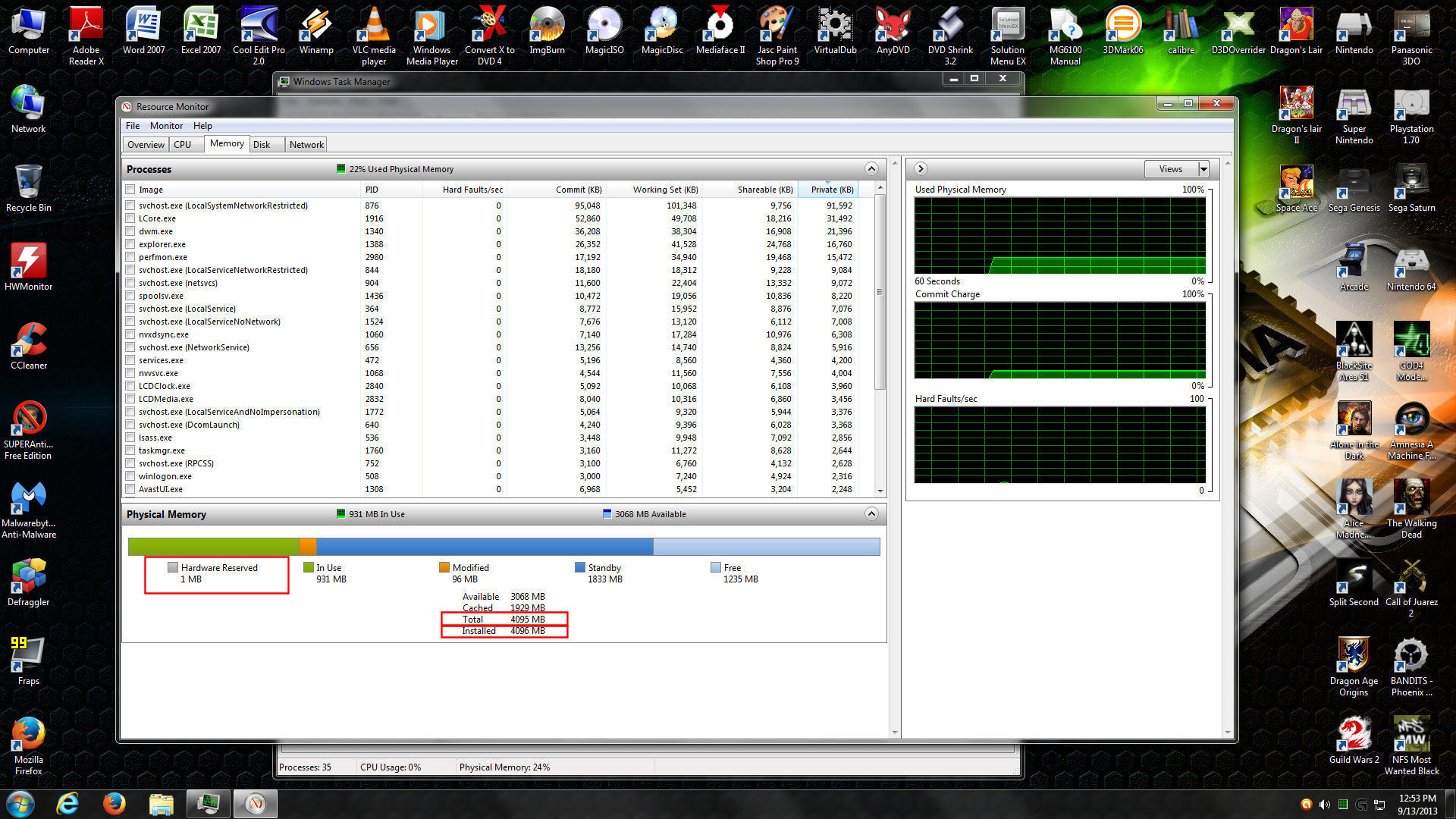Out of memory error
It happened again.
Attachments:
A number of threads on this growing issue, I feel your pain though. Nothing can be done but restart your client apparently. Best of luck.
Don’t support the Gem Shop, it’s that easy.
I think a 64 bit client could fix this problem.
This error is really annoying. Please find a solution.
Attachments:
A 64bit client would fix this particular issue but possibly break other stuff and it would mean they have to maintain 2(or at least some values greater than1) sets of code and certainly double the amount of testing required.
What is your Character Model Limit set to?
It might help to turn shaders, shadows, environment, and view distance down a smidge, possibly try lowering your character limit and quality. You can lower your resolution a notch too. Reflections can be a culprit also.
I know it’s not ideal, but it might help until a fix can be found.
Ashley posted another suggestion on the tech forum, I’ll try to find it and add it to the end of this post for you.
Here it is:
One solution presented by players being affected by this is to change the “Maximum pre-rendered frames” in the Nvidia control panel. To do this:
1. Right-click on your desktop and select “Nvidia Control Panel.”
2. Select "Manage 3D Settings.
3. Scroll down until you find “Maximum pre-rendered frames” and change it from “Use the 3D application settings” to “1.”
Once completed, click “Apply” to save your changes and try Guild Wars 2 again.
(edited by Kyllaa.1385)
I refuse to lower graphic settings if my computer is good enough for it. I dont have a 2000€ computer to play less than ultra settings.
I am not sure if your other suggestion will work. I will give it a try tomorrow.
Do a memory test, this comes with Windows.
This way you can verify all of your ram is working property
Hope this helps you find a way to fix this problem
My memory is fine, I only selected the finest part when building my computer. As you can see from the error message I am hitting the limits of 32bit. This might be because I am running ultra settings at 2400×1500 pixels, which is about 70% more pixels than full HD. Paired with the high amount of character models in crowded areas due to no culling its probably simply too much for 32bit of memory.
I don’t know if this will work for you, but you can look into the 3gb switch. I don’t know if this works on 64bit windows. This supposedly allows the program to use more memory.
If you’re just absolutely not willing to test other avenues, it could be worth looking into.
FYI, in your crash logs, your system load is up to 77%, most of this is caused by your commit total/peak/limit. Could be worth looking into that considering you’re barely using any ram and virtual memory. This could be an issue of failing memory or motherboard or some problem in your OS or bios setting not allocating it well. Or video memory problem.
As a note, hardware can fail at anytime, even top of the line stuff, never rule out a hardware issue prematurely. Test the game with one stick of ram (if using 2 – 4gb) see if same crash occurs, then swap and test again.
Thanks for the suggestions (I believe GW2 is largeadressaware already since beta), but since Prime, Lynx and Memtest do not find any errors and this problems started occuring when WvW removed culling I am sure it is either a problem with memory management of GW2 or a 32bit problem.
Meanwhile the error happened again. Comparing all the error logs they seem to be extremly similar. It always happens after game run over 4 hours and at about the same system memory useage, which add up nicely to 4GB if you add video ram useage to it.
Attachments:
Yet again after over 4 hours. I am starting to see the pattern of a bad memory management. GW2 probably does not clear unused parts of its memory fast enough. Maybe I should restart game more often.
Attachments:
2400×1500 pixels, which is about 70% more pixels than full HD.
What is the native resolution of you monitor? If it is lower than 2400X1500 then I recommend you change the game’s resolution to match. Otherwise you can have all sorts of issues.
Besides, it will look better at native because otherwise the monitor will have to downsample, interpolating all the pixels in the process.
actually downsampling improves graphic quality, since GW2 does not support MSAA or SSAA I have to downsample. Sadly I can only do 25% because my monitor has problems with 50% or more.
Can someone give me a way to reproduce an out of memory error? I’ve played a good bit since launch, and have never had such an error. Used 4GB and 8GB of system RAM too.
GPU has 2GB of video memory, and I use 5040×900 resolution (Eyefinity).
I cant reproduce it reliable, it just happens in crowded areas after the game already run 4hours or more.
actually downsampling improves graphic quality, since GW2 does not support MSAA or SSAA I have to downsample. Sadly I can only do 25% because my monitor has problems with 50% or more.
You might want to try my suggestion anyway. Just for giggles. See what happens.
I don’t know if this will work for you, but you can look into the 3gb switch. I don’t know if this works on 64bit windows. This supposedly allows the program to use more memory.
The large address aware flag is set in the .exe
I’ve been having the 3gb on x64 problem for a while and it was one of the things I tested.
Large adress flag still limits it to 4 GB as far as I know (System and Video RAM added up I think?)
@OP: did you file a support ticket? Some of the tech people seem to be quite good at working with technically-savvy players to identify exe bugs that weren’t discovered during QA. Likely, the first tier of response will give you the usual copy/paste responses, so make sure you are able to work with one of the actual techies.
Good luck.
PS I run GW2.exe on 64-bit windows Home Premium and I haven’t seen any issues. And, I fear that I, too, have been online for more than 4 hours in a session.
Of course not everyone has these problems, they started when they removed culling in WvW (I played a lot of WvW) and now PVE too. So I assume its because of showing so many character models at maximum quality.
Happened again twice today, once during behemoth and once during tequatl event. Both times I got no rewards because of it.
Again during Shatterer, and as I got back in I was on overflow and couldnt even rejoin my group because main map was full. Thanks anet for improving the meta event loot to have even more overflows.
@Malediktus – you refuse to take people’s suggestions (adjust the prerender, do a system memory test) and if this was a universal problem then the boards will be on fire about it. I guessing you aren’t even submitting the logs to Anet because “they should know about this problem already” with the attitude you’ve shown in this thread.
Turn down the Character Limit and Quality settings and see if it goes away in those events. But I bet you won’t even try that.
So suffer with a “busted” game while the rest of us go off and take your spot in those zergs.
RIP City of Heroes
Why should i down the graphic settings if my computer is good enough for it? The game looks bad enough with this terrible anti aliasing the game has to offer, reducing quality further is a no go. Its anet job to make a stable game for all available graphic settings. Otherwise they must disable them.
And my memory is working perfectly as I said.
In the meantime I sent a message to the customer support, hopefully they can help more.
(edited by Malediktus.9250)
Why should i down the graphic settings if my computer is good enough for it? The game looks bad enough with this terrible anti aliasing the game has to offer, reducing quality further is a no go. Its anet job to make a stable game for all available graphic settings. Otherwise they must disable them.
And my memory is working perfectly as I said.In the meantime I sent a message to the customer support, hopefully they can help more.
Just chiming in once again to note that I have never had any out of memory errors…
Not really sure what to suggest. Are you using some weird tweaks (disabling or shrinking Paging File, giving background programs higher priority, putting drivers all in memory instead of paging, etc.)?
Why should i down the graphic settings if my computer is good enough for it? The game looks bad enough with this terrible anti aliasing the game has to offer, reducing quality further is a no go. Its anet job to make a stable game for all available graphic settings. Otherwise they must disable them.
And my memory is working perfectly as I said.In the meantime I sent a message to the customer support, hopefully they can help more.
It is not about how the game “should” run. It’s about about finding out what is going wrong.
The game already has an internal supersample option, which you probably have checked if you maxed everything. So you are probably going to have some kind of negative interaction from that. I recommend that you use this option rather using the hardware, but at least do one or the other. Not both.
And, if you are intent on using the hardware option, be sure to follow a proper guide(I still don’t recommend it)
(edited by Lucky.9421)
I’d like to chime in here. I have a machine that allows me to run everything fully maxed out too, and I too reliably run into the oom crash. This problem would be much more present if more people had such highend machines. I can reproduce the error 100 %. Just join a mass event like a dragon fight or previously the fight against Scarlet. Once the zerg reaches a critical mass, the client runs into the memory wall. Occasionally it even happens in lions arch, if too many people hang around bank and merchant there. I’d very much like an option to turn culling back on. That would reliably prevent the crash. Though the ultimate solution would be a 64 bit client.
I’d like to chime in here. I have a machine that allows me to run everything fully maxed out too, and I too reliably run into the oom crash. This problem would be much more present if more people had such highend machines. I can reproduce the error 100 %. Just join a mass event like a dragon fight or previously the fight against Scarlet. Once the zerg reaches a critical mass, the client runs into the memory wall. Occasionally it even happens in lions arch, if too many people hang around bank and merchant there. I’d very much like an option to turn culling back on. That would reliably prevent the crash. Though the ultimate solution would be a 64 bit client.
I agree. I’m starting to get this now as well. I ‘may’ have started happening with the WvW culling, but by then, I wasn’t playing WvW as much any more. I began noticing it since the last big patch that added the culling fix to the rest of the world.
I never had issues before. 12 gig of ram. nVidia GTX 580 with 1.5mg DDR5. Intel Core i7 920. 320.49 drivers.
I’m using the auto-detect settings for video options in the game, which basically cranks everything up except the super sampling.
Again, narrowing it down requires eliminating one possibility at a time.
notebene.3190
Do you run any other programs concurrently with GW2?
What is you game screen resolution and monitor’s native resolution?
Are you running the default presets on you GFX settings?
(edited by Lucky.9421)
Is there anywhere in-particular I should stand and just idle so I can experience an oom error? I guess LA would be a good place to start
I think I’m in the same boat as Malediktus. OOM crashes after 4 to 5 hours of play, they’ve all occurred in LA or during Tequatl fights. I’ve probably crashed around 10 times now since culling was removed, never had a crash before that and I’ve been playing since release.
Run all my hardware through various stress and error tests and they’ve all come out fine. Tried lowering in game settings too and still crashing. I’m gonna give Kyllaa’s suggestion a go and set my max prerendered frames to 1 and see if I have any luck.
If it helps narrow things down I’m running an i7 930, 16GB RAM, GTX 660Ti video on a 2560×1600 monitor.
Edit: I’ve also tried a -repair which turned up no issues.
(edited by Lcubed.9014)
I occasionally get this as well. For a few months it stopped, but recently I started getting it again. Twice in Invasions, once in WvW. The last 2 times, I wasn’t even near unusually large groups. Already got pre-rendering limited to 1, doesn’t seem to prevent it (though worth doing for its own sake).
I currently set character model limit to lowest and so far no more oom errors, but seriously it looks stupid. I hope anet offers another solution to this.
Again, narrowing it down requires eliminating one possibility at a time.
notebene.3190
Do you run any other programs concurrently with GW2?
What is you game screen resolution and monitor’s native resolution?
Are you running the default presets on you GFX settings?
Well, to preface, nothing has changed about how I run things. I’ve been running all the following for the past year before my out of memory problems started. The only variable (other than possibly my hardware is failing) is recent changes to GW2:
1. I have 3 instances of Chrome up, each with several tabs. Takes up a lot of memory.
2. I have the game up.
3. Lots of other services, I’m sure.
I keep my nVidia settings all default. ‘Let application decide’. I don’t use profiles or play around with tweaking tools.
I have 12 gig of ram, currently 9 is used up, with 3 free, and I keep getting the ‘low memory’ Windows pop up. I hit cancel on them, but eventually it’ll kick me out of the game this morning. 
The game itself is using over 2 gig of memory. It’ll be over 2.5 when it finally dies. It’s like it’s not giving it back when it can? About 44% of the CPU time.
My video settings in the game are as I’ve described, and I’ve been using them since day 1.
So far support was of zero help, they only made me do stuff like -repair (which didnt find any errors) and send in a Game Advisor report file (which didnt help them at all). And each replay takes several days
OP – Are you over clocking your system at all?
Laptop: M6600 – 2720QM, AMD HD6970M, 32GB 1600CL9 RAM, Arc100 480GB SSD
Yes, CPU ist @4.5GHz 24/7 settings. It gives significantly more fps in WvW and large events than @stock.
Overclocking your CPU also over clocks your Ram, NB and HT speeds.
I would MAKE sure your ram is running at its CLx specs (133/1600/1800..W/E), and your NB is at 1800-2200(depends on the FSB of the CPU) and your HT is never above 2200 (2000-2200)
Laptop: M6600 – 2720QM, AMD HD6970M, 32GB 1600CL9 RAM, Arc100 480GB SSD
It doesnt, you up the multiplier nowadays and not the bus speed, so Ram and other stuff is not affected this way.
There are way to many people that are getting this problem for it to be everyones computer, its clearly an issue with the client and the way it uses memory, as soon as it requests more than 3Gb WHAM out of memory error, it was really bad back at the start when the game was launched it used to happen when you changed zones on a 32bit OS,
All these people with 64bit OS with 8+GB ram, getting out of memory errors, backed with the fact its been reported about 20-30+times on these forums alone and not 1 reply from an Anet tech about it, leads me to believe that Anet know about the problem, but they do not know how to fix it, or they cannot fix it, thus they do not want to me hounded on the forums by replying to a topic about it,
For me, I can play massive WvW Zerg battles ( NA T1 style ) and be fine, but the Scarlet event at the end, I crashed everytime, its a client based issue.
Lowering the culling settings by 1 tick on each did stop the crashing without any massive impact on WvW, even though I shouldn’t have had to do that.
I run i7 3770K
Nvidia 680GTX
16Gb DDR3
SSD
I would much rather anet said sorry, we don’t know how to fix it/we cannot fix it, than just ignore it altogether.
There are way to many people that are getting this problem for it to be everyones computer, its clearly an issue with the client and the way it uses memory, as soon as it requests more than 3Gb WHAM out of memory error, it was really bad back at the start when the game was launched it used to happen when you changed zones on a 32bit OS,
All these people with 64bit OS with 8+GB ram, getting out of memory errors, backed with the fact its been reported about 20-30+times on these forums alone and not 1 reply from an Anet tech about it, leads me to believe that Anet know about the problem, but they do not know how to fix it, or they cannot fix it, thus they do not want to me hounded on the forums by replying to a topic about it,
For me, I can play massive WvW Zerg battles ( NA T1 style ) and be fine, but the Scarlet event at the end, I crashed everytime, its a client based issue.
Lowering the culling settings by 1 tick on each did stop the crashing without any massive impact on WvW, even though I shouldn’t have had to do that.
I run i7 3770K
Nvidia 680GTX
16Gb DDR3
SSDI would much rather anet said sorry, we don’t know how to fix it/we cannot fix it, than just ignore it altogether.
There are obvious client memory addressing issues. In WvW when I crash, there are 15-25 others that crash at the same time (TS3 FTW). And adjusting the game settings, while will help sometimes, does not always fix the crashing. The more models in the area (Player or NPC, doesn’t matter) the larger the issue becomes.
GW2 is 32bit and suffers from the 3.5GB/4GB Memory Mapping Limit. Though, I have never seen my client go above 2.8GB when it crashes. So maybe there is a switch they have disabled that will allow the players to increase the memory foot print in the application?
But, there are also hardware issues that will present application crashes, such as over clocked memory (i see more players OC’in on GW2, then I have on any other game. Its why I always ask about it). So its best to hit up every avenue, esp since we are getting NOTHING back from Anet/NCsoft from this issue.
Laptop: M6600 – 2720QM, AMD HD6970M, 32GB 1600CL9 RAM, Arc100 480GB SSD
I totally agree that OCing hardware can lead to crashes etc, but i think they use that as a fallback around here, like a, oh your overclocking that the problem, many people and alot of high performance systems can easily be overclocked and run 24/7 just fine, in games way more intense than GW2, aslong as you can keep the system cool, also from looking at my log file, nearly every out of memory error it when it peaks at 2,945mb, so there has got to be a trigger point at the 2.8Gb+
I have not ran into that same issue as you where it crashes multiply people at the same time, even when on TS with others in the area.
Malediktus.9250
There is a problem with your RAM or motherboard (memory slots). It shows up in your log file:
— System Memory —
Physical: 1888MB/ 8159MB 23%
Paged: 786MB/ 8177MB 9%
Virtual: 189MB/ 4095MB 4%
8 Gig of RAM is 8192 Megabytes, which I’m sure you know. The system (hardware i/o) will reserve 1 meg of that memory. The bolded amount of RAM above should read 8191MB, not 8159MB.
I only have 4 Gig, but here’s a picture of Resource Monitor from my system. Check it on yours – yours should show:
8191 MB Total
8192 MB Installed
Hardware Reserved 1 MB
I have 33MB reserved for hardware, probably because of my sound card.
Abomally, I recommended the possibility of hardware early in the thread, but as you know, most people on the forums are less keen to the idea (hence one reason why I’ve cut back my posting on here).
Overclocking could also cause issues, especially if it is a hardware problem (I.e. motherboard, etc), it’s not just a fallback, but it is definitely worth testing if still having issues and no relief… Just like testing your ram sticks independently if you have enough to run the game on one.
The out of memory error also isn’t always caused by system ram… It could also be video ram, but that is much harder to test.
I haven’t gone back to read the crash logs posted here again, but I decided to post some extra thoughts in case any else was interested.
Good luck to you guys!
Saying this is a client issue is as wrong as saying that it is a hardware issue. As stated, too many people have it to be a hardware issue, and too many people have it not to be a client issue. So it is likely a combination of the above.
I think it would be a good idea if an arenanet tech person comments here. I think with asking the people having this issue to, for example share a crashlog, or running a diagnostic tool, could show what these people have in common. But I think you should call something like that.
Arise, opressed of Tyria!
^Its a client issue, because reducing graphic settings reduces the chance for this to happen. Plus most of the times it takes quite a few hours of playtime until it occurs. So people who only play an hour or two a day will not have it.
I agree Kyllaa (I certainly understand your frustration). Sorry, Malediktus, but I disagree with your assertion.
For one thing, you are overclocking your CPU, which can result in strange errors that can even take quite a while to happen. Overclocking is, in fact, operating the device at specifications that it was not designed to operate at. Sure, it might be able to do it – however – there are no guarantees that the device will function properly. It can (and often does) degrade the device over time – meaning that it may have worked at that overclock for a while, but now may not be stable.
There is a reason that your CPU was not marketed as a 4.5 Ghz chip. It’s because the engineers have concluded that operating it at that frequency cannot be guaranteed to be reliable. The same goes for any other electronic hardware that is operated outside of its designed specifications.
A proper technique to troubleshoot this problem is to start by operating ALL of the hardware within its designed parameters. Of course, if that’s not something that you wish to do – then, sorry, I don’t believe that I, or anyone else here can help you.