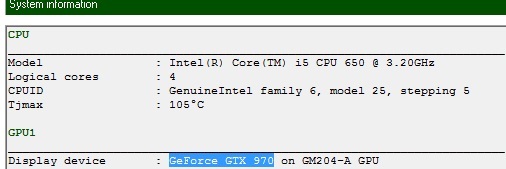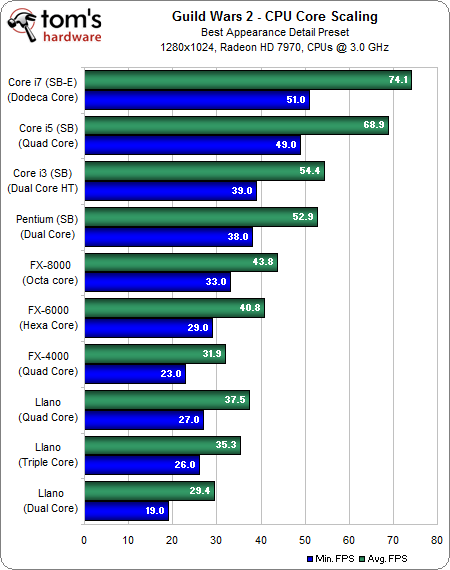(edited by BrainedBot.2106)
Please, check if this is cause' of my cpu
1 it’s not normal that low framerate
2 i’ll guess you using the internal intel gpu instead of the gtx 970
how could i change that?
Control Panel > Hardware/Device Manager > Display Adapters > right click Intel HD Graphics and Disable
Well, i don’t even have that option.. Haha, there’s only nvidia one. So, i checked bios to disable it. Already disabled.
The game is unplayable the way it is, I’m getting a new cpu, next week, but i can’t belive it’s fps is that bad with my currently one! D=
i5 650 shouldn’t be a problem so you have to look elsewhere.
get some monitoring tools and check load and clocks on cpu and gpu during game.
Still a high ping. With half the cpu and gpu you have you still should have a higher framerate
(edited by RedZebra.2345)
Download GPU-Z and Ill bet you find 1 of 2 things going on.
1. GPU linked other then at x8 or x16 PCIE, and/or running at 1.1 instead of 2.0 while the game is running. You have to reseat the GPU to fix this.
2. GPU is locked in low power state. Open the Sensors and validate the Clock, Core/Memory, speeds vs what you should be getting. If they are locked to 2D states you might need to update the driver.
Laptop: M6600 – 2720QM, AMD HD6970M, 32GB 1600CL9 RAM, Arc100 480GB SSD
So, i did both, reseat the card and checked at gpu-z.
Fps still the same, as for the gpu-z check, the high graphics are from ingame actions (just walking arround, actually).
Well, i’ve been playing metal gear phantom pain at maximum settings, a few days ago, that’s pretty strange… Isn’t there any requirments i might be missing? I mean, java things, directX something…
ps. Sorry for being too dumb, I’m really bad at this. Haha
Difficult to say whats happening as figures which are shown are not during load. Strange thing is that with 1% gpu load your fan is at 100%.
Best is to measure with gw2 in windowed mode and monitoring next to it. Also measure temps and clock and core usage of cpu during game. You can use CPUID Hwmonitor for this. Also tell us the value of the bus interface in the graphics card tab of gpuz : PCI……
(edited by RedZebra.2345)
The i5-650 would be called an i3 today, it’s a dual core HT CPU. The game will use more than 50% CPU in a true quad core so by the 650’s very nature, a dual core will hurt performance. But that much?
Post a screen shot of the first tab of GPU-Z while the game is running in Windowed Fullscreen. I’m wondering if the GPU is “waking up” properly.
RIP City of Heroes
(edited by Behellagh.1468)
Behellagh look at clocks in his picture posted the gpu waked up.
Wathever you want to call that i5 , it’s a dual core 4 threads with higher then 3ghz clock so should not cause that low framerate, As gw2 is more depending on one main thread, a duo with higher clocks is better then a quad with lower.
(edited by RedZebra.2345)
This is old but Tom’s Hardware’s original review showed number of cores does make a difference and there is a big difference between dual core with HT and a true quad core.
RIP City of Heroes
ha Behellagh i will get an old laptop 2 cores up to run to show you why his system is underperforming. And he has a i5 so no point for you overview and please give the link.
(edited by RedZebra.2345)
Because I somehow manufactured a Tom’s Hardware graph in a few minutes. Okay fine. Plus the i5-650, even at 3.2GHz, is slower due to generational differences. Even the i3-2100 (a Sandy Bridge core used in the test) is 10% faster at 3.1GHz.
http://www.tomshardware.com/reviews/guild-wars-2-performance-benchmark,3268-7.html
And no, that GPU-Z sensor log doesn’t show anything because it’s not clear when the game is running.
RIP City of Heroes
where you find the 10% difference http://cpu.userbenchmark.com/Compare/Intel-Core-i5-650-vs-Intel-Core-i3-2100/m340vsm41. Even when not loaded the gpu is clocked at his waked state, that’s why i said in previous post gpu @1% usage and vent 100%
So, guys, sorry for not replying, I wasn’t home… So, here’s a pic with it windowed, you can check the fps at the upper right corner.
And before anything, thanks for caring!
Also, the fan is 100% cause’ i set that.
Can you do the same, with same settings as the first post and also cpu core load. Nothing wrong with your gpu it is used to the max with the settings you showed now
No idea then. I’m getting faster on worse hardware and higher settings.
Oh wait, you posted the GPU Tab, notice that the card is running with a x1 bandwidth. Right column, about halfway down, “Bus Interface” after the @. That’s your problem.
How to fix it, no idea as long as it’s in a proper x16 slot, usually the one closest to the CPU.
RIP City of Heroes
(edited by Behellagh.1468)
It is strange his gpu is loaded to the max in last picture so that’s the bottleneck, but can’t compare as he probably used much higher settings now.
sry missed the post from Behellag your bandwith is 16x to slow
i’ll check the card’s socket, but, i guess it’s the right one, brb
some info about this https://www.reddit.com/r/pcgaming/comments/2sg2zj/psa_double_check_your_gpus_bus_interface/
could also be bad contacts.
(edited by RedZebra.2345)
So… i’ll give it my bet that the problem is on the wires.
The video card has 8+6 inputs, but the one that requires 8, only 6 are in and i don’t have the plug-ins to it, guess i’ll need to buy it… Maybe a whole new font. Could it be?
And, as you asked:
This is the issue, your GPU is linked at PCIE x1. not x16 or x8.
this means your GPU only has 250MB/s going to it at the PCIE interface.
Either your slot is Very very dirty and needs to be dusted (can of air), your GPU is dirty and needs the pins cleaned (Q-Tip + Alcohol), or your GPU is in the wrong slot (Are you actually plugged into a x1 slot they are TINY compared to a full length x16 slot), and the GPU HAS to be in the longest slot closest to your CPU for DMA access reasons.
Until this is fixed, your FPS is going to be sub 20FPS.
Laptop: M6600 – 2720QM, AMD HD6970M, 32GB 1600CL9 RAM, Arc100 480GB SSD
Which main board you have ?
Could also be a hardware defect on a slot, if you know your main board you can choose another higher then 1 slot to test. And if i were you i tried the other game you mentioned and check gpuz while playing. Sometimes weird stuff is going on with not matching between drivers and operating systems to seek for the new green way.
(edited by RedZebra.2345)
found it, this one
http://br.gigabyte.com/products/product-page.aspx?pid=3367#ov
it says it handles 16x pci-e, couldn’t that be the wire-thing i said?
the 16 x is the blue one oposite aligned to the others
yeah, it’s the one it’s on
so it should run @ 16, try your other game and check while playing the bus speed in gpuz.
actually, that “PCIe x1” won’t change, I ran doom, mg phantom pain and FC Primal, just to check it… Won’t change.
sry can’t help anymore as your other slots are max 1. Try to clean all pins and y maybe ask a friend for trying another card in your pc or try your card in another pc. But as said before x1 is way to low to get a decent framerate in gw2.
(edited by RedZebra.2345)
it’s ok, thanks for helping me… Now i was playing dark souls 3 on full settings at 60 fps.
Yeah it depends on games, just look on bus interface load it’s your’s bottleneck atm.
Wait, but I was checking out a game made on dx9, as well… I’m getting max 49% usage on GPU, with maximum settings, here, while on GW2 it’s always on 99% at lowest res… There might be some incompatibility and I can’t find out on anywhere what that might be! Guess I’m going to the support to get some deep research… Haha
Please, check if this is cause' of my cpu
in Account & Technical Support
Posted by: onevstheworld.2419
So… i’ll give it my bet that the problem is on the wires.
The video card has 8+6 inputs, but the one that requires 8, only 6 are in and i don’t have the plug-ins to it, guess i’ll need to buy it… Maybe a whole new font. Could it be?
Wait… are you saying your 8-pin power input for your GPU only has a 6-pin connected to it? IIRC a 6-pin delivers 75W and a 8-pin delivers 150W. I’m not sure what side-effect your setup would cause though.
Depending on your PSU, you could either:
- Use an 8-pin – either your PSU will have a spare 8-pin tucked away somewhere, or if it is modular, you’ll have a 8-pin cable you can plug in.
- 6-pin to 8-pin adapter – if your PSU is a reasonable quality, it should still deliver enough power through the 6-pin cable. There are also double-6-pin-to-single-8-pin-adapters, but that would mean you need three 6-pins from your PSU.
- Buy a new PSU – if your PSU is the original one that came with your i5-650, it’s probably before the 80-plus bronze/silver/gold/platinum standard became wide-spread. So it’s worthwhile upgrading it if you have plans for future upgrades to CPU/GPU.
Check the BIOS for any PCIe limiters / manual slot configuration and while you’re at it, disable the integrated graphics and any power saving/green features it has. Update the BIOS (compare your version) after testing, which will probably reset the settings, so try again. Some boards will share the PCIe bandwidth, so try disabling all non-essential features in the BIOS – USB Turbo has been a cause in the past – and after testing that, strip down the system to its bare components (take out any other PCIe cards) to test.
Take out the GPU and check its contacts for damage or dirt, then do the same for the slot. All it takes is 1 pin without contact. Be careful not to damage anything. Slot it back in, ensuring that it’s properly in place and not slanted or anything (the clip on the slot should snap in place, if applicable). Additionally confirm that GPU is properly powered.
If you’re not intentionally running it, disable NVidia GFE shadowplay/sharing.
The problem is i’m not having issues on any other games… I’m looking out for some incompatibility on, maybe, my cpu, or eighter any program I might have…
I’ve been to the BIOs and there’s anything holding me, there.
don’t compare that game with gw2. Your bus load is only 21% @ x1 speed
As long as you are stuck @ x1 bus speed some games will work other not. But at the end you are missing the full potention of your system and a new cpu will be wasted money.
Anyway seeing the graphics on that game i doubt you even need a gpu
And sent a screenshot of your darksoul @ 60fps, people try to help you denying what your problem is wont help.
(edited by RedZebra.2345)
Please, check if this is cause' of my cpu
in Account & Technical Support
Posted by: onevstheworld.2419
Every game is different… on a general level, a significant part comes from the game engine. Each game engine has it’s own strength/weaknesses/requirements. GW2’s engine isn’t used in any other current games.
Wait… are you saying your 8-pin power input for your GPU only has a 6-pin connected to it? IIRC a 6-pin delivers 75W and a 8-pin delivers 150W. I’m not sure what side-effect your setup would cause though.
Both can actually supply the same power with 3x 12v pins, but the 6-pin is only specified for 2 with 1 unused, so it’ll vary by PSU. If it is 3x 12v, it’s entirely possible to rig up the last 2 pins with a fake connection as they’re only ground wires. The lack of those 2 pins being connected at all however could be causing the problem, as one is an optional power regulator which the GPU is probably going to test, and with nothing there at all, it may default to the lowest power configuration.
I’m looking out for some incompatibility on, maybe, my cpu, or eighter any program I might have…
The “bus interface load” is the amount of data being sent back and forth between the GPU. Notice how GW2 was capping it while the other game wasn’t? The limited bandwidth of x1 means that GW2 is having to wait on the GPU.
So, guys, first of all, thanks for your help, yesterday I’ve updated my bios and, don’t even know why this would cause the fixing, but it did.
Now i have another problem… Things are taking ton of times to load… and by tons of time, i mean a minute to load this rock. D=.
(there should be a giant rock in front of me).
here are the graphics, and also, when i spin the camera, still get 15-10fps, gona guess that’s normal.
Assuming you don’t have an SSD, I would suggest defrag your hard drives or at least the folder with the game in it. The game’s datafile is huge and the time taken by the read/write head moving about is one reason SSDs are so much faster on random read and writes. A defrag should reduce that and improve load time of assets from the hard drive.
Also think you can push most of those settings back up. However shadows, reflections and character model limit (number of players drawn) are affected more by the CPU.
RIP City of Heroes
Yeah, i set those to low, rest maxed out.. Hm, gona try it, thanks.
By all means experiment to see what settings affect your setup the most and find where your performance Vs pretty tradeoff seems balanced.
RIP City of Heroes
Eeeerrrm, trying everything you said, wont’t work… It’s pretty annoying, cause’ some npcs and creatures won’t show off, also the sound is late, when it comes.
T.T, why does it have to be so hard? Hahaha