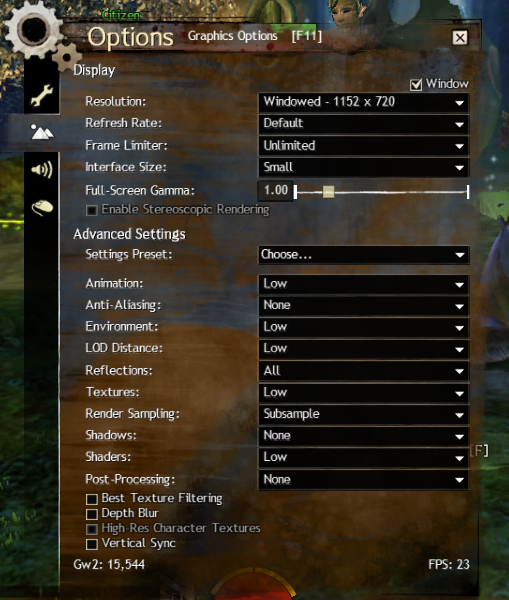Poor Performance on Mid 2010 15" Macbook Pro
I have the i7 varriant with 8g ram and 512mb video memory (not that video memory is really a factor for this game)
Best way to play on this series of laptop is with bootcamp and MSI afterburner
Poor Performance on Mid 2010 15" Macbook Pro
in Account & Technical Support
Posted by: Tick Tock.9602
What resolution are you running it at, even with minimum settings 1650×1050 might be a bit much. Try another native resolution (16:10) like 1440×900 or 1280×800.
I run windowed but have never notice a preformance distance when scaling down native resolutions, most of which are not avail since GW2 mac doesn’t seem to know what 16:10 is
so i decided to try it with lower resolution but still 16:10 got the best results windowed, settings attached
Core i7 2.66ghz
8gb Ram
GeForce GT 330M 512mb
Poor Performance on Mid 2010 15" Macbook Pro
in Account & Technical Support
Posted by: Tick Tock.9602
Wow, yeah I think that’s the best you’re going to be able to do for now. Remember it’s a beta so it will get tweaked and optimized.
2.4 Ghz i5 Processor
4g 1067 MHz DDR3 RAM
NVIDIA GeForce GT 330M 256 MB
OS X 10.8With minimum settings, I’m getting about 15-17 FPS max in open world zones. I’m afraid to even try PvP right now.
The System Requirements FAQ claims my Mac should run GW2 well or better, and that’s not what I would call my performance at the moment.
Chris,
There are two things that should help improve your performance
1. Check how much extra Hard Drive space is remaining after your install? (Click on the top-left Apple Icon -> About this Mac -> More Info -> “Storage” from the topmost navigation in this window). If you have less than 10-20% remaining, this is slowing down application performance. Try to free up some space.
2. Your card by design uses shared memory with the main memory, and the maximum memory you can install is 8GB. Upgrading your RAM would probably substantially improve your performance. It’s also pretty cheap at just under $50 bucks for the kit. Here’s a trusted source I’ve used for my RAM with price: http://eshop.macsales.com/item/Other%20World%20Computing/8566DDR3S8GP/
Good luck!
Poor Performance on Mid 2010 15" Macbook Pro
in Account & Technical Support
Posted by: tigerman.7398
2.4 Ghz i5 Processor
4g 1067 MHz DDR3 RAM
NVIDIA GeForce GT 330M 256 MB
OS X 10.8With minimum settings, I’m getting about 15-17 FPS max in open world zones. I’m afraid to even try PvP right now.
The System Requirements FAQ claims my Mac should run GW2 well or better, and that’s not what I would call my performance at the moment.
Chris,
There are two things that should help improve your performance
1. Check how much extra Hard Drive space is remaining after your install? (Click on the top-left Apple Icon -> About this Mac -> More Info -> "Storage" from the topmost navigation in this window). If you have less than 10-20% remaining, this is slowing down application performance. Try to free up some space.
2. Your card by design uses shared memory with the main memory, and the maximum memory you can install is 8GB. Upgrading your RAM would probably substantially improve your performance. It’s also pretty cheap at just under $50 bucks for the kit. Here’s a trusted source I’ve used for my RAM with price: http://eshop.macsales.com/item/Other%20World%20Computing/8566DDR3S8GP/
Good luck!
2. This is incorrect actually. His card by design uses dedicated memory, not shared. The 330m GT is fast enough to run the game on medium settings with 35-50 fps on avg, just from looking at it.
I know this is an old thread at this point in time, but I think I can offer some insight on the situation because it never seemed to be resolved.
Your mac can run this game with much better frame rates but it is held back by the methods used in creating a mac port of the game. The Guild Wars 2 mac port was made with a cyder wrapper (wine for mac osx) over the windows game. This is what converts the game so you can play it on your mac. It is limited because it has to convert the architecture of the windows compatible client to a mac version. This takes processing power and can eat away at performance.
To overcome this issue the best solution is to go and get a copy of windows to install in bootcamp, while this was mentioned before in the thread, msi afterburner was also mentioned. Afterburner is unnecessary and could potentially create more of a problem then a solution to increasing performance.
Also 4 GB of ram should be more than enough to handle this game. I doubt you would see a significant performance increase from 4 GB to 8 GB.
4gb is min requirements for Mac though. I can attest that upgrading to 8gb has bettered my performance (MBP late 2011). Not a huge amount, but I don’t get intermittent fps/performance dips anymore. (the game would actually stutter so bad due to “not enough memory” if I played for more than 1 hour I had to purge my memory to continue or it would lag out to unplayable at all)
It’s not perfect, but not everyone wants to spend money on windows just to partition their hard drive for bootcamp (that jacks a $60 game’s price way up). They bought this game for Mac! That’s why they’re on this forum in the first place. O.o
Poor Performance on Mid 2010 15" Macbook Pro
in Account & Technical Support
Posted by: Emrenass.9451
please help me i have the same device but my fps rate is 5-6 I can only play it like a slideshow
Hi Emrenass, please post your system specs for follow up, but in the meantime, I’ll post basic steps to try, but there might be something this doesn’t address. I can’t guarantee this will help, but I’m going to post our standard Mac troubleshooting steps. For you, I think you’ll benefit most from steps 1, 4, & 5. (1 is a given, but just in case). If the problem is still occurring afterwards, I do absolutely recommend you check your temperatures for your CPU & GPU and post your temps while the computer is idle, then post the temps after the system has been running the game for 10-15. You may need to open your system and clean your vents & fans and such. If this doesn’t work, I highly recommend a ticket. Please follow up with a post telling us what actually worked too.
Here it goes (it’s long):
1.) run software update to ensure all drivers and os are up to date.
2.) try repairing disk permissions via Disk Utility first. Then…
3.) repair the client install
Open Terminal
Type the following:
/applications/guild\ wars\ 2.app/contents/MacOS/cider —use-dos-cwd C:Gw2 -- C:\\GW2\\GW2.exe -repair
You can copy and paste that in, but (check the dash) you must change the dash before the word USE or this will fail the forum shows an em dash (—), but it is supposed to be 2 consecutive en dashes (-). Run it and let it go until finished. FYI if you type the command yourself or paste it, they are 2 dashes (-) side by side… I’m noticing one sometimes looks like an em dash… It’s 2 en dashes though. (the dash before USE is 2 regular dashes)… Reiterated due to previous confusion about that dash on these forums.
4.)Perhaps after doing that, if it doesn’t work, you can try to delete the contents of the gw2 data folder, it’s a pain to get to the right one: this step is a general fix for many tp issues, even without the previous steps
Mine is located under the hidden Library folder (navigate using finder, do not use spotlight to search)
/[yourharddrivename]/users/[yourusername]/library/application support/guild wars 2
You may want to copy/paste this folder to your desktop as a temporary back up, just in case.
Delete the contents of that specific folder (you should see files like this contained within “config, dyndata.dat, user.reg, userdef.reg, and folders p_drive and wineserver…namestuff…loca..[long name]” just to list a few), then re-run the client..
~~Your folder is probably hidden (as is the default). Hidden folders display as greyed out text and icons. I found this after googling:
http://m.wikihow.com/See-Hidden-Folders-on-Mac-OS-X-and-Other-Recent-Models
Others claim alt+clicking a file/folder unhides the contents, but that was never successful for me. At least the link has visuals for you. Hope it helps.
5.) check support.mac.com for instructions on how to reset your pram and smc.
6.) If none of this works, check the sticky and submit a ticket, then please come back here and report the fix that worked for you.
Poor Performance on Mid 2010 15" Macbook Pro
in Account & Technical Support
Posted by: Emrenass.9451
First of all thank you for your response but you can see my result in the attachment
I did every think you said even clean the hardware by toothbrush of the mbp but nothing change. So I can easily say that the problem is not with my computer. And also my computer is not i5 it’s i7. I’m sorry I wrote the same system with first post but it’s not.
The problem definetly with the client not my hardware. When will the native client release?. Because I won’t play this game like a powerpoint presentation. And I’m not gonna buy windows just for this game
And I wanna say that i played iLol and it’s not even offical port of lol, a rondom guy port that game and even in that game I can play with 45-55fps
(edited by Emrenass.9451)
I’ve got a random question for you, under your system preferences/energy saver, do you have Automatic graphics switching ticked on? (both battery and power adapter, but most importantly power adapter)
Oops forgot to answer, there is no eta on a native client. So far, it seems all work (including updates and fixes) for the Mac client have ceased, we seem to be stuck in the beta version of the cider port.
I understand not wanting to buy windows for this, since they offered a Mac client (despite beta status), you’d expect it to work on a system they list as one of their “runs well on” systems… And beta implies that advancements are being made to eventually transition out of said beta status. But we have had no confirmation either way of our status on the beta client.
As of now, all we have to go on is this: this client stopped being supported on the forums 5 months ago, no updates have been made specifically to the Mac client since the same time, bugs have not been addressed or corrected on the Mac client, and we only in the last week or 2 even had a dev/support staff reading these forums in the last 5 months. It’s not looking too promising thus far, but Ashley (our friendly every-hat support friend) has at least been visiting us here and I’m hopeful that maybe she could help us progress the status of the Mac client.
Okay… Done finally… Sorry.
(edited by Kyllaa.1385)
Poor Performance on Mid 2010 15" Macbook Pro
in Account & Technical Support
Posted by: FlamingFoxx.1305
The chances of a native client are very low.
I’m pretty sure it’s your graphics card, I remember (and have doubled checked) people having issues with your graphics card and GW2 at launch.
The one suggestion I can offer you is editing the MTD3D settings (actually everyone could do this, it improves performance a lot, I had completely forgotten about it >.>)
Open up Finder and navigate to your user folder
Hold down the Option key and click ‘Go’ in the menu bar, A ‘Library’ option should appear (it will only show when you hold down option)
Library>>Application Support>>Guild Wars 2>>
In there is a file called ‘config’, duplicate that file and edit the duplicated version so it is called ‘config.copy’, then if anything goes wrong you just remove the .copy part of the files name to revert the settings.
Open up the config file and press Command+F to do a search
In the search field type MTD3D, this should take you to a line that reads:
“MTD3D” = “4” (If it doesn’t say 4 then can you let me know what it DOES say? I only know it used to say 4)
Remove the 4 and put a 0 in it’s place. Save the file.
Restart your computer (just to make sure) and then relaunch GW2. Let me know if that has an impact at all. If I recall correctly MTD3D = 4 ended up being quite resource heavy and had a rather negative impact on framerate. I changed mine to 0 a LONG time ago and have since forgotten about it. I’ve done screenshot comparisons and it doesn’t have any discernible impact on how the game looks, even though that is what it is meant to do…
(Also Kylla, there never actually was proper support on these forums. If you look back through the forums you’ll notice that I actually used to do a lot of the ‘support’ in a similar fashion to what you’re doing now. -sadface-)
Oh yeah, with the same file, there is also a video ram tweak that could be adjusted. It’s set really low by default.
Foxx, there was still more than now lol. But the support page claims there was support here ;p
Poor Performance on Mid 2010 15" Macbook Pro
in Account & Technical Support
Posted by: FlamingFoxx.1305
Oh yeah, with the same file, there is also a video ram tweak that could be adjusted. It’s set really low by default.
I’m unsure about the video ram tweak, I’m pretty sure it doesn’t actually do anything :S
It’s set to 256 which is what OP has, so putting it higher would NOT be advisable xD. Also there are video ram settings both in the Application Support folder and in the actual apps contents folder, which begs the question of which one does the game pay attention to? I changed the one in the contents folder without issue to 512, but when I changed the application support one my game crashed and I panicked and changed it back >.>. I’m pretty sure neither of them actually change the load on the graphics card unfortunately.
Most likely not, but I just coudn’t remember the “default value” so yeah he wouldn’t want to change it. I was just about to look it up from my old backup lol. I haven’t really fiddled with the one app support folder… You’d think that would affect more, but considering changing the contents folder actually does things… Who knows lol.nim going to look into that one now.
Edit: okay, I must be a noob, I’m not seeing one in the application support folder other than than the regular gw2 folder… I only find the local.dat file in the documents folder. Point me in the direction you are referring to please?
(edited by Kyllaa.1385)