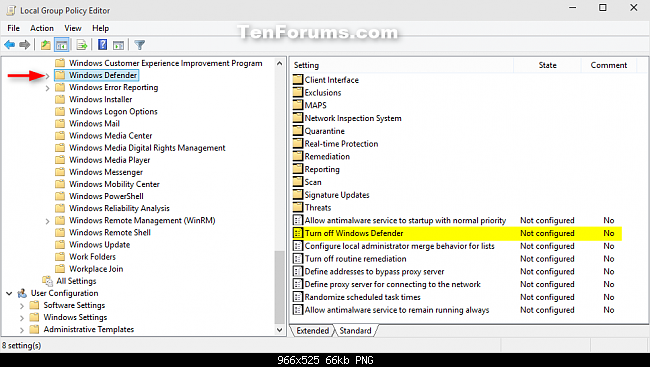Problems with the 64-bit client
Are you saying that you can use the 32-bit client with no issue? Or just that now you crash when trying to load a character?
the 32-bit client works fine, it’s only the 64-bit client that crashes at the character selection screen
Can you not use the 32-bit client, instead, then?
I use the 32-bit client, as the 64-bit client does not support my ‘add-on’.
To OP, I’ve been having dreadful gameplay including, lag spikes, disconnects, warping, FPS hikes, and 3k ping ever since the July 28th update as well. I tried everything on my end to rule out my computer and ISP issues, even had them give me a new modem. After playing with game options I switched to 32Bit and was now able to at least play them game where as before I just wanted to /quit. I’ve done so much testing to the point my suspicion about it being a GW2 issue since update is, at least for me, confirmed. I was having trouble finding anything on the forums about this though until now though I see it’s not acknowledged by a DEV in this thread. I hope they address it soon, the game, for me, seems to run better on 64B. Anyone else have any thoughts?
I’m currently using the 32-bit client but there are some guildies that are using the 64-bit client without problems so it’s kinda random, let’s hope that a dev sees this post
(edited by TheCheater.5190)
Same here. I asked my guildies and also in a busy map chat and its obvious the problem isn’t across the board. Which is a bit disheartening because that means it either won’t be addressed for some time or, sadly, not at all. For now I’m ok with 32 bit but the game ran for months on 64 w/o issue.
I think ArenaNet is aware of an issue with the 64 bit client for some players. In the WvW section there is a thread about crashes since the last patch. There a dev asked for crash reports. Some of them are WvW related, but the dev said that others where game wide and that ArenaNet was looking into those crashes.
Just a personal update. After patch and the aforementioned issues I tried a reinstall of GW2, at the time I was running Windows 7, this didn’t change anything for me. About two days ago I upgraded to Windows 10 but was having same issues. Something kept bothering me about having to run 32B as a temporary fix so I decided to reinstall GW2 with Win 10 installed. That reinstall took about 8 hours, which made me raise an eyebrow. Having said that I got an hour of game time today with almost no issues. I’ll have to get some solid in game time in Bloodstone or some other busy area plus Spvp to confirm but so far seems 100 times better. I’ll update this thread when I do.
Programmer
I think ArenaNet is aware of an issue with the 64 bit client for some players. In the WvW section there is a thread about crashes since the last patch. There a dev asked for crash reports. Some of them are WvW related, but the dev said that others where game wide and that ArenaNet was looking into those crashes.
FYI, the crashes discussed in that thread are, thus far, game-wide, not WvW specific.
As for OP’s issue, without some more details it’s hard to say what might be going on. I would suspect some of the same issues from the aforementioned WvW thread.
I’m currently using the 32-bit client but there are some guildies that are using the 64-bit client without problems so it’s kinda random, let’s hope that a dev sees this post
For me helped disabling windows defender in Local Group Policy
I think ArenaNet is aware of an issue with the 64 bit client for some players. In the WvW section there is a thread about crashes since the last patch. There a dev asked for crash reports. Some of them are WvW related, but the dev said that others where game wide and that ArenaNet was looking into those crashes.
FYI, the crashes discussed in that thread are, thus far, game-wide, not WvW specific.
As for OP’s issue, without some more details it’s hard to say what might be going on. I would suspect some of the same issues from the aforementioned WvW thread.
I assumed at least some of the crashes were related to WvW as the thread is still in the WvW subforum. Here is a link to that thread: https://forum-en.gw2archive.eu/forum/game/wuv/Crashing/first#post6275449
My latest crash was yesterday:
—> Crash <—
Assertion: (m_sphereRadius + TOLERANCE >= m_boxExtent.x) || (m_sphereRadius + TOLERANCE >= m_boxExtent.y) || (m_sphereRadius + TOLERANCE >= m_boxExtent.z)
File: ..\..\..\Engine\Gr\GrBound.cpp(94)
App: Gw2-64.exe
When: 2016-08-04T17:15:20Z 2016-08-04T19:15:20+02:00
The crash before from three days ago:
—> Crash <—
Assertion: MathIsUnitVector(forward, 0.01f)
File: ..\..\..\Game\AgentView\AvUtil.cpp(286)
App: Gw2-64.exe
When: 2016-08-02T19:12:36Z 2016-08-02T21:12:36+02:00
As far as I understand from the other thread both crashes are known by ArenaNet and are looked into. Hopefully they can find a solution before the weekend. But I wouldn’t be surprised if it takes a proper patch (not a hotfix) to solve these.
Ok, Same problems with 64B client. Game is unplayable. Reverting to 32
I think ArenaNet is aware of an issue with the 64 bit client for some players. In the WvW section there is a thread about crashes since the last patch. There a dev asked for crash reports. Some of them are WvW related, but the dev said that others where game wide and that ArenaNet was looking into those crashes.
FYI, the crashes discussed in that thread are, thus far, game-wide, not WvW specific.
As for OP’s issue, without some more details it’s hard to say what might be going on. I would suspect some of the same issues from the aforementioned WvW thread.
Ok for a more detailed information this it’s what goes on, when I launch the game via the 64-bit client (aka the current standard client) the game loads up and the character selection screen shows up, then I can highlight a character but when I hit “play” the game freezes and become unresponsive then I have to kill the process in the taskmanager. On the other hand if I force the 32-bit client using the “-32” argument on the command line everything works fine.
Here’s a paste from the crash log in my AppData folder
—> Crash <—
Exception: c0000005
Memory at address 00007fff`98467d18 could not be written
App: Gw2-64.exe
Pid: 10288
Cmdline: -autologin -maploadinfo
BaseAddr: 00007FF625A90000
ProgramId: 101
Build: 64926
Module: d3d9.dll
When: 2016-08-05T19:38:20Z 2016-08-05T21:38:20+02:00
Uptime: 0 days 0:00:40
Flags: 0
I have this problem with the 64-bit client as well. I can launch it fine but when I try to log into a one of my characters it flashes an error message that goes by too quick to read. Then it quits and re-launches the 64-bit launcher.
I have been using the 32-bit client since.
Mine won’t even install the 64bit client now, going to try the 32
Update: If can run the 64-Bit Client as admin it works. but I get massive lag spikes. Same with the 32-Bit.
Update, I am now having all issues I mentioned before even with 32 bit. Something is very wrong. To reiterate, no problems before Update July 26th.
last few days massiv cpu load from GW2 bringing the PC to the knees with 100% … Can´t play annymore.
Update: If can run the 64-Bit Client as admin it works. but I get massive lag spikes. Same with the 32-Bit.
I’ve tryed to run the game as admin and it actually works with the 64-bit client but I can’t play this way because I also use radeonpro to enhance the graphics and that program can’t apply the overlay if the game is running in administrator mode (or at least I don’t know how to make it work in that case)
No more problems since new build… So far.
Patched to the last build, the 64-bit client still crashes when I try to select a character (32-bit client works)
Neither version works for me after today’s/latest update. I played fine this afternoon (in the EU) after updating, but now that I closed the game it won’t start anymore.
It shows me the launcher, I can log in, press play. Then it goes black screen a few times (flashing) and then the game crashes.
I don’t have heart of thorns, neither do I have sms protect. I’m sorry, but I can’t ever find my phone so yeah, please don’t make that an obligated thing .
.
edit: got an update today (12-8), it downloaded perfectly, but still black screen of deathed me before the character screen and the game closed down (so it was probably not an update for this problem, but if it was, it doesn’t help). Both on 32 and 64-bit.
(edited by Tjillin.3064)
The 32 and 64 bit clients will not launch. I’ve updated and repaired the launcher, and when I click “play” the screen blinks a few times then error crashes. Please fix this and send another patch for it ASAP.
OK, what I found is I had my gw2 folder in my program files x86 folder and not the regular program files. I moved the folder to the regular program files and deleted any desktop icon i had. I made a new shortcut icon for my desktop from the 64bit client and right clicked it and went to the icon properties and made sure it was launching under “run as administrator.” From there, I launched the launcher and reapplied my password and clicked play and it made my screen blink a few times, then it finally went to the character selection screen. It seemed to load into the game fine after that. Could it have been the file relocation?…maybe. Hope this helps with somebody with similar problems.
Neither version works for me after today’s/latest update. I played fine this afternoon (in the EU) after updating, but now that I closed the game it won’t start anymore.
It shows me the launcher, I can log in, press play. Then it goes black screen a few times (flashing) and then the game crashes.
I don’t have heart of thorns, neither do I have sms protect. I’m sorry, but I can’t ever find my phone so yeah, please don’t make that an obligated thing
.
edit: got an update today (12-8), it downloaded perfectly, but still black screen of deathed me before the character screen and the game closed down (so it was probably not an update for this problem, but if it was, it doesn’t help). Both on 32 and 64-bit.
OK, what I found is I had my gw2 folder in my program files x86 folder and not the regular program files. I moved the folder to the regular program files and deleted any desktop icon i had. I made a new shortcut icon for my desktop from the 64bit client and right clicked it and went to the icon properties and made sure it was launching under “run as administrator.” From there, I launched the launcher and reapplied my password and clicked play and it made my screen blink a few times, then it finally went to the character selection screen. It seemed to load into the game fine after that. Could it have been the file relocation?…maybe. Hope this helps with somebody with similar problems.
the 64-bit client still crashes, no matter what I do there is no way to play with it the way I usually did before the living world update. At the current time the only way to make the game not crash is to run it under admin privileges but this is just a workaround because in this way I can’t use the SweetFX injector because it can’t work if the game is running with admin privileges. The 32-bit client works normally without elevated privileges as both clients did before the living world update, can you find out what happened to the 64-bit client?