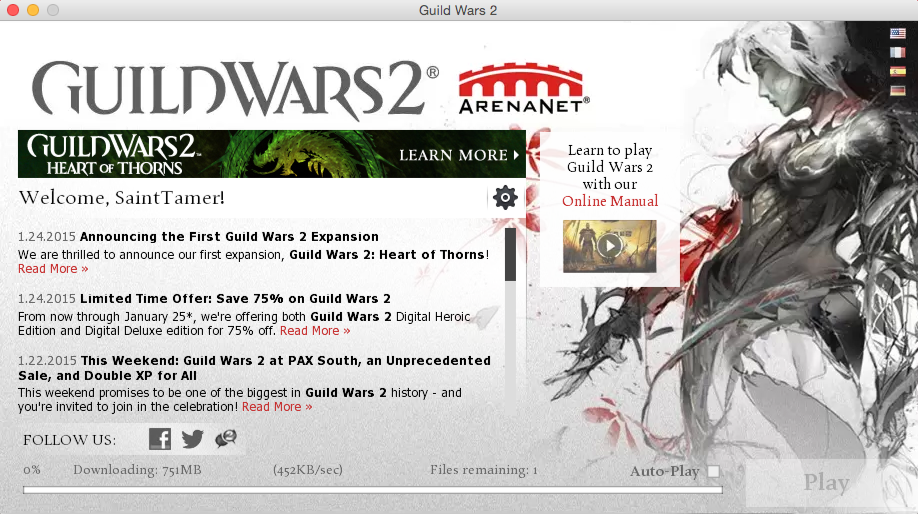[SELFSOLVED] problem with 1-2 files remaining
[SELFSOLVED] problem with 1-2 files remaining
in Account & Technical Support
Posted by: banlungx.2041
comment above , can you tell us which VPN you using? because cyberghost didn t work
[SELFSOLVED] problem with 1-2 files remaining
in Account & Technical Support
Posted by: SaintTamer.9276
How to solve all of those in Mac
I create thread day ago but no one reply me
pls help
I’m in Thailand too
[SELFSOLVED] problem with 1-2 files remaining
in Account & Technical Support
Posted by: yupgiboy.2810
Looks like multiple people in Thailand are having issues, can one of you please do a tracert to 62.154.232.187 and 151.249.90.138 and private message me the results?
Traceroute from thailand ISP= True Internet
C:\Users\>tracert 62.154.232.187
Tracing route to 62.154.232.187 over a maximum of 30 hops
1 <1 ms <1 ms <1 ms 192.168.1.1
2 20 ms 25 ms 22 ms 10.169.223.170
3 23 ms 23 ms 24 ms 10.169.223.237
4 19 ms 23 ms 22 ms 61-91-29-25.static.asianet.co.th [61.91.29.25]
5 23 ms 22 ms 22 ms 61-91-213-177.static.asianet.co.th [61.91.213.17
7]
6 24 ms 22 ms 22 ms 61-91-213-35.static.asianet.co.th [61.91.213.35]
7 22 ms 22 ms 21 ms 61-91-213-10.static.asianet.co.th [61.91.213.10]
8 21 ms 23 ms 23 ms 122.155.226.17
9 * 24 ms 22 ms 61.19.7.109
10 22 ms 22 ms 22 ms 61.19.7.158
11 50 ms 52 ms 49 ms 203.208.190.113
12 53 ms 51 ms 56 ms 203.208.183.89
13 60 ms 49 ms 51 ms 203.208.166.61
14 233 ms 252 ms 232 ms 203.208.151.246
15 246 ms 249 ms 222 ms 203.208.173.22
16 236 ms 248 ms 255 ms 80.150.171.41
17 399 ms 401 ms 402 ms 194.25.6.90
18 394 ms 373 ms 391 ms 62.154.232.187
Trace complete.
[SELFSOLVED] problem with 1-2 files remaining
in Account & Technical Support
Posted by: banlungx.2041
still waiting for a way to fix this problem.
[SELFSOLVED] problem with 1-2 files remaining
in Account & Technical Support
Posted by: Chris Cleary
Looks like this probably seems to be somewhat localized to Thailand, good to know that the fix is working for most people. I’ll escalate this internally today and see what we can do. My apologies for players stuck at 1 file remaining. There is another build today, I’m hoping that will fix issues with a new dist list.
[From Thailand]
I found that if you use the ISP “True Internet” will encounter this problem (I think this ISP currently have the problem with the DNS right now).
And I also found the solution for it, you have to use VPN and change to other countries in order to update this 1 file.
Hope this help
[SELFSOLVED] problem with 1-2 files remaining
in Account & Technical Support
Posted by: yupgiboy.2810
Looks like this probably seems to be somewhat localized to Thailand, good to know that the fix is working for most people. I’ll escalate this internally today and see what we can do. My apologies for players stuck at 1 file remaining. There is another build today, I’m hoping that will fix issues with a new dist list.
thank you for your support
Can someone tell me how large the 1 last remaining file is ? T_T
[SELFSOLVED] problem with 1-2 files remaining
in Account & Technical Support
Posted by: freshlenin.6437
Comcast out of Detroit, MI – United States
-assetsrv 62.154.232.187:80
Connected and patching at full speed. This problem was not exclusive to today only for me. I’ve been using a VPN connection to patch for the last 3 or 4 updates.
[SELFSOLVED] problem with 1-2 files remaining
in Account & Technical Support
Posted by: chidingbark.4305
Thank you freshlenin. This fixed me up right as rain as well after 2 hours of messing around with this thing.
[SELFSOLVED] problem with 1-2 files remaining
in Account & Technical Support
Posted by: Xapheus.1235
If this fixes the problem for multiple people, then please let me know which CDN worked for you and what your current ISP (not IP) and Location (just city/country) is. Thanks!
-assetsrv 93.188.135.37:80 worked.
ISP: Comcast
Location: Chicago area, IL.
Edit: Seriously, is this a Comcast thing? Some other sites don’t work for me, and I only really notice when GW2 won’t patch (then again, I guess I don’t browse as much when I can actually get in the game).
(edited by Xapheus.1235)
I’m having the same issue, from Australia, 1 file left, tried all of the numbers here. Still no luck.
EDIT:
Open the start menu and search for cmd.exe. Right click it and run as administrator. In the command prompt, enter the following commands and reboot afterwards:
netsh winsock reset
netsh int ip resetYou may also want to look into updating your network adapter’s drivers.
Worked for me.
(edited by erdi.1480)
[SELFSOLVED] problem with 1-2 files remaining
in Account & Technical Support
Posted by: Gentlehands.4236
Changing my DNS servers worked for me. I used Open DNS servers 208.67.222.22 and 208.67.220.220. I play here in asia (ph) in case this will help. Tried some assetsrv but no luck. Some tip to those who are still trying, if your download bar or percentage are not moving within 5 minutes it means it didn’t work. Change or try other methods.
[SELFSOLVED] problem with 1-2 files remaining
in Account & Technical Support
Posted by: banlungx.2041
from thailand , i didn t do anything and today it work. what about other?
[SELFSOLVED] problem with 1-2 files remaining
in Account & Technical Support
Posted by: Snowman.1487
If you are still having problems, try adding this to your GW2 Shortcut Target:
-assetsrv 62.154.232.187:80
If that doesn’t work, try
-assetsrv 151.249.90.138:80
You can do this by right clicking on your GW2 Shortcut and adding the above text to your Target field. For example your target should look like this:
“C:\Program Files (x86)\Guild Wars 2\Gw2.exe” -assetsrv 62.154.232.187:80
Let me know if that works
Hi new user here i couldnt update the game. i found this post i used the 187 asset server, and was able to start installing my game. i am in Chicago using uverse. cant wait to play game
[SELFSOLVED] problem with 1-2 files remaining
in Account & Technical Support
Posted by: NoboBloodwolf.3725
If you are still having problems, try adding this to your GW2 Shortcut Target:
-assetsrv 62.154.232.187:80
If that doesn’t work, try
-assetsrv 151.249.90.138:80
You can do this by right clicking on your GW2 Shortcut and adding the above text to your Target field. For example your target should look like this:
“C:\Program Files (x86)\Guild Wars 2\Gw2.exe” -assetsrv 62.154.232.187:80
Let me know if that works
Hi new user here i couldnt update the game. i found this post i used the 187 asset server, and was able to start installing my game. i am in Chicago using uverse. cant wait to play game
Also in Chicago, did this, and actually made the installer crash faster. Tried other fixes, no solutions.
[SELFSOLVED] problem with 1-2 files remaining
in Account & Technical Support
Posted by: daiball.5349
Please someone help me i’m from the UK in wales and nothing has worked I have tried many different codes so no avail please I just want to play the game
After a long break from GW2 i thought it would be cool to get back into it again. However, looks like that’s not happening because of a problem that still hasn’t been resolved after 3 months. Seriously devs. 3 months?
You do realize in order for ppl to play your game they actually need to install it 1st.
[SELFSOLVED] problem with 1-2 files remaining
in Account & Technical Support
Posted by: Desorbed.6394
How do I edit it? I right click on my GW2 icon on the desktop, go to properties, and I see no ‘Target’. I see a ‘Location’ but it’s uneditable.
[SELFSOLVED] problem with 1-2 files remaining
in Account & Technical Support
Posted by: SlippyCheeze.5483
If this fixes the problem for multiple people, then please let me know which CDN worked for you and what your current ISP (not IP) and Location (just city/country) is. Thanks!
-assetsrv 93.188.135.37:80 worked.
ISP: Comcast
Location: Chicago area, IL.Edit: Seriously, is this a Comcast thing? Some other sites don’t work for me, and I only really notice when GW2 won’t patch (then again, I guess I don’t browse as much when I can actually get in the game).
If you experience this with other things than GW2, then yes, it’s likely to be somehow related to Comcast, or the Comcast/CDN combination. You might want to follow up with Comcast support and see if they have anything to add…