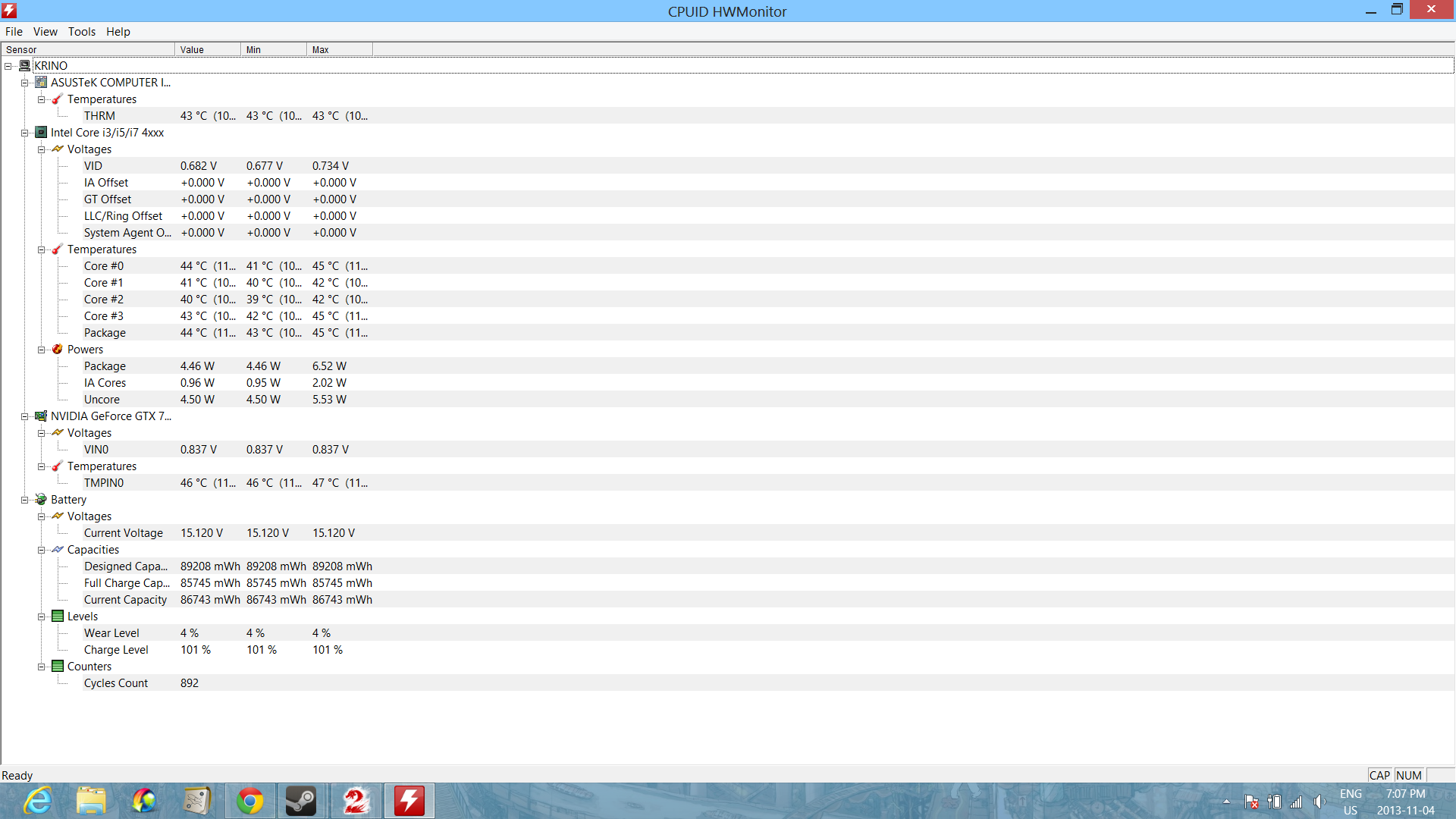Q:
Sudden FPS drop on my new laptop
A:
Just thinking… what power setting do you have your laptop on? Battery Saving/Balanced/High Performance?
Are you at the latest nVidia drivers?
It sounds like a throttling of the CPU/GPU, but temps don’t see to be an issue.
Xystus Furtim – Human Theif
Server: Stormbluff Ilse
The fact you say its “quiet” seems wrong. While it may feel cool to touch, doesn’t mean the CPU and GPU are being throttle to prevent overheating.
I would recommend HW Monitor from CPUID http://www.cpuid.com/ and watch your temps.
It’s hard to compare game to game; as the engines that run the games are different. Because of this, they interact differently.
Xystus Furtim – Human Theif
Server: Stormbluff Ilse
snip.
here you go, my laptop temp while playing gw2.
oh and weirdly enough, changing the graphics settings in-game to lowest, doesn’t help at all. fps still stays at 14-20 and also just t add more info, since after the 1st fps drop, loading screens now takes more time and alt-tabbing back into the game have a longer duration of black screen.
(edited by Krino.4501)
thanks!, my laptop was at “power4gear battery saving” mode i tried switching it to “balance” and there was a drastic change. thanks for helping!
No problem. Honestly, as long as you are plugged in to an AC connection, push it to power4gear High Performance.
Xystus Furtim – Human Theif
Server: Stormbluff Ilse