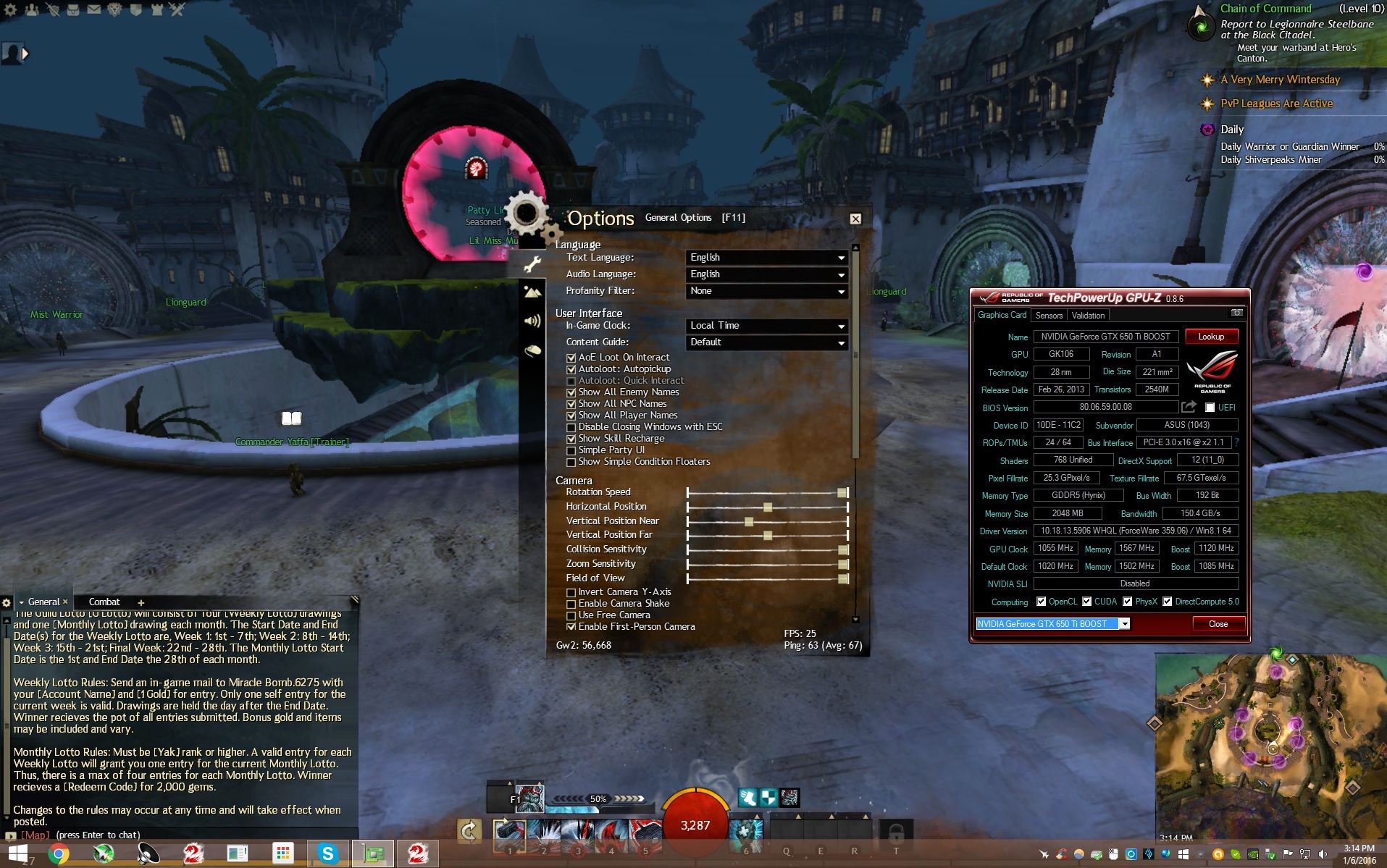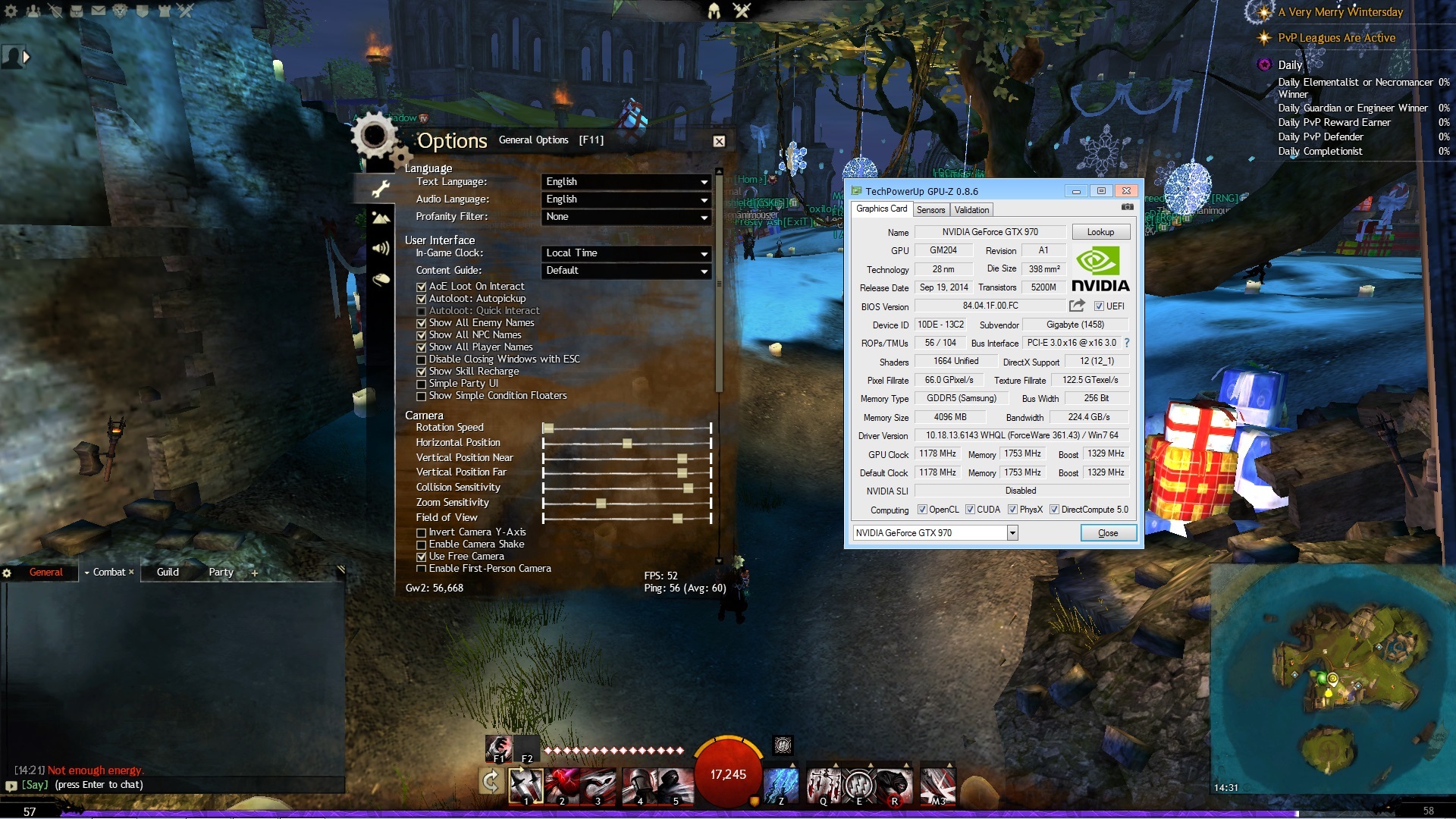Q:
Suddenly getting 30 FPS lower than usual.
A:
Re-seat your graphics card (you may need to do that 2 or 3 times).
Suddenly getting 30 FPS lower than usual.
in Account & Technical Support
Posted by: Pinkunicorn of Dethecus.3217
I have the exact same issue. My computer locked up last night at the end of a pvp match (causing a loss no less, but still got a pip). When I came back in, everything was lagging horribly. I wondered if my video card had crashed and that was the issue. I was exhausted and said screw it, went to bed. This morning, video card seems to be working great, can also play any other game no issues, but even on lowest settings, getting 20-30 fps when i typically have at least 50 on near-max settings except supersampling.
geforce gtx 650ti boost
intel 4670k
8gb ram
windows 8.1
Glad to know I’m not alone, at least. I guess we just sit back and hope support has any ideas for us.
Also, don’t know if this helps any or not for diagnostic, but it seems like the game runs totally fine in the login screen. I know the login screen isn’t exactly GPU intensive, but all the UI elements seem totally responsive, and I can twirl my characters around all day with no stutters or anything. It’s not until I get into the game itself that my FPS tanks.
http://i158.photobucket.com/albums/t112/Ankhari/GWDiag_zpsvh3ztiqe.jpg
(sorry for the photobucket. Imgur is giving me trouble today for some resaon.)
So, I’ll admit. I was pretty dubious that re-seating the graphics card would fix anything. but I was at the ’I’ll try anything’ point in my diagnostic… and that seemed to fix it!
Thank you so much!
That’s still so strange. Any idea why that would cause an issue in just one game in particular and not another? What made you think to suggest that?
Suddenly getting 30 FPS lower than usual.
in Account & Technical Support
Posted by: Pinkunicorn of Dethecus.3217
So, I’ll admit. I was pretty dubious that re-seating the graphics card would fix anything. but I was at the ’I’ll try anything’ point in my diagnostic… and that seemed to fix it!
Thank you so much!
That’s still so strange. Any idea why that would cause an issue in just one game in particular and not another? What made you think to suggest that?
thanks for letting me know, i’ll go try this next I guess. Agreed if it works, very weird.
Good luck! I hope it works for you.
Suddenly getting 30 FPS lower than usual.
in Account & Technical Support
Posted by: Pinkunicorn of Dethecus.3217
i can’t believe that just worked. Thank you, Abomally. Why did this work? i’m so perplexed.
Glad to hear it worked for you too! Definitely, please enlighten us Abomally.
It worked because, for some reason, GW2 will trigger any minor software and/or GPU contact issues and not scale up the PCI-E Link Speed.
Modern operating systems+motherboards automatically scale down, for instance PCI-E 3.0 x16 to PCI-E 1.1 x2, for power saving features. I’m not exactly sure why, I’ve never personally encountered the problem. But I’ve watched it become a prevalent problem in the tech support section.
Someone should write up a PSA..
Glad it worked and you’re welcome
What can happen over time as components heat up and cool down, is that connections between the GPU circuit board and it’s motherboard connector can fail to make good electrical contact. Also, these connections (being in contact with the air) build up sort-of a “tarnish”.
When you remove the card and re-seat it, that “scrapes” both sets of connections and usually results in nice clean electrical contact between the connector and the card. The same thing can happen with memory modules. Some people refer to it as “connector creep.”
When I’m building a new system, I always seat the GPU and memory modules 3 times just to make sure the connections are electrically solid and everything is firmly seated.
Connectors are always a weak point in electronics, but they are (of course) necessary for obvious reasons.
Edited to add: There’s also vibration present in computers due to the fans (etc.) – that adds to the “connector creep” that occurs over time.
(edited by abomally.2694)
Likely the negotiation between the PCIe controller and your card failed so it defaulted to less than 16 lanes, in your case 2 lanes at a much lower bandwidth.
Could be caused by normal thermal cycling between the card and the slot as well as oxidation of the contacts. It happens.
RIP City of Heroes
(edited by Behellagh.1468)
I did not understand what I have to do to fix this problem?
my screenshot
You don’t have that particular issue being discussed iFamous according to your screenshot.
About halfway down in the right column you will see a field called Bus Interface. It says “PCI-E 3.0×16 @ x16 3.0”. Since both sides of the @ says x16 means the card is talking to the CPU using the full number of PCI-E lanes available. The 3.0 is the version of PCI-E.
So your 970 is talking to the CPU at nearly 16 GB per second. The OP’s card/PCI-E controller wasn’t initializing correctly so their card was only talking at 0.5 GB per second (@ x2 1.1) which was why his frame rate plummeted from one day.
RIP City of Heroes
(edited by Behellagh.1468)
@fFamous.8720
I don’t get it, you have with 970 50fps, while I have over 100 with GTX 950, on which settings do you run this game?
@fFamous.8720
I don’t get it, you have with 970 50fps, while I have over 100 with GTX 950, on which settings do you run this game?
What’s your CPU? GW2 is heavily CPU dependent…
Would be nice if they moved to DirectX 11 or 12 and move more to the GPU.
@fFamous.8720
I don’t get it, you have with 970 50fps, while I have over 100 with GTX 950, on which settings do you run this game?What’s your CPU? GW2 is heavily CPU dependent…
Its just WHERE he mad that screenshot. I can even show you a place where i get 170 fps
however at Svanir Shaman event i go down to 20.
Best MMOs are the ones that never make it. Therefore Stargate Online wins.
@Luvok.5697, Beldin.5498,..
No, no, no my overall fps is not 100, I understood fFamous.8720 that 50fps is the max. what he get from GTX 970 which would make no sense. I have Amd Fx 6350 (3,9GHz), 16gb ram. In this game I do not have constant fps, it jumps a lot, even down to 30 in some areas.