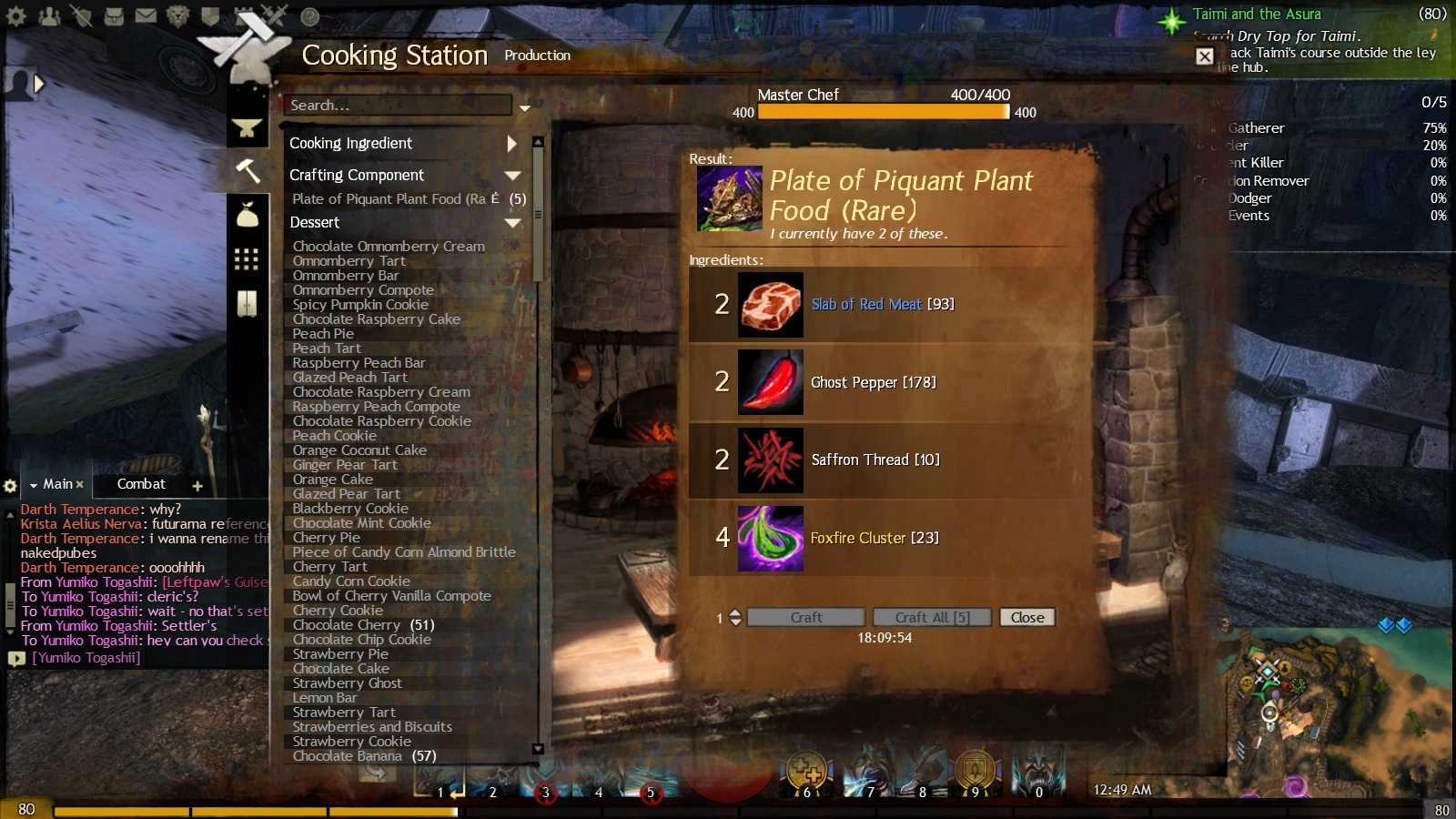(edited by Dragon Ruler X.8512)
Text Limit Glitch [Highly Technical]
Your highly technical tinkering probably has nothing to do with the strange symbols.
Looking at the screenshots, I think your interface size (in graphics options) is set to “large”. Try setting it back to “normal”; the setting has been bugged ever since it was added (think it was during one of the betas) and at least the “large” setting is known to cause broken character rendering like that.
It seems that after the -repair was used I did NOT get any fixes for this glitch. I did, however, try what tota mentioned and within the small and normal interface sizes saw that this symbol did go away and get replaced with the standard “…”. When I went to large and larger it returned.
I realize this is a rather small bug, but with the new feature pack coming up next week it’d be nice if they set someone out to identify the cause and tweak it before then
Thanks,
Dragon