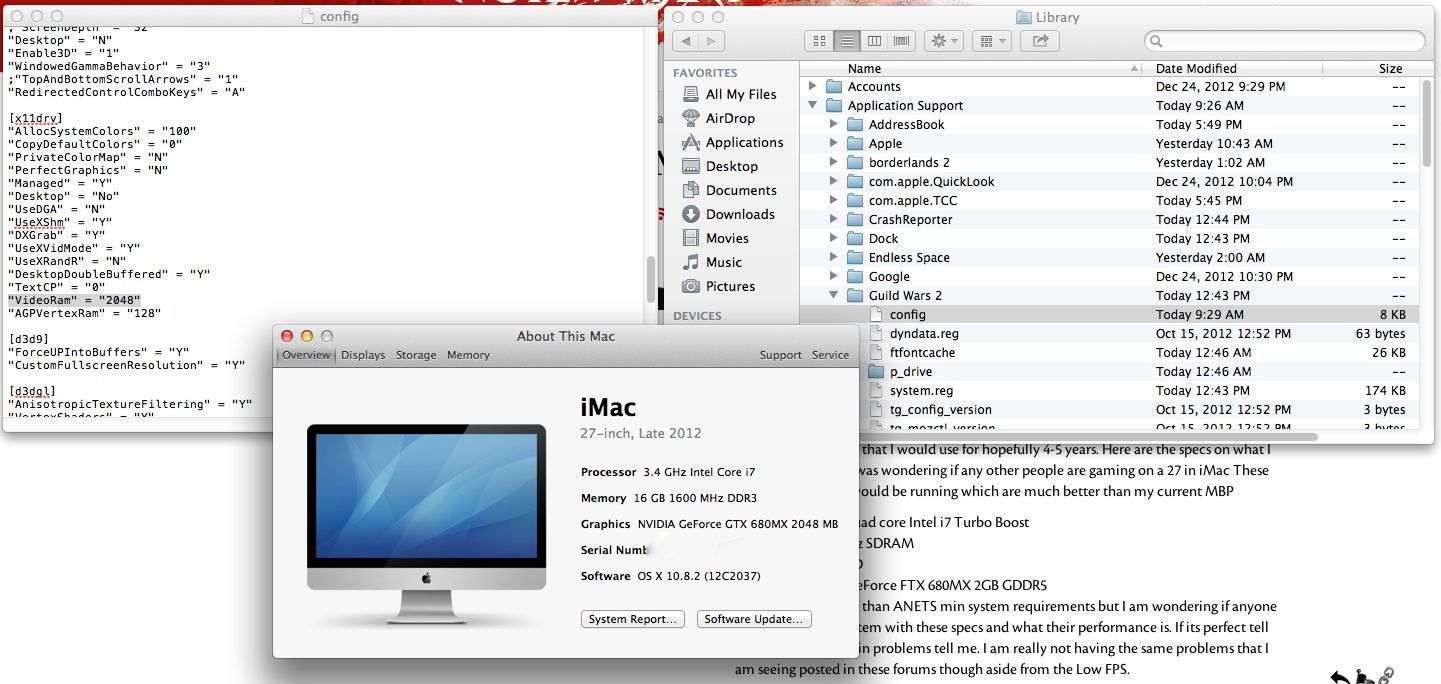Upsetting First Experience-Mac User
I’ve had zero problems with the client itself, although I did have an issue with the gem store. I reported that issue and support was able to get me sorted out in pretty good time.
What are you running the game on? I’m on OS X 10.7.5 on a 2.3GHz i7 with 8gb RAM with the Intel 3000 graphics card. Not that that will make much of a difference if your machine is newer, but on mine it’s smooth like butter.
Im on the newest mac mini with the intel 4000 graphics card os x mountain lion so i believe 10.8 and it is updated to the latest and with 2.3Ghz i7 quad-core and 4 gb of ram, It excites me to see that it is working for you, Im starting to believe that it may be crashing due to mountain lion? Im not too sure yet but do you know how to downgrade my updates?
Mountain Lion is not the issue—if they did not support the latest version of OS X it would be a really bad move.
Some threads mention cleaning your ~/Library/Application Support/Guild Wars 2 folder, maybe that helps. Good luck!
Mac Mini isn’t much of a gaming machine, but I would say it should work. I am using an iMac I have had for just over 2 years with Lion (not Mountain Lion) and it runs great except the occasional crash which is a problem in both clients for me. I have hope that they will fix that soon though and it only happens about once every hour or two normally.
So let me get this straight. People are complaining because they are trying to run graphical and processor intense video games on A) a LAPTOP?!?! and B) Intel graphic cards?!?! Laptops are for typing on in coffee shops, presenting PowerPoints on business trips, and DJing music. Oh, and looking at porn in a different room from your wife.
Never ever ever ever ever buy any computer using Intel graphics if you hope to play video games. A google “I’m Feeling Lucky” search could have told you that in 0.0087 seconds.
I am, however, impressed to read that some people are having success with Macs that use these Intel cards. I for one never would because they make so many different intel chipsets and they share system ram with the computer. It’s a crap shoot at best. It’s Apple’s way of lowering the cost.
Both mine and my wife’s client run fine. Better than fine, awesome. My specs Mac Pro quad core 2009, Radeon 5780, 16bg ram. 60 or better fps in Lion’s Arch. Wife’s iMac is 2011ish, maybe 2010. It also has an ATI of some sort and 4 mb of ram. Her machine easily out performs mine as far as fps go.
ATI Radeon 5780 1024bm
Mac OS X 10.8.x
Yeah no problems here at all with a late-2012 iMac with between 80-100+ fps maxxed gfx settings.
I found that setting “AGPVertexRam” to half your video ram smooths my camera movement, it’s now closer or the same as a windows client. As a retina Macbook Pro user I have set these values in config file:
“VideoRam” = “1024”
“AGPVertexRam” = “512”
Deimos, I also have a retina and I’ve been wondering what to set my values to for the config file. My defaulted to 128 for both, and I changed them both to 1024 and the game was noticeably smoother. I have not tried setting AGP to half of video ram though, so I will have to give that a shot when I get home.