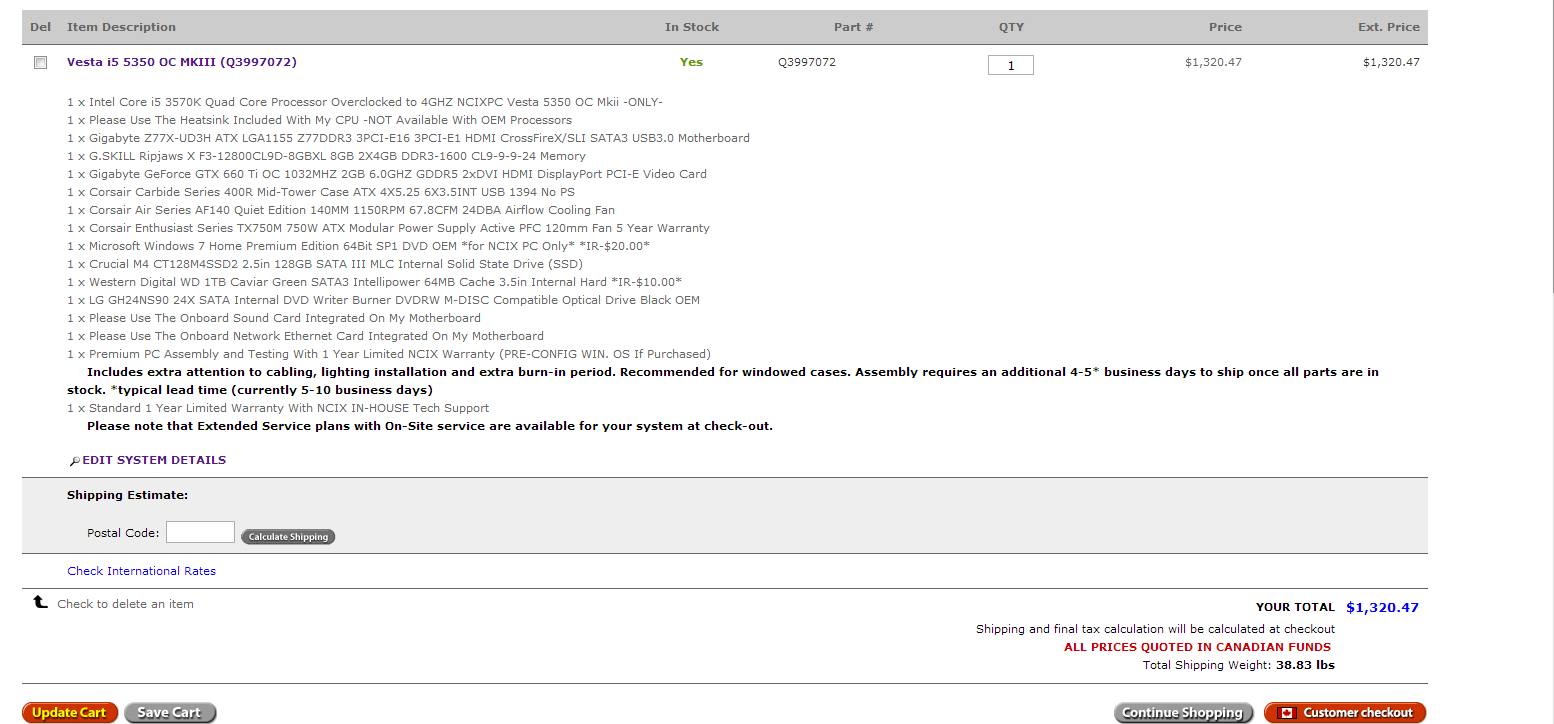(edited by Ruufio.1496)
Will this run GW2 and WvW on high graphics?
you can play any game at maximum settings with this pc.
At WvW you will get about 16-20fps with max settings if there is real zergaction. which isnt that bad at all. but keep in mind that there is server lag too. so it feels like
having less fps than you actually have
SSD just improves loading time.
I installed Gw2 on my Samsumg 840 SSD, i hardly see any difference between HDD and SDD, but the response time when i do other things firefox or whatever is really nice. boot and shutdown takes no time basically.
Will this run GW2 and WvW on high graphics?
in Account & Technical Support
Posted by: Ilithis Mithilander.3265
SSDs are just really fast HDDs. They tend to have smaller form factors, capacities, and power usage, but have much better performance. SSDs also are subject to die out after so many write cycles, because of this it is recommended to keep more static file/programs on an SSD and toss everything else on a HDD. Typically people run a SSD for the operating system and programs you use most often, then toss other programs and media on a HDD.
Interesting that this place charges more money for a stock clock version of your processor. That 4.0Ghz will have to be pushed higher to achieve 30fps in the worst case scenario battles in WvW. The 660Ti is a good Nvidia card for this game, you should be able to push everything to max at a 1080p resolution.
Chloe (Version 3):
[i7 930 @ 4.1Ghz (1.3875V) w/Cooler Master 120M][Gigabyte G1 Gaming GTX 970 (stock)]
Okay thanks guys.
About the SSD and HDD… Do I have all of my programs run on the SSD such as Google Chrome, Norton, Guild Wars 2, Spyboy S&D, Disk Defragmenter, The Sims, etc?
Or just the ones I always use like Guild Wars 2, Google Chrome, etc?
I ask because I don’t really understand if a program/data is on the HDD instead of the SDD, do I have to like, load up a different profile to use the stuff on the HDD or is it all handled automatically from my desktop depending on if I saved it on SDD or HDD?
Will this run GW2 and WvW on high graphics?
in Account & Technical Support
Posted by: Ilithis Mithilander.3265
Okay thanks guys.
About the SSD and HDD… Do I have all of my programs run on the SSD such as Google Chrome, Norton, Guild Wars 2, Spyboy S&D, Disk Defragmenter, The Sims, etc?
Or just the ones I always use like Guild Wars 2, Google Chrome, etc?
I ask because I don’t really understand if a program/data is on the HDD instead of the SDD, do I have to like, load up a different profile to use the stuff on the HDD or is it all handled automatically from my desktop depending on if I saved it on SDD or HDD?
Basically you want everything that you want to load really quick on the SSD. Having antivirus stuff on the SSD will not speed up scan times. From the items you have listed, I would toss Chrome, GW2, and The Sims on the SSD. Everything else can be tossed on a HDD.
Chloe (Version 3):
[i7 930 @ 4.1Ghz (1.3875V) w/Cooler Master 120M][Gigabyte G1 Gaming GTX 970 (stock)]
I may just be not seeing it, but are you using an aftermarket fan/heatsink? If you’re overclocking an i5-3570k to 4.0GHz, I strongly suggest you get an aftermarket heatsink and fan. I’m currently running an i5-3570k @ 3.4GHz with the stock fan/heatsink and it gets up to 60C when I play GW2 on nearly max settings; the last thing you would want is your processor to get too hot to the point it starts to cause physical damage. If the HDD you chose is 7200RPM and SATA 6GB/s (just looking at it, I would assume it is, but I’ve been surprised before), I would say to not even bother with an SSD unless money is no object.
It will run, but no computer will run it “great” (solid 50-60 FPS in my opinion)
Will this run GW2 and WvW on high graphics?
in Account & Technical Support
Posted by: SolarNova.1052
All looks good except 2 things. Heatsink/fan and the SSD
Click the advanced options next to the cooling options. From the drop downs choose LGA 1156/1155, and Under vendor click coolermaster, then hit search. Select Coolermaster 212 Evo $35
The do the same on the SSD but choose samsung. Select the 840 Pro Series 128gb.
These 2 changes wil ladd about $100 to ur total cost but will be good changes. The samsung SSD is the best out atm and the Cooler is a very good bang for buck air cooler that wil lallow mid level OC’s.
EVGA GTX 780 Classified w/ EK block | XSPC D5 Photon 270 Res/Pump | NexXxos Monsta 240 Rad
CM Storm Stryker case | Seasonic 1000W PSU | Asux Xonar D2X & Logitech Z5500 Sound system |
Didn’t realize I needed a heat sink haha. Okay, I the 212 EVO. I’m pretty content on the M4 SSD though because it’s so much cheaper.
This is the case I’m buying btw.
http://www.ncix.com/products/productdetail2.php?noheader=1&sku=61928
The Gigabyte Z77 UD3H apparently supports 1 motherboard fan and 4 extra fans. The case itself comes with 2 fans in the front and 1 at the back. I’m buying 1 extra fan which should go on the top and blow out, yes? Also, can I trust that the company I’m using will install the motherboard fan facing the right way as well? I also hope I can trust that they will use thermal paste.
That’s a total of 5 fans… so that should be pretty good.
Yea, you need a heatsink and a fan for your CPU or else you’ll pretty much be able to do nothing but cook breakfast on the processor before it’s dead. It shows that it included one, but it included the stock heatsink; not seeing where it mentioned a fan, so that’s why I asked. But you’ll always want an aftermarket heatsink/fan for overclocking (to be safe). Be sure to look for some temperature monitoring software so you can make sure nothing is getting too hot, too. I personally use Speedfan for keeping a general overview on my temperatures and manually controlling my GPU speeds – especially for when I’m gaming.
It shows that it included one, but it included the stock heatsink; not seeing where it mentioned a fan, so that’s why I asked. But you’ll always want an aftermarket heatsink/fan for overclocking (to be safe). Be sure to look for some temperature monitoring software so you can make sure nothing is getting too hot, too. I personally use Speedfan for keeping a general overview on my temperatures and manually controlling my GPU speeds – especially for when I’m gaming.
Out of curiosity, have you had any previous experience with building computers? I ask this because it’d be better for you to buy the parts and build the computer – I know I bought my parts around the holidays and saved about $400.
Zero experience in building computers. Learned everything I know this week lol.
For amusement… this is the only computer I’ve ever personally owned which I bought brand new from The Source ~5 years ago.
Operating System
MS Windows Vista Home Premium 32-bit SP2
CPU
AMD Phenom X3 8400 28 °C
Toliman 65nm Technology
RAM
2.00 GB Dual-Channel DDR2 @ 267MHz (4-4-4-12)
Motherboard
ASRock N68-S (CPUSocket) 42 °C
Graphics
AL2016W (1680×1050@59Hz)
256MB GeForce 8400 GS (ASUStek Computer Inc) 55 °C
Hard Drives
313GB Western Digital WDC WD32 00AAJS-22VWA SCSI Disk Device (ATA)
Optical Drives
Optiarc DVD RW AD-7203A ATA Device
Audio
Pretty impressive, I know.
One more thing I should probably ask is do I need a new monitor with that build? Or will the one I have work?
This is my monitor. It is an acer AL2016W.
Part Number ET.L640C.005
Size 20" Widescreen
Type Active Matrix Color TFT
Display Area 433×271mm
Input Connector Analog or Dual Input
Input Signal Analog or Dual Input
Supported Resolutions 1680×1050 @ 75Hz
Power Consumption 50W
Dimension (W x H x D) 476×384×185
Weight 14.8 lbs
As long as your monitor has a DVI or AVG port, I can’t see why you’d need to switch.
Will this run GW2 and WvW on high graphics?
in Account & Technical Support
Posted by: basketcase.3894
The only problem you may run into with that monitor is that it only has a VGA input, and your graphics card may not have a VGA output. This isn’t a huge problem, as you can get (and may get with the new computer) a DVI-VGA adapter that will take care of that (like this one: http://www.newegg.com/Product/Product.aspx?Item=N82E16814998101). Stick that onto the DVI port of your graphics card, and then connect the monitor’s VGA cable to that. You might want to call or email customer support and ask about that issue so you can have the adapter ahead of time if you need to get it yourself. That way you won’t be stuck with a new computer you can’t use because of a stupid cable.
Will this run GW2 and WvW on high graphics?
in Account & Technical Support
Posted by: SolarNova.1052
Well the monitor isnt 1080p which is a shame but it is 75hz ..which is good. Means u wont be capepd at 60 fps wiht vysnc on
IMO currently available monitor tech doesnt warrent a upgrade for any1 unless they have money to burn. Becouse ,agian imo, current monitors all suck :P They r ether Super HD or 120hz…not both. So even if u get a new one and go for ether one of them, u will want to upgrade again in a handfull of years when they finaly start releasing Super HD with higher hz.
For example i havnt upgraded…..I personaly run a now 5 year old Panasonic Plasma TV as my main ‘monitor’, nowerdays its nothing special its only 1080p and only 60hz, and its size means that unless u have high AA active on games, even at max resolution they will look blocky…but having been used to 42" for so long i cant go back down to a 30" or lower PC monitor..and nothing that is currently available that is bigger has anything better available that what i already have.
If ur PC doesnt come with one and u need it ..get a PCI to VGA adaptor and keep using ur current monitor till its actually worth upgrading.
EVGA GTX 780 Classified w/ EK block | XSPC D5 Photon 270 Res/Pump | NexXxos Monsta 240 Rad
CM Storm Stryker case | Seasonic 1000W PSU | Asux Xonar D2X & Logitech Z5500 Sound system |
I may just be not seeing it, but are you using an aftermarket fan/heatsink? If you’re overclocking an i5-3570k to 4.0GHz, I strongly suggest you get an aftermarket heatsink and fan. I’m currently running an i5-3570k @ 3.4GHz with the stock fan/heatsink and it gets up to 60C when I play GW2 on nearly max settings; the last thing you would want is your processor to get too hot to the point it starts to cause physical damage. If the HDD you chose is 7200RPM and SATA 6GB/s (just looking at it, I would assume it is, but I’ve been surprised before), I would say to not even bother with an SSD unless money is no object.
First off 60c is a joke if you think that is pushing it…lol Dude the chips can run hard for years a 90c straight….they aren’t cheap crap like back in the day if you went over 80c your kitten died in less than a year….non sense. I have 2 3570k’s and 1 3770k the one 3570k is sitting solid at 5.1ghz 1.48v week after release and it reaches maybe 80-85c while gaming bf3 or gw2 etc. Point is don’t tell people that they need to spend money for no reason 4.0ghz is nothing these days….and a stock sink will easily hold you to 4.1-4.2. Unless you want the chip to last 10 years…
Oh and OP man overlock that thing mannnn!!!! You got the K version for a reason here ya go my friend come visit the Intel CPU section for assistance over at overclock.net with overlocking or message me anytime.
Btw yeah like other have said a a lil 212 evo will work however…if you don’t want the do a custom loop get the new corsair h110 or the kraken close water cooler. They will allow to run the chip between 4.8-5.0 24/7 for monster gains
I may just be not seeing it, but are you using an aftermarket fan/heatsink? If you’re overclocking an i5-3570k to 4.0GHz, I strongly suggest you get an aftermarket heatsink and fan. I’m currently running an i5-3570k @ 3.4GHz with the stock fan/heatsink and it gets up to 60C when I play GW2 on nearly max settings; the last thing you would want is your processor to get too hot to the point it starts to cause physical damage. If the HDD you chose is 7200RPM and SATA 6GB/s (just looking at it, I would assume it is, but I’ve been surprised before), I would say to not even bother with an SSD unless money is no object.
First off 60c is a joke if you think that is pushing it…lol Dude the chips can run hard for years a 90c straight….they aren’t cheap crap like back in the day if you went over 80c your kitten died in less than a year….non sense. I have 2 3570k’s and 1 3770k the one 3570k is sitting solid at 5.1ghz 1.48v week after release and it reaches maybe 80-85c while gaming bf3 or gw2 etc. Point is don’t tell people that they need to spend money for no reason 4.0ghz is nothing these days….and a stock sink will easily hold you to 4.1-4.2. Unless you want the chip to last 10 years…
Money is a factor to me; I’m in college, so I don’t exactly have a good source of income. If my computer parts go kaput – especially my processor, I’m out of a computer for the next year or so (unless I have a valid warranty, which is becomes void when you overclock your processor. Thus the reason I want to get an aftermarket fan and heatsink before pushing it further). I’m all for stress testing systems and whatnot when I know I can fix whatever breaks or get it replaced, but with my current computer, I don’t. Not to say I don’t trust your experience, but I’d rather be safe than sorry.
On a side note, for my processor, the Tcase is 67.4C: http://ark.intel.com/products/65520/Intel-Core-i5-3570K-Processor-6M-Cache-up-to-3_80-GHz
(edited by Sheer.7529)
^^^^^^^^^^Understandable. Just see a lot of people assume certain temps are the max safe etc. Yes Intel states 67c Tcase however that number basically means it will run 67c for prolly 5-8 years straight without failing due to heat. Now if hit maybe 90c gaming after a couple of hours that about the max I will go due to heating my gfx cards etc. Back when a lot of folks were running 920-950 i7’s and even earlier gens. Most people considered 75c 80c max. Also most didn’t go past 4.2-4.4ghz in fear of cpu chip failure. Well I can tell you that me and a buddy have a system we use only for testing/video stuff and the i7-950 has been runn 4.7ghz @ 1.53v for 2 years lol not a single sign of degrade.
Anyways just fyi Intel has a tuning plan that’s around 20$ for those that get worried of cpu death. Keep in mind these Intel chips sand/ivys are very strong and will most likely kill your mobo before they kill themselves due to intense overclocking.
Will this run GW2 and WvW on high graphics?
in Account & Technical Support
Posted by: SolarNova.1052
Aye what Clexor said is true. The bit about the motherboard frying is only true when ur OC’ing VERY high. A standard 4.5ghz wont dmg ur motherboard …well maybe it might if its a MSi board. .they have a bad rep of having sub standard/weak capacitors that tend to pop. But yea get the tuning plan if u r worried and if u would need a replacment CPU immediatly.
Or u can do what i am, buy the tuning plan after ur cpu pops..then wait the required 1 month before ur able to claim on the plan (so ur without a CPU for 1 month) ..but atleast u dont waste the money… u buy it when u need it (if/when ur cpu pops) wait a month then get ur new one.
IIRC the plan lasts 1 year ..hence why i say its probably best to only get it once ur CPU actually lets go(if it lets go) ..becouse u may get it ..then 1 year down the road ur CPU is still fine ..the plan runs out ..u cant refresh the plan ..then 3 months later. .pop..ur screwed.
EVGA GTX 780 Classified w/ EK block | XSPC D5 Photon 270 Res/Pump | NexXxos Monsta 240 Rad
CM Storm Stryker case | Seasonic 1000W PSU | Asux Xonar D2X & Logitech Z5500 Sound system |
Will this run GW2 and WvW on high graphics?
in Account & Technical Support
Posted by: Jazhara Knightmage.4389
I have been overclocking since the 386 days when it was done by swapping crystals on the board(clock crystals), I have seen only a hand full of kills(dead cpus) and that was always because the person was pushing to hard with poor cooling, OR pushing very hard with insane cooling(saw one guy i know kill 4 chips with ln2 for example)….
honestly, decent air cooler will get any chip made today to 4.5ghz or higher safely, only thing you gotta watch is making sure your boards up to the job, as SN said, Avoid MSI if you want quality, they have been gaining a bad rep for a few years now for using sub standard caps and components(saw one of their boards blow at 1.475v on a 8120 that was only pushed to 4.6…..the vrm’s smoked…..and it was their top board…..)
asus, gigabyte, asrock and others make good clocking boards for amd and intel. depends on your price range….
PCP&C 1200watt TC, Crosshair V F-Z, Sapphire 290x
Will this run GW2 and WvW on high graphics?
in Account & Technical Support
Posted by: Jazhara Knightmage.4389
Well the monitor isnt 1080p which is a shame but it is 75hz ..which is good. Means u wont be capepd at 60 fps wiht vysnc on
IMO currently available monitor tech doesnt warrent a upgrade for any1 unless they have money to burn. Becouse ,agian imo, current monitors all suck :P They r ether Super HD or 120hz…not both. So even if u get a new one and go for ether one of them, u will want to upgrade again in a handfull of years when they finaly start releasing Super HD with higher hz.
For example i havnt upgraded…..I personaly run a now 5 year old Panasonic Plasma TV as my main ‘monitor’, nowerdays its nothing special its only 1080p and only 60hz, and its size means that unless u have high AA active on games, even at max resolution they will look blocky…but having been used to 42" for so long i cant go back down to a 30" or lower PC monitor..and nothing that is currently available that is bigger has anything better available that what i already have.If ur PC doesnt come with one and u need it ..get a PCI to VGA adaptor and keep using ur current monitor till its actually worth upgrading.
I have a buddy whos got a very strange plasma monitor thats rated at 600hz…..yes 600 not 60…..only problem is, no modern videocard can do that, and I doubt its internals can really deal with that, BUT hes able to do 120hz at 1080p and it looks very nice to me…..ofcourse when he bought it years ago, it was over 5,000 usd……
PCP&C 1200watt TC, Crosshair V F-Z, Sapphire 290x
Will this run GW2 and WvW on high graphics?
in Account & Technical Support
Posted by: loseridoit.2756
Well the monitor isnt 1080p which is a shame but it is 75hz ..which is good. Means u wont be capepd at 60 fps wiht vysnc on
IMO currently available monitor tech doesnt warrent a upgrade for any1 unless they have money to burn. Becouse ,agian imo, current monitors all suck :P They r ether Super HD or 120hz…not both. So even if u get a new one and go for ether one of them, u will want to upgrade again in a handfull of years when they finaly start releasing Super HD with higher hz.
For example i havnt upgraded…..I personaly run a now 5 year old Panasonic Plasma TV as my main ‘monitor’, nowerdays its nothing special its only 1080p and only 60hz, and its size means that unless u have high AA active on games, even at max resolution they will look blocky…but having been used to 42" for so long i cant go back down to a 30" or lower PC monitor..and nothing that is currently available that is bigger has anything better available that what i already have.If ur PC doesnt come with one and u need it ..get a PCI to VGA adaptor and keep using ur current monitor till its actually worth upgrading.
I have a buddy whos got a very strange plasma monitor thats rated at 600hz…..yes 600 not 60…..only problem is, no modern videocard can do that, and I doubt its internals can really deal with that, BUT hes able to do 120hz at 1080p and it looks very nice to me…..ofcourse when he bought it years ago, it was over 5,000 usd……
Plasma tv are great for gaming. Good color, resolution and fast refresh rate
Your friend made a good decision
I hope he doesnt have the burn in issue with older models
(edited by loseridoit.2756)
The motherboard I’m getting states that it has a DVI-D port on the back panel. My monitor does have a DVI-D IN on the back. (As well as a VGA IN)
So I should be alright I guess. I probably have a cord stashed somewhere already that came with my monitor, with the other buttload of cords in my drawer.
So I should be alright I guess. I probably have a cord stashed somewhere already that came with my monitor, with the other buttload of cords in my drawer.
That works, then. I hope your new computer serves you well!
I hope your new computer serves you well!
Will this run GW2 and WvW on high graphics?
in Account & Technical Support
Posted by: Jazhara Knightmage.4389
The motherboard I’m getting states that it has a DVI-D port on the back panel. My monitor does have a DVI-D IN on the back. (As well as a VGA IN)
So I should be alright I guess. I probably have a cord stashed somewhere already that came with my monitor, with the other buttload of cords in my drawer.
how many constitutes a “buttload” ?
PCP&C 1200watt TC, Crosshair V F-Z, Sapphire 290x
Will this run GW2 and WvW on high graphics?
in Account & Technical Support
Posted by: Jazhara Knightmage.4389
Well the monitor isnt 1080p which is a shame but it is 75hz ..which is good. Means u wont be capepd at 60 fps wiht vysnc on
IMO currently available monitor tech doesnt warrent a upgrade for any1 unless they have money to burn. Becouse ,agian imo, current monitors all suck :P They r ether Super HD or 120hz…not both. So even if u get a new one and go for ether one of them, u will want to upgrade again in a handfull of years when they finaly start releasing Super HD with higher hz.
For example i havnt upgraded…..I personaly run a now 5 year old Panasonic Plasma TV as my main ‘monitor’, nowerdays its nothing special its only 1080p and only 60hz, and its size means that unless u have high AA active on games, even at max resolution they will look blocky…but having been used to 42" for so long i cant go back down to a 30" or lower PC monitor..and nothing that is currently available that is bigger has anything better available that what i already have.If ur PC doesnt come with one and u need it ..get a PCI to VGA adaptor and keep using ur current monitor till its actually worth upgrading.
I have a buddy whos got a very strange plasma monitor thats rated at 600hz…..yes 600 not 60…..only problem is, no modern videocard can do that, and I doubt its internals can really deal with that, BUT hes able to do 120hz at 1080p and it looks very nice to me…..ofcourse when he bought it years ago, it was over 5,000 usd……
Plasma tv are great for gaming. Good color, resolution and fast refresh rate
Your friend made a good decision
I hope he doesnt have the burn in issue with older models
his luckly was one of the few earlier models that has an idle timer(if the image is static for X time it has a built in screen saver then just turns off)
only regret I think he has is not waiting a year when the price on the same unit had halved from the same store…..other then that yeah, its beastly.
as to monitors, i just bought a 1920×1200 IPS display for 200bucks from a friend, it should be here next week
http://www.amazon.com/HP-ZR24w-24-inch-S-IPS-Monitor/dp/B003D1ADUU
not a bad deal, and I been wanting another decent monitor
PCP&C 1200watt TC, Crosshair V F-Z, Sapphire 290x
Will this run GW2 and WvW on high graphics?
in Account & Technical Support
Posted by: SolarNova.1052
Yes Plasma TV’s r great simply becouse they have absolutly 0 ghosting/shadowing/halo’ing. Unlike TV’s/Monitors bassed of LCD tech.
And as u said they have unbeaten black levels and incredible constrast.
The only downside is the burn in, however even that isnt as bad as it sounds. I was playing a old 4:3 res game this week and after a couple hours play i came of and went to this website.. you could clearly see the pure white borders down the left and right side whilst the center of the screen was less pure ..due to the game i was playing..however i could actually see it, in real time, changing color as the burnin faded. The majority of burn in is temporary and only the initial first 50 or so hours of use from new can experiance perminant burn in..so long as ur carefull during that stage ..ur fine.
Oh and ofc the heat ….its like a friggin radiator ..since iv had mine i have had the radiator in my room off all through the year. .even in winter…for 4 years :P
EVGA GTX 780 Classified w/ EK block | XSPC D5 Photon 270 Res/Pump | NexXxos Monsta 240 Rad
CM Storm Stryker case | Seasonic 1000W PSU | Asux Xonar D2X & Logitech Z5500 Sound system |
Will this run GW2 and WvW on high graphics?
in Account & Technical Support
Posted by: basketcase.3894
The motherboard I’m getting states that it has a DVI-D port on the back panel. My monitor does have a DVI-D IN on the back. (As well as a VGA IN)
So I should be alright I guess. I probably have a cord stashed somewhere already that came with my monitor, with the other buttload of cords in my drawer.
Make sure you plug your monitor into the graphics card’s port, not the motherboard’s port. If you know your monitor has a DVI port, you’re all set, just ignore what I said above. When I looked your monitor up on newegg it said it only had VGA input, must have been a slightly different model.
Will this run GW2 and WvW on high graphics?
in Account & Technical Support
Posted by: Jazhara Knightmage.4389
Yes Plasma TV’s r great simply becouse they have absolutly 0 ghosting/shadowing/halo’ing. Unlike TV’s/Monitors bassed of LCD tech.
And as u said they have unbeaten black levels and incredible constrast.The only downside is the burn in, however even that isnt as bad as it sounds. I was playing a old 4:3 res game this week and after a couple hours play i came of and went to this website.. you could clearly see the pure white borders down the left and right side whilst the center of the screen was less pure ..due to the game i was playing..however i could actually see it, in real time, changing color as the burnin faded. The majority of burn in is temporary and only the initial first 50 or so hours of use from new can experiance perminant burn in..so long as ur carefull during that stage ..ur fine.
Oh and ofc the heat ….its like a friggin radiator ..since iv had mine i have had the radiator in my room off all through the year. .even in winter…for 4 years :P
one of my friends got a large plasma hdtv a couple years back on a craigslist posting thats become a legend, the guy lived 2 blocks from him, the guy went out of down and a “Friend” of his put gay porn on the tv and left it like that for a while till the image was burned in……
turned out the person had it long enough it wasnt perm despite the guy thinking it was, my buddy got the tv free the fellow even helped him carry it a few city blocks home…..
he ran a video tool on it for 2 days that kept it changing and moving and from the pictures hes taken, you cant see any burn-in anymore…..looks just fine…….
free large hdtv because somebody thought he was being funny with gay porn, and somebody else didnt understand his tv….lol
PCP&C 1200watt TC, Crosshair V F-Z, Sapphire 290x
Can I take a moment to discourage you from using the Caviar Green series of hard drives for your gaming rig.
It’s a slow hard drive (as its goal isn’t speed, but power conservation) and it has been prone to high failure rates in the past.
A much better Caviar Black (same storage) is available these days for less than a hundred dollars on Amazon.
Keirlann Aurion – Ranger – Chieftain of the Ace Guard [AceG]
Will this run GW2 and WvW on high graphics?
in Account & Technical Support
Posted by: Jazhara Knightmage.4389
Soja: all wd and seagates have higher fail rates then a few years ago, its why they both lowered their warr periods.
the best bang for the buck today are toshiba hdd’s, specifically http://pcpartpicker.com/part/toshiba-internal-hard-drive-ph3200u1i72
3 year warr, low fail rate, and fast. in my case 32gb ram lets me fancycache the drive/partition i want to boost load times drastically
PCP&C 1200watt TC, Crosshair V F-Z, Sapphire 290x
Actually, the Blacks from WD still have the five year warranty backing.
I never trusted Seagate to begin with. B|
2TB and 7200 RPM for the same price as the WD Black is hard to argue with though!
Keirlann Aurion – Ranger – Chieftain of the Ace Guard [AceG]
Will this run GW2 and WvW on high graphics?
in Account & Technical Support
Posted by: Jazhara Knightmage.4389
i got 2 of those incoming by the way, cant wait, gonna swap out 2 1tb drives
PCP&C 1200watt TC, Crosshair V F-Z, Sapphire 290x