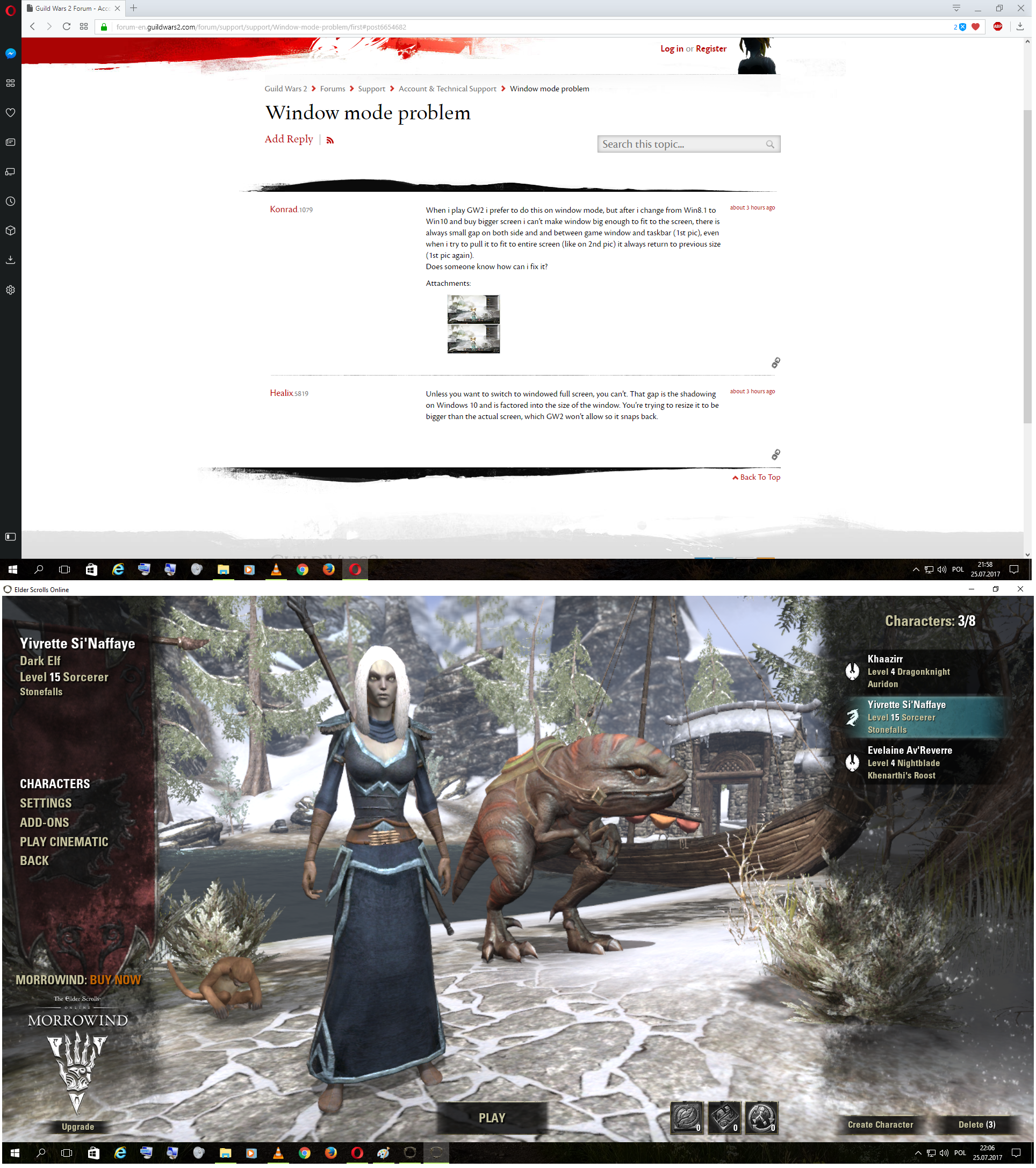Window mode problem
Unless you want to switch to windowed full screen, you can’t. That gap is the shadowing on Windows 10 and is factored into the size of the window. You’re trying to resize it to be bigger than the actual screen, which GW2 won’t allow so it snaps back.
It looks normal on browser, so it’s only in GW2, on others games like SWTOR or ESO everything is fine
It looks normal on browser, so it’s only in GW2, on others games like SWTOR or ESO everything is fine
That’s because those windows are maximized, which removes the shadowing and takes the full size of the screen. GW2 can’t do that, because it automatically switches to full screen mode if you try to maximize it.
Ok, I understand now, thanks for explaining it to me : )