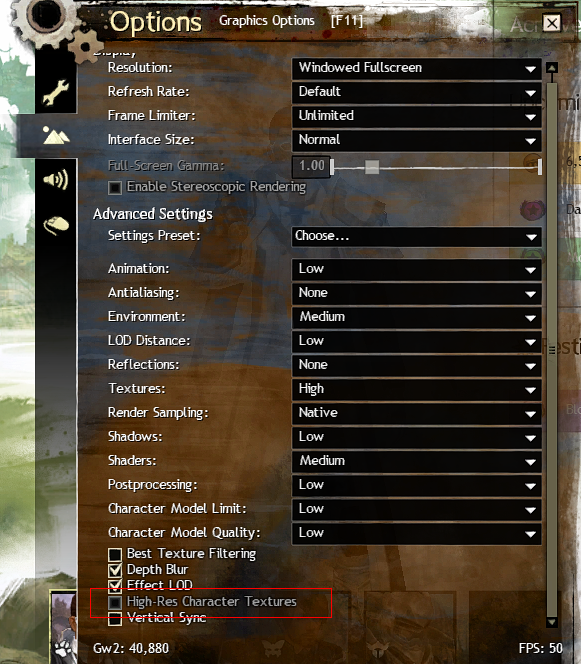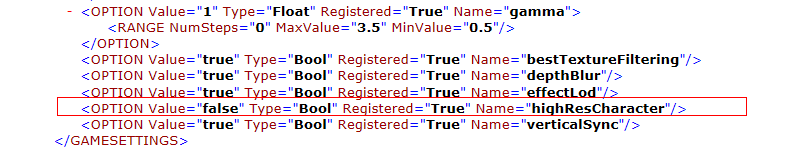can't select "high" on texture settings
Also noticing this issue, and I’m not sure why. My hardware was fine running high textures before, I’m not sure what the point was in taking the choice away from users.
I also just noticed this problem, both high textures and hi-res characters not being available.
Same here.
These settings are still accessible for me (Win7 x64 GTX770). I’m guessing they’re limiting these options based on either your OS (32bit vs 64bit) or available memory.
nah, i don’t think so:
r9 280x 3GB
16 GB ddr3@ 1866
i5 4690k @ 4.5 GHz
win 8 x64
nah, i don’t think so:
r9 280x 3GB
16 GB ddr3@ 1866
i5 4690k @ 4.5 GHz
win 8 x64
Once you go 9/9, there is no turning back. R.I.P graphic engine.
9/9? EXPLAIN EXPLAIN ?
can't select "high" on texture settings
in Account & Technical Support
Posted by: Polite Timesplitter.2051
I only started playing for the first time yesterday, but I have the same restrictions on my options. I am running 64-bit Windows 8.1 so it can’t be the lock on 32bit systems.
It’s probably unrelated but after some extended play my fps rate – 20-40 depending on where I was looking in the Grove – went to 10 and below, the game stopped playing sound and when I tried to quit it froze on a partially loaded character select screen. Had to soft reset my laptop as I couldn’t even work task manager, but could close other things (skype, chrome). EDIT: It worked perfectly after I restarted, framerate went back to being quite smooth, sound was back.
Doubt they’re related but others seem to have had framerate issues and this bug lately.
(edited by Polite Timesplitter.2051)
its the configuration .dat file under your user directory. Delete that and it will let you select the high texture settings again (it happened to me last night and I’m on win8.1 x64 ATM.)
Laptop: M6600 – 2720QM, AMD HD6970M, 32GB 1600CL9 RAM, Arc100 480GB SSD
same issue as OP.
running 64 bit OS and had no issues with high res textures before the halloween patch.
as you can read in the title, i also have “High-res character” grayed out. Is that an intended move trying to force scale down graphics for better fps experience ?
hey op i had same problem yesterday..after the lastest patch my high texture is back but that high res character texture still grey out …do u have same problem?
same issue as OP.
running 64 bit OS and had no issues with high res textures before the halloween patch.
did the latest patch fixed high res character texture problem? mine is still grey out
its the configuration .dat file under your user directory. Delete that and it will let you select the high texture settings again (it happened to me last night and I’m on win8.1 x64 ATM.)
i cant locate that file ..could you be more specific about where it is?
All configuration is stored in the local.dat file deleting this file will change all your ingame setting back to default. The game creats a new one the next time you run the game. This has yet to be confermed to fix the issue, but it won’t hurt anything to try it. You will need to redo all your ingame graphics sound and key binding setting if you do this.
put the correct term in but not everyone has kittens
same issue as OP.
running 64 bit OS and had no issues with high res textures before the halloween patch.did the latest patch fixed high res character texture problem? mine is still grey out
Still grayed out. At least high resolution textures is back on the dropdown menu.
Same problem here, any solution?
can't select "high" on texture settings
in Account & Technical Support
Posted by: Ashley Segovia.8276
Hey guys,
I’ve noticed this pop up for players a lot more and so at this time can you please try the following for me?
Start the Guild Wars 2 launcher.
Uncheck “Remember Account Name.”
Uncheck “Remember Password.”
Close the launcher.
Navigate to the location "C:\Users\YOUR USERNAME\AppData\Roaming\Guild Wars 2
Locate and delete local.dat from this folder.
Once deleted, go ahead and start the launcher again.
Hope this helps!
Hey guys,
I’ve noticed this pop up for players a lot more and so at this time can you please try the following for me?
Start the Guild Wars 2 launcher.
Uncheck “Remember Account Name.”
Uncheck “Remember Password.”
Close the launcher.
Navigate to the location "C:\Users\YOUR USERNAME\AppData\Roaming\Guild Wars 2
Locate and delete local.dat from this folder.
Once deleted, go ahead and start the launcher again.
Hope this helps!
its not working. i have done this several times.then i uninstalled all gw2 clients and redownloaded it.still not working…after that i tried reinstall and upgrade my video driver and still greyed out. so at last i deleted whole windows 7 system(format hard disk) and reintalled whole drivers and gw2 client. it took me 8hours to finish these stuff but still. i cant tick that “high res character texture”box.this happend after halloween path and didnt get fixed by the lasted hotfix. after all these i m pretty sure its a bug and plz fix it. there is nothing i can do here
Hey guys,
I’ve noticed this pop up for players a lot more and so at this time can you please try the following for me?
Start the Guild Wars 2 launcher.
Uncheck “Remember Account Name.”
Uncheck “Remember Password.”
Close the launcher.
Navigate to the location "C:\Users\YOUR USERNAME\AppData\Roaming\Guild Wars 2
Locate and delete local.dat from this folder.
Once deleted, go ahead and start the launcher again.
Hope this helps!
here is a screeshot taken after reinstalled whole windows7 system and gw2 clients.
system is clean cuz i use format disk to delete it.
i have notced that there is a “GFXSettings.Gw2.exe.xml” in the folder u mentioned above.it seems record all the grapich setting of gw2. its value is false .i think its the reason why the box is greyed out. and my computer is qualified(win7 64bit intel i5 cpu geforce 750m 2gb card and 8GM ram)
Hey guys,
I’ve noticed this pop up for players a lot more and so at this time can you please try the following for me?
Start the Guild Wars 2 launcher.
Uncheck “Remember Account Name.”
Uncheck “Remember Password.”
Close the launcher.
Navigate to the location "C:\Users\YOUR USERNAME\AppData\Roaming\Guild Wars 2
Locate and delete local.dat from this folder.
Once deleted, go ahead and start the launcher again.
Hope this helps!
sry the xml has nothing to do with the untickable box.but it registered as “true” i assume that means i can tick it but no i cant
not working to me too please fix it =^.^=
please fix it =^.^=
My pc conf ( Win 8, gtx 765m, 8gb Ram, i5) -
Always used this option checked , after the last update it went gray and does not work , I come back to see the players decently .
Sorry for bad eng
not working to me too
please fix it =^.^=
My pc conf ( Win 8, gtx 765m, 8gb Ram, i5) -
Always used this option checked , after the last update it went gray and does not work , I come back to see the players decently .
Sorry for bad eng
i upgraded my win7 to win8 just now.its still
not working.
ppl who use geforce gtx 700m series video card tend to have this kind of problem.
can't select "high" on texture settings
in Account & Technical Support
Posted by: Ashley Segovia.8276
If anyone is still experiencing this issue – could you please post your full system specs so we can look into this issue further?
Specifically:
- CPU/Processor
- GPU/Video card
- OS
- RAM
Thanks everyone!
I am still having this problem and have followed the instructions you gave earlier
- CPU/Processor: AMD A8-550 APU eith Radeon HD Graphics (4 CPUs). ~3.2GHz (Graphics not in use)
- GPU/Video card: NVIDIA Geforce GTX 760
- OS: Windows 8.1
- RAM: 8 GB
I have everything set to high with framerate bouncing between 80 and 110 with occasional dips to around 60 almost everywhere. Lions Arch gets a little jerky sometimes for a second or 2 but normally good. I have not been in boss fights as I am only lower level but so far none of the problems you guys are having anywhere I have been. My computer is good with i7 processor, 16gb ram & NVIDEA Geforce GTX680 graphics card, nothing overclocked but a massive air cooler and it just handles everything. Cable internet too. If I knew how to add a attachment I would add a screenshot but since I cannot drag and drop nor see a way to add one I am sorry I cannot.
Anet disable some options to low-end PC in order to fix what the broke in the 9/9 patch. Is a “performance boost” or something like that to fix the huge FPS drops after that patch.
You can check it here:
https://forum-en.gw2archive.eu/forum/support/tech/FPS-Issue-with-the-9-9-patch-merged/page/6#post4506286
(edited by urieldhynne.2743)
- CPU i5 4200
- GPU gtx 765m
- OS win 8,1
- RAM 8 GB
Hello all,
- CPU is AMD Phenom II X4 965 3.4Ghz Quad-Core
- GPU is NVidia GeForce GTX 560Ti
- OS is Win 7, 32 bit
– RAM 4GB
I’m averaging 60fps with everything on high (High res is greyed out, max setting for Textures & Character Model Quality is Medium also due to this issue).
I tried deleting of the Local.dat file, manually (permanently) unparked the CPU’s, set my msconfig to start up with 4 cores, unlocked the CPU’s in Bios and nothing worked.
My cpu usage running this game is 45%. Resource monitor shows all 4 cores are operating when playing.
Can’t the devs at GW2 allow for an override code on the command line level, like “GW2.exe -hi-res” so we can activate the textures on our own volition?
I’ve read on some forums that this is actually a Windows 64 bit vs. 32 bit issue. Can you confirm if this is the case?
~Venzhelm
RIP City of Heroes
Thank you for the link.
What has me scratching my head is that when there are so many other games (Wildstar, ArcheAge, FFXIV, LOTRO, etc.) out there that can provide hi-res graphics for 32 bit OS, how is GW2 so intellectually crippled that they can’t do the same? I’m wondering if the people who posted their specs before me are running 32 or 64 bit?
I picked up GW2 via the PAX special due to friends recommending it and videos/reviews on Youtube. I like a lot of what I see so far, but this hi-res texture issue is a definite “fly in the soup” moment that the devs need to rectify. Give us the option to add the hi-res feature using the command line.
If not, they should add the 64 bit OS to their system requirements for the hi-res graphics.
~Venzhelm
Found this on wiki page…
“High” texture size is not available to clients running on 32-bit systems.
Come on devs pls? Can you enable this optison for 32 bit systems please?
I am working as programmer myself and nature of my job puts me on 32bit machine (because of software i am using)…..So, no hope for me?
Im using a 64bit os with an 8 core 64bit cpu and i cant use it either.
I have no idea how anet detect if your pc can run it or not.
Im using a 64bit os with an 8 core 64bit cpu and i cant use it either.
64-bit client? It’s bugged for some CPUs and will be fixed in the future.
32-bit client? Ensure that all the cores are enabled (check BIOS and msconfig).
I have tried both clients, still can’t use it, all of my cores are enabled.