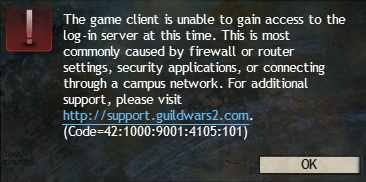error code=42:1000:9001:4105:101
I’m also having this problem, it’s been happening in the evenings from about 5pm onwards for the past 3 weeks, and in the mornings everything is absolutely fine again. As well as what you’ve mentioned I also can’t whisper or receive whispers from anyone. I’ve checked my network and it doesn’t seem to be on my side either, but so far no one seems to have found a solution.
I’m on desolation EU if that helps.
Hey, I’m also on EU.
Well lets hope this will get fixed.
Also been experiencing the same issue, seems to happen from 6 pm GMT to around 1 AM. I have contacted support about this issue, but not yet been able to resolve it. Seems to be affecting quite a few people as I have seen a few posts about this issue.
It’s seems like it’s been resolved few minutes ago. Hope that wont happen again any time soon. :P
Still affecting me. I can play the game fine, but cannot use guild chat or whisper. The error 42 message pops up every now and then but does not disconnect me
Yeah same here, everyone is appearing offline for me and the error message pops up even when I’m not doing anything at all.
Seems to be on and off tonight. Also does anyone else’s email address appear instead of their username ingame? Wondering if that is connected to the issue.
Yeah it does Was a bit strange the first time I saw that
Was a bit strange the first time I saw that Glad I’m not the only one though, seems to be a server issue.
Glad I’m not the only one though, seems to be a server issue.
(edited by Hellflutterby.7148)
I have been having this issue since the beggining, i simply cannot invite anyone to a party, only accept invitiations.
I just don´t know what to do.
I’ve been having the same problem the last couple of evenings on Gandara (EU) – first the 42:1000:9001:4105:101 error message, then:
- guild list is empty or only contains people on friends list
- guild chat & whispers work sporadically or not at all
- email address appears instead of user name in guild list
After a while it starts working normally again – not sure what’s going on
Desolation EU here too and having same problem, I thought it was a problem with my ISP throttling at peak times but im not so sure now it seems to be more widespread.
Unless you are all on Orange too ?
Edit :- Just wanted to add the game isnt experiencing lag at all it just affects the chat and guild with login error popping up and friends going on and offline.
(edited by Bean.1247)
Yup the game works perfectly fine, no other lag at all. I’m on BT and I’ve never experienced any connection issues before this.
Hi pizdek,
There’s a few different things that could be causing this error message but without any diagnostic information from you it will be a little more difficult to troubleshoot. We can still try a few things. To start, have you tried a DNS flush? If not then to do this, please try the steps below:
1. Press and hold the Windows key and press the R key. This should bring up the “Run” dialogue box.
2. In that box, type “cmd” without the quotes, and click the “OK” button. A DOS window should open.
3. Enter the following command below and press enter: ipconfig /flushdns
This should clear your DNS cache. You may need to perform this command a few times.
Ran the command quite a few times but with no difference.
Same issue here, ran a DNS flush a few times. I got basic guild functionality back, but was still unable to chat.
Edit: a few minutes later chat is working but it is still intermittent.
(edited by Argon.2405)
Would be helpful if people add server to see if this is an EU log in issue on high pop servers during peak times.
Still no improvement after running the command.
Ring of Fire EU
42:1000:9001:4105:101 Error when trying to guild chat/invite
Problem is intermittent and hard to track at best
Chat sometimes lags over a few minutes and then catches up
Solutions attempted
DNS Flush
Relog of Client
Hey guys, if you’re still having this issue and the DNS flush didn’t completely resolve it for you, you may want to considering performing a Winsock Reset. You can do that by trying these steps here:
Windows 7:
1. Click the “Start” button to bring up the Start Menu.
2. Type in CMD into the “Search programs and files” field but do not hit enter. Doing this will change your start menu to show the program “cmd.exe.”
3. Right-click on “cmd.exe” and select “Run as Administrator.”
4. Type “netsh winsock show catalog >C:\LSP.txt” without the quotes. This will save a file to the root of your C drive called LSP.txt. Please attach that file to this ticket. (We would like this report even if the issue is resolved)
5. Once complete, type “netsh winsock reset” without the quotes. When the command is completed successfully, a confirmation appears, followed by a new command prompt line.
Once completed, please try connecting again.
Windows XP:
1. Press and hold the Windows key and then hit the R key. This should bring up the Run dialog box.
2. Type “cmd” without the quotes, and click “OK”. This should open a command prompt window.
3. Type “netsh winsock show catalog >C:\LSP.txt” without the quotes. This will save a file to the root of your C drive called LSP.txt. Please attach that file to this ticket. (We would like this report even if the issue is resolved)
4. Once complete, type “netsh winsock reset” without the quotes. When the command is completed successfully, a confirmation appears, followed by a new command prompt line.
5. Close the command prompt and restart your PC.
6. Once back into Windows, try running the game again.
Sorry Ashley it made no difference, However guesting on a low pop server makes it so I can see who is in the guild even if I still cant chat in /g
Attachments:
Made little to no difference to my experience. Chat is still taking upwards of a minute to register in guild chat and friends and guildies are shown as unknown.
Attachments:
Pingplotter gets to 206.127.157.102 but cant get a reply after that for my server ip btw 100% packet loss.
I have been getting the same issue more and more recently. I am pretty certain that it is something Server Side though. Because it only seems to hit me at peak times. I think it may have something to do with the Login Server, because if Im not mistaken this is a separate server to the game itself ?
If I am logged in all night without changing character or anything then Im fine and have no problems usually. But if I am kicked, loose con, change character or anything that requires me to go via the Login Screen then it seems to happen during these peak hours. After a while it sorts itself out, could be minutes or could be hours. Sometimes Ive been unable to chat except for /say for ages and cant invite people to groups or nothing. If Im invited people see me enter the party but I dont see it on my screen, then a while later it shows me in the party. And when Im having this problem I get spammed with the “Unable to access the Login Server” message.
As I said I really dont think it is anything on our side, maybe just a heavy load on the Login Server during peak hours or something.
By the way Im on Desolation EU Server, which is a heavy populated server on Peak Times.
I’m having the same problem though for me it seems to happen when there is least activity apposed to peak times.
It always works later during peak times.
I’ve also found that there is a extreme delay in dungeons while there is little in normal areas.
I assume this is because dungeons are based on parties, which makes dungeons nearly unplayable.
Edit: Dungeons are completely unplayable. I would sometimes get a full minute delay on using my skills. So I guess I will have to wait hours until it works again.
Attachments:
(edited by Point Blanc.3105)
Good Day Anet!
I’m also having the same problems. I tried both methods (winsock reset and dns clear cache) and nothing works. I also tried resetting my internet connection but it was still yielding the same results.
What’s weird is I have no problems surfing the internet and playing other online games. Right now, GW2 is basically unplayable for me. I would be able to logged in to a character then after 1 to 2 minutes, I would get disconnected. Everything has a delay before I would get disconnected. The problem occured Tuesday night even up to now after maintenance.
Please help us.
I play on Jade Quarry.
Attachments:
Logged on tonight for the first time in a couple of days – constantly getting
Error 42:1000:9001:4105:101
everytime i try to perform a social function (invite to a party, whisper, use social pane, blank guild pane)
It also shows my boyfriend as being offline in my social pane even though he was logged on a computer sat right next to me (coincidentally he is on a different line into the property and having similar issues with social functions of the game).
Tried the DNS flush and the winsock above.
Constantly getting the error message on my screen, and while it doesnt disconnect me, it makes the game unplayable.
World of Warcraft and Youtube is playing fine at the same time so I have a feeling its not at my end.
winsock file attached
ps. server : Eu Aurora Glade
Attachments:
I’ve been having same problem to.
Server EU Seafarers Rest
Attachments:
I have started getting this today, and it is super annoying. My messages in chat do not show up, can’t join parties, etc.
As of the beginning of this week this issue seems to have stopped for me. I didn’t do anything to fix it, so it seems likely that this is a server issue. Touch wood it doesn’t happen again.
Update on my situation.
This only happens when there is low activity on the servers.
I know this since I only get this problem on weekdays, in the mornings and early afternoon.
In the evenings and on weekends it works perfectly fine.
This has been happening to me for a month now and I’m really getting sick of it.
Has this been fixed for anyone yet ? I am still working with support on this but it has been better for the last few days.
I’m still getting that error an the related issues.
It’s not changed for me either. Same issue every night when the server gets busy.
Please get to the root of the issue. It’s severely impacting my gameplay. My messages don’t go through, guild chat takes 5 minutes to reach me and I can’t invite people into my party.
I can’t do anything but roam around along because any type of communication just fails.
Attachments:
same here – been getting this issue for weeks now.
Althugh I can now see who’s online and view the guild chat, the messages I send in this chat appear 1 minute after me writing them, the guild chat in general is lagging.
Please fix this soon, prime hours is unplayable like this. I’m might as well play a single player game at this rate.
Yep. This has been going on far too long now. Keep this thread active and hopefully it will get the right persons attention.
I think I found a solution, so far it seems to have sorted out my chat lag but time will tell.
Right click the Gw2 shortcut, go to properties -> compatibility tab and tick ‘Run as administrator’ and then launch the game from the shortcut.
For anyone who tries it, has it made any difference for you?
(edited by Hellflutterby.7148)
The Winsock Reset method worked once only.
Same thing happened in the next day even I have tried Winsock Reset again.
Please fix this :-( This makes the gameplay terrible.
Hello, same problems for almost a week and Winsock reset does not work for me either. On the off chance it DOES load, my player avatar works fine (response to jumping, dodging, walking around) but it ends there. There is no response from F commands/controls, skills, whispers, chats. Mail DOES send (on my end) but that’s about it. Sometimes I don’t see people online in my friendslist although I’m very sure they are online. Once, I waited out a message I sent out in mapchat, and after a while I did see it (with people responding!) but I got this error a little bit later. Other times, it takes ages to load maps, but you do hear ambient noise even as it continues loading. I’m going to try and see if anything changes if I use another internet source or if router settings changed…
Please help, I’ve been wanting to play for a while
Attachments:
I think I found a solution, so far it seems to have sorted out my chat lag but time will tell.
Right click the Gw2 shortcut, go to properties -> compatibility tab and tick ‘Run as administrator’ and then launch the game from the shortcut.
For anyone who tries it, has it made any difference for you?
Did not work for me.
I tried all of the suggestions in this thread so far; dns flush, winsock reset – nothing worked.
Attachments:
Getting some very similar issues ranging from error codes: 5, 7 and 42.
Problems are occurring connecting to Gunnar’s Hold (EU)
Also the Winsock Reset doesn’t seem to make any difference at all.
We’ve had no problem since launch (August 2012) and these connection problems have just started happening from mid Feb
Attachments:
(edited by Laird Dave.8396)
Now started getting problems again, error 42 codes and a few others when i was in game
This error has not popped up for the past three nights, but i’m still getting some issues with guild i.e. not being able to see guild bonuses running, activate guild bonuses or building them, being the guild leader this is very annoying.
The problem is still here………..
The problem is still here………..
Yes it is and im fairly sure it is to do with the bad routing/Latency problems in Germany as when i run ping-plotter I see packet loss at the same time this happens.