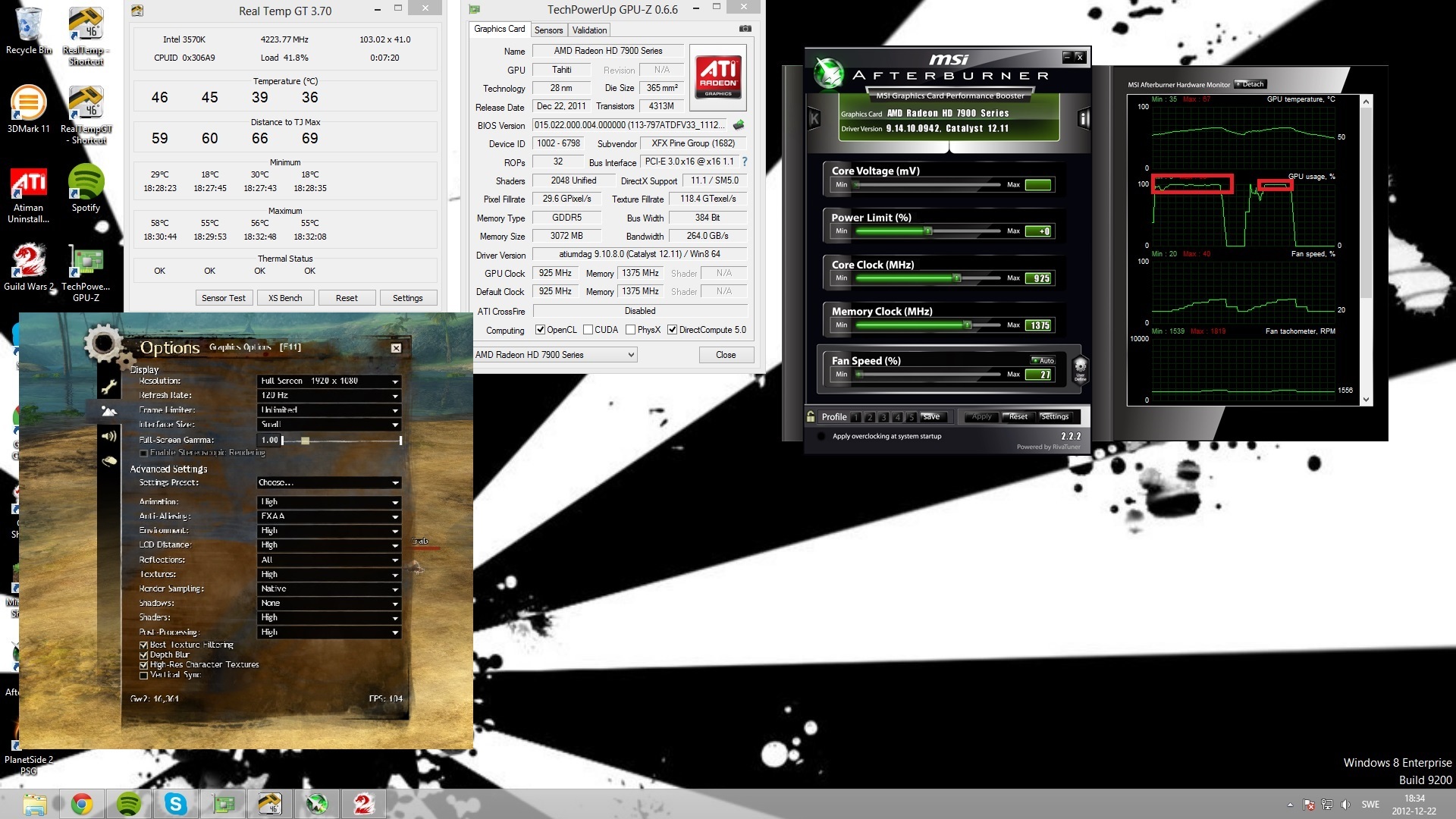AMD 7970 performance issues
Hello.I have this same problem.I had Radeon 6670 and im played on medium/high and I have 30+FPS in LA. I change my video card on GTX 660 and now I have on low settings 20FPS in LA, on High 10FPS. I wrote to support and the gave me tips but nothing will improve. I don’t have any idea what we can do.
AMD FX-6100
GTX 660
OCZ 700W
8GB
Asus M5A97
Im tried reinstall game, install drivers and the tips from support.
No idea with the first one but oneknife did you reinstal windows after switching cards? I know you can use driver sweeper etc to get rid of old ones but its not always an option. I had to reinstal whole windows when i upgraded to 12.11 from 12.10 ati otherwise the system was hella unstable even after i used driver sweeper and fusion in safe mode.
No rig out can manage 100 FPS stable in GW2, the engine just isnt efficient enough.
The BEST you can expect is a minimum FPS of 30 in places like LA, and WvW battles. You should be able to do that with ur rig asuming you OC your CPU to 4.5ghz or higiher.
However, even at stock 8fps in LA is to low, CPU matters ..but not as much as in WvW ..so somthing is of. Other than drivers i cant see anythin that could be causing the issue. Have you checked ot make sure the AMD control control center (Cataylst control center) is running GW2 with all settings on ‘let applicaiton decide’ ..making sure its not forcing anyting?
Also check cpu and gpu usage ..i suspect your GPU is not being used much and is probably downlclocked itself. .iv seen this issue before.
EVGA GTX 780 Classified w/ EK block | XSPC D5 Photon 270 Res/Pump | NexXxos Monsta 240 Rad
CM Storm Stryker case | Seasonic 1000W PSU | Asux Xonar D2X & Logitech Z5500 Sound system |
Can you confirm that your 7970 is running at 16x and not 4x in gpu-z. That is awfully low. It is either running at 4x or your computer is using integrated graphics and not using the 7970 at all. Also download msi afterburner and you can use the on screen display to figure out if your 7970 is being utilized at all.
/ 2x XFX R9 290x in Crossfire
No idea with the first one but oneknife did you reinstal windows after switching cards? I know you can use driver sweeper etc to get rid of old ones but its not always an option. I had to reinstal whole windows when i upgraded to 12.11 from 12.10 ati otherwise the system was hella unstable even after i used driver sweeper and fusion in safe mode.
Yes I reinstall widnows after switching card.
After some more testing was done, me and a work mate finally found something that solved this issue for me.
I completly reinstalled Windows 8 Ent, 64 bit just like last time. Redid all the things I did before and got the same results… hm.
My mate sugested: We reinstall my computer with PXE via my vpn to my office with a custom made profile. Into that package he added that my drivers should be the 12.11 and no other vga drivers where to be installed at all, not even the intel 4000. Lo and behold, by making sure that the drivers that was installed for the GPU was the AMD 12.11 from the very begining (and not the ones windows finds) it seems to work.
Now, this is of course a solution that most people (including myself) cant do and shouldnt have to do, but it works now so im fine with that.
As you can see in my attachment, the gpu is running a pci-e 3.0 x16 just like before. For some reason MSI afterburner wont display information on top of my gw2 but I marked the graph for when I was in the game. I did some fractals before this and checked the graph, 95-99% usage the whole time. And the temps are like before.
As for your issues oneknife, I cant really help you there, AMD have always been a tad dodgy on the driver side
couple of quick things to note. Right now with all the particle effects, Lions Arch is going to really test systems more than it used to. I would not use it as a reference for performance. I am getting myself 6x better performance in every other zone.
Other thing.. Windows 8.. ugh.
I am not saying that is the problem nor do i think it is, but just something to think about in comparisons
Glad you got it working. It sounds like gw2 for some reason was using the integrated graphics and not your 7970.
/ 2x XFX R9 290x in Crossfire
couple of quick things to note. Right now with all the particle effects, Lions Arch is going to really test systems more than it used to. I would not use it as a reference for performance. I am getting myself 6x better performance in every other zone.
Other thing.. Windows 8.. ugh.
I am not saying that is the problem nor do i think it is, but just something to think about in comparisons
Yeah LA is a bad spot to measure performance by but now im getting at least 30+ fps while running around as uposed to 15 before. Im also getting 100-120 fps outside, double performance in both zones with higher settings even.
Whats wrong with windows 8? Its really ace if you got a proper laptop with a touchscreen, like I got at work. Granted, its a bit weird at points with a stationary computer but overall pretty nice.
Glad you got it working. It sounds like gw2 for some reason was using the integrated graphics and not your 7970.
Nah, im pretty sure i wasnt using intel 4000 to run gw2. I tried it on my laptop and it didnt run nearly at the same level that my 7970 did even when it had wrong drivers. I tried it on this computer as well and i got 25 fps or so in a empty zone with intel 4000.
With any new operating system, its such a massive thing that it is hard to test all scenarios so you never know what sort of conflicts and bugs might arise. Result is you can get oddities that nobody has answers to yet, much less patches to fix from Windows
Just off top of head.. how are chipset drivers? I noticed that Asus put out Windows 8 drivers for your board. Just to be thorough, that might be in order too