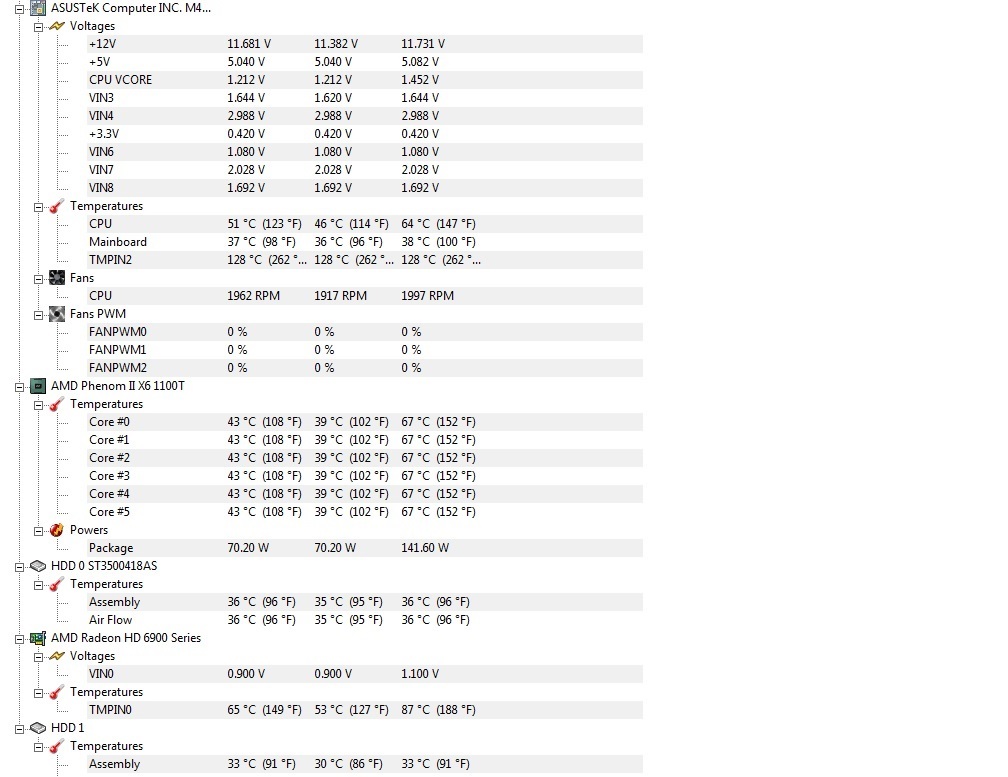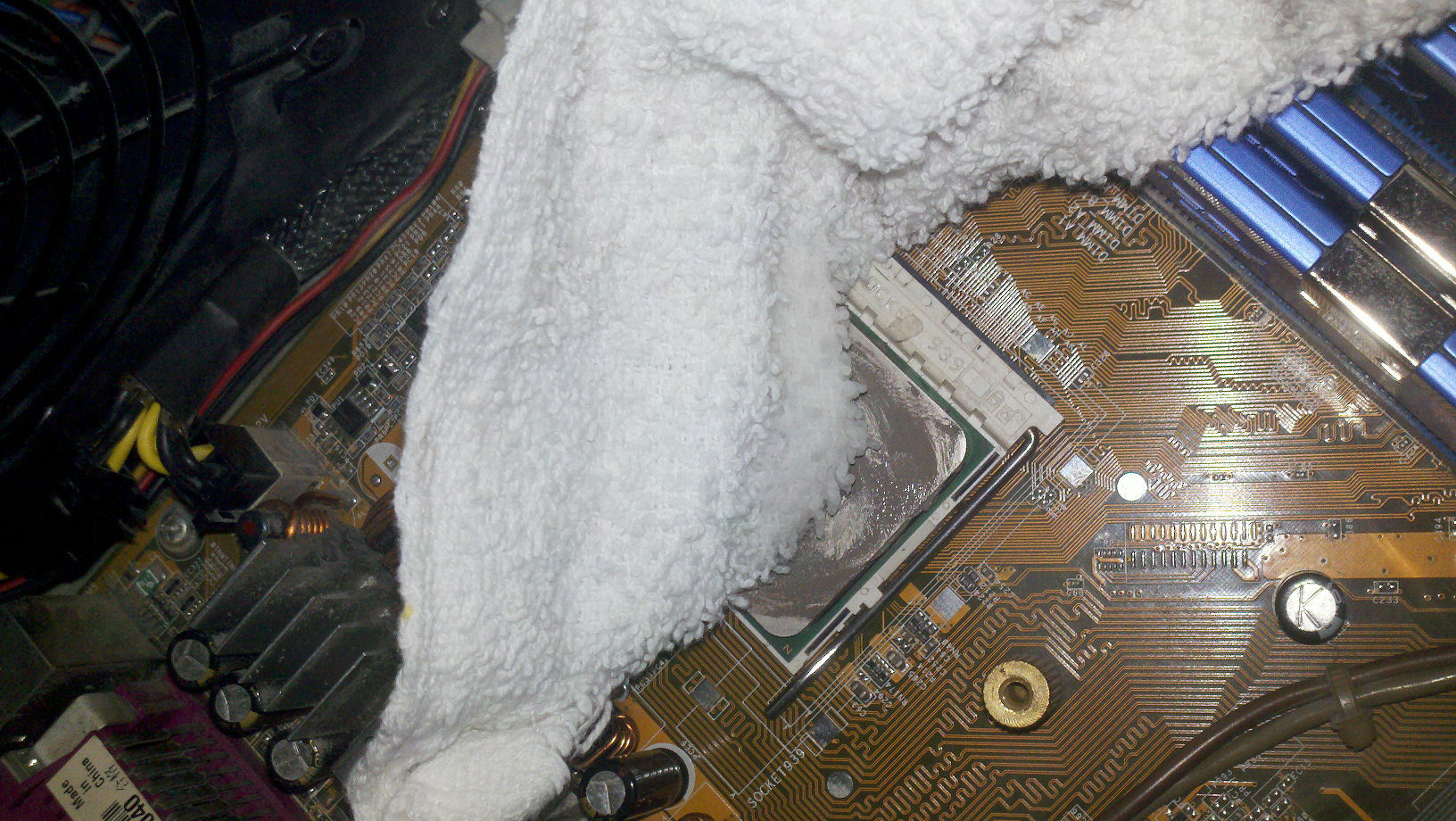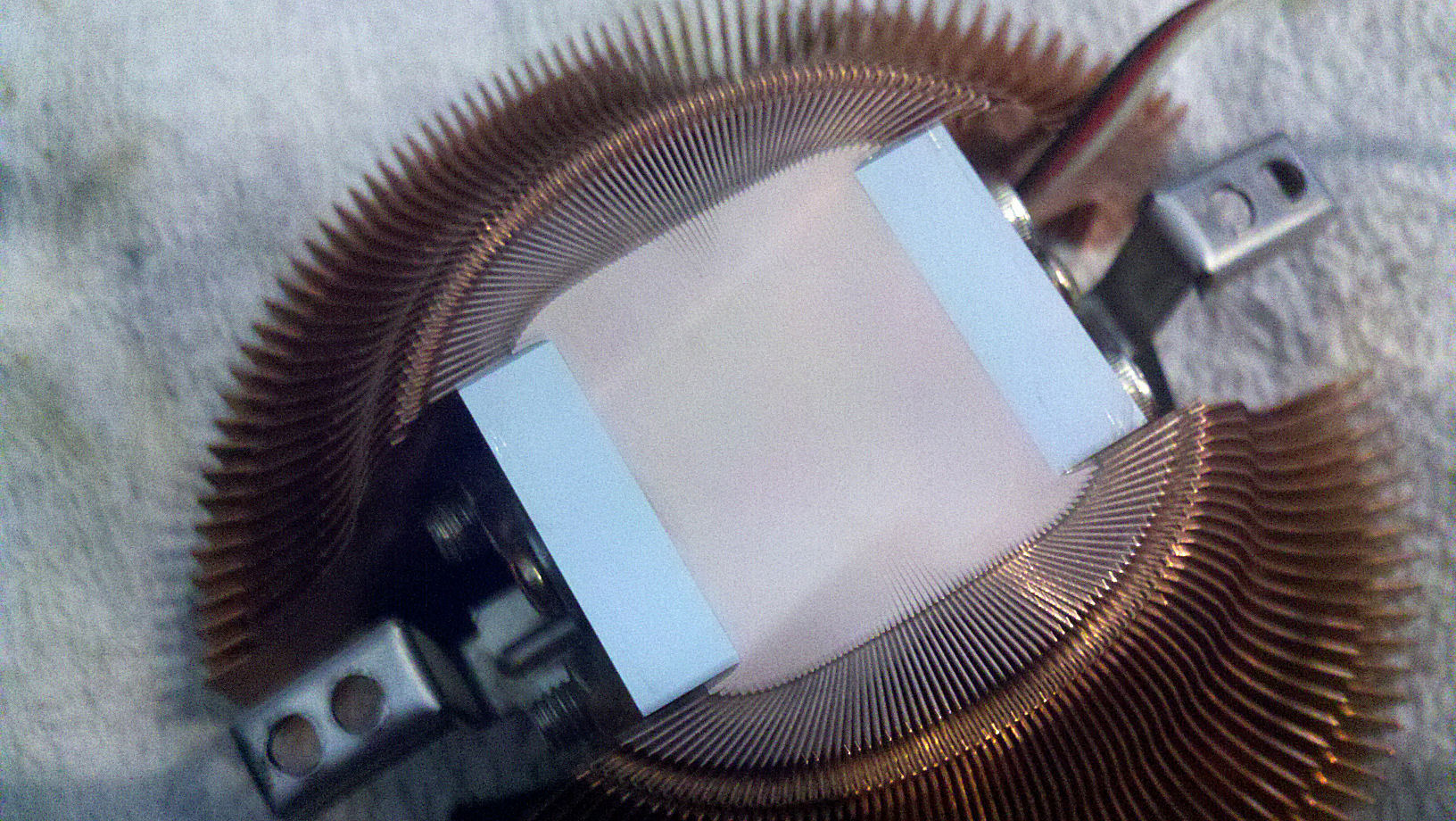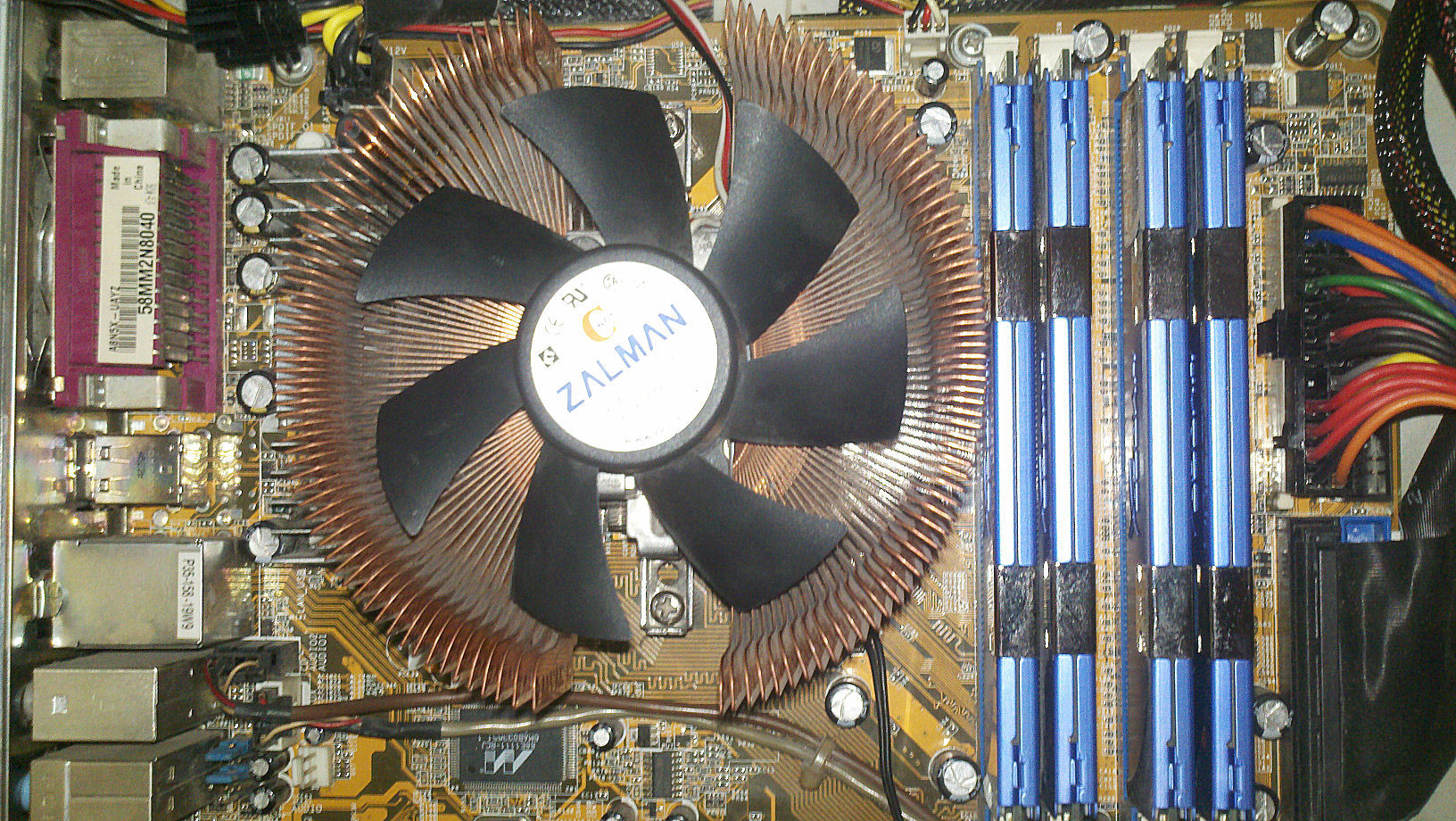Blue Screen of Death
Let’s take a look at your temperatures (after running the game for a while). Please download Hardware Monitor and post a screenshot after playing the game for 30 minutes or so:
Your CPU is actually a couple of degrees over max temperature. Probably a good idea to redo the thermal compound between the heatsink and CPU.
It may not be the cause, but once you start going over max temperature strange things can happen. Let’s start there.
Anyway, the max for that CPU (case temperature) is 62 degrees:
Edit: Your GPU is a bit hotter than I would be comfortable with though it’s probably still in spec. You may want to set up a fan profile or (like me) just set it so it runs at 50 or 60% all the time.
(edited by abomally.2694)
Yeah your cpu is def the case,amd’s tend to shut down when they reach 65c+,safety measure.Your gpu on the other hand is also pretty kitten hot…i think you have some airflow problem inside your case.
Also,don’t simply “redo thermal compound”….ONLY do it if you know How to do it,and ifyoure not sure how to do it properly,then let someone else do it.
Just a fyi,ive seen to many people giving it a go only to mess up their cpu,bending pins,dropping the cpu,applying the paste completely wrong,putting on way to much paste or putting to much pressure on the cpu etc…
i remember when processors didnt cut out till 70degres C.
if that doesnt work, after your next blue screen, robbot your pc and hit the windows key to pull up the start menu, and type in the search box “Event Viewer”. It may atek a bit for everything to load, but once it does you can view critical system msgs (under critical and error), and hen you can post the error codes and what they say here
based on your error, this should have been done first, but thats true for all critical stop errors (blue screens) before going to the next step. I waould also go through the drivers manually and check to make sure you have the proper ones installed.
i am also curious as to your case and your coiling options you are using (i.e. if the heatsink and fan were stock retail that came w/ the cpu or thirdparty, and your video card, which right now i am under the impression it is build int the mb, in which case i will need you mb specs (make and model))
Also,don’t simply “redo thermal compound”….ONLY do it if you know How to do it,and if youre not sure how to do it properly,then let someone else do it.
yes, definitely. can have too much, cant have to little, and you have to clean away all the old “gunk” off first
AMD’s have always run hotter, so it doesnt surprise me that they finally put in a lower cut off.
(edited by UserError.7150)
Also,don’t simply “redo thermal compound”….ONLY do it if you know How to do it,and if youre not sure how to do it properly,then let someone else do it.
yes, definitely. can have too much, cant have to little, and you have to clean away all the old “gunk” off first
AMD’s have always run htter, so it doesnt surprise me that they finally put in a lower cut off.
I wouldnt say AMD’s run hotter. Intel chips nowerdays run hotter than AMD.
Many run their OC’s up to 85c.
My CPU when maxed out on a Prime 95 run, or other bench program runs between 75 and 80c. And thats way within the safety limits.
AMD have lower limits, so if u go on % of max limit, then yes they run, even at stock, closer to their limits.
Anyway OP if u have done clean reinstalls then it points to a hardware issue. Do what they said above then run some stress testing programs like Prime 95 for ur CPU and Unigine valley for your GPU. Valley isnt exactly the best at finding artifacts or crashes for GPU’s but it does tend to load the GPU better to produce more heat, from my experiance.
Once ur temps are under control see if the game crashes again. it likely only happens on GW2 beocuse GW2 is one of only a handfull of games that can push the CPU harder than ur average game.
If it still crashes then try testing ur RAM, its unlikely but u could have a faulty DIMM.
Other than that it could be ur PSU, but u cant exactly test that unless u have anothero ne spare so leave that till last.
EVGA GTX 780 Classified w/ EK block | XSPC D5 Photon 270 Res/Pump | NexXxos Monsta 240 Rad
CM Storm Stryker case | Seasonic 1000W PSU | Asux Xonar D2X & Logitech Z5500 Sound system |
“Also,don’t simply “redo thermal compound”….ONLY do it if you know How to do it,and ifyoure not sure how to do it properly,then let someone else do it.”
Right you are. If you aren’t comfortable doing this, have someone else do it. It’s important to do it properly. It’s not difficult to do, but you do need to be careful and not rush through it. There are two important rules that you must follow to avoid causing damage to your motherboard, CPU, CPU cooler, etc.:
1. Do everything possible to avoid static electricity. If you have a grounding strap, use it. If your computer is plugged into a switched outlet strip – you can leave it plugged in, just make absolutely sure to turn the power switch OFF on the outlet strip. This will leave your PC grounded while still completely removing power.
2. Do NOT use metal objects to clean [scrape] the CPU or CPU cooler. It’s vitally important that both surfaces be as smooth as possible.
Your CPU cooler will probably be different, but that shouldn’t be a problem. Anyway, here is how I do it for my PC (about once a year). First picture corresponds to #1, etc:
1. Unplug your CPU fan. Remove the screws holding the CPU cooler on. Gently and slowly rotate the CPU cooler to loosen the grip caused by the thermal paste (or pad). Don’t lift the cooler off unless it is moving freely. You can see my CPU cooler below rotated about 45 degrees.
2. Use a small amount of rubbing alcohol and a soft rag to clean the surface of the CPU. Wrap the rag around your finger and gently clean in a circular motion until the surface is completely clean. Avoid touching anything other than the CPU surface.
3. Do the same for the CPU cooler.
4. Place a small dot of Arctic Silver 5 in the center of the CPU. Don’t spread it around, leave it exactly as shown in the picture.
5. Gently lower the CPU cooler down onto the CPU (centered). Press down on the CPU cooler lightly to flatten out the thermal paste. Slowly rotate the CPU cooler 180 degrees clockwise, then back to center. This will spread the thermal paste into an even circle.
Now, replace the CPU cooler screws, but keep them loose. Tighten them a little bit at a time while switching screws. This will provide even pressure as the CPU cooler is fully mounted.
Plug the CPU fan back in and you are finished – make absolutely sure to NOT forget this step!
You also might wanna look into your psu. 11.3 volts on a 12 v rail isnt enough for a stable system. max tolerance you would want is 5% which is 11.4 volts which is way on the low side. Try 2 replace it and see if it helps.
Also betting on the 3.3 volt reading being faulty
Asus gtx 670 sli @1333mhz mem @3715mhz|
Corsair Force GT 120GB|Samsung Spinpoint F1 Raid 0
Well its me again. I lowered everything on GW2. Graphics are on medium / low or even lowest.
I run the game today again. Ah well 30 secs BSOD. It cant be the temperatures or whatever. I run every single game well. I run everything on max or ultra settings (unless its summer).
Its the only game that does this to me. And again, i play the game fine on max settings during the open beta weekends and the time that follow it….
I dont know. Its unplaybale right now.
Thanks for all the help, but my computer is cristal clean. It has the minimal amount of dust. Also its well built.
(edited by Thunderscape.3859)