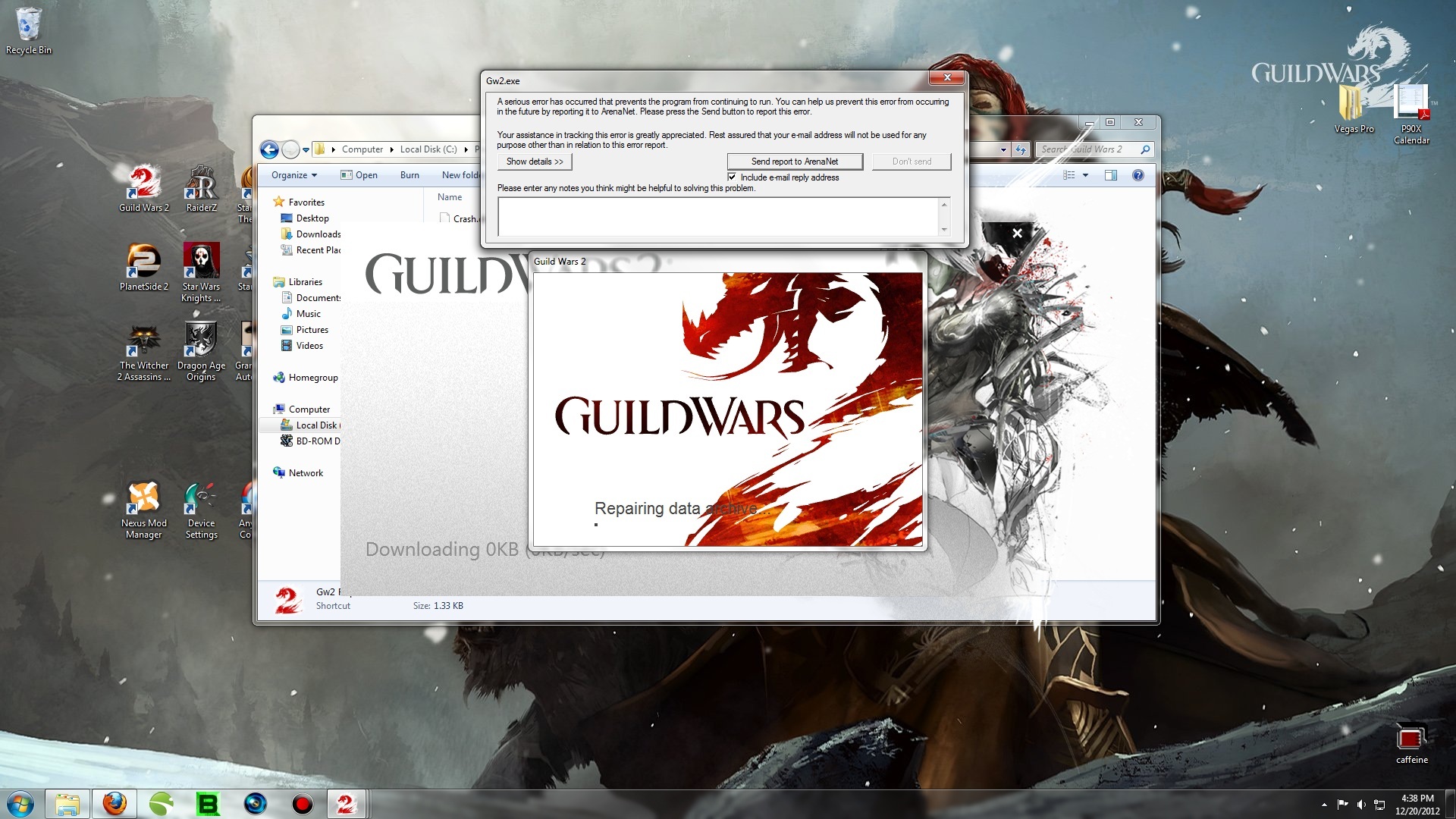Can't Start Up Game
I’m having the same issue. The little window comes up saying “Downloading 0 KB” like it usually does but never gets past this. It then crashes. Game was working fine last night.
(edited by X The Manimal.5293)
Hi Alex – I’d like to collect a Game Advisor report so I can look into why you might be experiencing this issue. You can download the Game Advisor application at the link below:
http://us.ncsoft.com/gameadvisor/
Please note that you will be automatically prompted to install Game Advisor upon clicking the link. Once you’ve generated the report, you can attach it to this thread by clicking “More posting & formatting options…”
I ran the test. Here’s my report.
Attachments:
I think this is it…
Attachments:
I am having the same issue as X The Manimal; the normal loading window appears with “Downloading 0KB (0KB/sec)”, but then nothing else happens.
I’ve also attached my test report. Thank you for the help.
Attachments:
Hi Alex and X The Manimal – I’d like for you guys to first browse to Documents\Guild Wars 2 and delete the local.dat file. Once you’ve done this, try repairing the game client. To do this, please try the steps below:
1. Navigate to your Guild Wars 2 installation folder.
2. Right-click on “GW2.exe” and select “Create Shortcut.”
3. Rename this shortcut to “Guild Wars 2 Repair.”
4. Right-click on this shortcut and select “Properties.”
5. Edit the “Target” line to include -repair at the end.
Note: Please make sure -repair is outside of the quotes
Correctly Formatted Example: “C:\Games\Guild Wars 2\GW2.exe” -repair
Incorrectly Formatted Example: “C:\Games\Guild Wars 2\GW2.exe -repair”
6. Once completed, click “Ok” to save your changes.
If you get an error trying to save, your target line may not have the correct format. Please try step 5 again.
7. Double click “Guild Wars 2 Repair” to start the repair process.
Once completed, please try starting Guild Wars 2 again.
Dictator Tot – Your issue may be a little different. I noticed you don’t have any video card drivers installed which could certainly cause the issue that you’re experiencing. You’ll definitely want to locate the latest drivers for your card and try the installation again.
Same issue here. Game won’t start and stuck at Downloading 0KB then it goes Not Responding (crash/hang). Tried Ashley’s suggestion and it didn’t help, same results. The game was working fine last night. I am pointing my finger at ArenaNet’s updater/patcher server, could be broken.
Hi Alex and X The Manimal – I’d like for you guys to first browse to Documents\Guild Wars 2 and delete the local.dat file. Once you’ve done this, try repairing the game client. To do this, please try the steps below:
1. Navigate to your Guild Wars 2 installation folder.
2. Right-click on “GW2.exe” and select “Create Shortcut.”
3. Rename this shortcut to “Guild Wars 2 Repair.”
4. Right-click on this shortcut and select “Properties.”
5. Edit the “Target” line to include -repair at the end.
Note: Please make sure -repair is outside of the quotes
Correctly Formatted Example: “C:\Games\Guild Wars 2\GW2.exe” -repair
Incorrectly Formatted Example: “C:\Games\Guild Wars 2\GW2.exe -repair”6. Once completed, click “Ok” to save your changes.
If you get an error trying to save, your target line may not have the correct format. Please try step 5 again.
7. Double click “Guild Wars 2 Repair” to start the repair process.
Once completed, please try starting Guild Wars 2 again.
Dictator Tot – Your issue may be a little different. I noticed you don’t have any video card drivers installed which could certainly cause the issue that you’re experiencing. You’ll definitely want to locate the latest drivers for your card and try the installation again.
I did exactly this and this time something different happened, although it did still crash. I attached a screenshot to show. Once this “repair” window went away, nothing happened.
I’ve rebooted and tried the GW repair and it is doing it’s thing now. Hopefully the game will work after that. /sadpanda
Ok I finally got the disk to work. I started the installation, but then my computer crashed. When I was updating the game on another user on my computer my computer also crashed. So I don’t know what to do.
(Screen turns a different color (varies), and the computer restarts.)
Durjoa and Alex, any updates?
Ashley, here’s a bit from that crash window I keep getting while trying to start the game:
—> Error Logs <—
Disk read failed with error 23 (incomplete): file ‘C:\Program Files (x86)\Guild Wars 2\Gw2.dat’
Disk read failed (23): file ‘C:\Program Files (x86)\Guild Wars 2\Gw2.dat’
My computer just crashes after a while of installing/updating the game…
I can’t think of anything I may have done between today and last night that might have caused this except add the Guild Wars 2 exe to Steam but I doubt that was it. Wondering if I should try re-installing.
I started having issues after the most recent patch as well. Last time I had to uninstall and reinstall…and it took forever. sigh Don’t want to do that again. Hopefully someone has a better solution.
Attachments:
The game is working fine for me now after rebooting and performing the repair.
The game now works for me. I re-installed completely and was able to login. Thanks for the help. Hope it doesn’t happen again. Downloading takes so long lol.
I still need help! My computer crashes every time I try to install Guild Wars. It’ll install for a number of minutes and then my computer will crash and restart…
I still need help! My computer crashes every time I try to install Guild Wars. It’ll install for a number of minutes and then my computer will crash and restart…
Are you trying to re-install from disc or are you getting the client online? The disc worked for me so if you have it I recommend doing that over the online install client.
Disc and online crash my computer. 8(
Yeah, so is any GUILD WARS TECH PERSON going to help me?
Yeah, so is any GUILD WARS TECH PERSON going to help me?
I have had all sorts of downloader problems with this game. I have also managed to get them all fixed so far, but here are a list of things that I have found helped
1. Do not install GW2 to your program files. Also, desktop is not ideal. Install it into a new folder on your C: drive
2. Make sure and install it as administrator
3. AVG is buggy with the game, but so is Avast. Disable it while installing
4. Use Google DNS address…open up your Network and Sharing Center, and open up the properties of your internet connection. Double click Internet Protocol Version 4 (TCP/IPv4). Select Use the following DNS server addresses and in the first line put 8.8.8.8 and in the second line put 8.8.4.4 (if there is something else already there please write it down to revert it back later). Click okay and reset your connection, now try downloading the rest of the files. Remember to change the DNS settings back as they were after you finish downloading the patch.
When all else failed, I did all of this and it worked
I have had all sorts of downloader problems with this game. I have also managed to get them all fixed so far, but here are a list of things that I have found helped
1. Do not install GW2 to your program files. Also, desktop is not ideal. Install it into a new folder on your C: drive
2. Make sure and install it as administrator
3. AVG is buggy with the game, but so is Avast. Disable it while installing
4. Use Google DNS address…open up your Network and Sharing Center, and open up the properties of your internet connection. Double click Internet Protocol Version 4 (TCP/IPv4). Select Use the following DNS server addresses and in the first line put 8.8.8.8 and in the second line put 8.8.4.4 (if there is something else already there please write it down to revert it back later). Click okay and reset your connection, now try downloading the rest of the files. Remember to change the DNS settings back as they were after you finish downloading the patch.
When all else failed, I did all of this and it worked
Emmm…Is that means I cant INSTALL this in another drive?
I got an error 26:11:5:506 that i can not login..
Is that ok to paste to the C drive?
I am having the same issues I was getting the serious error crash too and I could reboot my computer and get in after, but today when i log in my computer just reboots everytime I log in.
Hi Alex – If you’re still having this issue, I would like to rule out the possibility that there is another program interfering with the game connection. To do this, we use a Windows command called “MSCONFIG.”
Please note, this command will not uninstall any applications from your computer. All MSCONFIG does is prevent these applications from automatically starting when Windows boots up.
To do this:
1. Press and hold the Windows key and then hit the R key. This should bring up the Run dialog box.
2. Type “MSCONFIG” without the quotes, and click “OK.” This should open the System Configuration Utility.
3. Click on the “Services” tab and check the “Hide All Microsoft Services” check box near the bottom, then click the “Disable All” button. (You MUST click “Hide all Microsoft Services”)
4. Next go to the “Startup” tab and click the “Disable All” button.
5. Once these items are all disabled, click the “OK” button and you will get a prompt to restart your computer. Please restart your computer.
6. Once you return to Windows, please try connecting to the game again.
To reverse these settings, simply run MSCONFIG again and click “Normal Startup” on the first window labeled “General.”
Note: If you need a specific application to run with Windows but still want to use MSCONFIG, just follow the above instructions and on step 4, re-check any application you feel needs to start with Windows. Examples would be wireless connection software, mouse or keyboard applications or even security applications. Please note that security applications can often be a contributing factor to such issues. If you haven’t done so already, please also disable any Anti-virus, Firewall or other security applications for testing purposes. While we do not recommend running your machine without a security application, should disabling the software help resolve your issue we can reinstall it and work to configure the application so it doesn’t cause this issue.
If this doesn’t resolve the issue for you, I would highly recommend creating a technical support ticket so that we can look into this issue and further assist you on one on.
can you help me please I can not install a Guild Wars 2 I insert the first CD after first launch in 10 308kb They stop and he has other screen appears and the rest 0kb/0kb close screen plz help me
Attachments:
can you help me please I can not install a Guild Wars 2 I insert the first CD after first launch in 10 308kb They stop and he has other screen appears and the rest 0kb/0kb close screen plz help me
It is not installing because your GMA 3100 integrated graphics is below minimum requirements.
The only exclusive skyhammer stream
Having the same problem as erwin. Are you able to update GMA