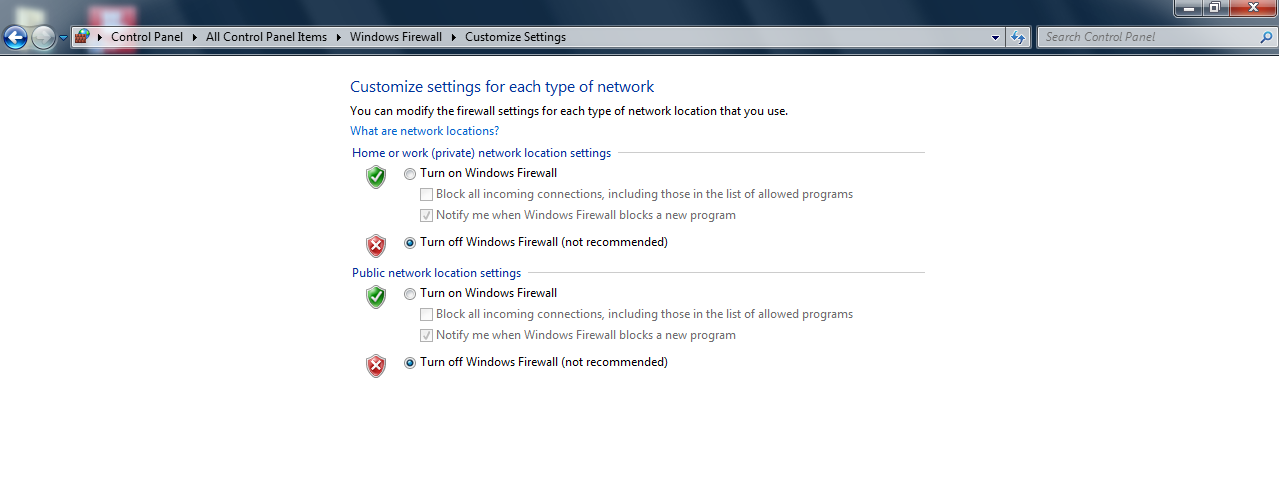Cannot update game, horrible download speed
Cannot update game, horrible download speed
in Account & Technical Support
Posted by: KogaPhantom.1846
yea i am having the same issues it downloads around 20 kb/s when my actually download package is 45mbps down 6mb upload but it downloads around that 20 kb/s then stops at 0 kb/s then i get connection error(s) detected Retrying… but it just stays there
Cannot update game, horrible download speed
in Account & Technical Support
Posted by: zacharias.5437
Had same problem until I went back and took out the line from the Reddit hosts fix for patch from the last update:
http://www.reddit.com/r/Guildwars2/comments/2mq1pe/cannot_patch_client_stuck_at_launcher/
(edited by zacharias.5437)
I am trying to download patch and it has stopped 1092 files. The download speed drops to about 30kb and then stops. I open task manager and see that GW2 is not responding. I never get a error or crash message it just stops
I already tried the reddit fix thing. It doesn’t work anymore
Had same problem until I went back and took out the line from the Reddit hosts fix for patch from the last update:
http://www.reddit.com/r/Guildwars2/comments/2mq1pe/cannot_patch_client_stuck_at_launcher/
This worked for me. I was having this problem last major patch, and did the fix suggested on reddit (which never fixed the slow download speed, it only got me past the connection error). However, removing that line fixed the issue for this week’s patch and I am able to download at full speed.
Using an EU proxy allowed me to update the game.
May want to try it.
Had same problem until I went back and took out the line from the Reddit hosts fix for patch from the last update:
http://www.reddit.com/r/Guildwars2/comments/2mq1pe/cannot_patch_client_stuck_at_launcher/
This worked for me. I was having this problem last major patch, and did the fix suggested on reddit (which never fixed the slow download speed, it only got me past the connection error). However, removing that line fixed the issue for this week’s patch and I am able to download at full speed.
Yes, removed the line now, and now its blazing fast. If ANET server guys are reading this, they must have one sick mind to mess with community solutions.
Cannot update game, horrible download speed
in Account & Technical Support
Posted by: purplepegasus.2791
I’m having a similar issue- hopefully a solution shows up soon
Cannot update game, horrible download speed
in Account & Technical Support
Posted by: KogaPhantom.1846
if your using windows 7 x64 bit i just turned off windows firewall to see if that would work and it did downloaded very fast and is in the patch phase right now
Same issue. I had the same thing last patch but updating this config file deep in System32 fixed it then. Doesn’t work today.
Cannot update game, horrible download speed
in Account & Technical Support
Posted by: ShadowKatt.6804
Had same problem until I went back and took out the line from the Reddit hosts fix for patch from the last update:
http://www.reddit.com/r/Guildwars2/comments/2mq1pe/cannot_patch_client_stuck_at_launcher/
This worked for me. I was having this problem last major patch, and did the fix suggested on reddit (which never fixed the slow download speed, it only got me past the connection error). However, removing that line fixed the issue for this week’s patch and I am able to download at full speed.
Same here… the fix worked previously.. and removing the fix, corrected Anets breaking of the fix… or something like that. heh
Cannot update game, horrible download speed
in Account & Technical Support
Posted by: StickerHappy.8052
As titled, I cannot update the game. The download speed is at 0 KB/s, and then goes to connection error. Have to close window, close GW2.exe manually and repeat.
I’m in northern California and I use AT&T high speed.
Frustrating.
Interesting. I have the same problem now. The fix worked for me before but not now.
Wanna know something interesting?
I’m in NorCal too, AT&T is my ISP too. crazy huh? Maybe its only us.
We will never get an answer from anet, same as last patch, i had to manually find that fix.
Cannot update game, horrible download speed
in Account & Technical Support
Posted by: infantrydiv.1620
Reddit fix does not work for me. I’m trying to connect from Central Indiana. Have exactly the problem described in the reddit post though.
Cannot update game, horrible download speed
in Account & Technical Support
Posted by: KogaPhantom.1846
i tried that manual fix just before but it didnt work so i removed it then i went into control panel and disabled my firewall and the one below it and it didnt have a problem after that downloaded around 950 kb/sec and i am in game right now can turn firewall back on after the downloading and patching phase is done and then log into the game
Cannot update game, horrible download speed
in Account & Technical Support
Posted by: StickerHappy.8052
Reddit fix does not work for me. I’m trying to connect from Central Indiana. Have exactly the problem described in the reddit post though.
I pmed the tech MoD in the forums. Hopefully we get a response. Just to clarify, i patched early today with the new pvp and all that jazz and game worked fine, but this 2nd patch is the one that is problematic.
Is this the 2nd patch for you too?
Cannot update game, horrible download speed
in Account & Technical Support
Posted by: infantrydiv.1620
Reddit fix does not work for me. I’m trying to connect from Central Indiana. Have exactly the problem described in the reddit post though.
I pmed the tech MoD in the forums. Hopefully we get a response. Just to clarify, i patched early today with the new pvp and all that jazz and game worked fine, but this 2nd patch is the one that is problematic.
Is this the 2nd patch for you too?
Yep, I downloaded the big patch earlier just fine. This hotfix one is the cause of the problem
Yes, removed the line now, and now its blazing fast. If ANET server guys are reading this, they must have one sick mind to mess with community solutions.
GW2 uses a CDN to deliver patches, which is basically a bunch of servers in different locations. Normally, the closest server to your location is chosen. That “fix” however was forcing you to connect to a specific server. The reason you would want to do this is to bypass a bad server that was either overloaded or experiencing problems. You wouldn’t however want to leave this fix in permanently because as you’ve seen, the servers can change. ArenaNet does not have control over this – it’s not their servers.
Before hardcoding in a specific IP, flush your DNS cache, then try a different DNS server, such as Google’s.
Cannot update game, horrible download speed
in Account & Technical Support
Posted by: StickerHappy.8052
Yes, removed the line now, and now its blazing fast. If ANET server guys are reading this, they must have one sick mind to mess with community solutions.
GW2 uses a CDN to deliver patches, which is basically a bunch of servers in different locations. Normally, the closest server to your location is chosen. That “fix” however was forcing you to connect to a specific server. The reason you would want to do this is to bypass a bad server that was either overloaded or experiencing problems. You wouldn’t however want to leave this fix in permanently because as you’ve seen, the servers can change. ArenaNet does not have control over this – it’s not their servers.
Before hardcoding in a specific IP, flush your DNS cache, then try a different DNS server, such as Google’s.
For the not tech savvy people, what do we do to fix this in lay man’s terms.
Cannot update game, horrible download speed
in Account & Technical Support
Posted by: KogaPhantom.1846
try going back to this step
The Fix:
Edit C:\Windows\System32\Drivers\etc\hosts using notepad (run as administrator)
Add this line at the bottom: 174.35.56.164 assetcdn.101.arenanetworks.com
and remove that address and then open command prompt and do ipconfig /flushdns
then close it then disable your windows firewall and if you have a antivirus firewall running to try disabling it then once if it works then you can turn them back on after its done downloading and patching
Cannot update game, horrible download speed
in Account & Technical Support
Posted by: StickerHappy.8052
try going back to this step
The Fix:
Edit C:\Windows\System32\Drivers\etc\hosts using notepad (run as administrator)
Add this line at the bottom: 174.35.56.164 assetcdn.101.arenanetworks.comand remove that address and then open command prompt and do ipconfig /flushdns
then close it then disable your windows firewall and if you have a antivirus firewall running to try disabling it then once if it works then you can turn them back on after its done downloading and patching
I used that fix on the last patch, when i open notepad the address is already there, do you want me to add 1 more line? or remove the address?
Cannot update game, horrible download speed
in Account & Technical Support
Posted by: KogaPhantom.1846
remove this from that host file 174.35.56.164 assetcdn.101.arenanetworks.com
Cannot update game, horrible download speed
in Account & Technical Support
Posted by: KogaPhantom.1846
easiest way i found out to get it back to normal is copy that file to someplace else then open it there and remove 174.35.56.164 assetcdn.101.arenanetworks.com from that host file then where it says file click that and choose save not save as… then copy that and past it back to the driver/etc folder and replace it with that when it comes up to overwrite
Cannot update game, horrible download speed
in Account & Technical Support
Posted by: infantrydiv.1620
try going back to this step
The Fix:
Edit C:\Windows\System32\Drivers\etc\hosts using notepad (run as administrator)
Add this line at the bottom: 174.35.56.164 assetcdn.101.arenanetworks.comand remove that address and then open command prompt and do ipconfig /flushdns
then close it then disable your windows firewall and if you have a antivirus firewall running to try disabling it then once if it works then you can turn them back on after its done downloading and patching
Already tried this, does not work for me.
Cannot update game, horrible download speed
in Account & Technical Support
Posted by: infantrydiv.1620
At this point, it looks to me like this just just a dysfunctional server on Anet’s end…
Cannot update game, horrible download speed
in Account & Technical Support
Posted by: KogaPhantom.1846
have you ever used TeamViewer before i could try and get it working for you if you want just would have to download it if you dont already have it
Cannot update game, horrible download speed
in Account & Technical Support
Posted by: infantrydiv.1620
have you ever used TeamViewer before i could try and get it working for you if you want just would have to download it if you dont already have it
I appreciate the offer, but I don’t want to do that with someone I don’t know. No offense intended at all.
Do you know how large the size of this patch was btw? Mine seems to be slowly dragging forward, at 1.5mb now which is the farthest I’ve gotten.
Cannot update game, horrible download speed
in Account & Technical Support
Posted by: StoneSpeak.4362
Had same problem until I went back and took out the line from the Reddit hosts fix for patch from the last update:
http://www.reddit.com/r/Guildwars2/comments/2mq1pe/cannot_patch_client_stuck_at_launcher/
This worked for me. I was having this problem last major patch, and did the fix suggested on reddit (which never fixed the slow download speed, it only got me past the connection error). However, removing that line fixed the issue for this week’s patch and I am able to download at full speed.
SAME
I also added that line few months back due to client issues, Removing the host line 174.35.56.164 assetcdn.101.arenanetworks.com fixed it.
Cannot update game, horrible download speed
in Account & Technical Support
Posted by: KogaPhantom.1846
i wanna say the file was something around 22 or 33 mb didnt really watch it to much once it started i got on here and was posting what i did to get it to work
Cannot update game, horrible download speed
in Account & Technical Support
Posted by: infantrydiv.1620
Got the full patch downloaded now, but the download speed still was really slow with about 50 kb/s
I’ve tried all of the fixes here..still stuck at 1092 files
Had same problem until I went back and took out the line from the Reddit hosts fix for patch from the last update:
http://www.reddit.com/r/Guildwars2/comments/2mq1pe/cannot_patch_client_stuck_at_launcher/
This worked for me. I was having this problem last major patch, and did the fix suggested on reddit (which never fixed the slow download speed, it only got me past the connection error). However, removing that line fixed the issue for this week’s patch and I am able to download at full speed.
Yes, removed the line now, and now its blazing fast. If ANET server guys are reading this, they must have one sick mind to mess with community solutions.
“SAME
I also added that line few months back due to client issues, Removing the host line 174.35.56.164 assetcdn.101.arenanetworks.com fixed it."
This is why you should not modify your hosts file.